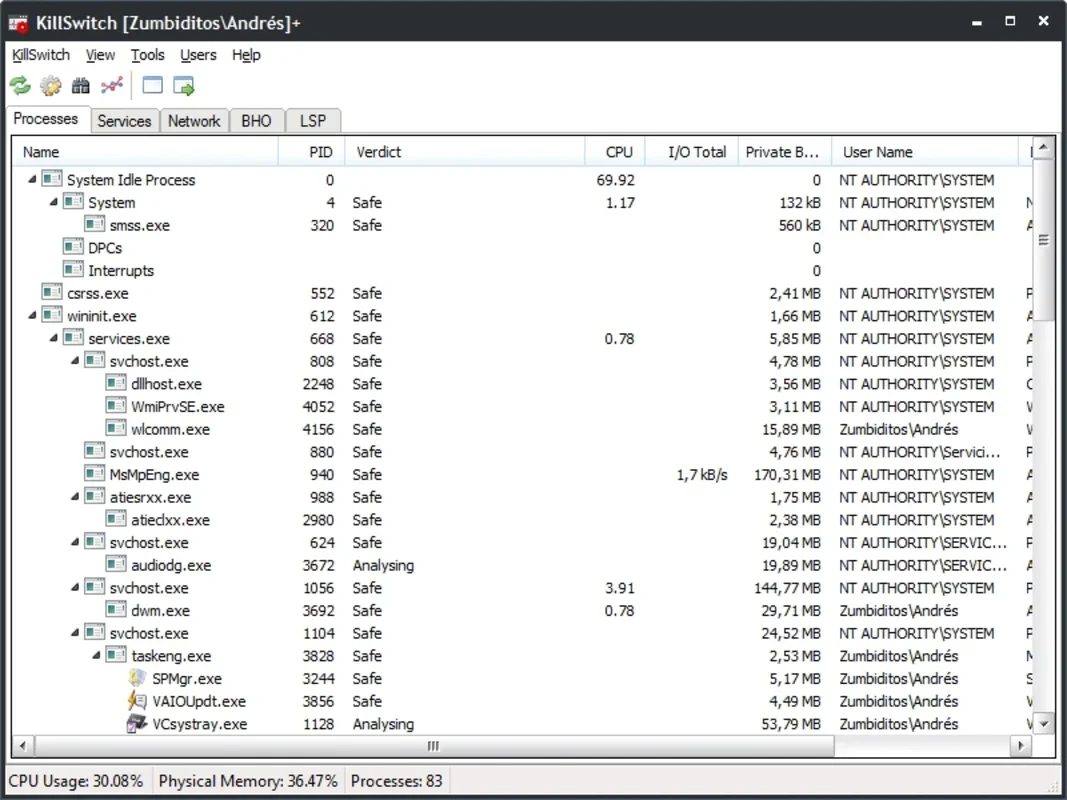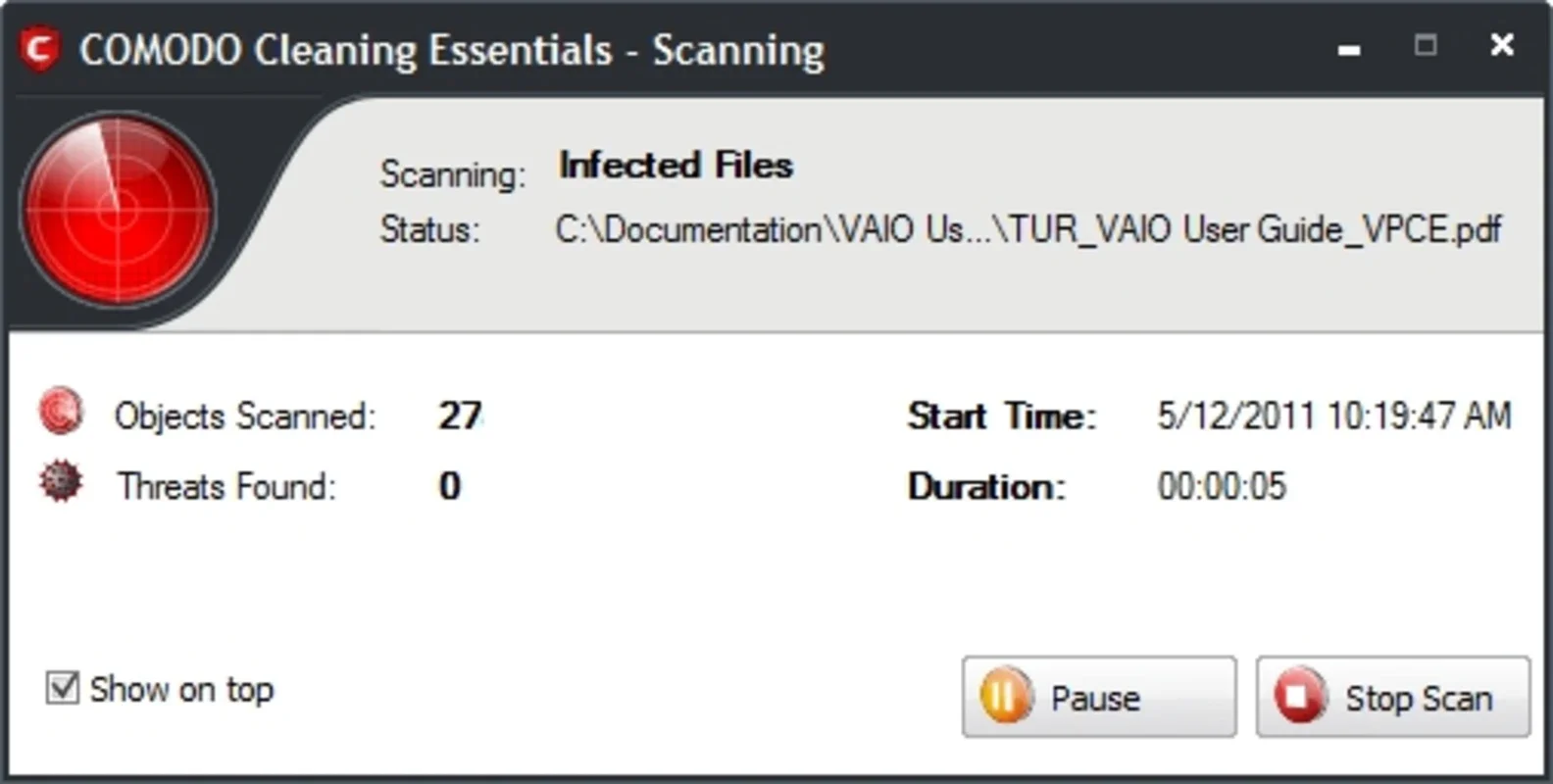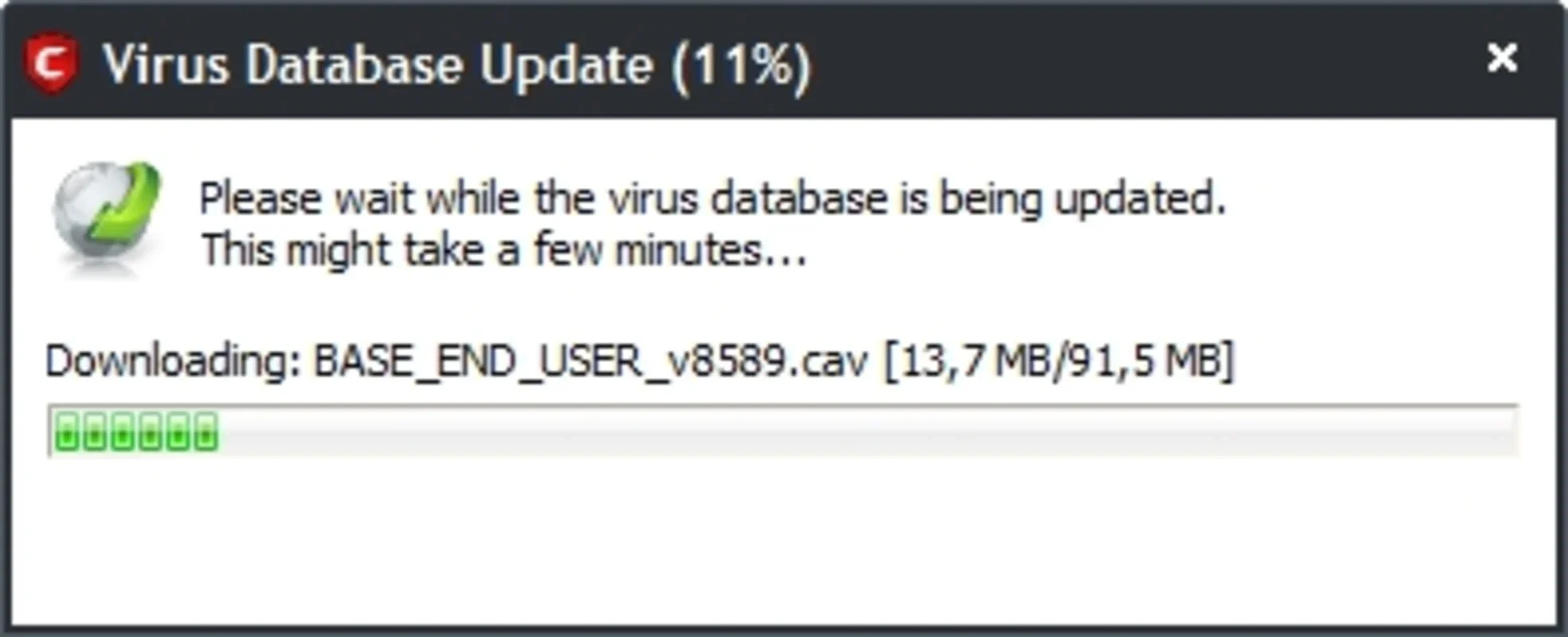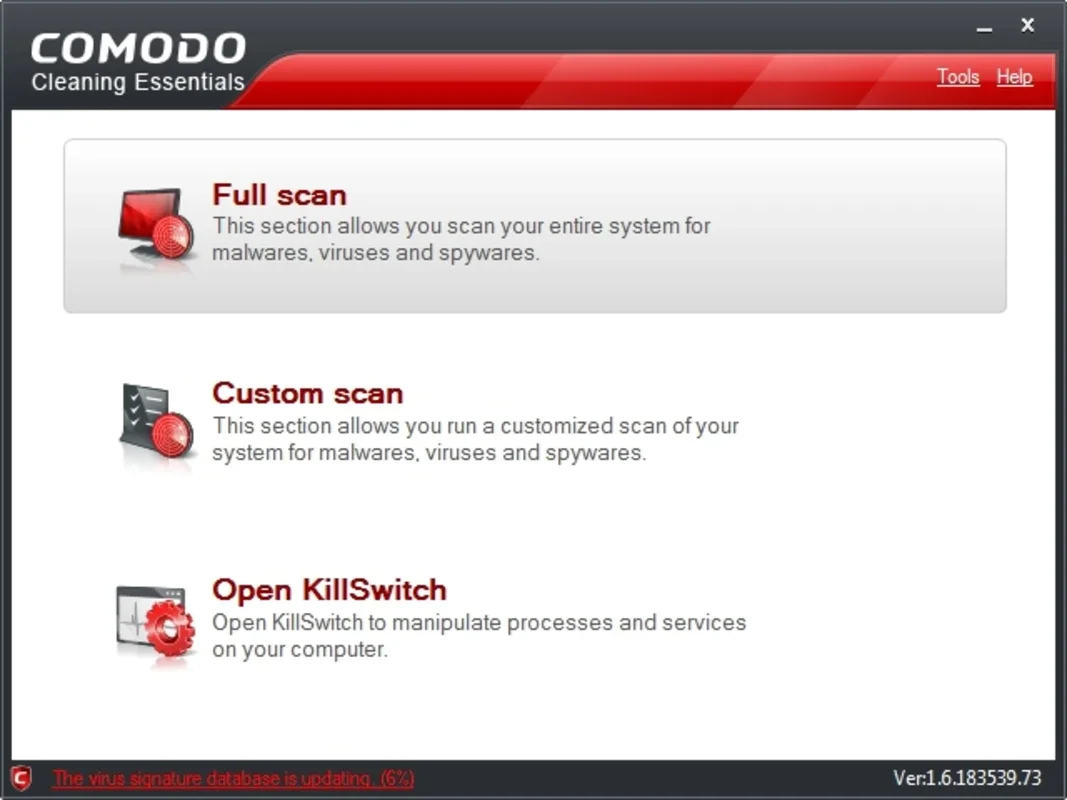Comodo Cleaning Essentials App Introduction
Comodo Cleaning Essentials is a powerful and portable system maintenance and security application designed to detect and eliminate malware, including viruses and rootkits. Unlike many bulky security suites, Comodo Cleaning Essentials focuses on providing essential tools for cleaning and maintaining a healthy system. This in-depth review will explore its features, functionality, and overall effectiveness compared to other popular malware removal tools.
Key Features and Functionality
Comodo Cleaning Essentials boasts a streamlined interface, making it accessible to both novice and experienced users. Its core functionality revolves around two primary utilities:
- Malware Scanner: This robust scanner meticulously searches your system for various threats, including viruses, Trojans, worms, rootkits, and other malicious software. It employs advanced detection techniques to identify even deeply embedded malware that might evade other security solutions. The scanner offers customizable options, allowing users to select specific areas of their system to scan, optimizing scan speed and resource usage.
- Killswitch: This unique feature allows users to instantly terminate any running process with a single click. This is particularly useful for dealing with stubborn malware that might be resisting removal through conventional methods. The Killswitch provides a quick and effective way to neutralize potentially harmful processes before they can cause further damage.
Performance and Effectiveness
Comodo Cleaning Essentials has proven to be highly effective in detecting and removing a wide range of malware. Its advanced scanning engine and heuristic analysis capabilities allow it to identify both known and unknown threats. In comparison to other popular malware removal tools like Malwarebytes and HitmanPro, Comodo Cleaning Essentials holds its own, often demonstrating comparable or even superior performance in certain scenarios. Its lightweight nature ensures that it doesn't significantly impact system performance during scans or while running in the background.
Independent testing and user reviews consistently highlight the software's effectiveness in eliminating various malware types. Its ability to detect and remove rootkits, which are notoriously difficult to eliminate, is a significant advantage over many other solutions. The Killswitch feature provides an extra layer of protection, allowing users to quickly neutralize threats that might otherwise evade detection or removal.
User Interface and Experience
The user interface of Comodo Cleaning Essentials is remarkably intuitive and user-friendly. The clean and uncluttered design makes it easy to navigate and use, even for users with limited technical expertise. The absence of unnecessary features or complex settings streamlines the user experience, focusing on the core functions of malware detection and removal. This simplicity is a significant advantage, especially for users who prefer a straightforward and efficient approach to system maintenance.
Portability and Convenience
Comodo Cleaning Essentials is available as a portable application, meaning it doesn't require installation. This makes it incredibly convenient for users who want to scan multiple computers or use it from a USB drive. This portability is particularly useful for technicians or individuals who frequently work on multiple systems. The ability to carry the application on a portable device eliminates the need to install it on each computer, saving time and effort.
Comparison with Other Malware Removal Tools
Compared to other popular malware removal tools, Comodo Cleaning Essentials offers a unique combination of features and benefits. While Malwarebytes and HitmanPro are also highly effective, Comodo Cleaning Essentials stands out due to its lightweight nature, intuitive interface, and the inclusion of the Killswitch feature. Its portability is another significant advantage, setting it apart from many competitors that require installation.
| Feature | Comodo Cleaning Essentials | Malwarebytes | HitmanPro |
|---|---|---|---|
| Portability | Yes | No | No |
| Interface | Simple, intuitive | User-friendly | Clean, straightforward |
| Scan Speed | Fast | Moderate | Moderate |
| Detection Rate | High | High | High |
| Removal Rate | High | High | High |
| Resource Usage | Low | Moderate | Moderate |
| Killswitch Feature | Yes | No | No |
While all three tools offer excellent malware detection and removal capabilities, Comodo Cleaning Essentials' portability and Killswitch feature make it a compelling choice for users who prioritize convenience and quick threat neutralization.
Conclusion
Comodo Cleaning Essentials is a valuable addition to any system maintenance toolkit. Its combination of powerful malware detection, effective removal capabilities, user-friendly interface, and portability makes it a highly recommended tool for both home users and IT professionals. The inclusion of the Killswitch feature provides an extra layer of security, allowing for quick and efficient neutralization of potentially harmful processes. While other malware removal tools offer similar functionality, Comodo Cleaning Essentials' unique blend of features and its lightweight design make it a strong contender in the crowded market of system security applications. Its effectiveness in dealing with various malware types, including rootkits, further solidifies its position as a reliable and efficient solution for maintaining a healthy and secure system.