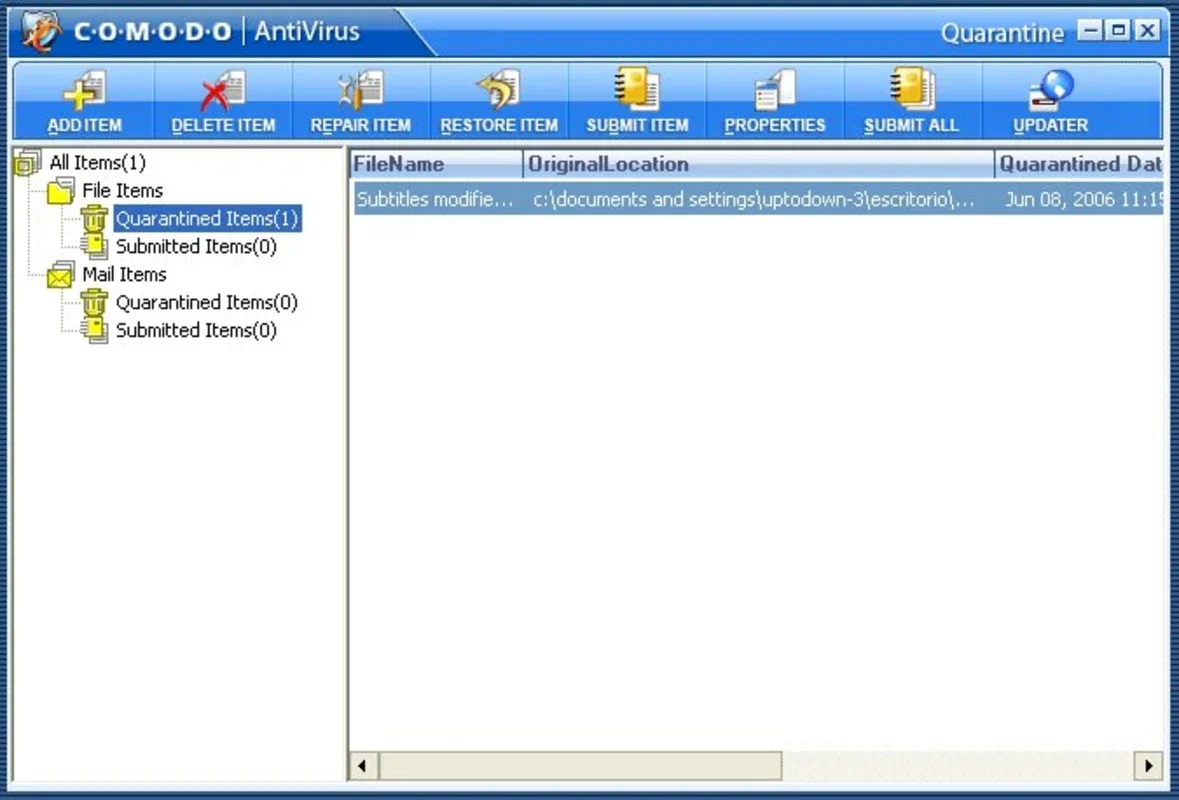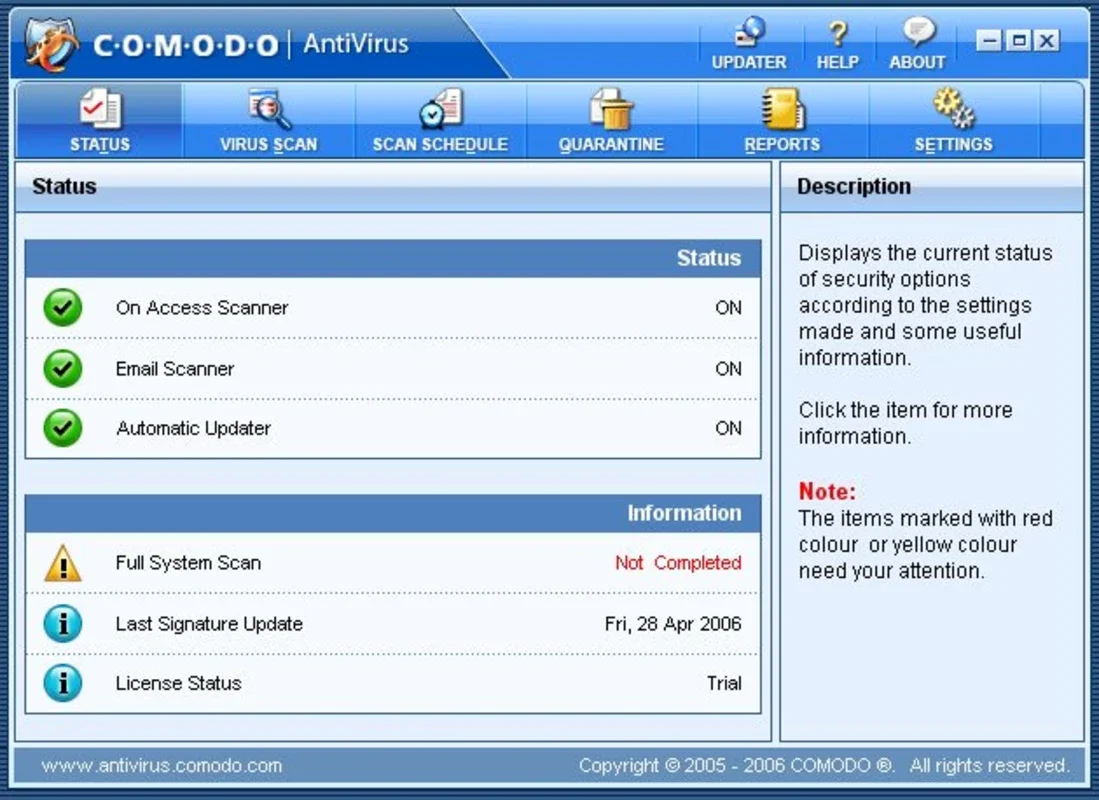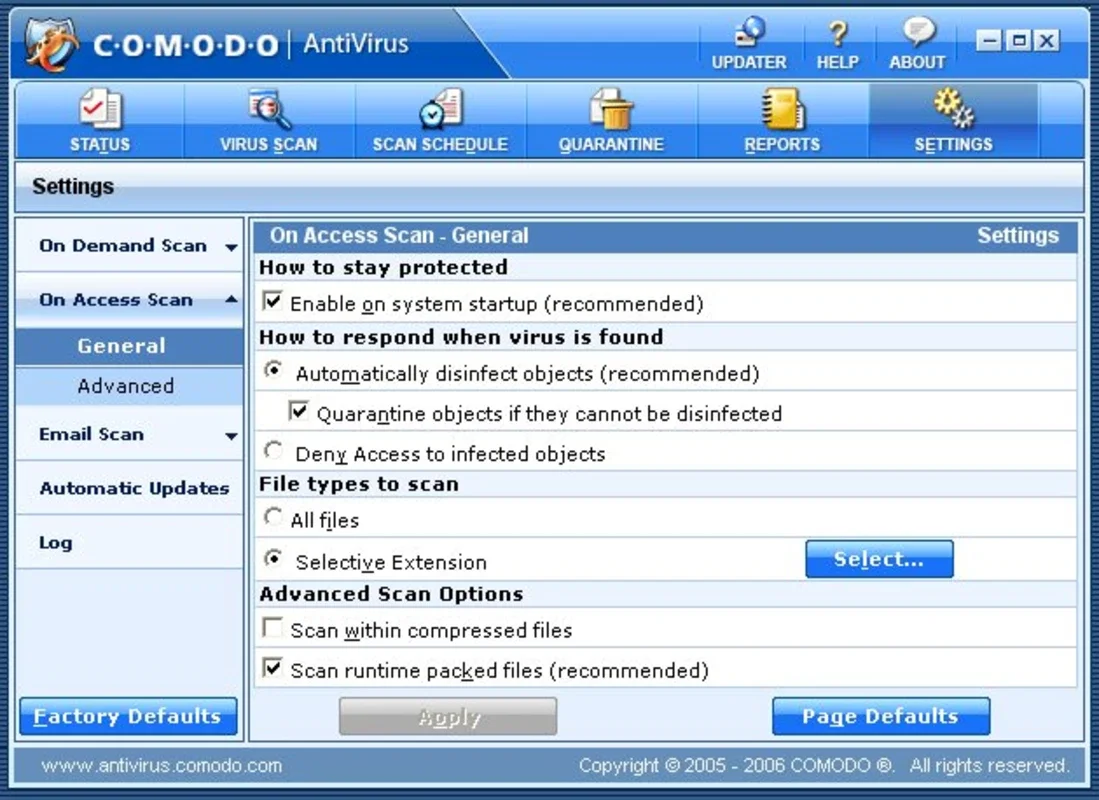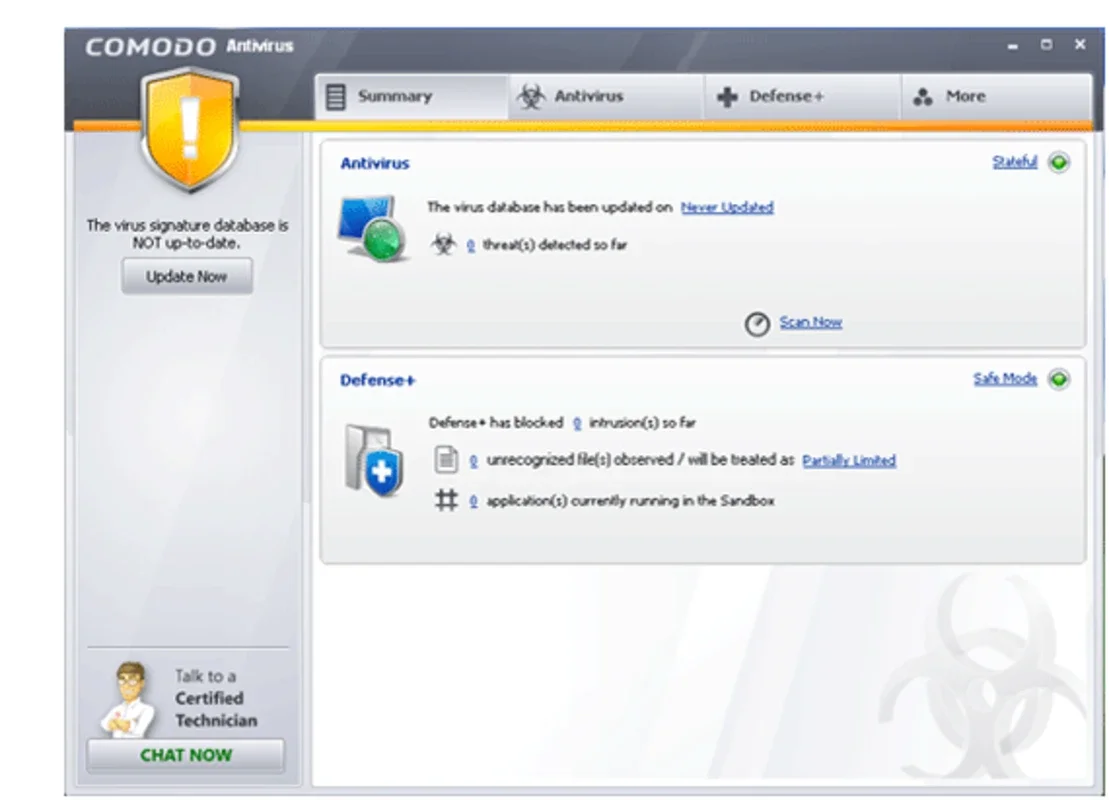Comodo AntiVirus App Introduction
Introduction
Comodo AntiVirus is a significant software in the realm of system security. It offers a comprehensive set of features that are designed to safeguard your Windows - based system from a wide array of threats. In this article, we will explore the various aspects of Comodo AntiVirus, its functionality, and how it stands out in the crowded market of antivirus software.
Features of Comodo AntiVirus
Malware Detection and Removal
Comodo AntiVirus is highly proficient in detecting and removing various types of malware. It can identify worms, trojans, backdoors, and other malicious software with great accuracy. This is crucial as these threats can cause significant damage to your system, such as stealing personal information, corrupting files, or even taking control of your computer remotely. With Comodo AntiVirus, users can be confident that their systems are protected against over 170,000 different viruses that are currently in circulation on the network.
Interface and Usability
The software has an attractive and fully - functional interface. This interface allows users to perform deep scans of their local disks, folders, individual files, or the system memory with ease. It is designed in such a way that even novice users can navigate through the different functions without much difficulty. For example, if a user suspects that a particular file may be infected, they can simply select that file through the interface and initiate a scan.
Customizable Protection Levels
Not all users have the same requirements when it comes to system protection. Comodo AntiVirus acknowledges this fact by offering three different levels of protection against malware. This allows users to choose the level of security that best suits their needs. For instance, a user who frequently downloads files from the internet may opt for a higher level of protection, while a user who mainly uses pre - installed software may choose a more moderate level.
System Analysis and Problem Detection
In addition to protecting against malware, Comodo AntiVirus also has the ability to analyze the system for problems. This can include issues such as software conflicts, registry errors, or other system - related glitches. By regularly analyzing the system, the software can help users maintain the optimal performance of their Windows systems.
Scheduled Scans and Activity Reports
Scheduled System Reviews
Comodo AntiVirus allows users to schedule periodic reviews of their systems. This is a very useful feature as it ensures that the system is regularly scanned for threats even if the user forgets to do so manually. For example, a user can set the software to perform a full system scan every week at a specific time when the computer is likely to be idle, such as in the middle of the night.
Activity Reports Generation
The program also has the ability to generate reports of its activities. These reports can provide valuable information to the user about the threats that have been detected, the actions that have been taken to remove or quarantine them, and the overall health of the system. This can be especially useful for system administrators who need to keep track of the security status of multiple computers.
Email Protection and Quarantine
Analyzing Incoming and Outgoing Mail
Comodo AntiVirus can analyze incoming and outgoing mail for potential threats. This is important as emails are a common vector for malware distribution. By scanning emails, the software can prevent malicious attachments or links from infecting the system. For example, if an email contains a virus - infected attachment, Comodo AntiVirus will detect it and prevent the user from opening the attachment and infecting their system.
Quarantine of Suspicious Files
When the software detects a file that looks suspicious, it has the option to put that file in quarantine. This isolates the file from the rest of the system, preventing it from causing any harm. The user can then decide whether to delete the file permanently or to further investigate it to determine if it is actually a threat.
Free Updates and Continuous Protection
Importance of Free Updates
Comodo AntiVirus offers free updates to its users. This is crucial in the fight against evolving threats. As new viruses and malware are constantly being developed, the software needs to be updated regularly to be able to detect and protect against these new threats. With free updates, users can ensure that their systems will not be defenseless against the continuous evolution of malware.
Comparison with Other Antivirus Software
Feature - by - Feature Comparison
When compared to other antivirus software in the market, Comodo AntiVirus has several unique features. For example, its three - level protection system is not commonly found in other free antivirus programs. Also, its ability to analyze the system for non - malware - related problems sets it apart from many of its competitors. However, some other antivirus software may have a more user - friendly interface or better integration with other security products.
Performance and Resource Usage
In terms of performance, Comodo AntiVirus is known for its efficient use of system resources. It does not slow down the system significantly during scans, which is an important factor for users who need to use their computers for other tasks while the antivirus is running. Some other antivirus software may consume more resources, leading to a slower overall system performance.
Conclusion
Comodo AntiVirus is a powerful and reliable antivirus solution for Windows systems. It offers a wide range of features that are designed to protect the system from various threats, analyze the system for problems, and provide continuous protection through free updates. While it has its own strengths and weaknesses when compared to other antivirus software, it is a great choice for users who are looking for a free and effective way to protect their Windows - based systems.