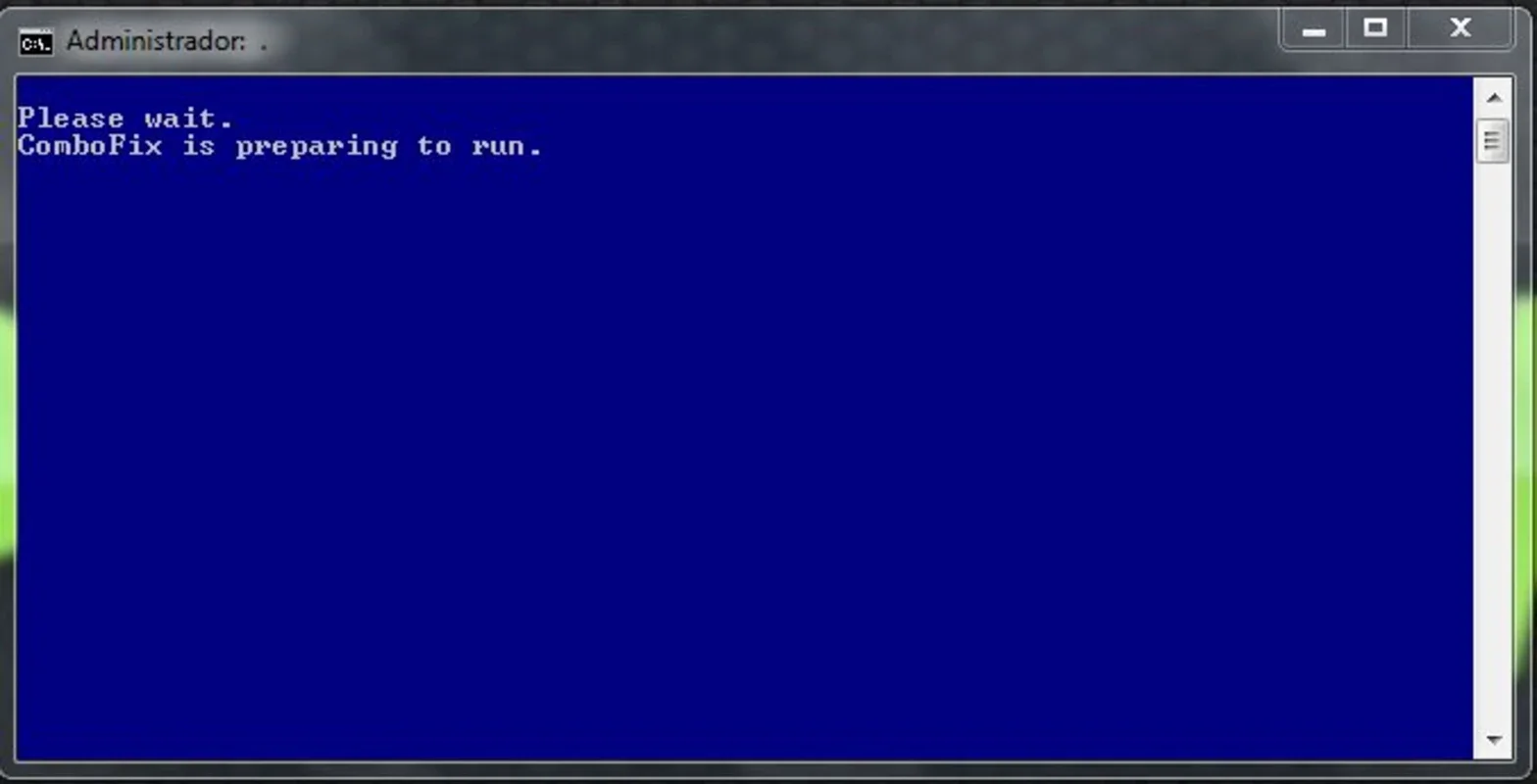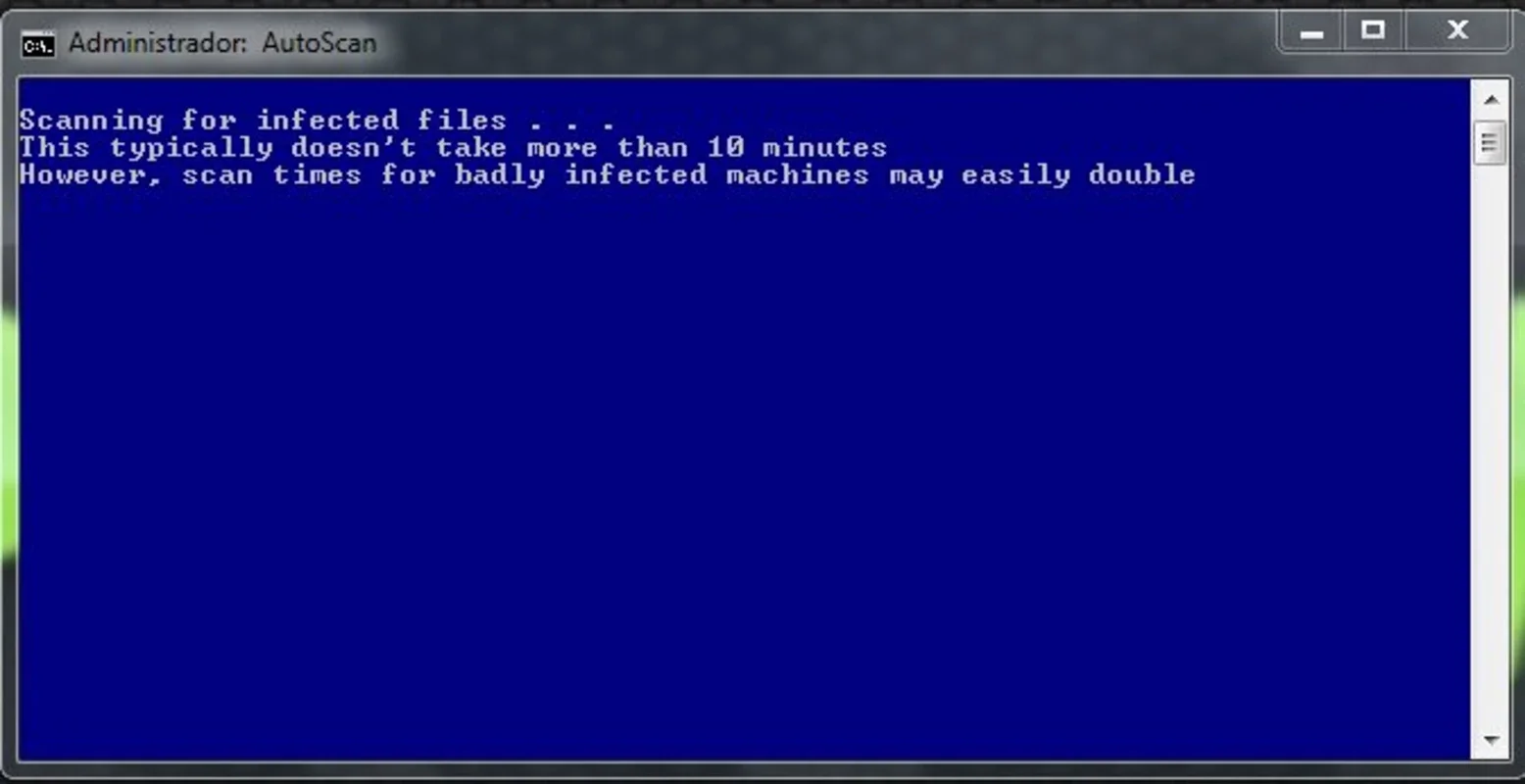ComboFix App Introduction
ComboFix is a powerful tool designed to thoroughly scan and clean your Windows computer from various types of malware that may evade detection by standard antivirus software. It's a valuable addition to your security arsenal, offering a deeper level of protection against persistent threats.
Understanding the Need for ComboFix
While antivirus programs are essential for everyday protection, they sometimes fail to detect or remove deeply embedded malware. Rootkits, Trojans, and other sophisticated threats can hide within system files and registry entries, making them difficult for traditional antivirus software to identify. This is where ComboFix steps in, providing a second line of defense to eliminate these persistent infections.
ComboFix excels at identifying and removing a wide range of malware, including but not limited to:
- Rootkits: These malicious programs hide their presence from the operating system, making them extremely difficult to detect.
- Trojans: These programs disguise themselves as legitimate software, often used to steal data or grant remote access to your computer.
- Spyware: This type of malware monitors your online activity, collecting sensitive information such as passwords and credit card details.
- Adware: This software displays unwanted advertisements on your computer, often slowing down performance and disrupting your workflow.
- Specific Malware Families: ComboFix is known for its effectiveness against specific malware families like SurfSideKick, QooLogic, Vundo, and Look2Me, among others.
How ComboFix Works
ComboFix employs advanced scanning techniques to identify and remove malware that traditional antivirus programs might miss. Its process involves several key steps:
- Deep System Scan: ComboFix performs a comprehensive scan of your system files, registry entries, and other critical areas where malware often hides.
- Malware Identification: Using its extensive database of known malware signatures, ComboFix identifies malicious files and processes.
- Automatic Removal: Upon identification, ComboFix attempts to automatically remove the detected malware. This process may involve deleting malicious files, removing registry entries, and terminating malicious processes.
- Detailed Report Generation: After the scan and cleanup process, ComboFix generates a detailed log file that provides a summary of the actions taken. This report is invaluable for troubleshooting and understanding the extent of the infection.
- Manual Remediation (If Necessary): In some cases, ComboFix may not be able to automatically remove all detected malware. The generated report provides information that experienced users or IT professionals can use to manually remove the remaining threats.
Using ComboFix Safely and Effectively
While ComboFix is a powerful tool, it's crucial to use it responsibly and follow these guidelines:
- Backup Your Data: Before running ComboFix, it's always recommended to back up your important data. This precaution protects your files in case of unexpected issues during the cleanup process.
- Disable Your Antivirus: Temporarily disable your antivirus software before running ComboFix. Conflicts between the two programs can interfere with the cleanup process.
- Understand the Report: Carefully review the report generated by ComboFix. This report provides valuable insights into the detected malware and the actions taken to remove it.
- Seek Professional Help (If Needed): If you encounter any difficulties or are unsure about any aspect of the process, it's best to seek help from an experienced computer professional.
Comparing ComboFix to Other Malware Removal Tools
ComboFix distinguishes itself from other malware removal tools through its comprehensive scanning capabilities and its ability to handle deeply embedded threats. Unlike many antivirus programs that focus primarily on prevention, ComboFix is specifically designed for remediation. While other tools may offer similar functionality, ComboFix's focus on thoroughness and detailed reporting makes it a valuable asset for tackling complex malware infections.
Many other tools focus on real-time protection and prevention, while ComboFix excels in its post-infection cleanup capabilities. This makes it a complementary tool rather than a direct replacement for traditional antivirus software. It's best used in conjunction with a robust antivirus solution for a layered security approach.
Conclusion
ComboFix is a powerful and effective tool for removing malware from Windows computers. Its ability to detect and remove deeply embedded threats, combined with its detailed reporting, makes it a valuable asset for both experienced users and IT professionals. By understanding its capabilities and using it responsibly, you can significantly enhance your computer's security and protect it from persistent malware infections. Remember to always back up your data before running any malware removal tool and consult a professional if you encounter any difficulties.