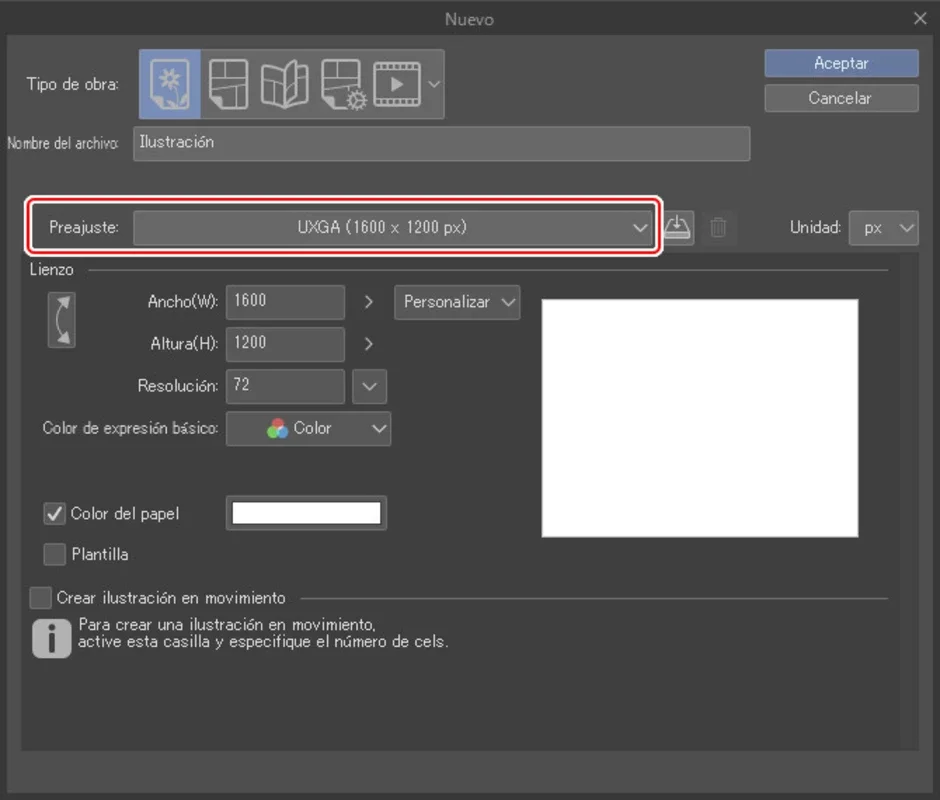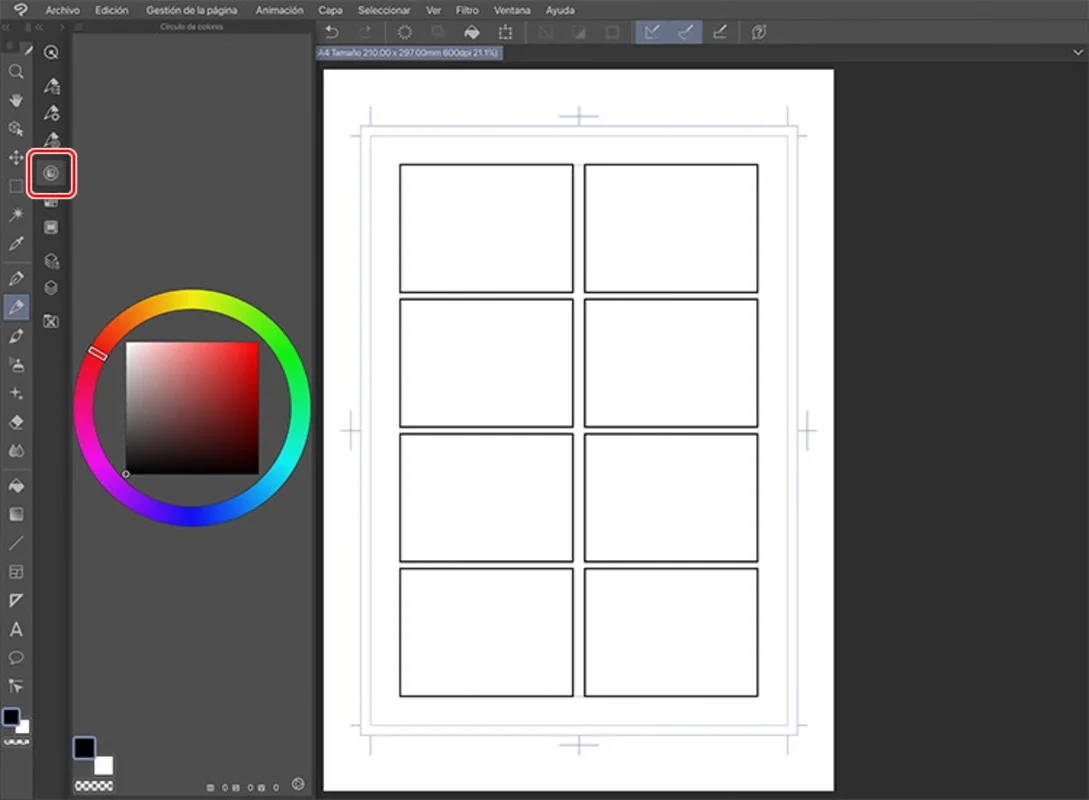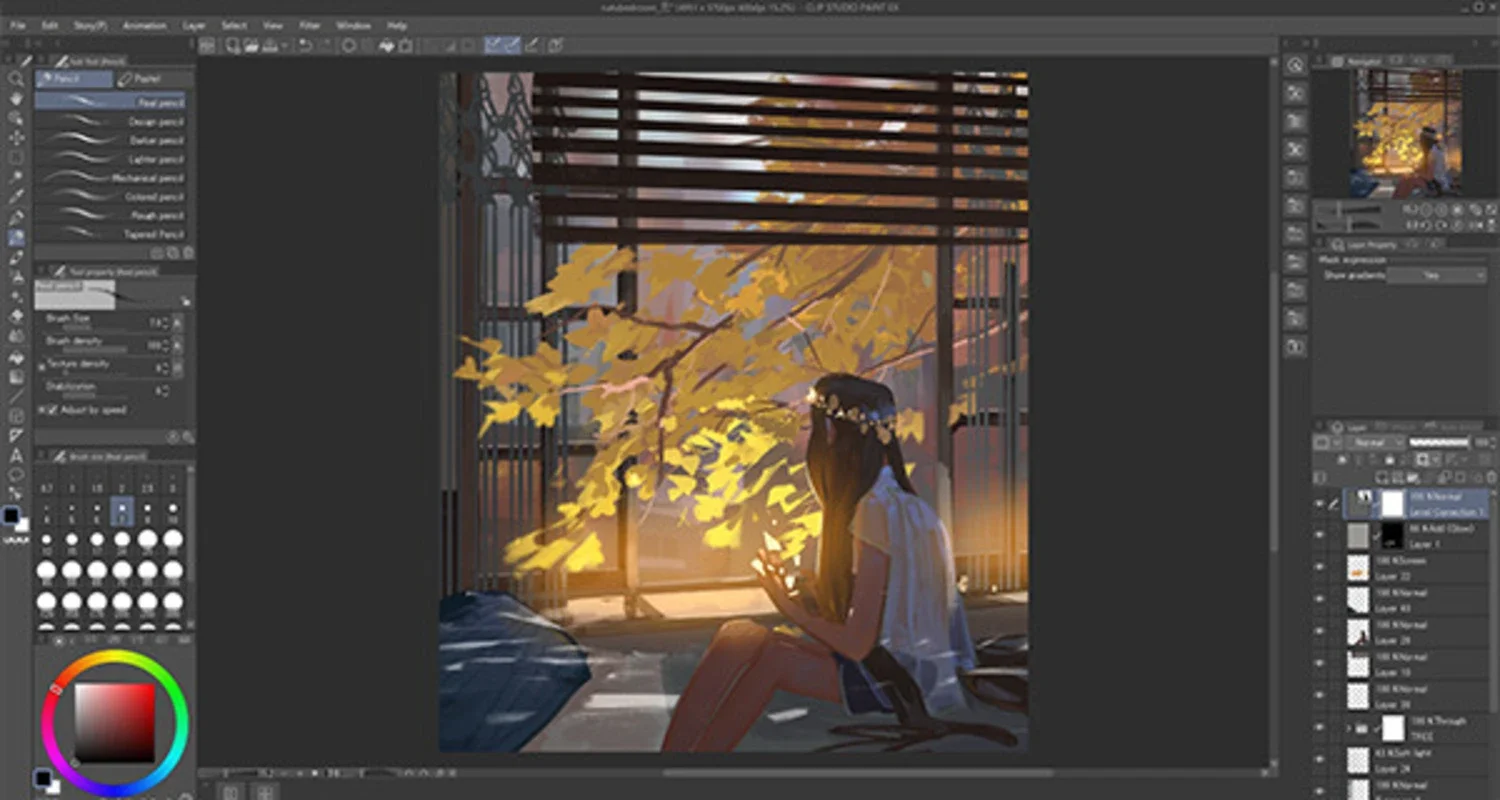Clip Studio Paint App Introduction
Introduction
Clip Studio Paint is a powerful drawing program that allows you to bring your artistic visions to life on the Windows platform. With its intuitive interface and extensive toolset, it provides a seamless creative experience for artists of all levels.
Compatibility with Digitizer Tablets
One of the standout features of Clip Studio Paint is its compatibility with major digitizer tablet brands such as Wacom and Samsung. This ensures that you have the necessary tools at your fingertips to create detailed and precise drawings. Whether you're using a pen or a stylus, you can easily access the software's numerous features and tools, making the drawing process effortless.
Intuitive Interface
The user interface of Clip Studio Paint is designed to be intuitive and easy to navigate. From the moment you open the software, you'll be greeted with a clean and organized layout that allows you to focus on your art. The various tools and panels are easily accessible, and you can customize the interface to suit your preferences. This makes it ideal for both beginners and experienced artists who want to focus on their creativity without being distracted by complex menus and settings.
Extensive Toolset
Clip Studio Paint offers a wide range of tools and features that enable you to create stunning drawings. From basic drawing tools like pencils and brushes to more advanced tools like vector graphics and 3D modeling, there's everything you need to bring your ideas to life. The software also includes a variety of brushes with different textures and opacities, allowing you to achieve a wide range of effects. Additionally, you can create custom brushes and save them for future use, giving you even more creative control.
Rulers and Perspective Tools
Another interesting feature of Clip Studio Paint is its extensive system of rulers and perspective tools. These tools allow you to create accurate and realistic drawings with ease. You can use the rulers to measure and align elements, and the perspective tools to create depth and dimension in your compositions. This makes it ideal for creating comics, manga, and other types of illustrations that require precise drawing and composition.
Color and Brush Management
Clip Studio Paint also offers a comprehensive color and brush management system. You can choose from a wide range of colors and create custom color palettes to suit your projects. The software also includes a variety of brushes with different shapes and sizes, as well as brush settings that allow you to adjust the opacity, flow, and other properties. This makes it easy to create unique and personalized brush strokes that add depth and texture to your drawings.
Export Options
Finally, Clip Studio Paint offers a variety of export options, allowing you to save your drawings in different formats and qualities. Whether you want to print out your drawings or add them to a digital project, you can choose the format and quality that best suits your needs. The software also supports batch processing, making it easy to export multiple drawings at once.
Conclusion
Clip Studio Paint is an outstanding drawing program that offers a wide range of features and tools for artists on the Windows platform. With its intuitive interface, compatibility with digitizer tablets, extensive toolset, and advanced rulers and perspective tools, it provides a seamless creative experience that allows you to bring your artistic visions to life. Whether you're a beginner or an experienced artist, Clip Studio Paint is definitely worth checking out.
FAQs
Q: Is Clip Studio Paint free? A: Clip Studio Paint offers a free trial version, and there is also a paid version with additional features and functionality.
Q: Can I use Clip Studio Paint on a Mac? A: Clip Studio Paint is primarily designed for Windows, but there is also a version available for Mac.
Q: What file formats does Clip Studio Paint support? A: Clip Studio Paint supports a wide range of file formats, including PSD, JPEG, PNG, PDF, and more.
Q: Can I customize the brushes in Clip Studio Paint? A: Yes, you can create custom brushes and save them for future use in Clip Studio Paint.