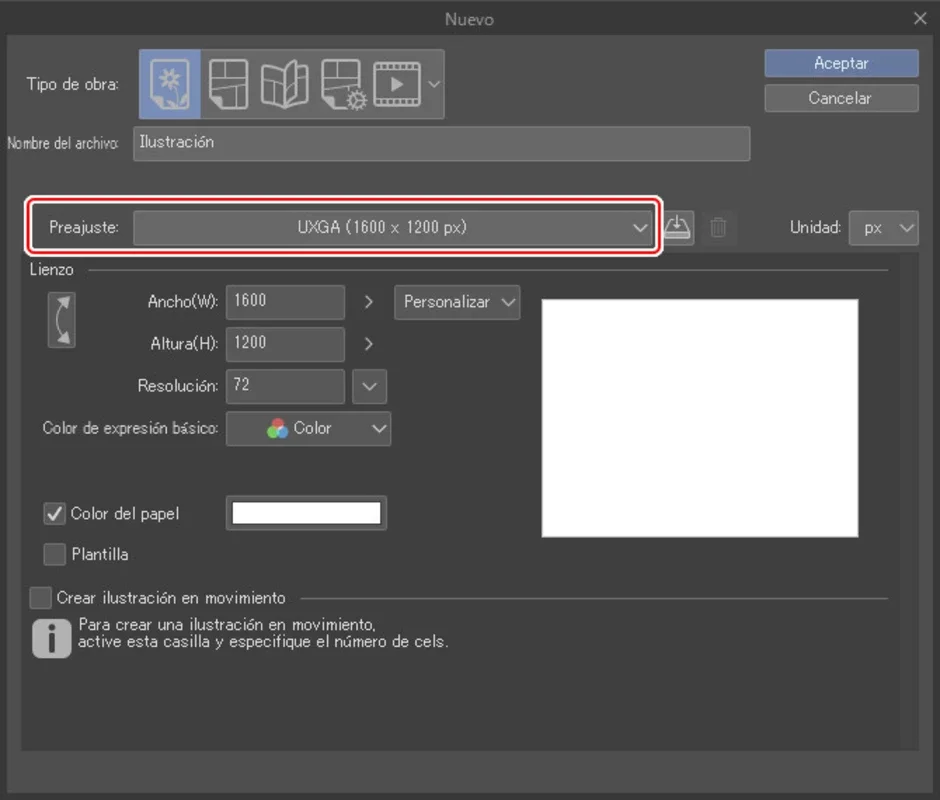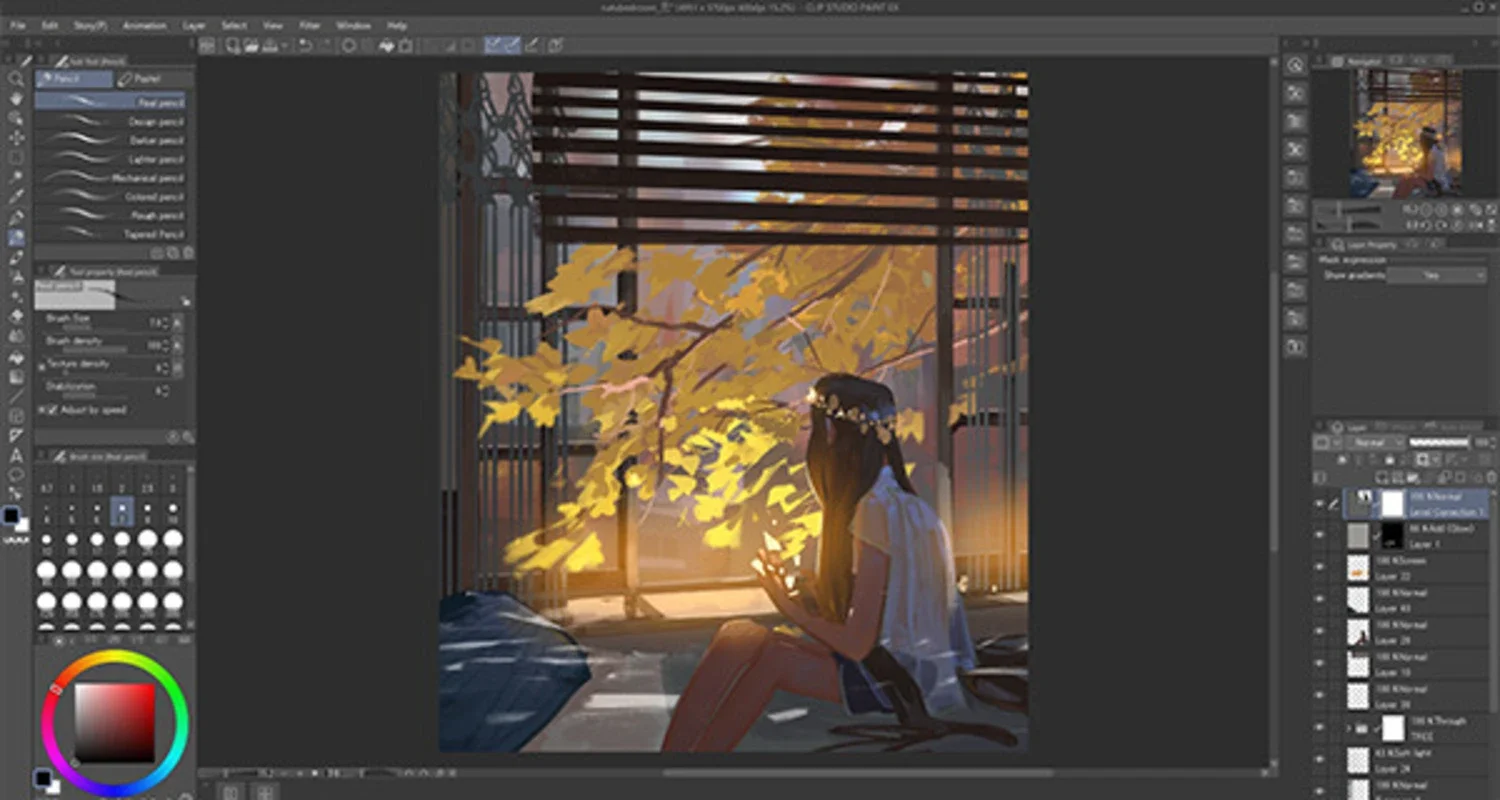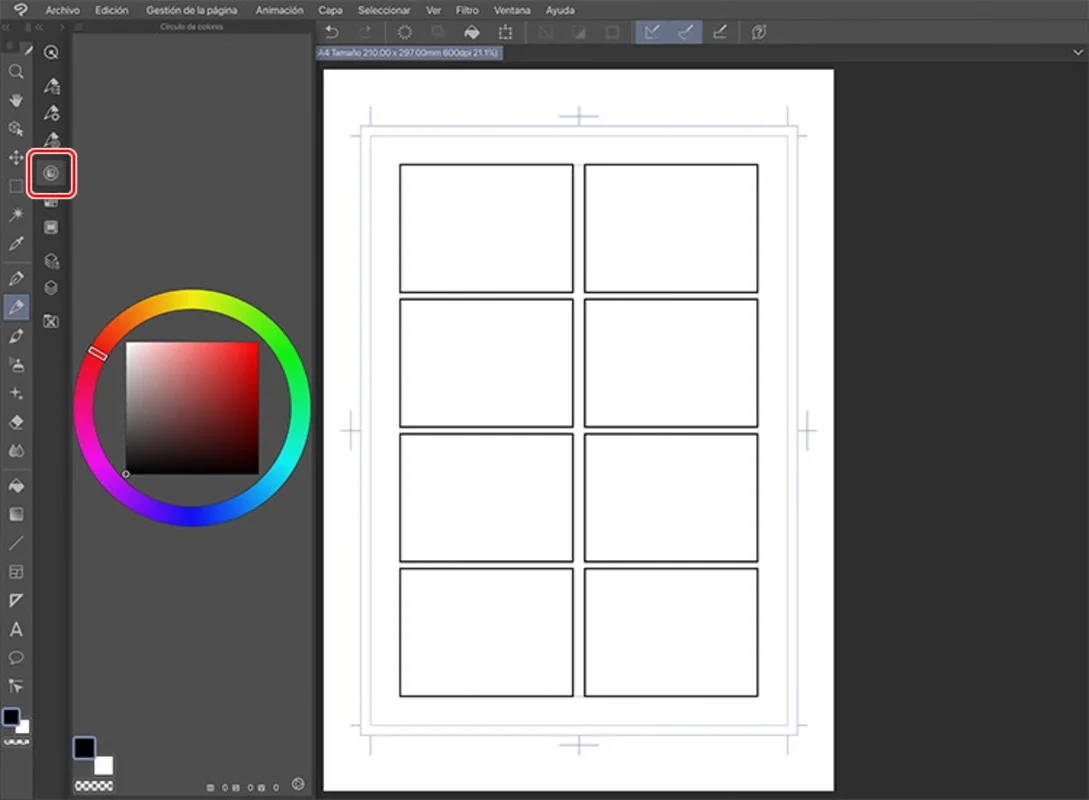Clip Studio Paint App Introduction
Clip Studio Paint is a powerful digital art software designed for both beginners and seasoned professionals. Its intuitive interface and extensive toolset make it a versatile choice for creating stunning illustrations, comics, and manga. This comprehensive guide explores Clip Studio Paint's features, benefits, and how it compares to other leading digital art applications.
Intuitive Interface and User-Friendly Design
One of Clip Studio Paint's greatest strengths lies in its user-friendly interface. Unlike some professional-grade software that can feel overwhelming, Clip Studio Paint provides a clean and organized workspace. Tools are easily accessible, and the software's layout is designed to streamline your workflow, allowing you to focus on your creative process rather than navigating complex menus.
The software's intuitive nature makes it accessible to artists of all skill levels. Beginners can quickly grasp the fundamentals, while experienced artists will appreciate the depth and customization options available.
Comprehensive Toolset for Diverse Artistic Needs
Clip Studio Paint boasts a comprehensive collection of tools tailored to various artistic styles and techniques. From traditional brushes and pencils to advanced digital tools, the software offers unparalleled versatility. Let's delve into some key features:
- Brushes: Clip Studio Paint provides a vast library of customizable brushes, allowing you to mimic traditional media or create unique digital effects. You can adjust brush size, opacity, flow, and other parameters to achieve precise control over your strokes.
- Pencils: The software offers a range of pencils for sketching, outlining, and detailed work. These pencils provide a natural feel, allowing for expressive linework.
- Rulers and Guides: Clip Studio Paint's robust ruler and guide system simplifies the creation of complex compositions. Perspective rulers, symmetry rulers, and other tools help you achieve accurate and consistent results.
- Layers: The layered system allows for non-destructive editing, enabling you to easily adjust and experiment with different elements of your artwork without affecting other parts of the composition.
- Color Mixing: Clip Studio Paint offers advanced color mixing capabilities, allowing you to create a wide range of colors and gradients. The software's color palette is highly customizable, allowing you to save and organize your favorite colors.
- Effects: A range of effects, including blur, glow, and shadow, can add depth and realism to your artwork. These effects are easily adjustable, allowing you to fine-tune their intensity and appearance.
Seamless Compatibility with Leading Digitizer Tablets
Clip Studio Paint is fully compatible with major digitizer tablet brands, including Wacom and Samsung. This ensures a smooth and responsive drawing experience, allowing you to take full advantage of your tablet's capabilities. The software's pressure sensitivity support allows for nuanced strokes and expressive linework.
Powerful Features for Comic and Manga Creation
Clip Studio Paint is particularly well-suited for creating comics and manga. The software's features include:
- Page Management: Efficient page management tools streamline the creation of multi-page comics and manga.
- Speech Bubbles and Text Tools: Specialized tools for creating speech bubbles and adding text make the process of creating comics and manga more efficient.
- 3D Models: The ability to import 3D models can assist in creating dynamic and realistic backgrounds and perspectives.
Export Options and File Compatibility
Clip Studio Paint supports a wide range of export formats, allowing you to share your artwork in various ways. You can export your creations as high-resolution images, PDFs, or other formats suitable for printing or online sharing.
Comparison with Other Digital Art Software
Clip Studio Paint stands out from other digital art software due to its combination of user-friendly design, powerful features, and specialized tools for comic and manga creation. While other software packages, such as Adobe Photoshop and Procreate, offer impressive capabilities, Clip Studio Paint's focus on intuitive design and comic/manga creation makes it a unique and compelling option.
Compared to Photoshop, Clip Studio Paint offers a more streamlined workflow, making it ideal for artists who prefer a less complex interface. While Photoshop's versatility is unmatched, Clip Studio Paint's specialized tools for comic and manga creation provide a significant advantage in those specific areas.
Procreate, a popular iPad app, offers a similar level of intuitive design, but Clip Studio Paint's desktop availability and broader range of features make it a more versatile choice for many artists.
Conclusion
Clip Studio Paint is a remarkably versatile and user-friendly digital art software that empowers artists of all skill levels to create stunning artwork. Its intuitive interface, comprehensive toolset, and specialized features for comic and manga creation make it a top contender in the digital art world. Whether you're a seasoned professional or just starting your artistic journey, Clip Studio Paint is a powerful tool that can help you unleash your creative potential on your Mac.