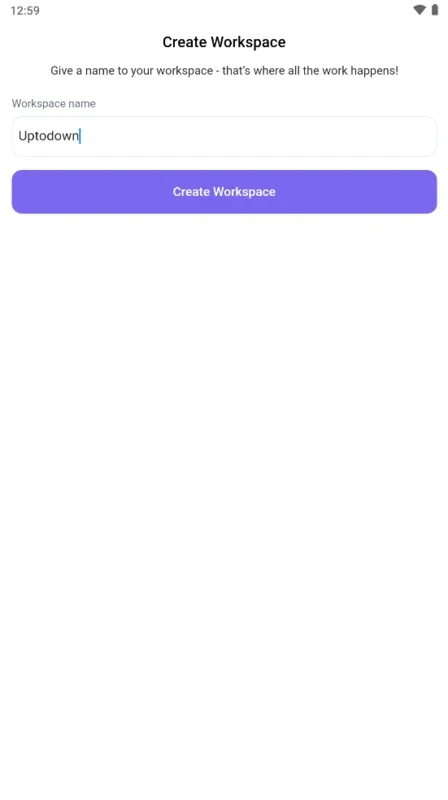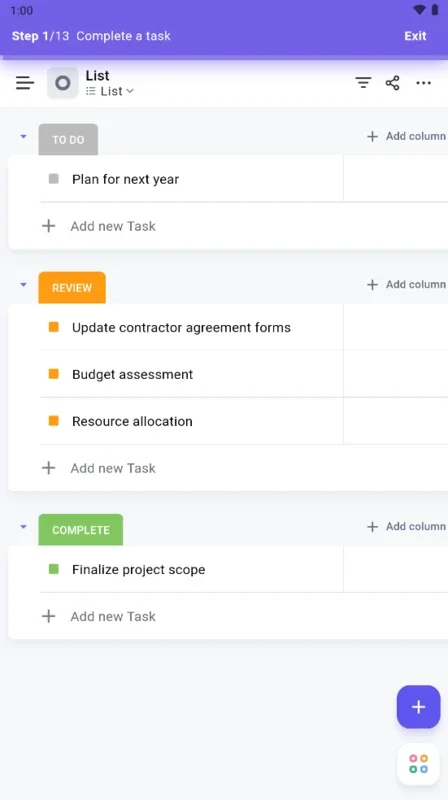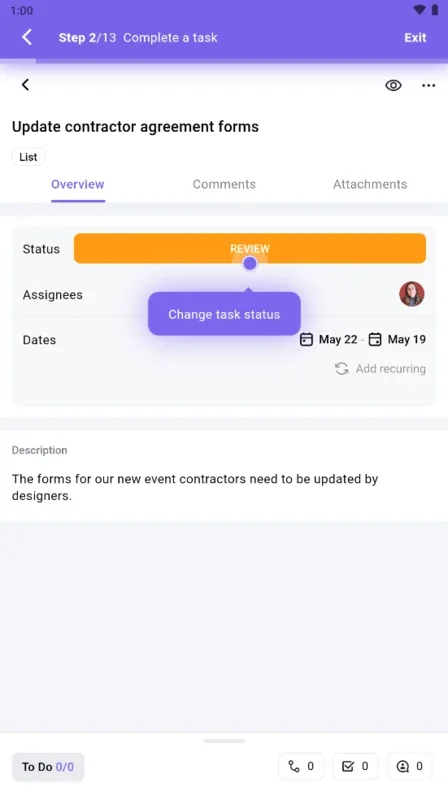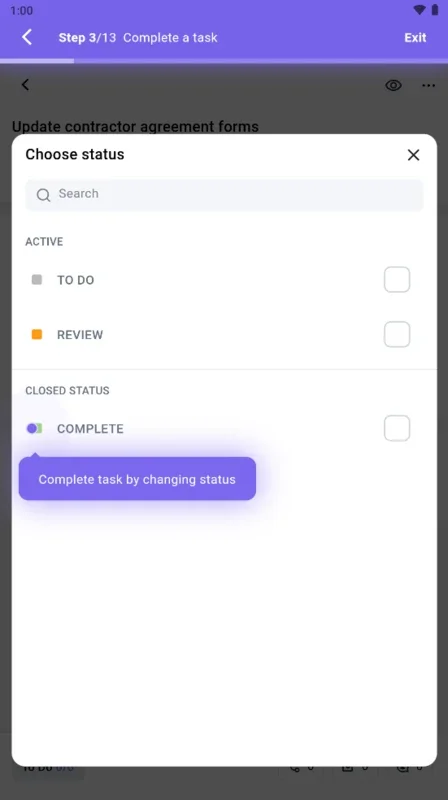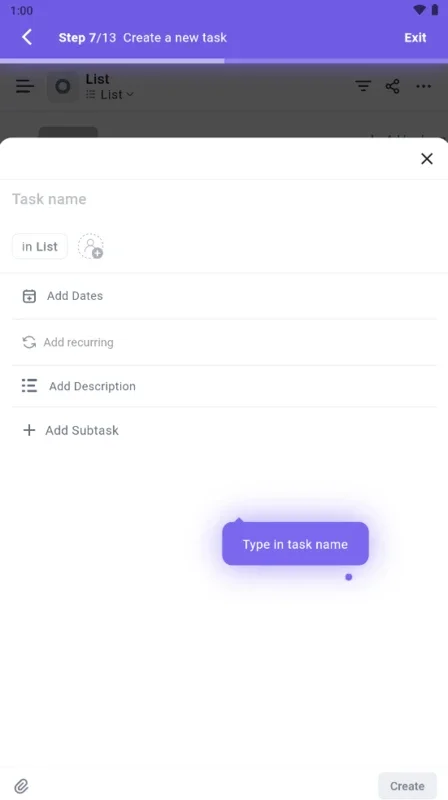ClickUp App Introduction
ClickUp is a versatile task and project management application designed to enhance productivity and organization across various platforms, including Windows, Mac, and Android. This comprehensive software solution goes beyond basic task listing, offering a robust suite of features to streamline workflows and boost team collaboration. This in-depth review will explore ClickUp's capabilities, highlighting its strengths and addressing potential limitations.
Intuitive Interface and Seamless Navigation
One of ClickUp's standout features is its intuitive interface. The clean design ensures ease of navigation, even for users new to project management software. The main dashboard provides a clear overview of all active projects, allowing for quick access to individual tasks and seamless progress tracking. The app's color-coded system and customizable views further enhance organization, enabling users to tailor their workspace to their specific needs and preferences. This adaptability is crucial for maintaining focus and efficiency in managing multiple projects simultaneously.
Comprehensive Task Management Capabilities
ClickUp offers a wide array of tools for managing tasks effectively. Users can create tasks, assign them to team members, set deadlines, and add detailed descriptions. The ability to break down larger projects into smaller, manageable tasks promotes a sense of accomplishment and prevents feeling overwhelmed. Furthermore, ClickUp's robust subtask functionality allows for granular task breakdown, ensuring no detail is overlooked. This level of detail is particularly beneficial for complex projects requiring meticulous planning and execution.
Enhanced Collaboration and Teamwork
ClickUp excels in facilitating team collaboration. The platform allows for seamless communication and shared task management, fostering a collaborative environment. Team members can easily assign tasks, provide updates, and communicate directly within the app, reducing reliance on external communication channels. This centralized communication streamlines workflows and minimizes confusion, leading to increased efficiency and improved team cohesion. The ability to assign tasks and track progress in real-time ensures everyone is on the same page, promoting accountability and timely project completion.
Customizable Views and Reporting
ClickUp offers a variety of customizable views to cater to different user preferences and project requirements. Users can choose from list views, board views (Kanban style), calendar views, and more. This flexibility allows users to select the view that best suits their workflow and provides a clear visual representation of their progress. The customizable reporting features provide valuable insights into project performance, allowing users to track key metrics and identify areas for improvement. This data-driven approach enables informed decision-making and facilitates continuous process optimization.
Cross-Platform Synchronization and Accessibility
ClickUp's cross-platform compatibility is a significant advantage. The software is available on Windows, Mac, and Android, ensuring seamless access to projects and tasks from any device. This accessibility is crucial for maintaining productivity on the go. The synchronization feature ensures data consistency across all platforms, eliminating the risk of data loss or inconsistencies. This seamless integration allows users to work efficiently regardless of their location or device, promoting flexibility and enhancing overall productivity.
Comparison with Other Project Management Tools
Compared to other popular project management tools like Asana and Trello, ClickUp stands out due to its comprehensive feature set and customizable options. While Asana offers a clean interface and robust task management, ClickUp provides a more granular level of control and customization. Trello's Kanban-style boards are excellent for visual project management, but ClickUp's multiple view options offer greater flexibility. ClickUp's strength lies in its ability to cater to a wider range of project complexities and team sizes, making it a versatile solution for various needs.
Addressing Potential Limitations
While ClickUp offers a vast array of features, some users might find the sheer number of options overwhelming, particularly those new to the platform. The learning curve can be steeper compared to simpler project management tools. However, ClickUp's extensive documentation and helpful support resources mitigate this challenge. Additionally, the free plan might have limitations for larger teams or complex projects, potentially requiring an upgrade to a paid plan to access all features.
Conclusion: A Powerful Tool for Enhanced Productivity
ClickUp is a powerful and versatile project management application that effectively streamlines workflows and enhances team collaboration. Its intuitive interface, comprehensive task management capabilities, customizable views, and cross-platform compatibility make it a valuable tool for individuals and teams alike. While the learning curve might be slightly steeper than some simpler alternatives, the extensive feature set and robust functionality outweigh this minor drawback. ClickUp's ability to adapt to various project complexities and team sizes makes it a strong contender in the project management software market, offering a compelling solution for boosting productivity and achieving project success.