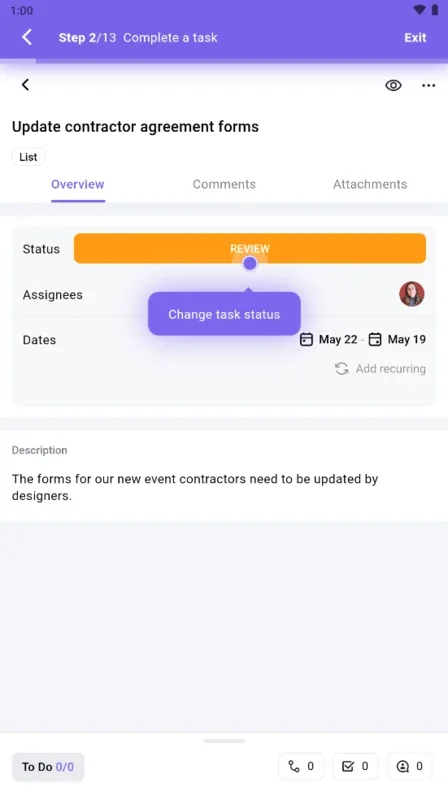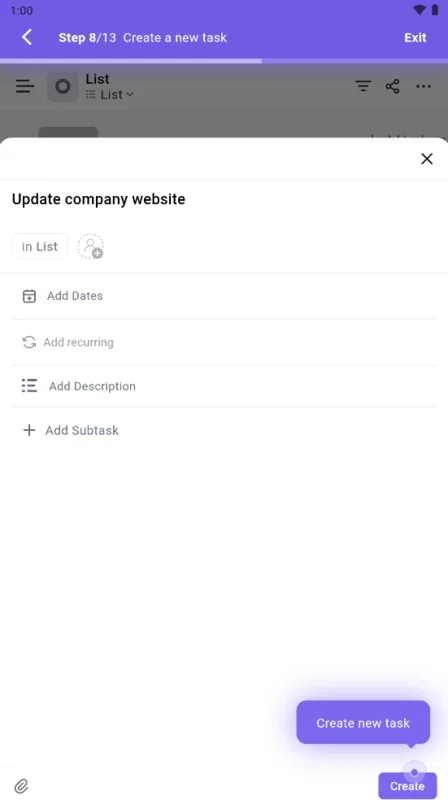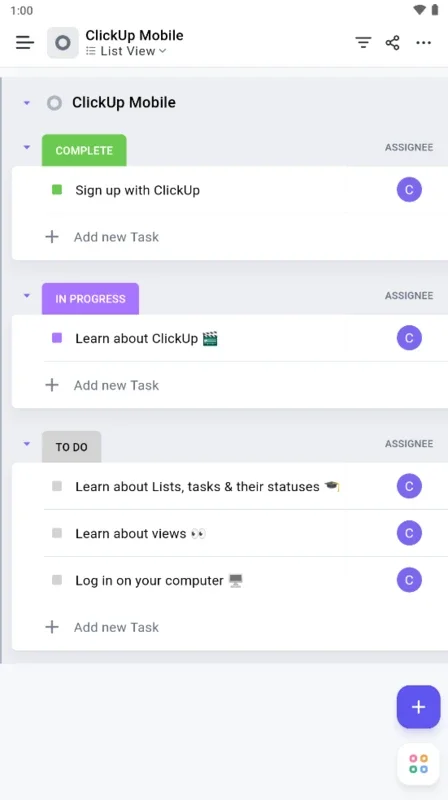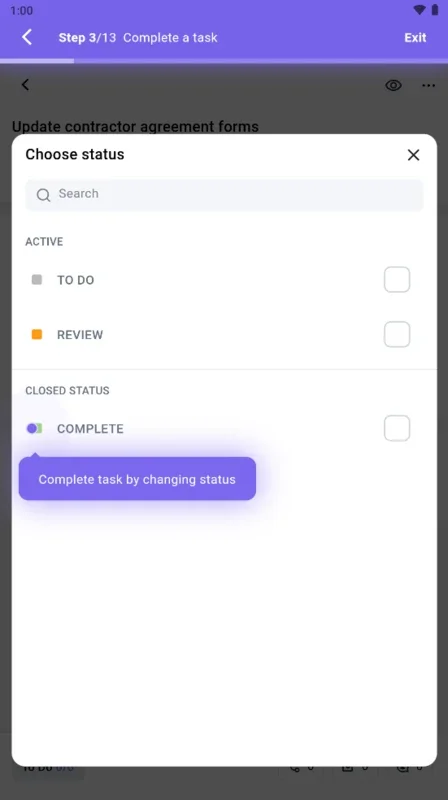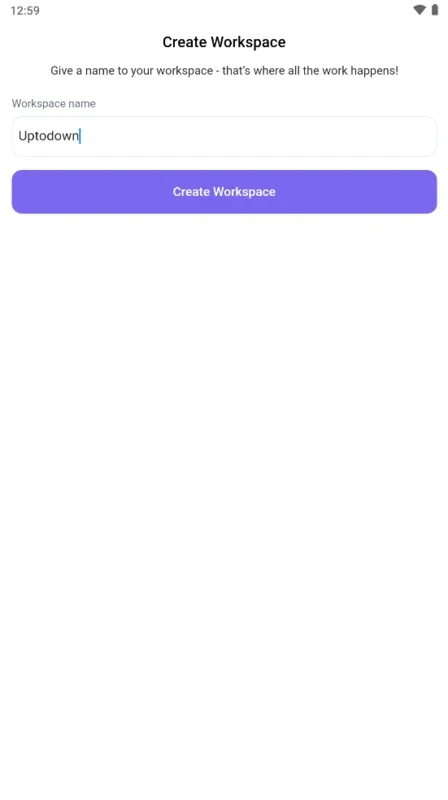ClickUp App Introduction
Introduction
ClickUp is a powerful task and project management app designed specifically for Android devices. With its intuitive interface and extensive features, it helps you stay on top of your tasks and projects throughout the day.
Main Features
- Simple Interface: The app offers a clean and intuitive interface that makes it easy to navigate and use. You can quickly access all the features and tools you need to manage your tasks and projects.
- Task and Project Management: ClickUp allows you to create and manage tasks and projects with ease. You can set deadlines, assign tasks to team members, and track the progress of each task and project.
- Different Sections: The app provides different sections where you can save and organize all the information you need. You can create folders, add tags, and use filters to find the information you need quickly.
- Sync Across Devices: ClickUp has versions for Android and other platforms such as Windows and Mac. You can sync your tasks and projects across all your devices, so you always have access to the latest information.
Using ClickUp
- Accessing Projects: From the main tab of ClickUp, you can access each of the projects you've added to the app. You can select different projects to view their tasks and progress.
- Managing Tasks: You can manage tasks by marking them as completed, setting deadlines, and adding notes. You can also assign tasks to team members and track their progress.
- Setting Alerts: ClickUp allows you to set alerts for upcoming deadlines and task completions. You can choose to receive notifications via email, push notifications, or both.
The Benefits of ClickUp
- Increased Productivity: With ClickUp, you can manage your tasks and projects more efficiently, which leads to increased productivity. You can stay organized and focused on your work, and avoid missing any important deadlines.
- Improved Collaboration: ClickUp makes it easy to collaborate with team members. You can assign tasks, share files, and communicate with team members within the app, which helps to improve collaboration and teamwork.
- Customizable Workflows: The app allows you to customize your workflows to fit your specific needs. You can create custom fields, views, and automations to streamline your workflow and make it more efficient.
Conclusion
ClickUp is an excellent task and project management app for Android devices. With its intuitive interface, extensive features, and cross-platform syncing, it helps you stay on top of your tasks and projects and improve your productivity. Whether you're working alone or with a team, ClickUp is a must-have tool for anyone who wants to manage their tasks and projects more effectively.