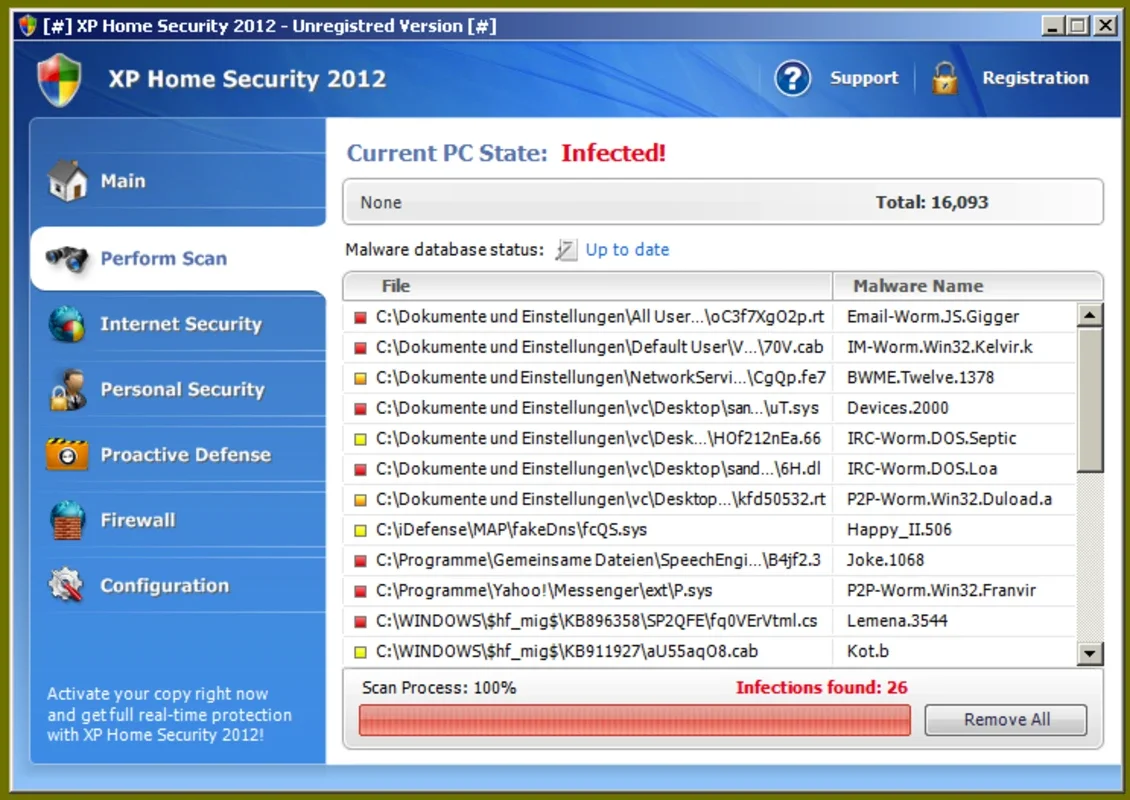ClamAV App Introduction
ClamAV is a powerful, free, and open-source antivirus engine, increasingly popular for its robust virus detection capabilities and minimal system resource consumption. This guide provides an in-depth look at ClamAV for Windows, exploring its features, installation, usage, and comparison with other antivirus solutions. We'll delve into its strengths and limitations, helping you decide if it's the right choice for your Windows system.
Understanding ClamAV
ClamAV's core strength lies in its command-line interface and daemon functionality. Unlike many user-friendly antivirus programs with graphical interfaces, ClamAV operates primarily through commands, making it ideal for system administrators, developers, and users comfortable with the command line. This approach allows for efficient automation and integration into existing system workflows.
The daemon, a background process, continuously monitors the system for potential threats, providing real-time protection. This proactive approach enhances security by quickly identifying and addressing threats as they emerge. The combination of command-line control and daemon functionality offers a flexible and powerful security solution.
Key Features:
- Free and Open-Source: ClamAV's open-source nature allows for community contributions, ensuring continuous improvement and adaptation to evolving threats. The source code is publicly available, allowing for scrutiny and independent verification of its functionality.
- Command-Line Interface: Provides granular control over scanning processes, allowing for customization and automation.
- Daemon for Real-time Protection: Enables continuous monitoring and proactive threat detection.
- Regular Updates: The virus definition database is regularly updated, ensuring protection against the latest threats. This ensures that ClamAV remains effective against newly emerging malware.
- Low Resource Consumption: ClamAV is designed to be lightweight, minimizing its impact on system performance. This is particularly beneficial for older or less powerful systems.
- Extensive Virus Detection: ClamAV boasts a comprehensive virus signature database, capable of detecting a wide range of malware, including viruses, worms, and trojans.
Installation and Setup on Windows
While ClamAV is primarily associated with Linux and Unix-like systems, its functionality can be extended to Windows using compatibility layers like Cygwin. Cygwin provides a Linux-like environment on Windows, allowing ClamAV to run seamlessly. The installation process involves:
- Installing Cygwin: Download and install the Cygwin setup program, selecting the necessary packages for ClamAV to function correctly. This includes essential development tools and libraries.
- Downloading ClamAV: Download the ClamAV source code or pre-compiled binaries for Windows (if available). Ensure you download from a trusted source to avoid malware.
- Compilation (if necessary): If you downloaded the source code, you'll need to compile it using a suitable compiler within the Cygwin environment. This requires familiarity with command-line compilation.
- Configuration: Configure ClamAV to scan specific directories or drives, and set up the daemon for real-time protection. This involves modifying configuration files and using command-line tools.
- Database Updates: Regularly update the virus definition database to ensure the latest protection. This is crucial for maintaining the effectiveness of ClamAV.
Using ClamAV
Once installed, ClamAV can be used through its command-line interface. Common commands include:
clamscan: Scans files and directories for viruses.freshclam: Updates the virus definition database.clamd: Starts and manages the ClamAV daemon.
These commands offer various options for customization, allowing you to tailor the scanning process to your specific needs. Detailed documentation and tutorials are available online to guide you through the various command options and configurations.
ClamAV vs. Other Antivirus Solutions
Compared to commercial antivirus solutions, ClamAV offers a unique value proposition: it's completely free and open-source. However, this comes with some trade-offs. While ClamAV's virus detection capabilities are strong, it may lack the user-friendly interface and advanced features found in commercial products. Commercial solutions often include features like real-time protection, scheduled scans, and email scanning, which may not be as readily available or user-friendly in ClamAV.
Here's a comparison table summarizing the key differences:
| Feature | ClamAV | Commercial Antivirus |
|---|---|---|
| Cost | Free and Open-Source | Paid (subscription-based) |
| Interface | Command-line | Graphical User Interface (GUI) |
| Real-time Scan | Requires daemon setup | Typically included |
| Scheduled Scans | Requires manual configuration | Usually automated |
| Advanced Features | Limited | Extensive (firewall, phishing protection) |
| Ease of Use | Requires technical expertise | User-friendly |
Conclusion
ClamAV for Windows, while requiring a bit more technical expertise than commercial alternatives, offers a robust and free antivirus solution. Its command-line interface and daemon functionality provide a powerful combination for users comfortable with the command line. The open-source nature ensures transparency and community-driven improvements. However, users seeking a user-friendly experience with advanced features might find commercial antivirus solutions more suitable. The choice ultimately depends on your technical skills, budget, and specific security needs. Remember to always keep your virus definitions updated for optimal protection, regardless of the antivirus solution you choose.