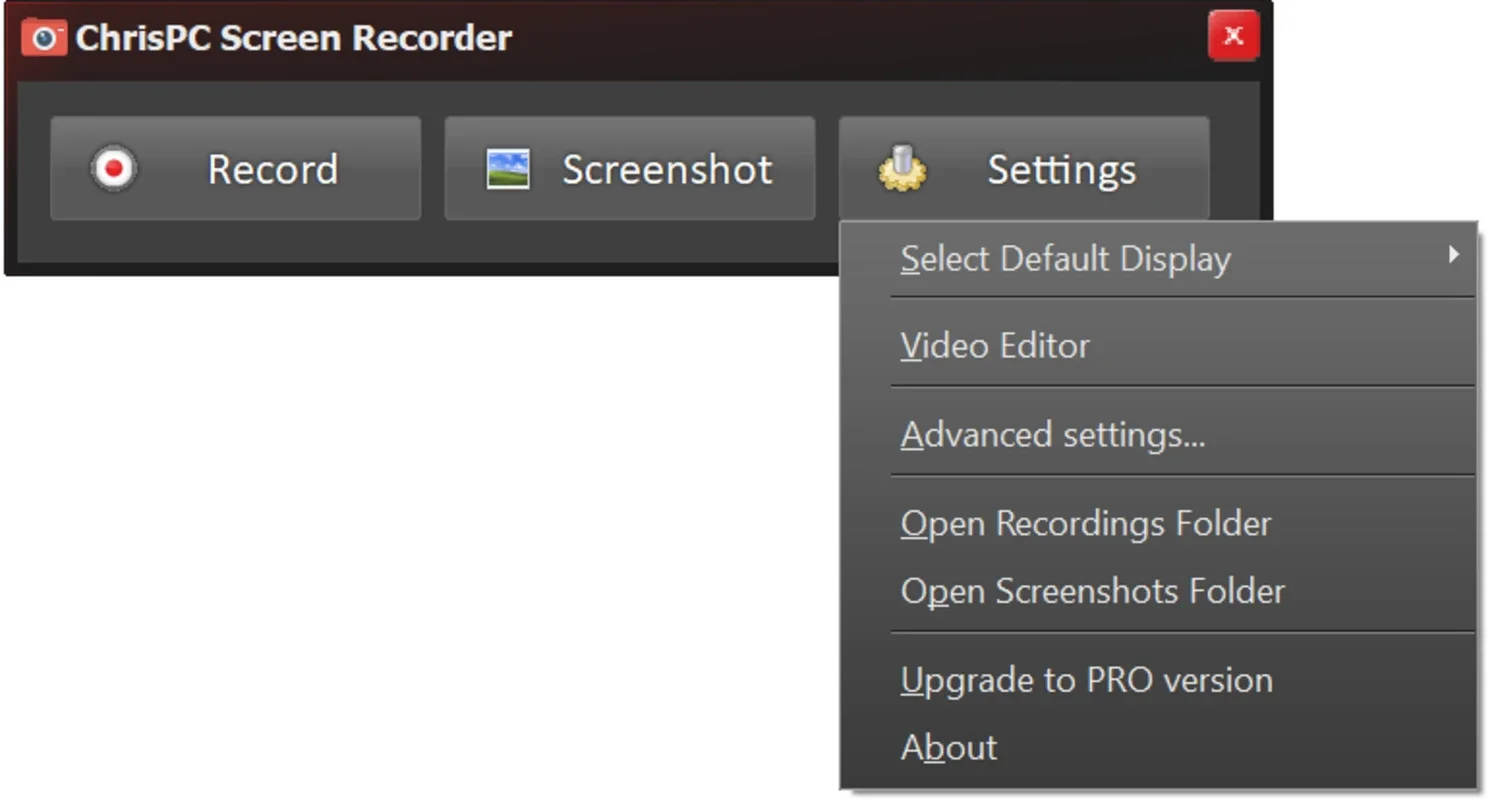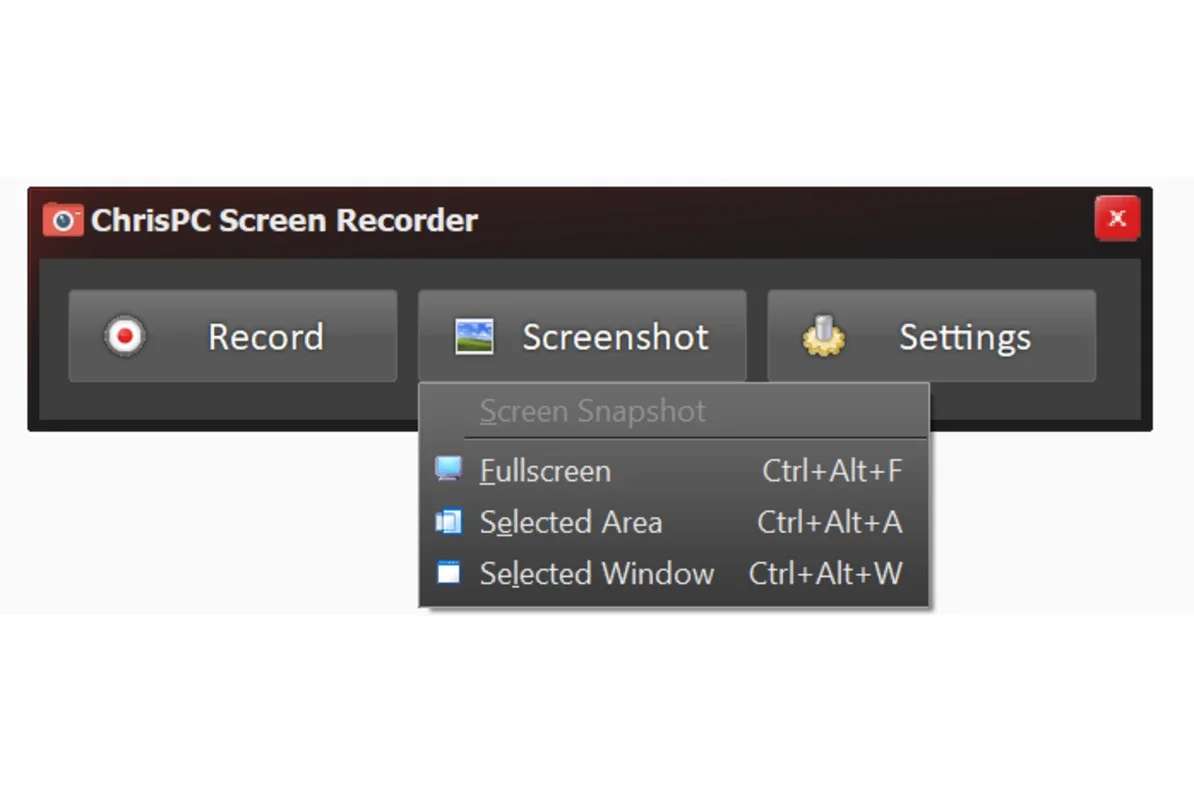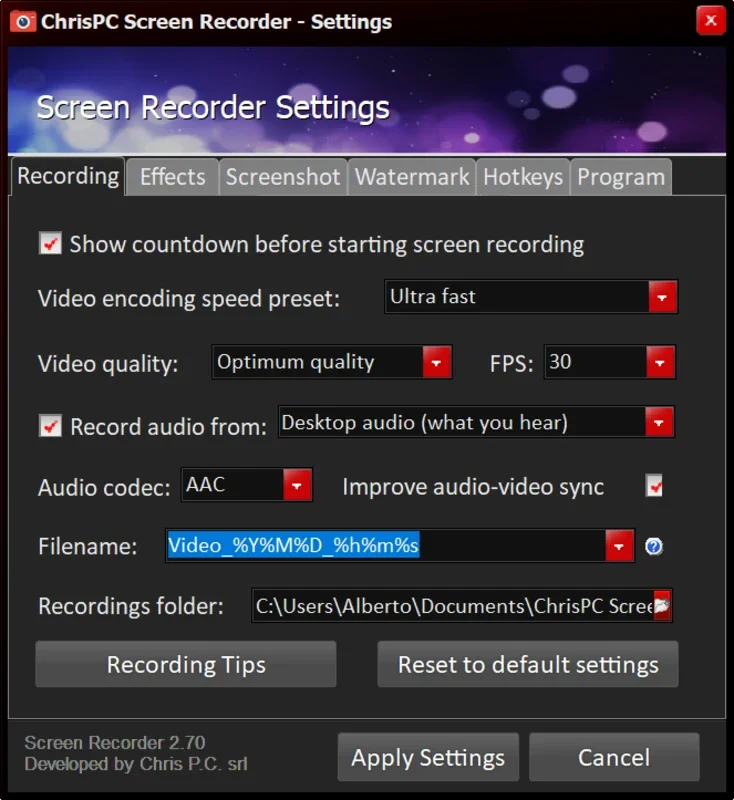ChrisPC Screen Recorder App Introduction
Introduction
ChrisPC Screen Recorder is a remarkable program that empowers users to effortlessly capture their computer screen or take screenshots. With its versatile features, it caters to a wide range of needs, whether you want to record entire screens, active windows, or specific screen sections.
Video Recording Options
This software offers the flexibility to record video in various ways. You can choose to record the entire screen, providing a comprehensive view of your computer activities. Alternatively, you can focus on the active window, capturing only the specific application you are working on. Additionally, you have the option to record a selected section of the screen, allowing for precise capturing of particular areas.
The recorded video resolution is set to the native resolution of your screen, ensuring high-quality output. You can also decide the frame rate, with the option to record up to 60 FPS. By default, the program records at 30 FPS, providing a smooth viewing experience.
Furthermore, you can select the video compression settings, giving you the choice between prioritizing quality or speed based on your preferences. This allows you to balance the trade-off between file size and video quality.
Screenshot Features
In addition to video recording, ChrisPC Screen Recorder also enables you to take screenshots. You can choose to capture a full screen or a specific part of the screen, including the active window. The settings allow you to configure whether to show the mouse in the screenshots, select the file format (JPG, BMP, or PNG), name the files, and specify the folder where the screenshots will be saved.
Watermarking and Recording Modes
When making recordings, you have the option to add watermarks to protect your content from unauthorized copying. This adds an extra layer of security and helps to identify your recordings.
The program also offers a wide range of recording and capture modes. You can choose the command used to start or stop video recording, ensuring seamless operation. Additionally, you have access to all other advanced features and settings provided by the software.
Conclusion
If you are in need of a lightweight and easy-to-use program to capture your computer screen, ChrisPC Screen Recorder is an excellent choice. With its comprehensive features and user-friendly interface, it simplifies the screen recording process and allows you to capture your screen with ease. Download ChrisPC Screen Recorder for Windows today and start capturing your computer screen like a pro!