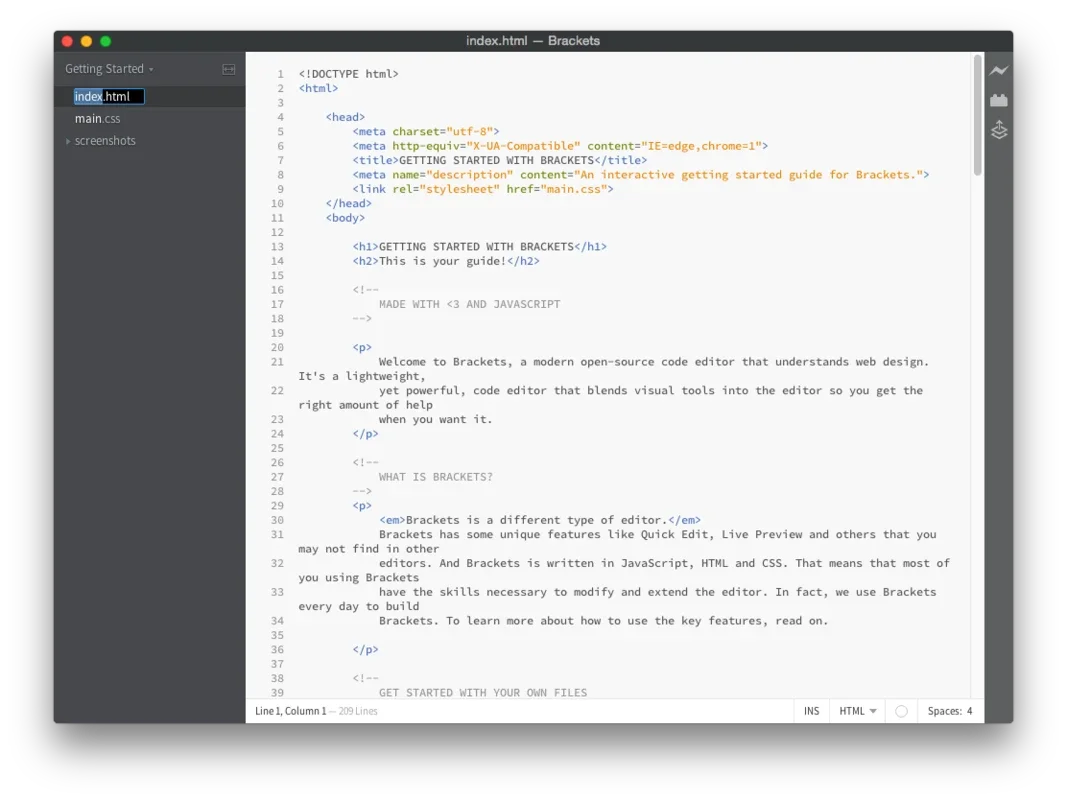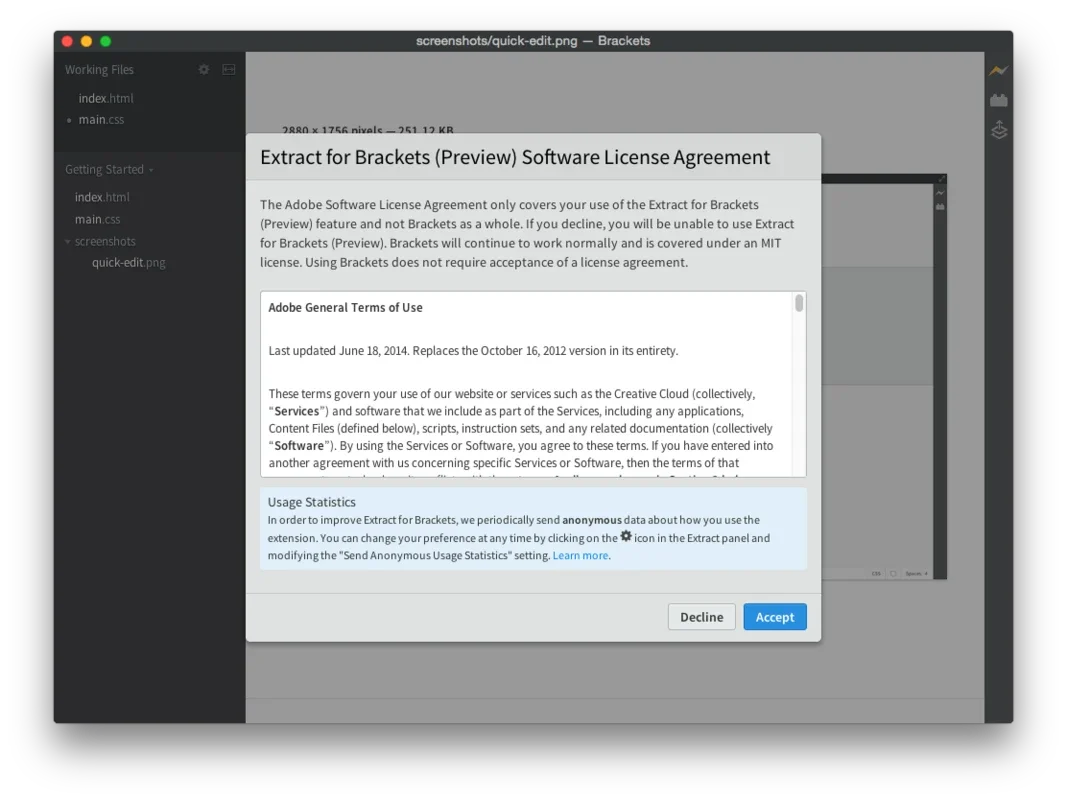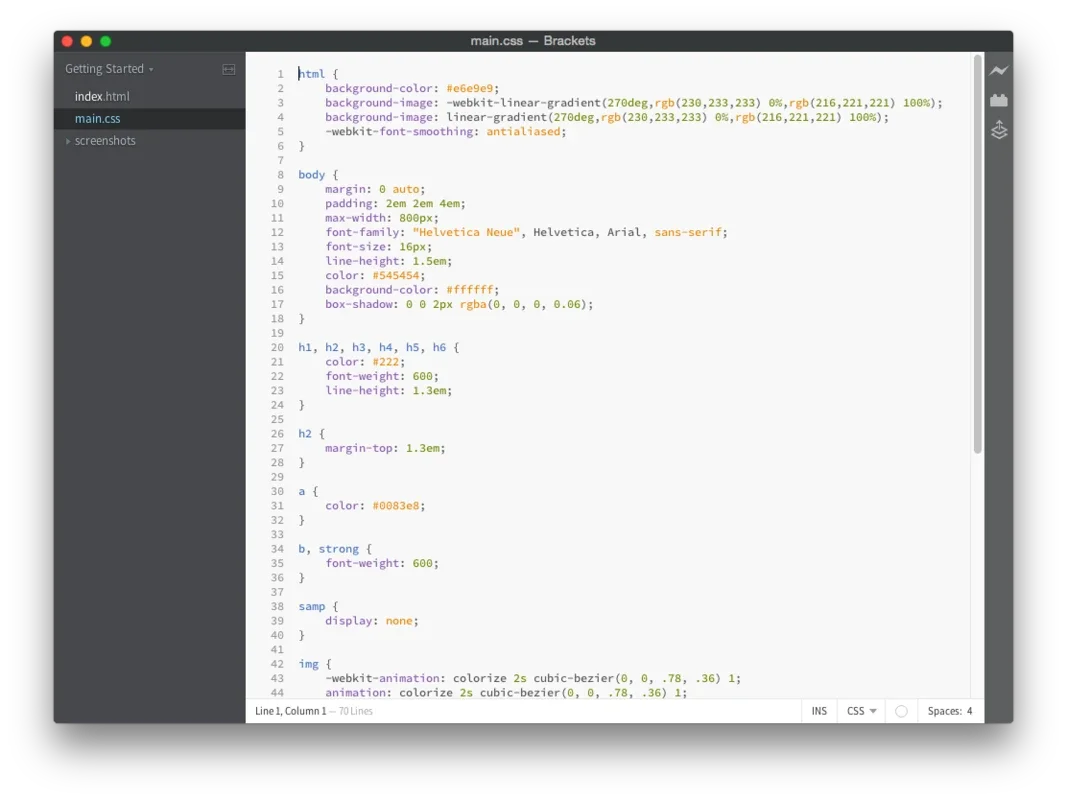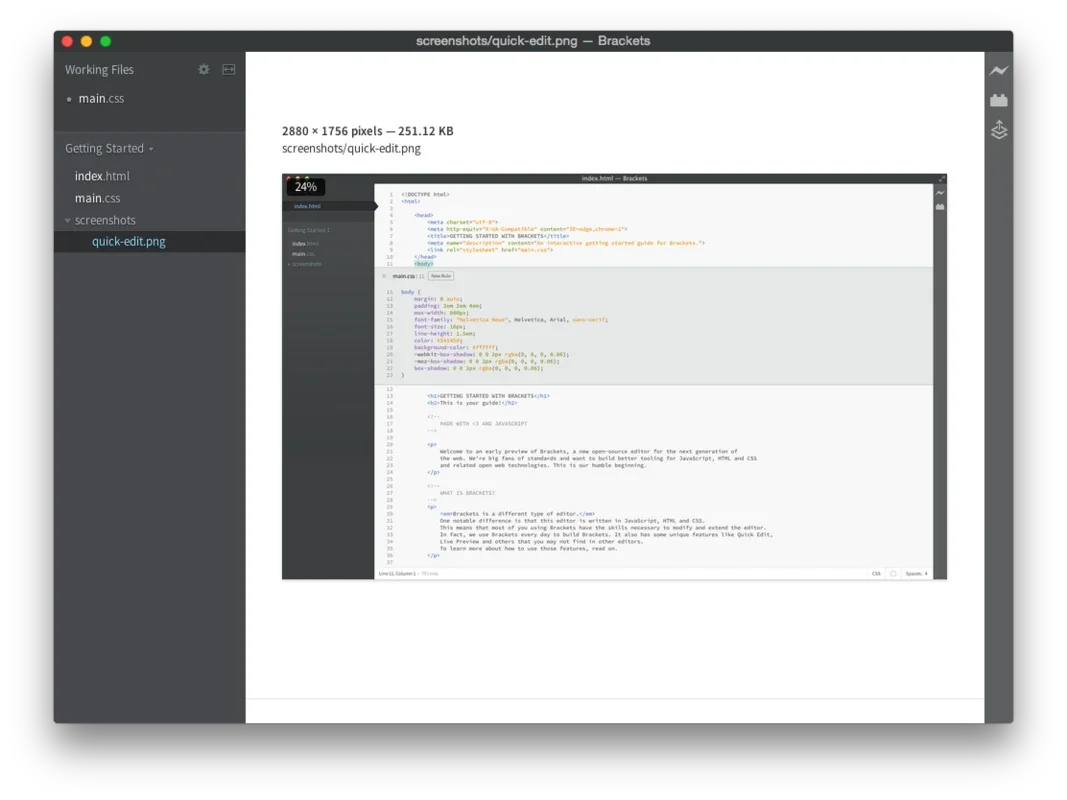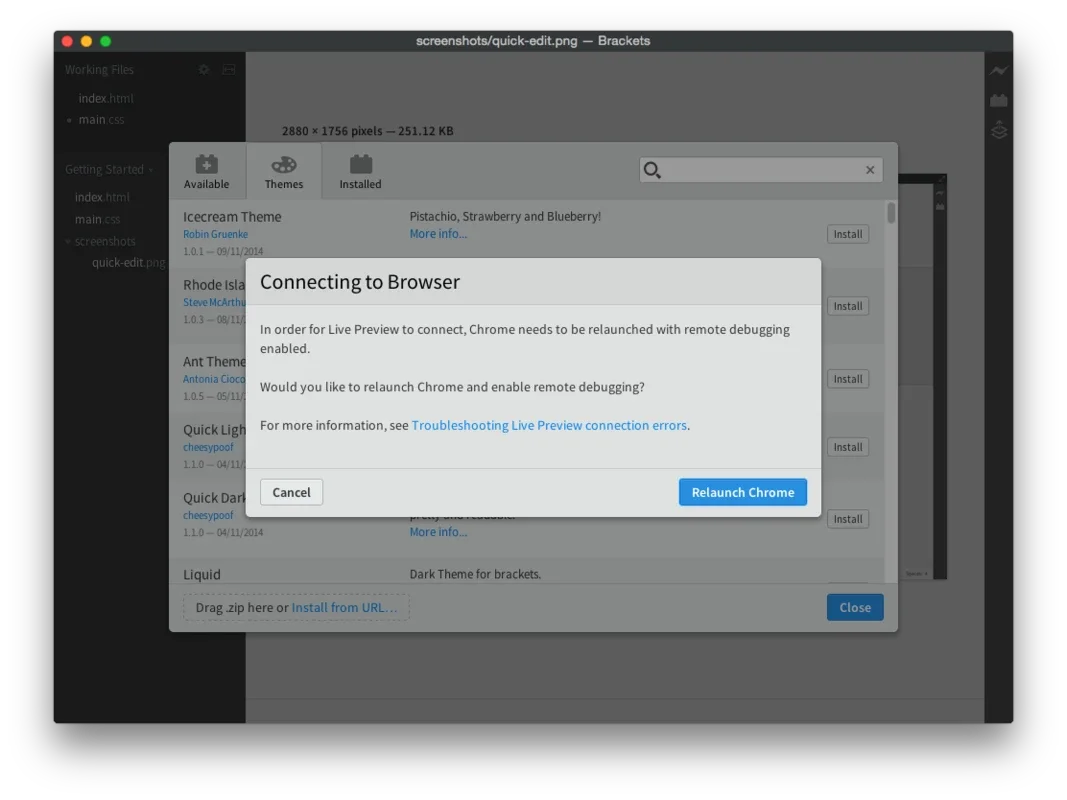Brackets App Introduction
Brackets is an exceptional code editor specifically designed for HTML, CSS, and JavaScript, developed by Adobe. It is a powerful tool that aims to bridge the gap between design and implementation in modern web development.
1. User-Friendly Interface Brackets boasts a clear and intuitive interface that makes web development a seamless experience. It provides an organized workspace where developers can easily navigate through their projects.
2. Automatic Code Detection The editor automatically detects code, assisting with writing, indentation, and coloring to enhance code readability and identification of segments.
3. Project Organization With the ability to organize all elements in a category tree, Brackets ensures that code and graphics are integrated for a more efficient development process.
4. Dynamic Preview Mode One of the standout features of Brackets is its dynamic preview mode. This allows developers to open their projects in a browser and witness real-time updates as they make modifications to the source code.
5. Extension Support Brackets' functionalities can be expanded through the use of third-party extensions. For instance, the integrated Extract for Brackets extension enables the export of formatting information to a PSD file for Photoshop, although an Adobe account is required for this feature.
In conclusion, Brackets is a comprehensive and dynamic web development environment that offers a plethora of features to streamline the web development process on the Mac platform.