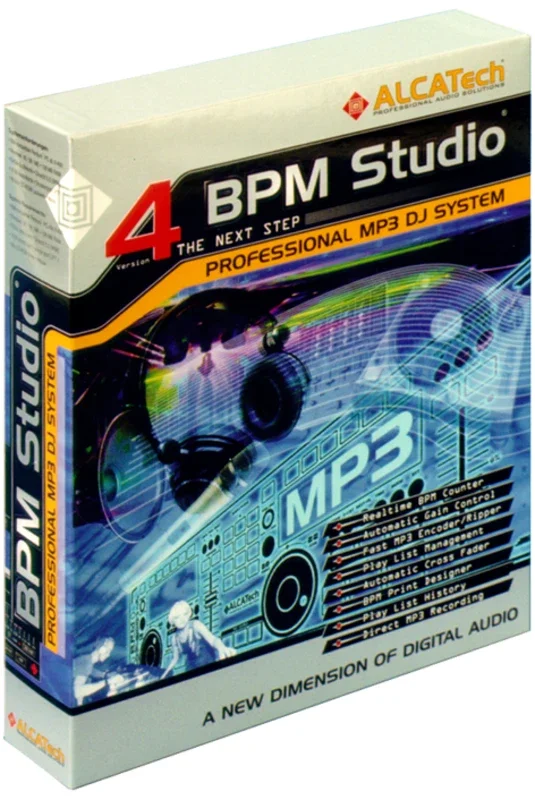BPM Studio App Introduction
Introduction
BPM Studio is a remarkable software that has been making waves in the audio editing world. It is not just another run - of - the - mill application but a powerful tool that has its roots in the well - known Denon 2000F program. This software has the unique ability to transform your personal computer into a fully - fledged mp3 audio recording studio. Initially, it was perceived as a tool solely for professional DJs and discotheques. However, with the inclusion of a plethora of editing tools, it has gradually found its way into the hands of a much broader user base.
Features of BPM Studio
BPM Studio comes equipped with an array of features that make it stand out in the crowded audio editing software market. One of the key features is the sampler and file editor. This allows users to manipulate audio files with great precision. Whether it is cutting, pasting, or adding special effects to the audio, the sampler and file editor provide the necessary functionality.
Another important aspect is the fade options for transition effects. These options are crucial for creating seamless transitions between different audio segments. For example, when creating a mix of multiple songs, the fade options can be used to smoothly blend one song into another, creating a professional - sounding output.
The BPM counter is yet another useful feature. It helps users to accurately measure the beats per minute of a song. This is especially important for DJs who need to match the tempo of different tracks when creating a set. By having an accurate BPM count, they can ensure that the flow of the music is consistent and engaging.
The Audio CD players integrated into BPM Studio are also a great addition. They allow users to play CDs directly within the software, which can be convenient for those who still use CDs as a source of music or for those who want to rip tracks from CDs for further editing.
The MP3 encoder is a vital component as well. It enables users to convert their audio files into the popular MP3 format. This is useful for various reasons, such as reducing file size for easier storage and sharing, or for ensuring compatibility with different devices that support the MP3 format.
User Interface of BPM Studio
The user interface of BPM Studio is both attractive and well - designed. At first glance, it may seem a bit cluttered, but upon closer inspection, it becomes clear that every element has its place. The layout is such that all the important functions are easily accessible. The various tools and features are organized in a way that allows users to quickly find what they need. For example, the controls for the sampler and file editor are located in an intuitive area, and the same goes for the fade options, BPM counter, and other features.
BPM Studio's Appeal Beyond Professionals
While BPM Studio was initially targeted at professional DJs and discotheques, its appeal has extended far beyond this niche market. The abundance of editing tools means that even amateur music enthusiasts can use it to create their own mixes and edits. For instance, a music lover who wants to create a personalized playlist with smooth transitions between songs can easily do so using BPM Studio. They can use the fade options to create seamless blends, and the MP3 encoder to ensure that the final output is in a format that can be easily shared with friends or uploaded to music platforms.
Comparison with Other Audio Editing Software
When compared to other audio editing software in the market, BPM Studio has its own set of unique features. Some competing software may focus more on basic editing functions, while BPM Studio offers a more comprehensive set of tools. For example, some software may only have a simple BPM counter, while BPM Studio's BPM counter is more accurate and comes with additional features related to tempo matching. Another aspect is the user interface. Some audio editing software may have a more minimalist interface, which can be appealing to some users, but BPM Studio's interface, although initially seeming a bit messy, offers more functionality and easier access to a wider range of tools.
Conclusion
In conclusion, BPM Studio is a software that has a lot to offer to both professional and amateur users in the audio editing domain. Its rich set of features, including the sampler and file editor, fade options, BPM counter, Audio CD players, and MP3 encoder, combined with its well - designed user interface, make it a strong contender in the market. Whether you are a professional DJ looking for a reliable tool to create your sets or an amateur music lover wanting to create your own personalized mixes, BPM Studio is definitely worth considering.