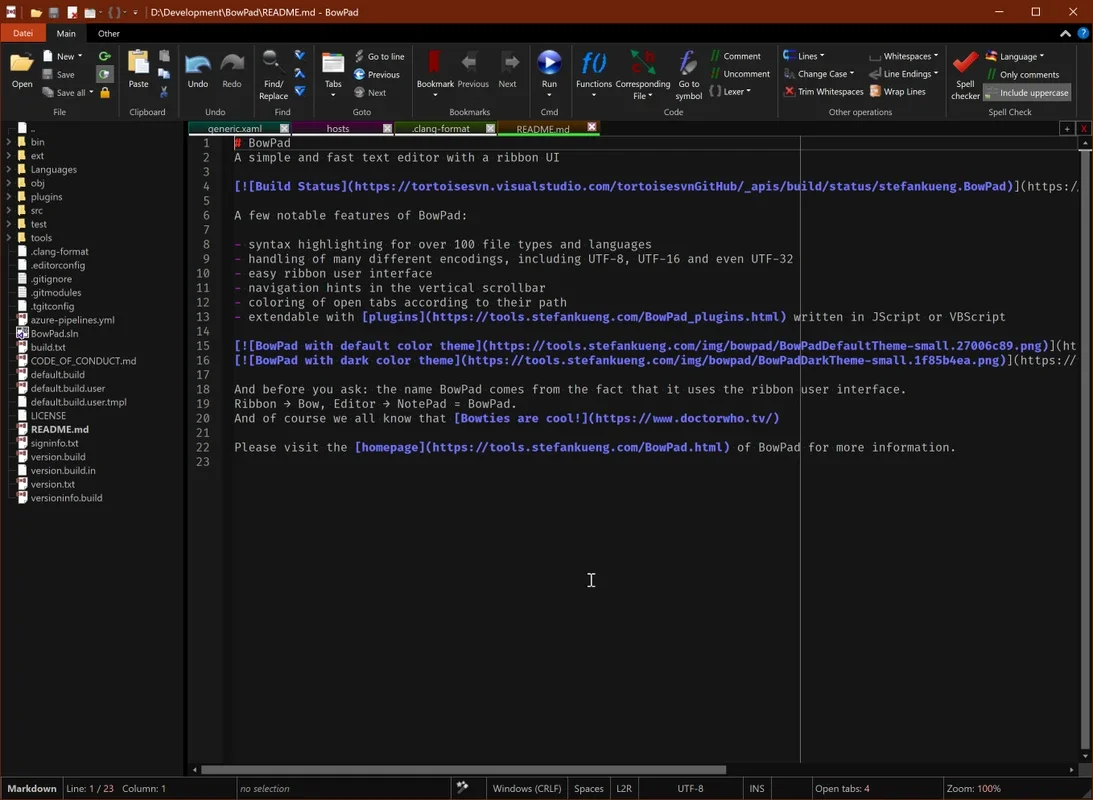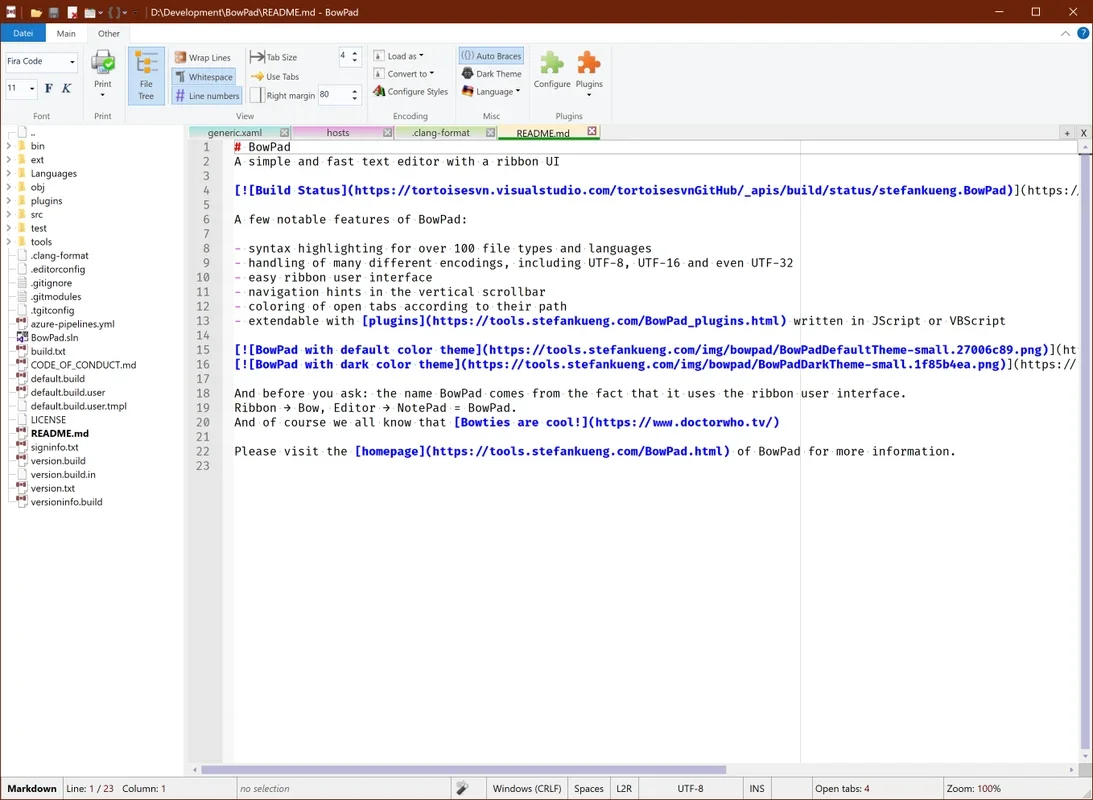BowPad App Introduction
Introduction
BowPad is a remarkable open - source text editor that has been specifically crafted to meet the needs of programmers. It offers a host of features that make it stand out in the crowded field of text editors. In this article, we will explore the various aspects of BowPad, from its interface to its functionality, and understand why it is such a great choice for those in the programming world.
The Interface of BowPad
The interface of BowPad is based on the Ribbon design. This type of interface is highly intuitive and user - friendly. It allows programmers to access various functions with ease. For example, the Ribbon layout presents different options for formatting text, managing files, and working with code in a clear and organized manner. The use of Ribbon in BowPad is a significant advantage as it simplifies the process of writing strings and editing code. Whether you are working with HTML or C++ files, the Ribbon interface provides a seamless experience.
String and Code Handling
BowPad is highly versatile when it comes to handling different types of strings. It supports UTF - 8, UTF - 16, and UTF - 32 strings. This means that programmers can work with a wide variety of character encodings without any hassle. In addition to this, BowPad has numerous functions that are aimed at helping programmers generate code efficiently. For instance, the built - in search feature is extremely useful. It allows programmers to quickly locate specific terms within a document. This is not only helpful for finding parts of the code but also for looking up words online. This feature can save a significant amount of time during the coding process.
Customization in BowPad
One of the most appealing aspects of BowPad is its customization capabilities. Programmers can customize the interface according to their specific needs. For example, if you often work in dim lighting or at night, you can switch to the dark mode. This not only reduces eye strain but also provides a more comfortable working environment. Moreover, BowPad organizes its tabs based on your work flow. This means that you can have a more organized workspace, which is crucial when dealing with multiple files. The ability to customize the interface makes BowPad a very personalized text editor, tailored to the individual preferences of each programmer.
Why BowPad is Ideal for Programmers
BowPad is the perfect text editor for generating code in a simple and effective way. The well - designed interface plays a major role in this. It enables programmers to stay focused on their work. With all the functions and features easily accessible, programmers can find what they need in an instant. This is especially important when working on complex projects where time is of the essence. Another great advantage is that BowPad is an open - source program. This means that it is constantly evolving and improving. The open - source community can contribute to its development, adding new features and fixing bugs. As a result, BowPad is always up - to - date with the latest requirements of the programming world.
Comparison with Other Text Editors
When compared to other text editors, BowPad has several unique features. Some text editors may not offer the same level of support for different string types as BowPad does. For example, they may not handle UTF - 32 strings as efficiently. Also, the Ribbon interface of BowPad gives it an edge over editors with more traditional interfaces. The customization options in BowPad are also more extensive in some cases. While other text editors may offer basic customization, BowPad allows for a more in - depth personalization of the interface. In terms of code generation efficiency, BowPad's built - in search and other functions make it a strong contender. However, it is important to note that different text editors may have their own strengths and weaknesses, and the choice ultimately depends on the specific needs of the programmer.
Conclusion
In conclusion, BowPad is a text editor that offers a great deal to programmers. Its Ribbon - based interface, support for various string types, efficient code generation functions, customization options, and open - source nature all contribute to its appeal. Whether you are a beginner programmer or an experienced one, BowPad is definitely worth considering as your go - to text editor. It provides a simple yet effective solution for all your text editing and code generation needs.