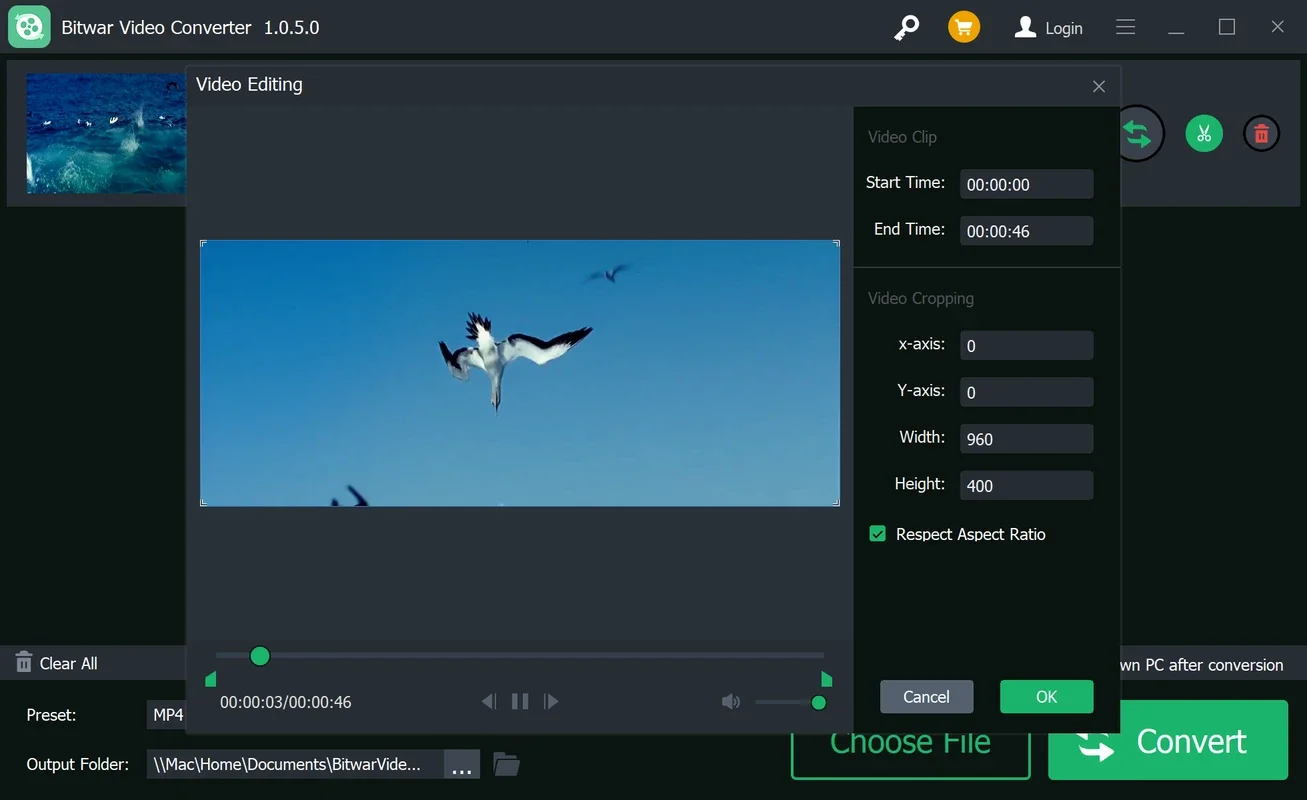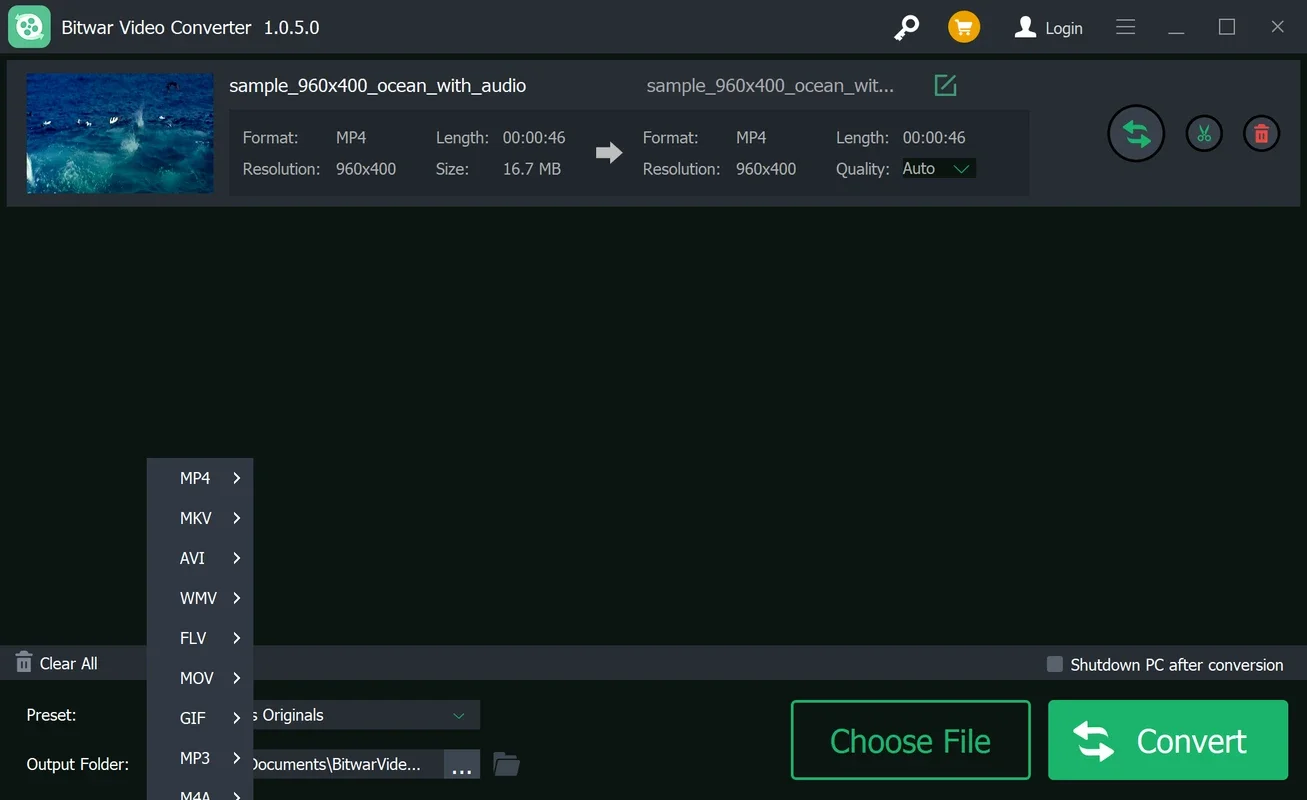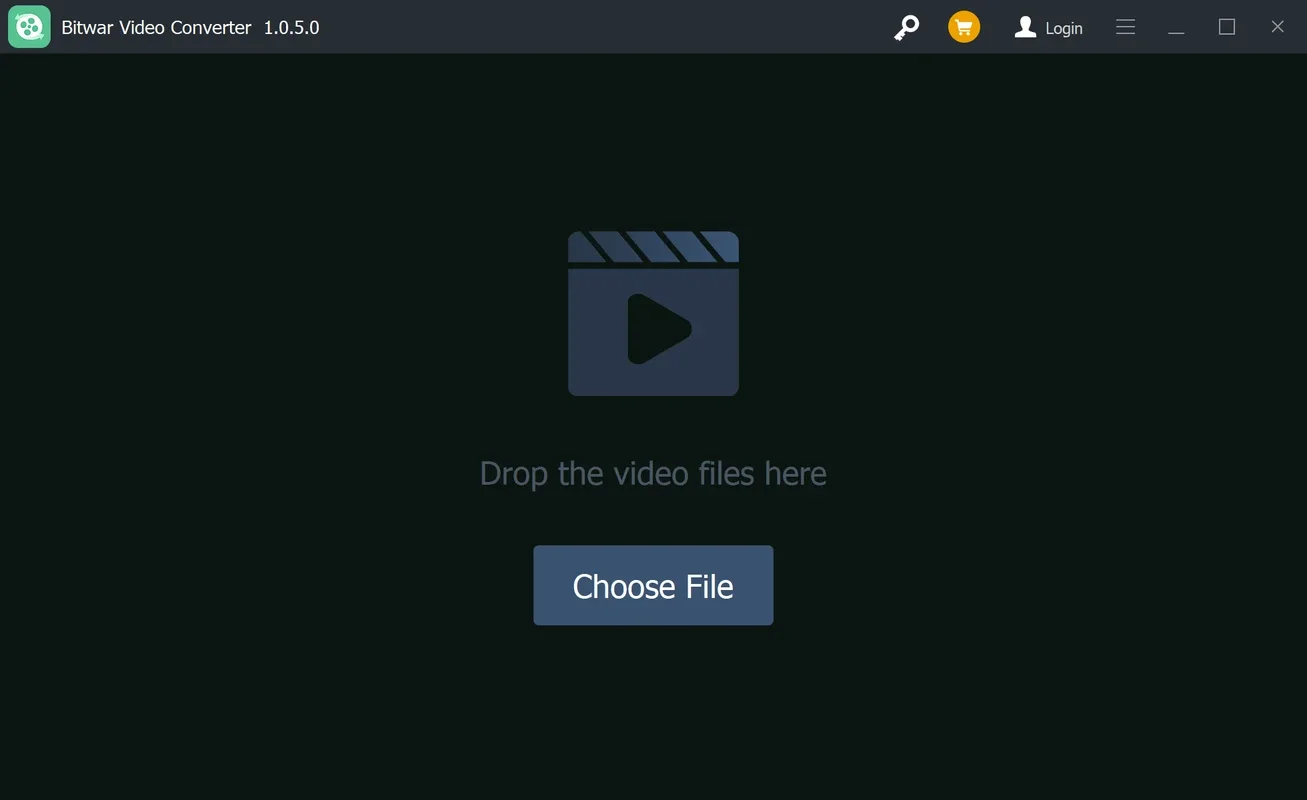Bitwar Video Converter App Introduction
Bitwar Video Converter is a powerful and user-friendly video conversion software designed specifically for Windows users. In this comprehensive article, we will explore the features, benefits, and usage of Bitwar Video Converter to help you make the most of this exceptional tool.
Introduction
Bitwar Video Converter stands out as a reliable and efficient solution for converting videos. It supports a wide range of video formats, ensuring that you can convert your videos to the format you need with ease.
Key Features
- Batch Conversion: One of the standout features of Bitwar Video Converter is its ability to perform batch conversions. This means you can convert multiple videos at once, saving you time and effort.
- Wide Format Support: The software supports a plethora of video formats, including popular ones like MP4, AVI, MKV, and more. This ensures compatibility with a variety of devices and platforms.
- Easy to Use Interface: The user interface of Bitwar Video Converter is intuitive and straightforward. Even if you're not a tech-savvy person, you'll find it easy to navigate and use the software.
- Fast Conversion Speed: With its optimized algorithms, Bitwar Video Converter offers fast conversion speeds, allowing you to get your converted videos in a short amount of time.
How to Use Bitwar Video Converter
- Download and install the software from the official website ().
- Launch the software and click on the 'Add Files' button to select the videos you want to convert.
- Choose the output format from the list of supported formats.
- Customize the conversion settings if needed, such as video resolution, bitrate, and frame rate.
- Click on the 'Start Conversion' button to begin the conversion process.
Who is it Suitable For?
Bitwar Video Converter is ideal for a wide range of users, including:
- Content creators who need to convert their videos to different formats for sharing on various platforms.
- Individuals who want to convert their personal videos for playback on different devices.
- Businesses that require video conversions for presentations, training materials, or other purposes.
Benefits of Using Bitwar Video Converter
- Save Time: With its batch conversion feature and fast conversion speed, you can save a significant amount of time when converting videos.
- Versatile: The wide format support ensures that you can convert your videos to any format you need, making it a versatile tool.
- User-Friendly: The easy-to-use interface makes it accessible to users of all levels of technical expertise.
In conclusion, Bitwar Video Converter is a must-have tool for Windows users who need to convert videos. Its powerful features, ease of use, and fast conversion speeds make it a top choice for video conversion. Try it out today and experience the convenience and efficiency it offers.