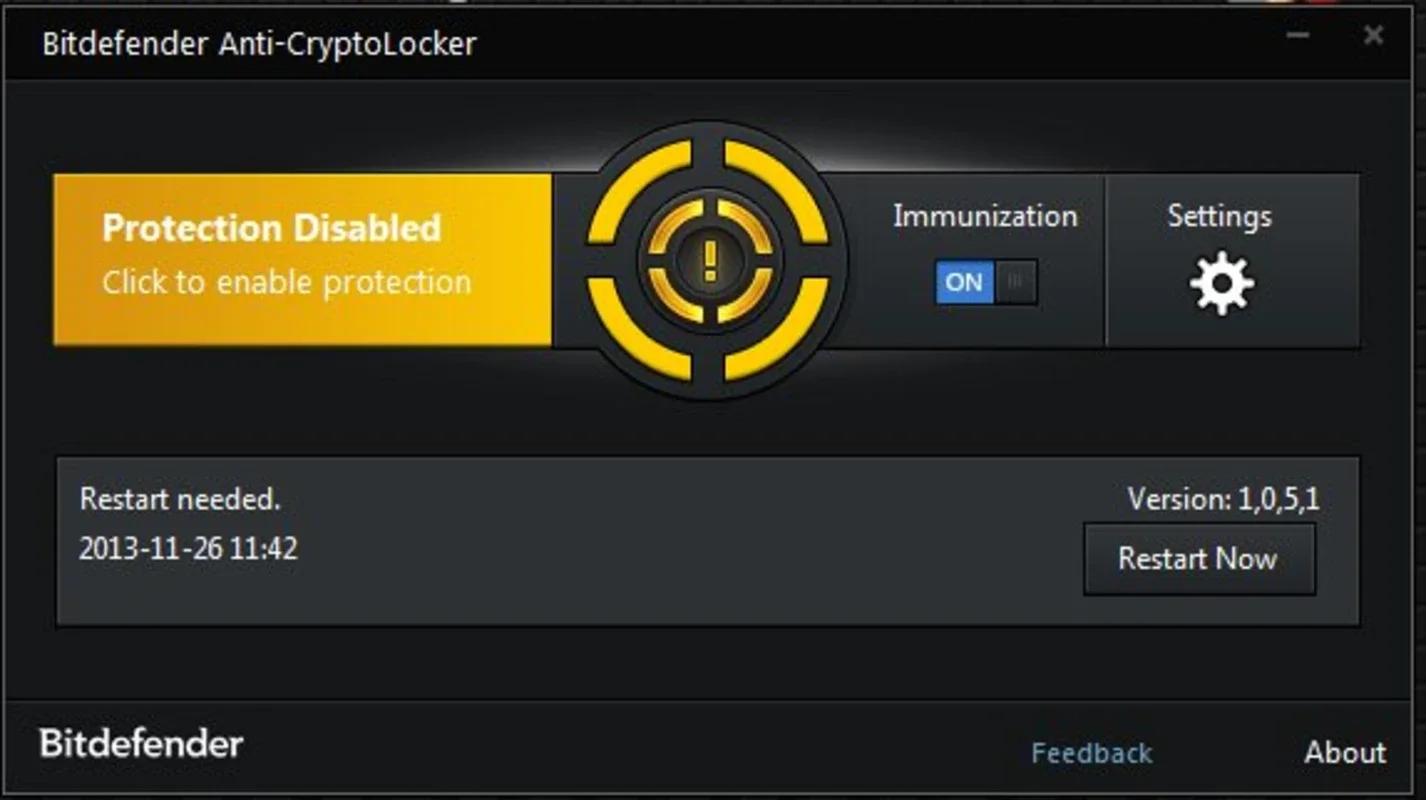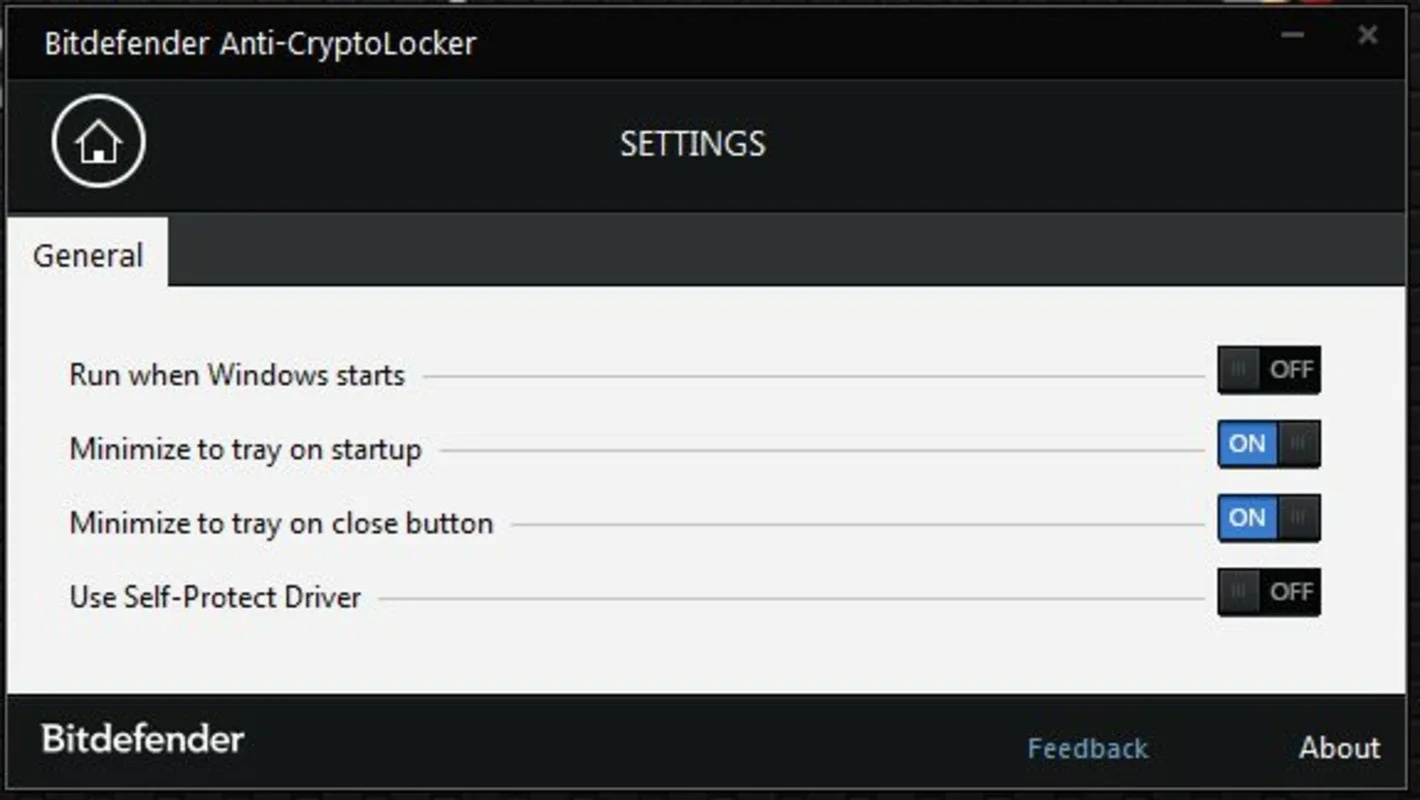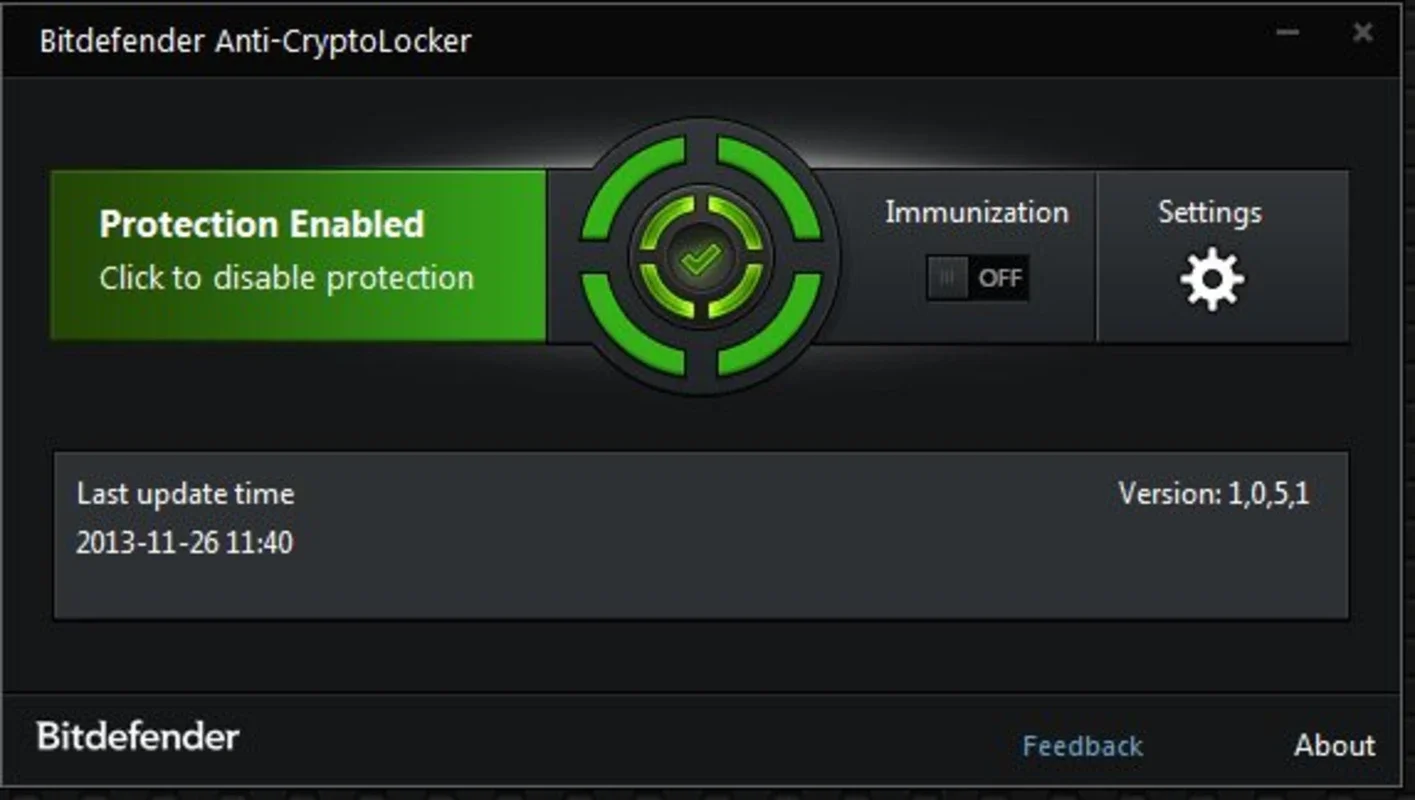BitDefender AntiCryptoLocker App Introduction
BitDefender AntiCryptoLocker is a powerful, lightweight security tool designed to protect your Windows system from the devastating effects of ransomware, specifically CryptoLocker and similar threats. Unlike comprehensive antivirus suites, it focuses solely on preventing ransomware encryption, making it a highly effective and unobtrusive addition to your existing security measures. This in-depth guide will explore its features, benefits, and how it compares to other security solutions.
Understanding the Threat of Ransomware
Ransomware attacks have become increasingly sophisticated and prevalent. These malicious programs infiltrate your system, encrypt your valuable files – documents, photos, videos, and more – rendering them inaccessible. The attackers then demand a ransom payment in exchange for the decryption key. This can lead to significant financial losses, data loss, and considerable disruption to your workflow.
CryptoLocker, one of the earliest and most notorious ransomware variants, serves as a prime example of this threat. Its ability to quickly encrypt files and demand payment made it a significant concern for users worldwide. While CryptoLocker itself is no longer active, its legacy continues in the form of numerous similar ransomware strains that employ similar tactics.
How BitDefender AntiCryptoLocker Works
BitDefender AntiCryptoLocker operates by proactively monitoring your system for suspicious activity associated with ransomware encryption. It employs advanced heuristics and signature-based detection to identify and block malicious processes before they can encrypt your files. This proactive approach is crucial in preventing ransomware attacks, as reacting after encryption has already occurred often leaves you with limited options.
The application's core strength lies in its simplicity and efficiency. It doesn't require a complex installation process; simply launch the executable file, and it begins protecting your data. The program's minimal system resource usage ensures it runs unobtrusively in the background without impacting your computer's performance. A discreet notification in the system tray provides confirmation that the program is actively monitoring your system.
Key Features and Benefits
- Real-time Protection: Constantly monitors system activity for ransomware behavior.
- Lightweight Design: Minimal impact on system resources.
- Easy to Use: No complex installation or configuration required.
- Proactive Defense: Blocks ransomware before encryption occurs.
- Discreet Operation: Runs silently in the background.
- Focused Protection: Specializes in ransomware prevention, unlike broader antivirus solutions.
Comparison with Other Security Solutions
While BitDefender AntiCryptoLocker provides excellent protection against ransomware, it's essential to understand its role within a broader security strategy. It's not a replacement for a comprehensive antivirus solution, but rather a valuable addition. A full antivirus suite offers broader protection against various malware types, including viruses, Trojans, and spyware. BitDefender AntiCryptoLocker focuses specifically on ransomware, providing an extra layer of defense against this particularly damaging threat.
Consider BitDefender AntiCryptoLocker as a specialized shield against ransomware, working in conjunction with your existing antivirus software. This layered approach provides comprehensive protection against a wider range of cyber threats.
Think of it like this: a comprehensive antivirus suite is like a castle's main walls, providing general protection. BitDefender AntiCryptoLocker is like an additional, specialized gatehouse specifically designed to prevent a particular type of attack – ransomware. Both are necessary for robust security.
Installation and Usage
BitDefender AntiCryptoLocker is designed for ease of use. There's no complex installation process; simply download the executable file and run it. The program will immediately begin monitoring your system for ransomware activity. A small icon in your system tray confirms its active status. No further configuration is typically needed, making it an ideal choice for users of all technical skill levels.
Maintaining Optimal Protection
While BitDefender AntiCryptoLocker provides robust protection, maintaining a secure computing environment requires a multi-layered approach. This includes:
- Regular Software Updates: Keep your operating system, applications, and BitDefender AntiCryptoLocker updated with the latest security patches.
- Strong Passwords: Use strong, unique passwords for all your online accounts.
- Caution with Email Attachments: Avoid opening email attachments from unknown or suspicious senders.
- Secure Browsing Habits: Be cautious when clicking on links or downloading files from untrusted websites.
- Regular Backups: Regularly back up your important files to an external drive or cloud storage service. This ensures data recovery even if a ransomware attack is successful.
Conclusion
BitDefender AntiCryptoLocker offers a focused and effective solution for protecting your Windows system from ransomware attacks. Its lightweight design, ease of use, and proactive approach make it a valuable asset in any comprehensive security strategy. By combining BitDefender AntiCryptoLocker with other security measures, you can significantly reduce your risk of falling victim to the devastating effects of ransomware. Remember, prevention is always the best cure when it comes to cybersecurity.