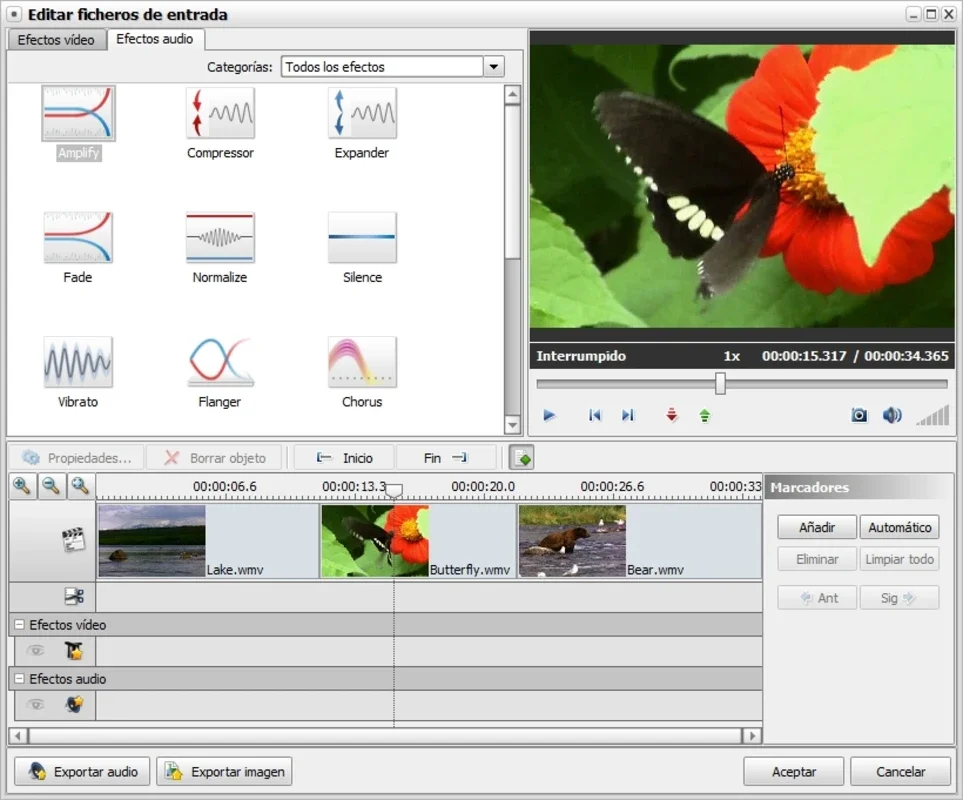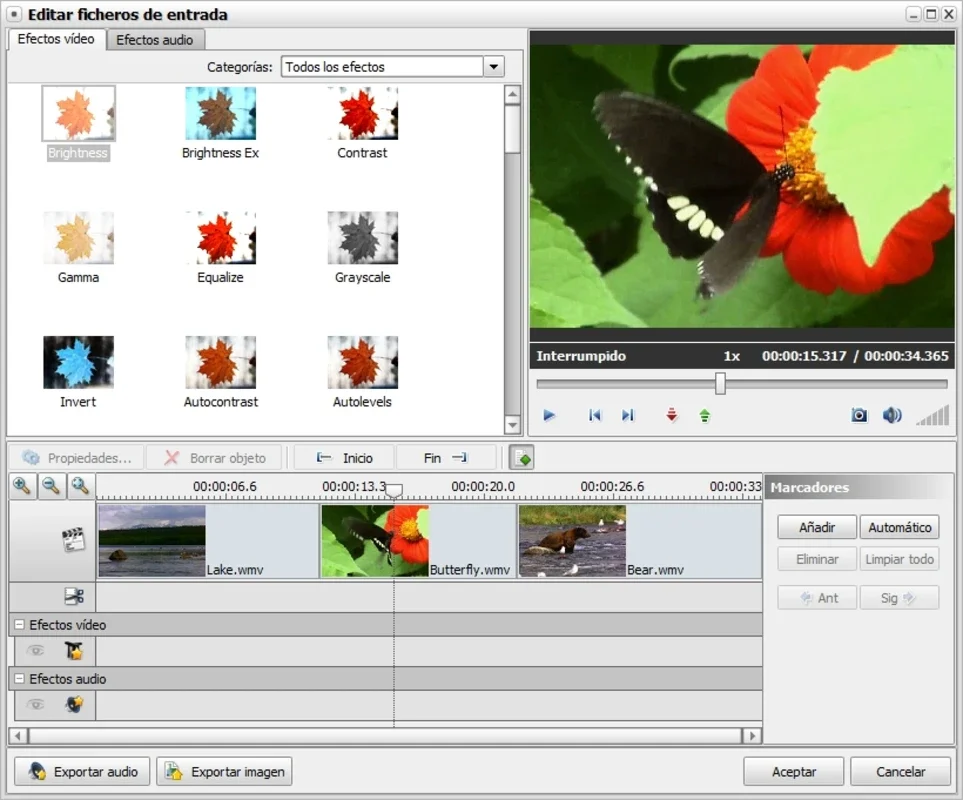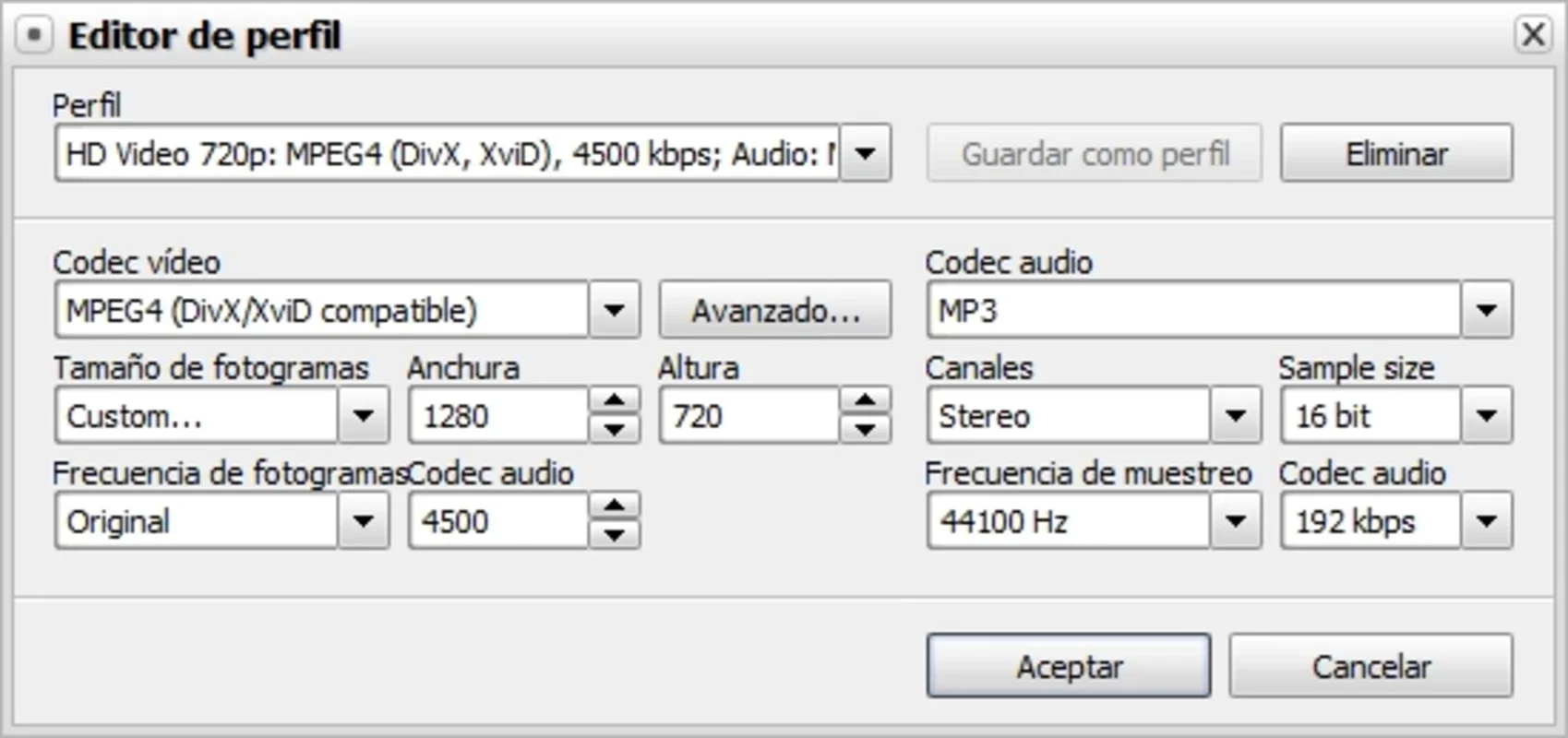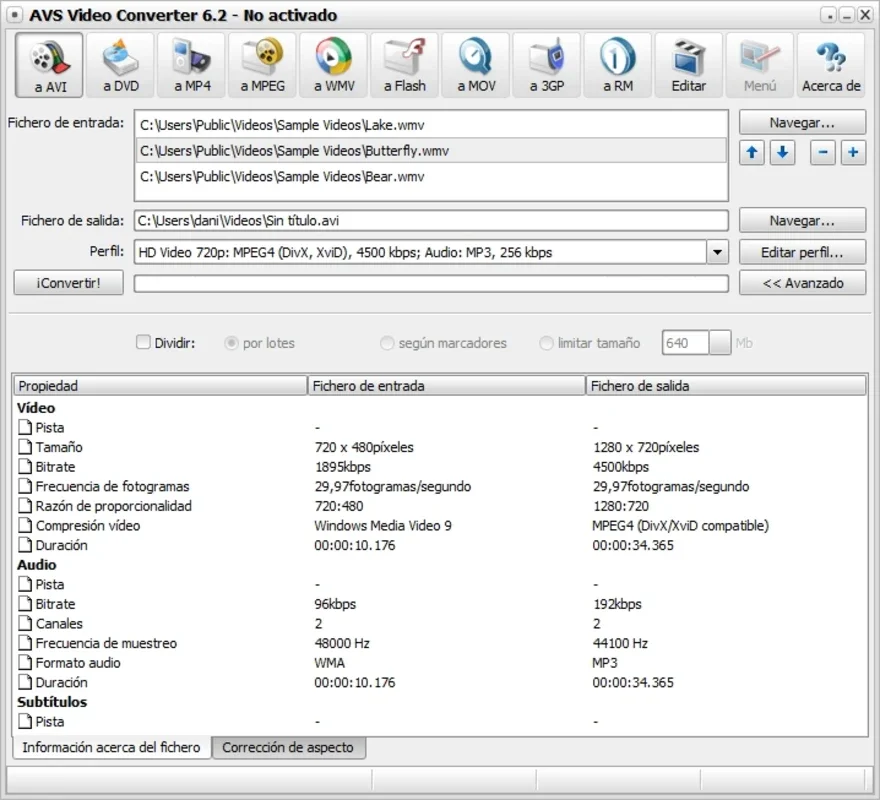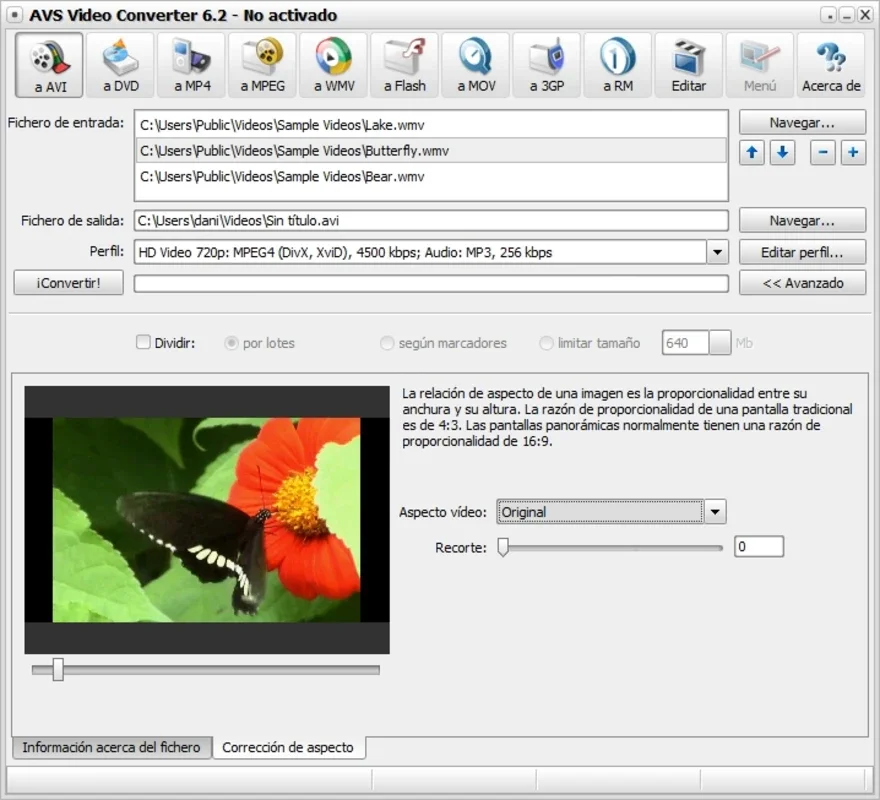AVS Video Converter App Introduction
AVS Video Converter is a powerful and user-friendly video conversion tool designed for Windows users. It addresses the common problem of video incompatibility across different devices and platforms, providing a seamless solution to enjoy your videos wherever you are. Unlike many other converters, AVS Video Converter stands out with its ease of use, comprehensive format support, and additional video editing capabilities.
Key Features and Benefits
- Extensive Format Support: AVS Video Converter boasts support for a wide array of video formats, including AVI, MPEG, MOV, DVD, WMV, Flash, 3GP, RM, and MP4. This broad compatibility ensures you can convert almost any video file to a format suitable for your target device, whether it's a mobile phone, tablet, or another computer.
- Intuitive Interface: The software's user-friendly interface makes it accessible to users of all technical skill levels. The straightforward design eliminates the learning curve often associated with video conversion software, allowing you to quickly and easily convert your videos without any hassle.
- Pre-Conversion Editing: Before converting your video, AVS Video Converter allows for basic video editing. Adjust the luminosity and contrast to enhance the visual quality, add text overlays for captions or watermarks, trim unwanted sections, or select specific portions of the video for conversion. This all-in-one approach streamlines your workflow and saves you time.
- Batch Conversion: Convert multiple videos simultaneously with the batch conversion feature. This significantly reduces the time required to process large numbers of video files, making it ideal for users with extensive video libraries.
- Free and Accessible: AVS Video Converter is available for free, making it an accessible option for users who don't want to invest in expensive video conversion software. This affordability doesn't compromise on quality or functionality.
Comparison with Other Video Converters
While many free video converters exist, AVS Video Converter distinguishes itself through its combination of features and ease of use. Some competitors may offer a wider range of advanced editing tools, but often at the cost of a more complex interface. Others may focus on speed but lack the versatility in format support. AVS Video Converter strikes a balance, providing a robust set of features without sacrificing user-friendliness. It's a practical choice for users who need a reliable and easy-to-use converter without the need for extensive technical expertise.
Consider HandBrake, a popular open-source video converter. While HandBrake offers advanced encoding options and excellent quality, its interface can be daunting for beginners. AVS Video Converter provides a simpler, more intuitive alternative for users who prioritize ease of use without sacrificing essential features. Similarly, VLC Media Player can convert videos, but its conversion capabilities are secondary to its primary function as a media player. AVS Video Converter, on the other hand, is specifically designed for efficient and effective video conversion.
How to Use AVS Video Converter
- Installation: Download the AVS Video Converter installer from a trusted source. Follow the on-screen instructions to install the software on your Windows computer.
- Adding Videos: Launch the software and add the video files you wish to convert. You can select multiple files for batch conversion.
- Choosing Output Format: Select the desired output format from the list of supported formats. AVS Video Converter provides clear descriptions of each format, making it easy to choose the appropriate one for your target device.
- Optional Editing: Use the built-in editing tools to adjust luminosity, contrast, add text, trim the video, or select specific segments. These edits are applied before the conversion process begins.
- Starting Conversion: Once you've made your selections, click the "Convert" button to begin the conversion process. The software will display the progress, allowing you to monitor the conversion's status.
- Accessing Converted Files: After the conversion is complete, you can access the converted video files in the designated output folder. The software provides clear instructions on locating the converted files.
Troubleshooting and Support
While AVS Video Converter is generally reliable, you may encounter occasional issues. The software's website usually provides a FAQ section and troubleshooting guides to address common problems. If you encounter persistent issues, consider contacting the software's support team for assistance.
Conclusion
AVS Video Converter is a valuable tool for Windows users who need a reliable, user-friendly, and free video conversion solution. Its comprehensive format support, intuitive interface, and pre-conversion editing capabilities make it a versatile and efficient option for managing and converting video files. Whether you need to convert videos for playback on different devices or prepare videos for sharing online, AVS Video Converter offers a simple and effective solution.