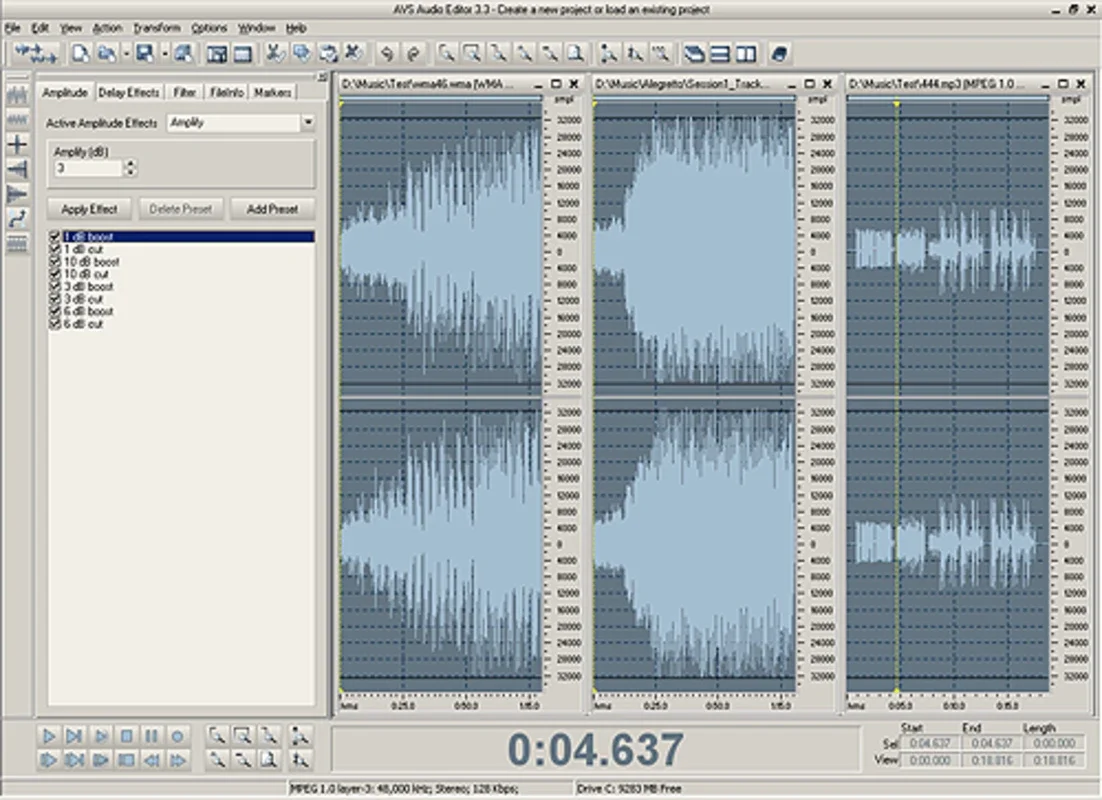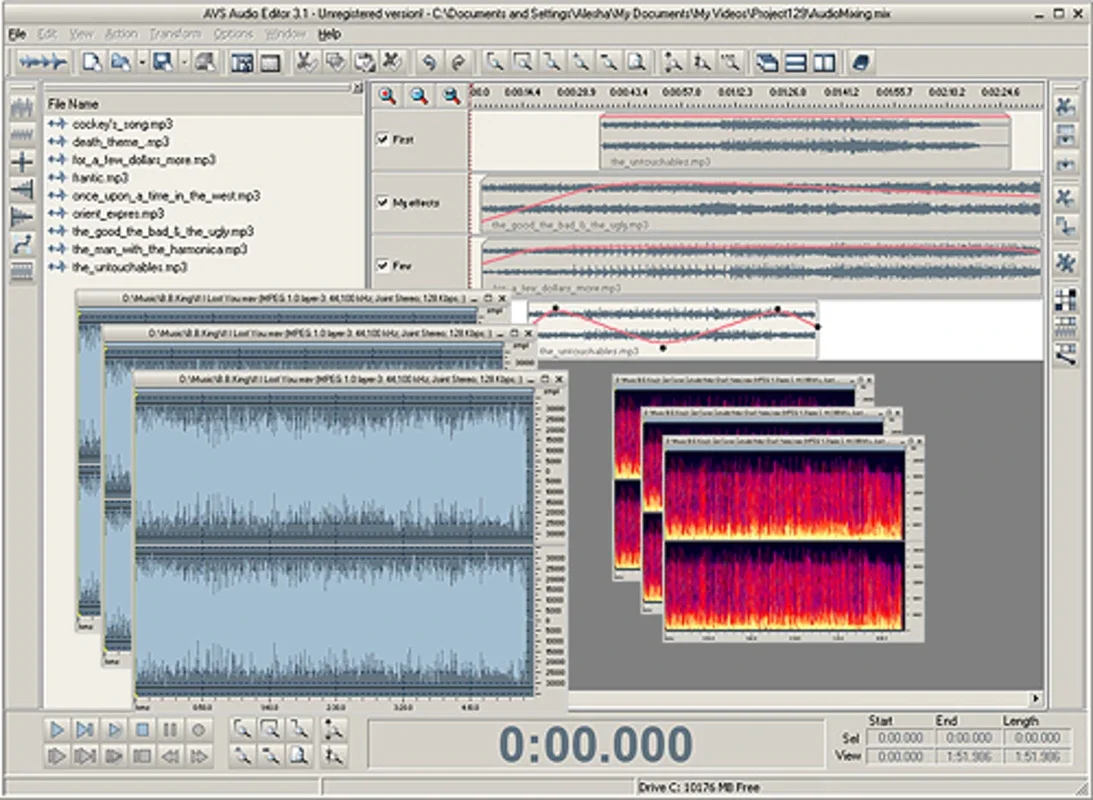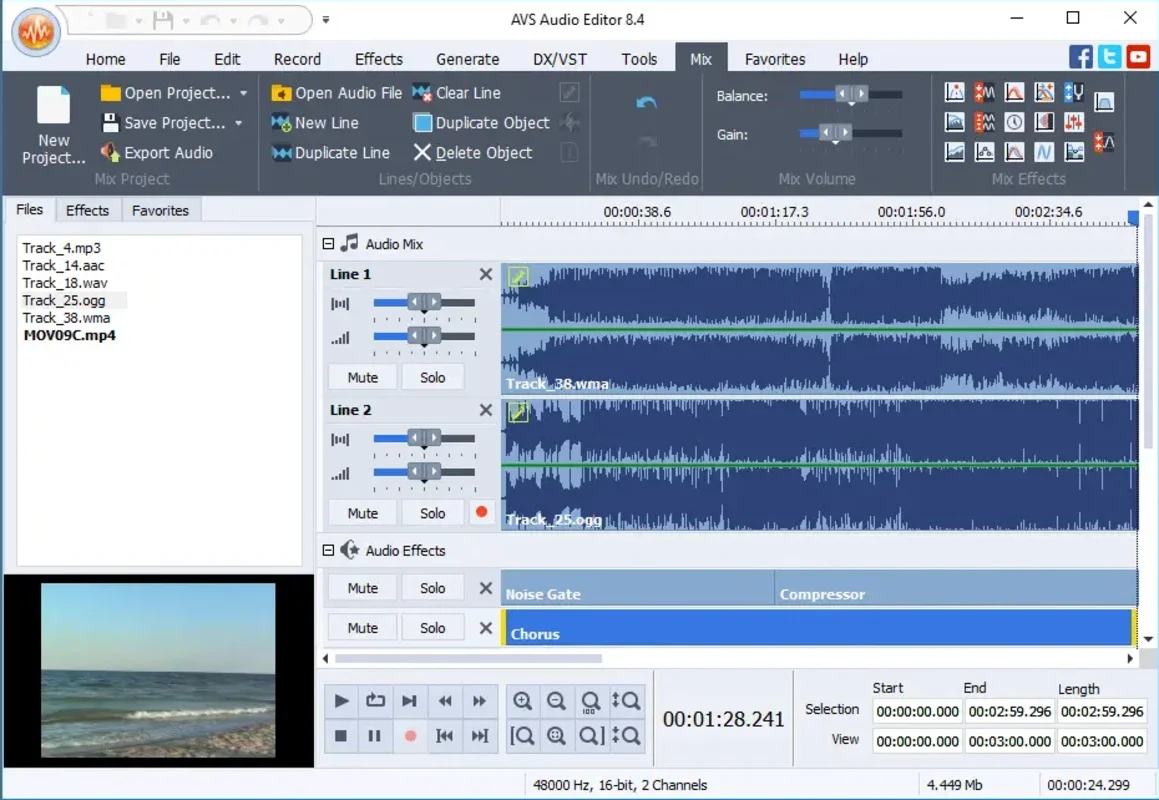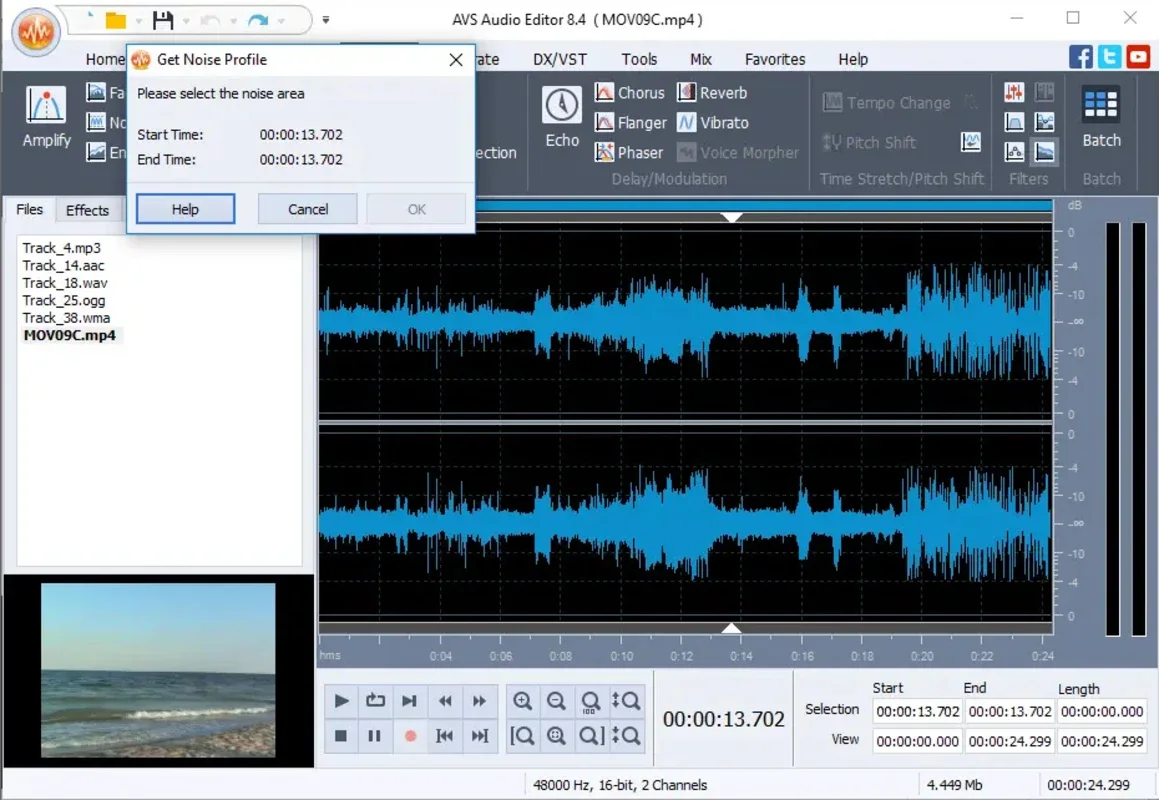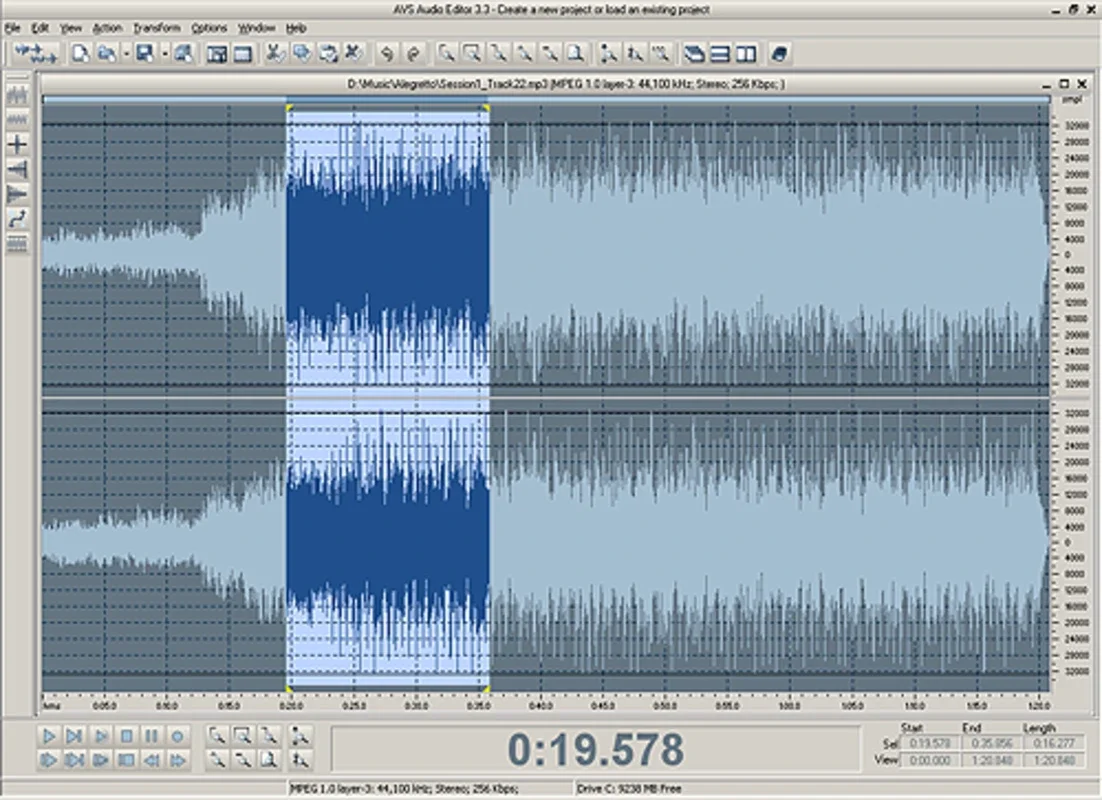AVS Audio Editor App Introduction
AVS Audio Editor is a powerful and user-friendly audio editing software designed specifically for Windows users. In this comprehensive article, we will explore the various features and capabilities of AVS Audio Editor, as well as its benefits for both novice and experienced audio editors.
Introduction to AVS Audio Editor
AVS Audio Editor is developed by Online Media Technologies, a company known for its high-quality multimedia software. This audio editor offers a wide range of tools and functions that allow users to perform various audio editing tasks with ease.
Key Features of AVS Audio Editor
- Multitrack Editing: Users can work with multiple audio tracks simultaneously, making it easy to combine and layer different audio elements.
- Audio Effects and Filters: The software comes with a rich collection of audio effects and filters, such as equalization, reverb, chorus, and more, allowing users to enhance the sound quality of their audio projects.
- Recording and Importing Audio: Users can record audio directly within the software or import audio files from various formats, including MP3, WAV, FLAC, and more.
- Editing Tools: AVS Audio Editor provides a comprehensive set of editing tools, including cut, copy, paste, trim, and fade, enabling users to precisely manipulate the audio waveform.
- Export Options: Users can export their edited audio in a variety of formats, ensuring compatibility with different devices and applications.
How to Use AVS Audio Editor
Using AVS Audio Editor is straightforward. Here is a step-by-step guide on how to get started:
- Launch the software and import the audio file you want to edit.
- Use the editing tools to make the necessary adjustments to the audio waveform, such as cutting, copying, or pasting sections of the audio.
- Apply audio effects and filters to enhance the sound quality of the audio.
- Preview the edited audio to ensure it meets your expectations.
- Once you are satisfied with the edits, export the audio in the desired format.
Who is AVS Audio Editor Suitable For?
AVS Audio Editor is suitable for a wide range of users, including:
- Musicians and audio producers who need a powerful tool for creating and editing music.
- Podcasters and content creators who want to enhance the audio quality of their podcasts and videos.
- Home users who want to edit and improve the sound quality of their personal audio files, such as music collections or voice recordings.
Benefits of Using AVS Audio Editor
- User-Friendly Interface: The software has an intuitive and easy-to-use interface that makes it accessible to both beginners and advanced users.
- Powerful Editing Capabilities: With its extensive set of tools and effects, AVS Audio Editor allows users to achieve professional-level audio editing results.
- Compatibility: It supports a wide range of audio formats, ensuring that users can work with various types of audio files.
- Regular Updates: The developers of AVS Audio Editor are constantly working to improve the software and add new features, ensuring that users have access to the latest and greatest audio editing technology.
In conclusion, AVS Audio Editor is a top-notch audio editing software for Windows that offers a powerful set of features, a user-friendly interface, and compatibility with a wide range of audio formats. Whether you are a professional audio editor or a casual user looking to enhance the sound quality of your audio files, AVS Audio Editor is definitely worth checking out.