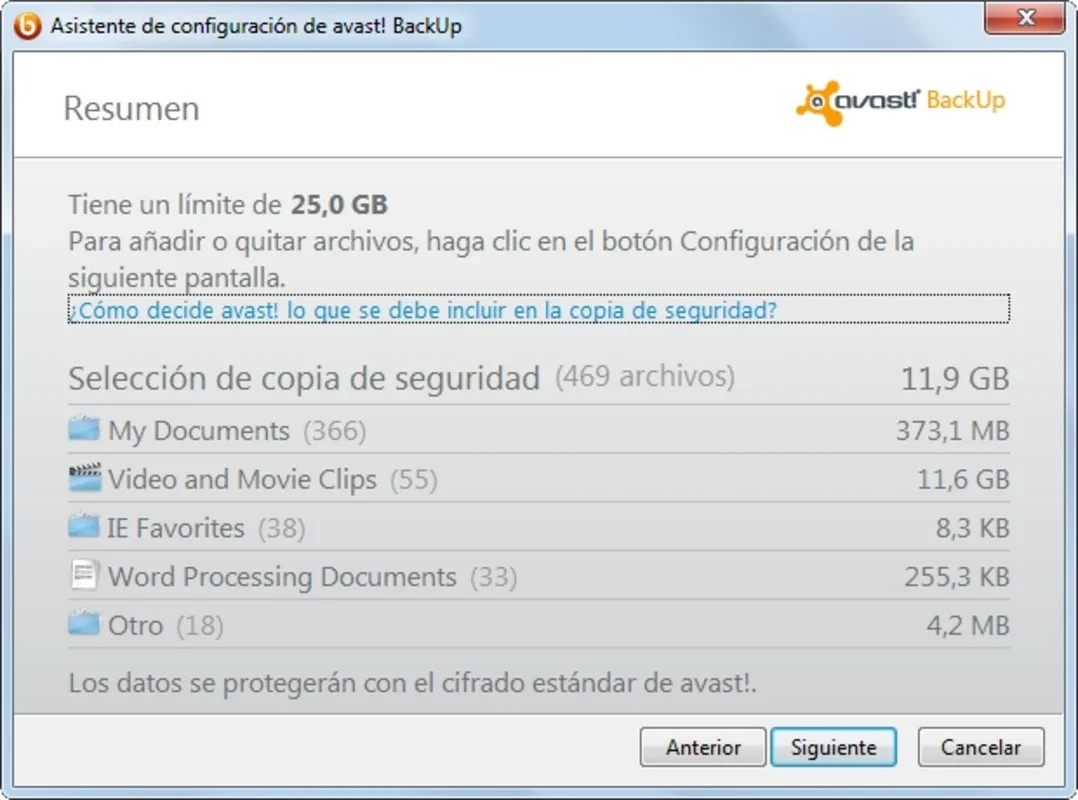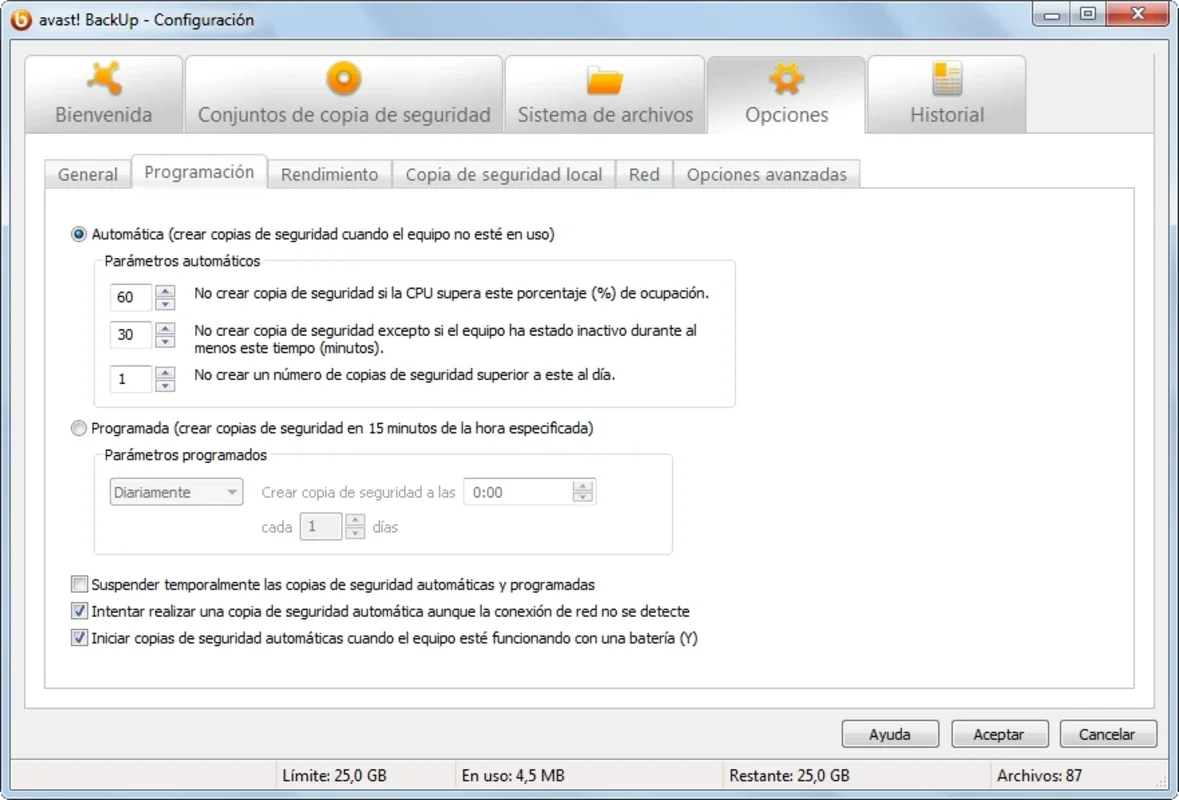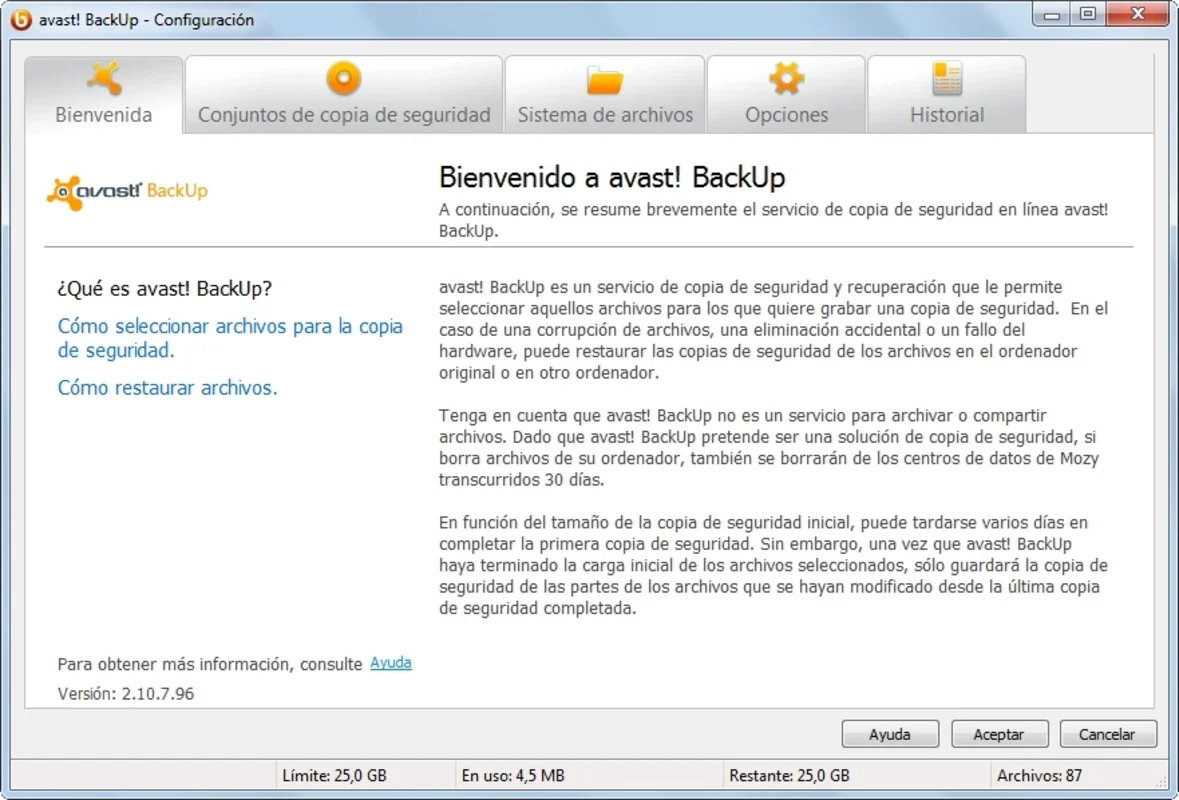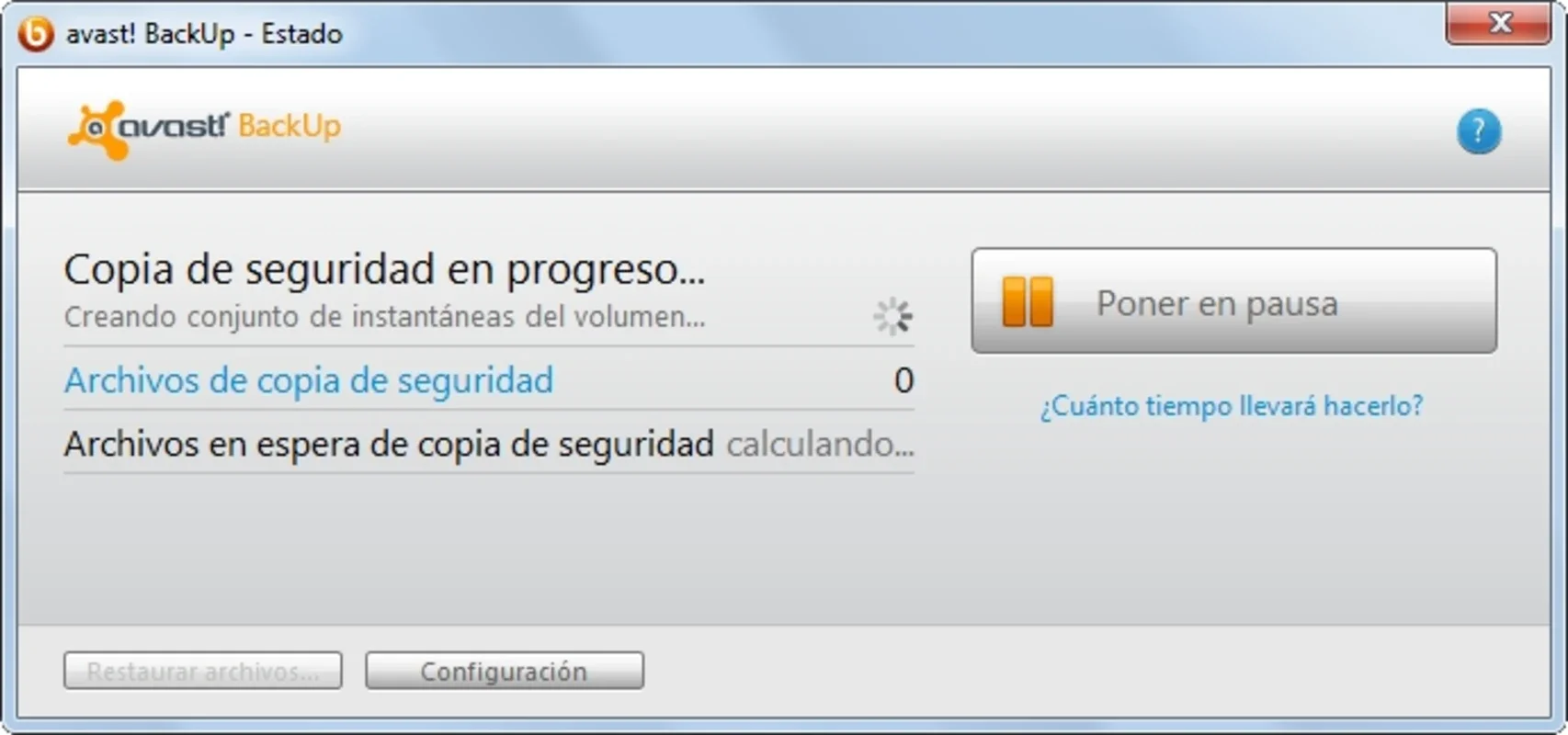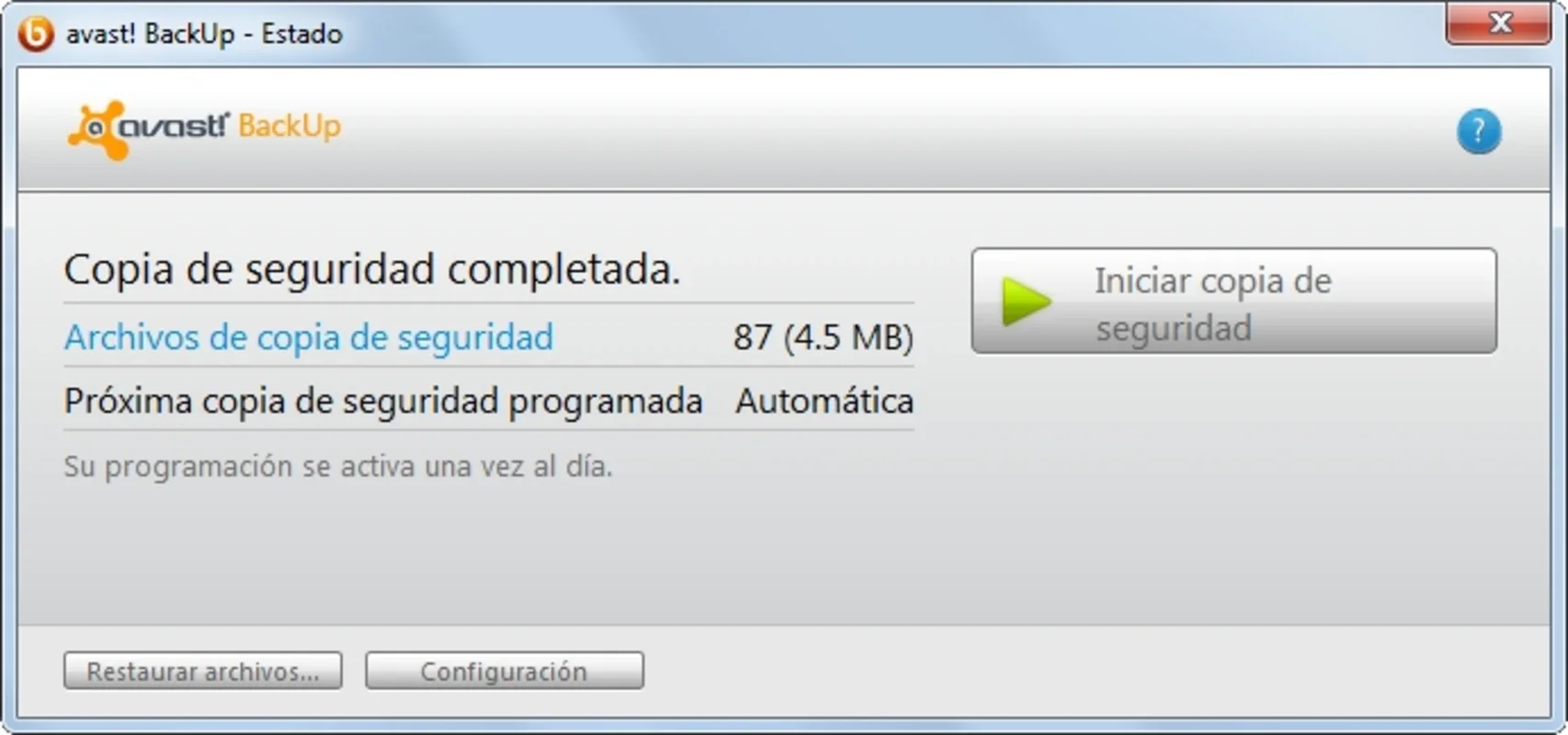avast! BackUp App Introduction
Introduction
Data is an invaluable asset in today's digital age. Whether it's personal documents, work - related files, or precious memories in the form of photos and videos, losing this data can be a catastrophe. This is where avast! BackUp comes into play. It offers a reliable and efficient solution for safeguarding your data by storing it in the cloud.
How avast! BackUp Works
Initial Setup and Analysis
When you first install avast! BackUp on your Windows system, it begins by analyzing the contents of your My Documents folder. This initial analysis is crucial as it gives the program an understanding of what data is present. It then requests permission to start the backup process. However, the beauty of this software is that you are not limited to just the My Documents folder. You have the freedom to customize the backup by adding or removing folders according to your needs.
The First Backup
The first backup can be a time - consuming process, potentially taking several hours depending on the amount of data. This is because it is creating a complete copy of all the selected files and folders. But this is a one - time investment in the security of your data.
Subsequent Backups
Once the initial backup is complete, subsequent backups are a breeze. They only take a few minutes. This is because avast! BackUp is intelligent enough to detect any changes made to the folders you've chosen for backup. It then only updates those files that have been modified, added, or deleted. This incremental backup system saves a significant amount of time and resources.
Security Features
Blowfish 448 - bit Encryption
One of the standout features of avast! BackUp is its use of Blowfish 448 - bit encryption technology. This high - level encryption ensures that your data is well - protected in the cloud. It guarantees maximum security and privacy for your backups. With cyber threats on the rise, having such a robust encryption system in place gives users peace of mind knowing that their data is safe from prying eyes.
User - Friendly Interface
The software comes with a simple and intuitive interface. Even for those who are not tech - savvy, navigating through the backup process is straightforward. The clear layout allows users to easily add or remove folders for backup, check the progress of the backup, and manage their backup settings without any hassle.
The Value of avast! as a Brand
avast! is a well - known and respected brand in the world of cybersecurity. When you use avast! BackUp, you are leveraging the reputation and security expertise of this brand. This gives an added layer of confidence to users, knowing that they are using a product from a company with a proven track record in protecting digital assets.
Comparing avast! BackUp with Other Backup Solutions
Feature Comparison
When compared to other backup solutions in the market, avast! BackUp stands out in several ways. For example, some backup software may not offer such a seamless integration between the initial and subsequent backups. They may require a full re - scan of all data every time, which can be time - consuming. avast! BackUp's incremental backup system is a significant advantage in this regard.
Security Comparison
In terms of security, not all backup solutions use such a high - level encryption as Blowfish 448 - bit. Some may use weaker encryption algorithms that could potentially leave your data vulnerable. avast! BackUp's commitment to security through this advanced encryption technology sets it apart from many competitors.
Conclusion
In conclusion, avast! BackUp is a valuable tool for anyone looking to protect their data on a Windows system. Its combination of efficient backup processes, strong security features, user - friendly interface, and the backing of a reputable brand make it a top choice for data backup to the cloud. Whether you are an individual with personal files or a business with important work - related data, avast! BackUp can provide the peace of mind that your data is safe and secure in the cloud.