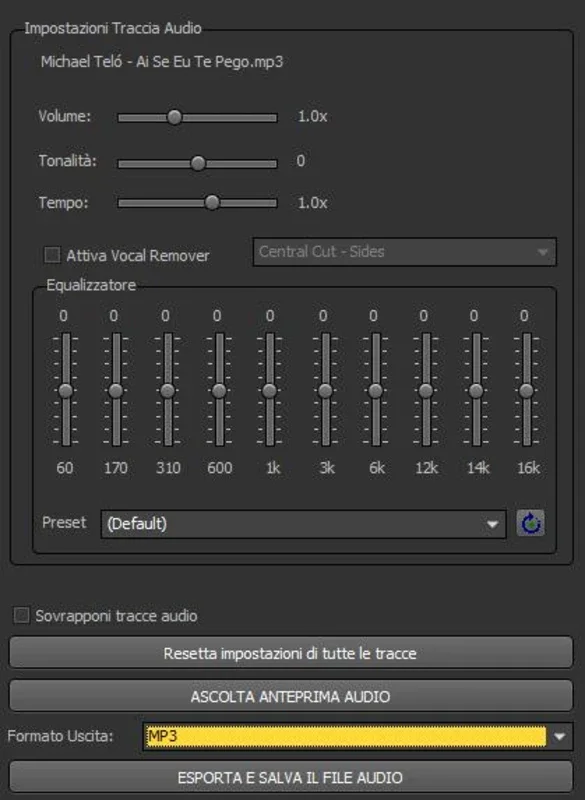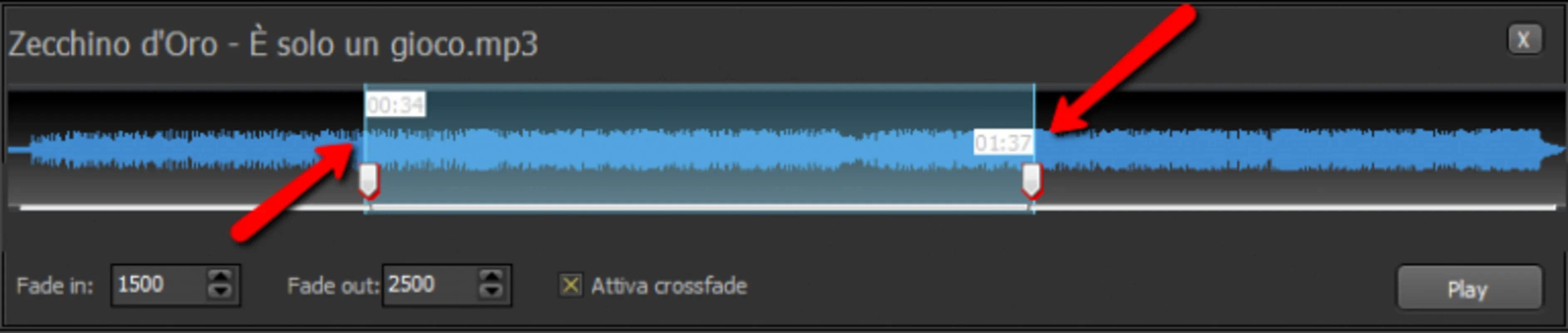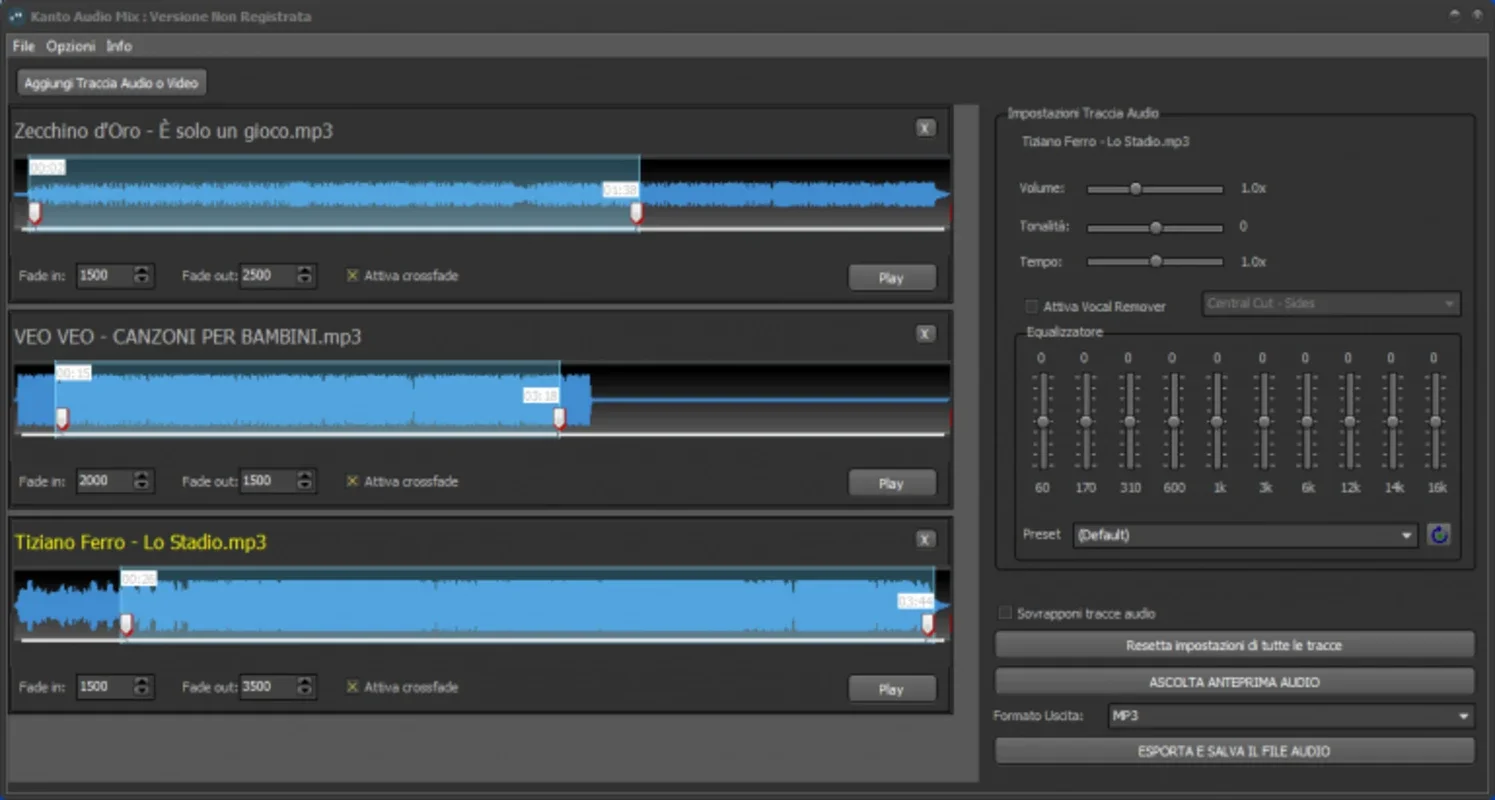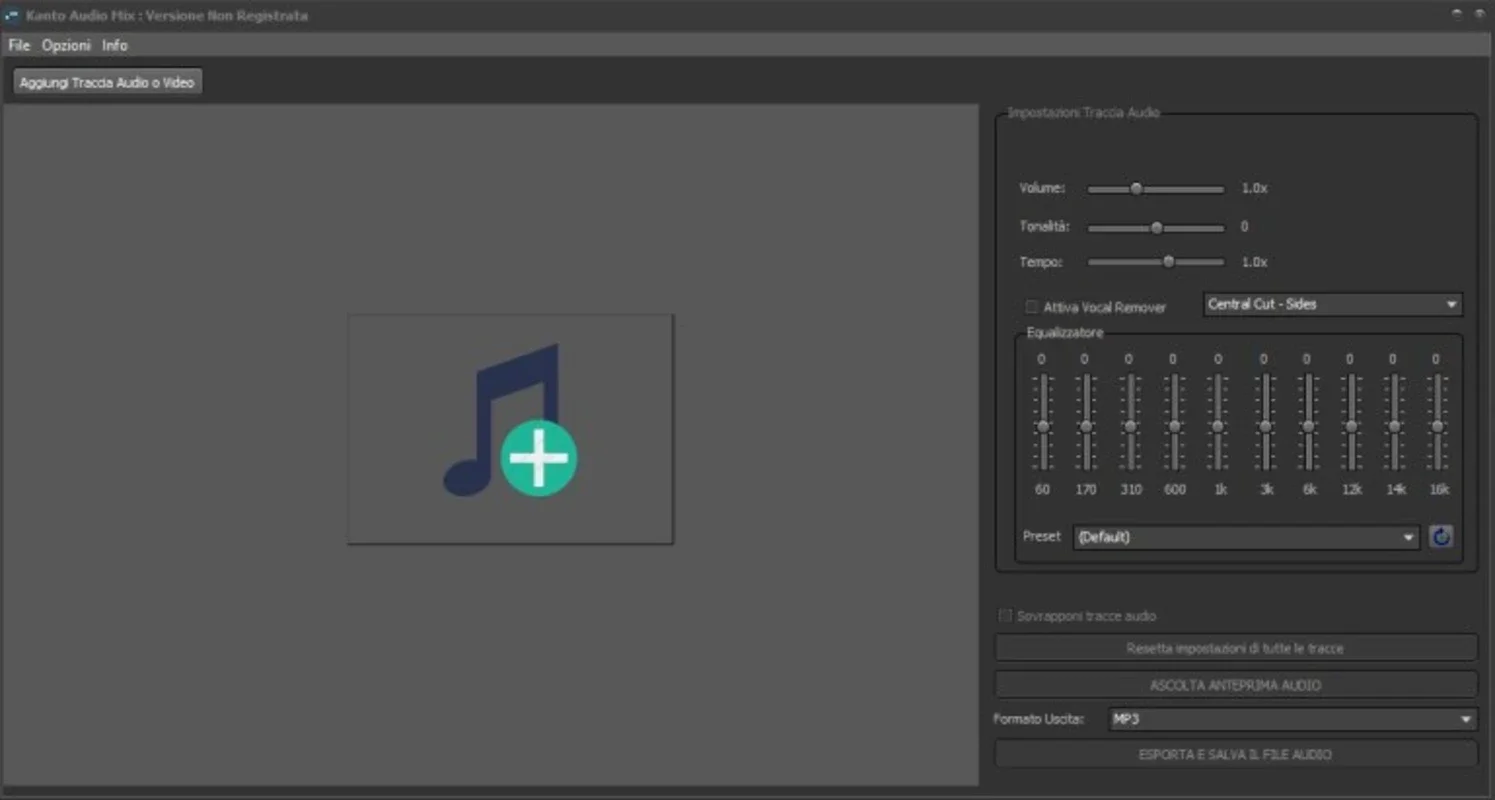Audio Mix App Introduction
Audio Mix is a remarkable software designed specifically for Windows users who are passionate about audio editing. This comprehensive article will explore the various features, benefits, and uses of Audio Mix, providing you with a detailed understanding of why it is a top choice for audio enthusiasts and professionals alike.
Introduction to Audio Mix
Audio Mix stands out as a cutting-edge audio editing software that empowers users to create, manipulate, and enhance audio files with ease. Whether you are a musician, podcaster, or simply someone who enjoys working with audio, Audio Mix offers a wide range of tools and features to meet your needs.
Key Features of Audio Mix
- Advanced Audio Editing Tools: Audio Mix comes equipped with a plethora of advanced editing tools that allow you to perform tasks such as trimming, splitting, and merging audio files with precision.
- Multi-track Editing: With the ability to work with multiple audio tracks simultaneously, you can create complex audio compositions and mixes.
- Effects and Filters: Enhance your audio with a variety of effects and filters, including equalization, reverb, and compression.
- Support for Multiple Audio Formats: Audio Mix supports a wide range of audio formats, ensuring compatibility with your existing audio files.
Benefits of Using Audio Mix
- Improved Audio Quality: The software's advanced features and tools help you achieve high-quality audio results, making your projects sound professional.
- Increased Creativity: With the ability to manipulate audio in various ways, Audio Mix unlocks your creativity and allows you to bring your audio ideas to life.
- Time-Saving: The intuitive interface and efficient workflow of Audio Mix save you time and effort, allowing you to focus on your creative process.
Who is Audio Mix Suitable For?
Audio Mix is ideal for a wide range of users, including:
- Musicians and Bands: Use Audio Mix to create and edit music tracks, add effects, and mix multiple instruments.
- Podcasters: Enhance the audio quality of your podcasts with editing tools and effects.
- Video Editors: Sync audio with video and create a seamless audio-visual experience.
- Audio Engineers: Take advantage of the advanced features to fine-tune audio for various projects.
How to Use Audio Mix
Getting started with Audio Mix is easy. Here's a step-by-step guide on how to use the software:
- Installation and Setup: Download and install Audio Mix from the official website. Once installed, launch the software and familiarize yourself with the interface.
- Importing Audio Files: Click on the 'Import' button to bring your audio files into the software. You can import multiple files at once.
- Editing Audio: Use the various editing tools to trim, split, and merge your audio files. Apply effects and filters to enhance the audio quality.
- Exporting Your Project: Once you are satisfied with your edits, click on the 'Export' button to save your project in your desired audio format.
In conclusion, Audio Mix for Windows is a powerful and versatile audio editing software that offers a wealth of features and benefits. Whether you are a beginner or an experienced audio professional, Audio Mix is sure to meet your needs and help you create outstanding audio projects. Visit the official website at to learn more and start your audio editing journey today.