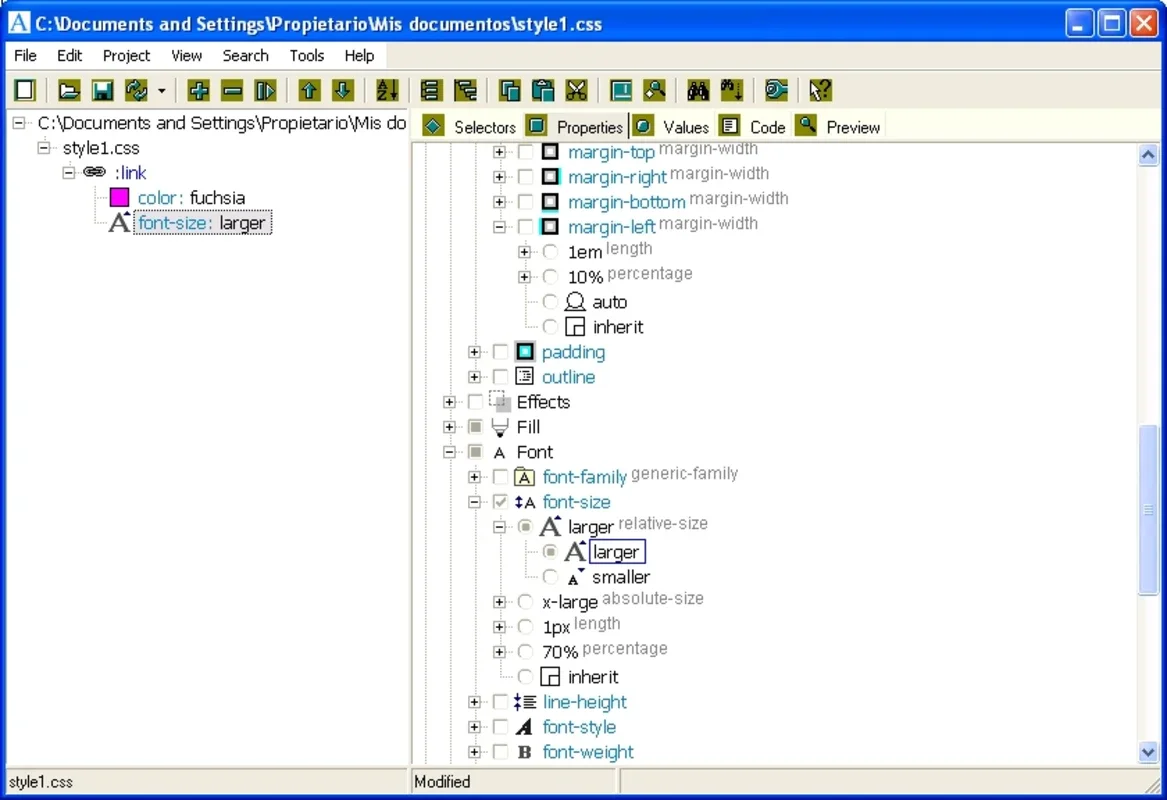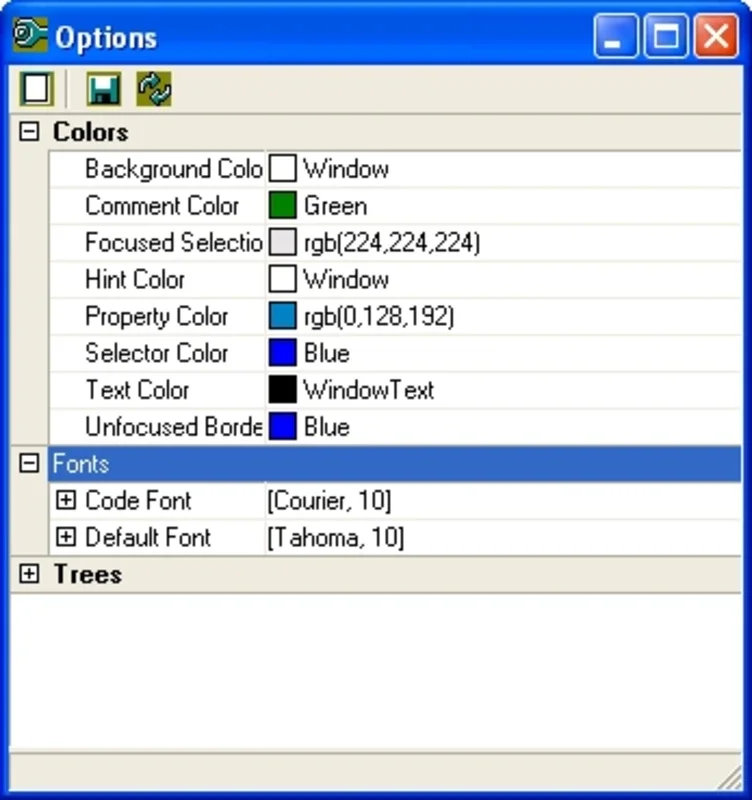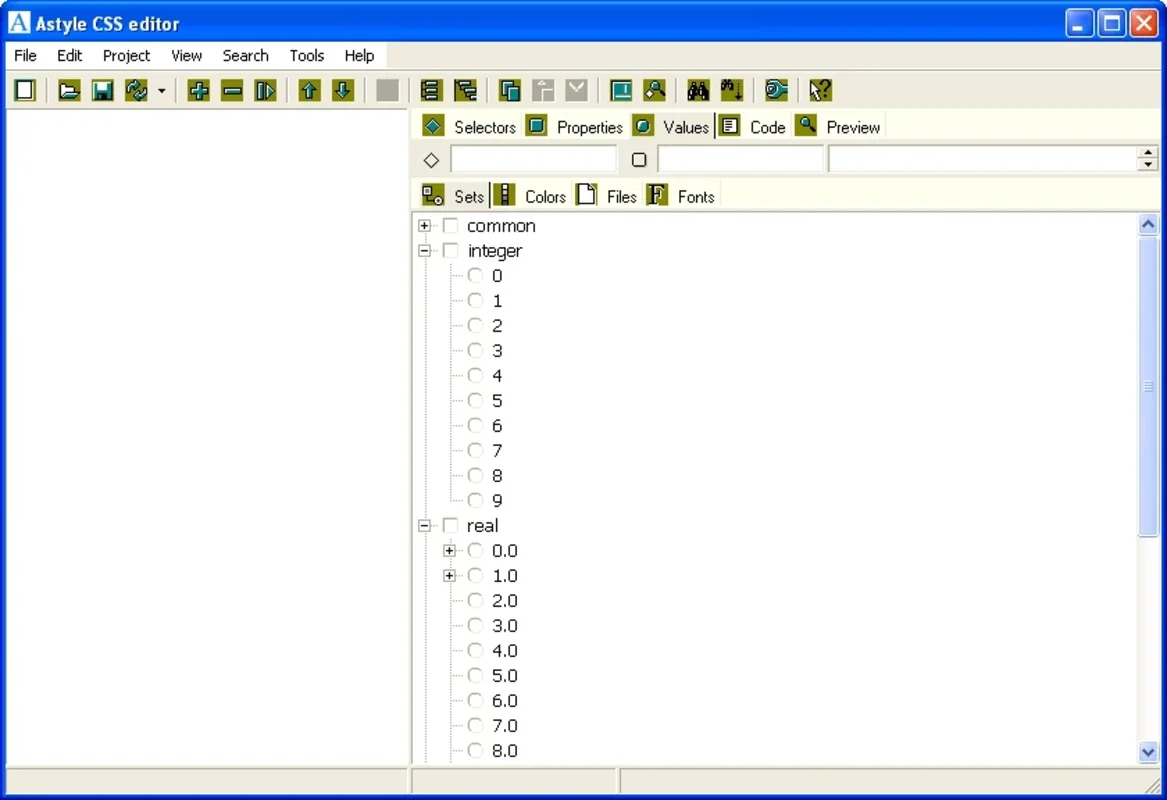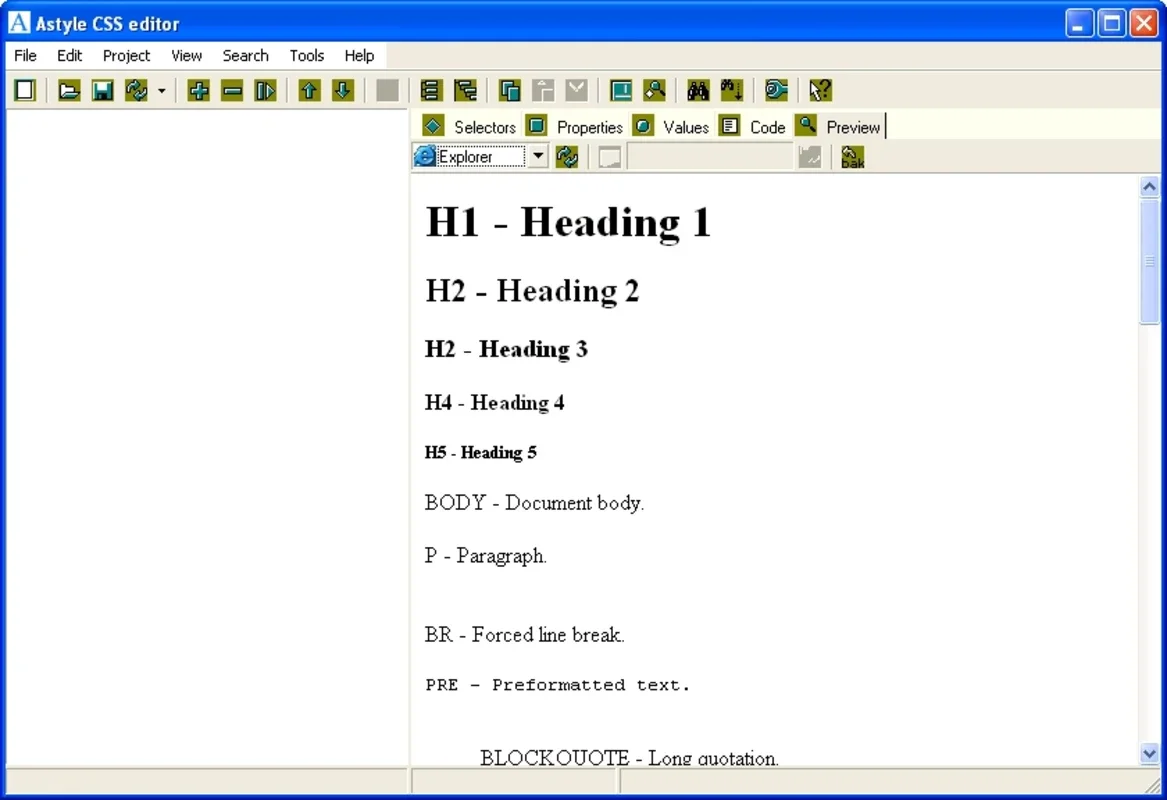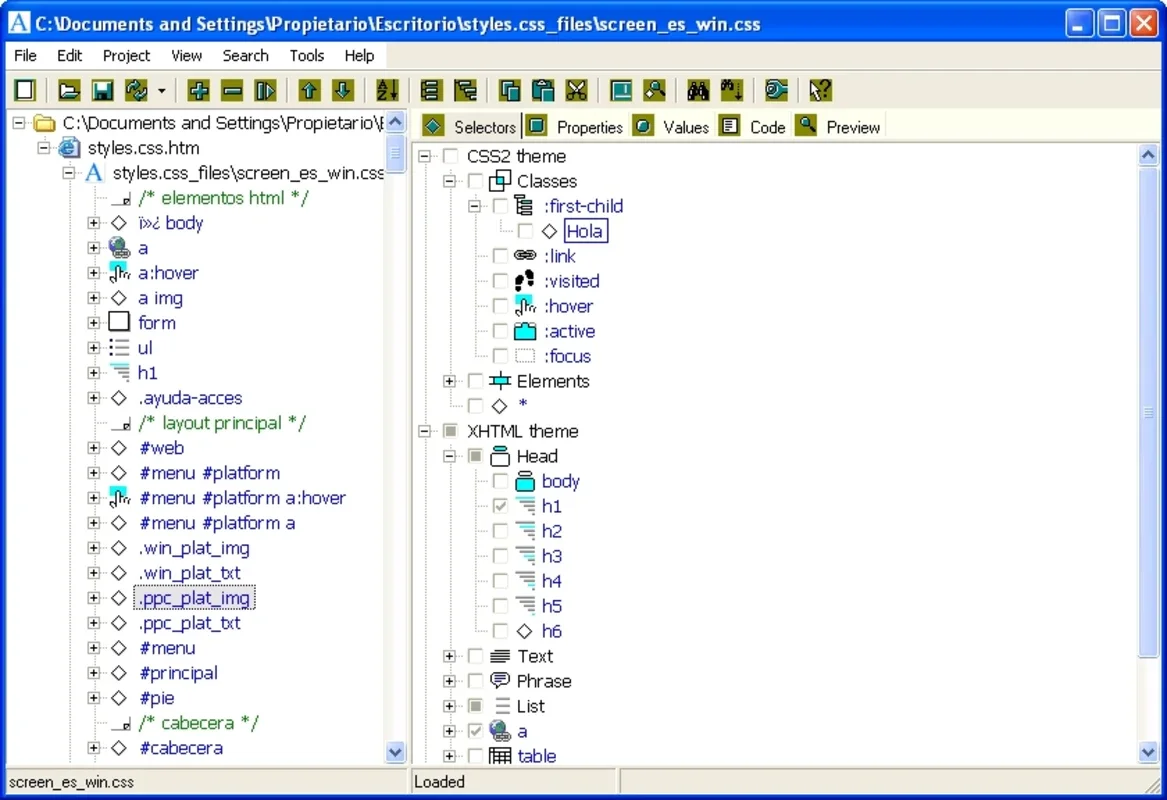Astyle CSS Editor App Introduction
Astyle CSS Editor is a groundbreaking visual tool designed to empower web developers and designers of all skill levels. It eliminates the need for manual CSS coding, allowing users to create and modify web page styles with unparalleled ease and efficiency. This in-depth exploration delves into the features, benefits, and comparisons of Astyle CSS Editor, highlighting its unique position in the landscape of web development tools.
Intuitive Visual Interface: Effortless Style Creation
Unlike traditional CSS editors that require extensive coding knowledge, Astyle CSS Editor boasts an intuitive visual interface. Users can select and apply styles directly from a clearly organized tree diagram, eliminating the complexities of writing and debugging CSS code. This visual approach significantly reduces the learning curve, making it accessible to beginners while simultaneously boosting the productivity of experienced developers.
The software's core strength lies in its ability to abstract away the complexities of CSS syntax. Instead of wrestling with cryptic code, users can focus on the visual aspects of their web pages. This visual approach makes the process of web styling more intuitive and less prone to errors, leading to faster development cycles and improved overall efficiency.
Streamlined Workflow: Enhanced Productivity
Astyle CSS Editor's streamlined workflow is a testament to its user-centric design. The software's intuitive interface minimizes the number of steps required to achieve desired styling results. This efficiency translates to significant time savings, particularly for large-scale projects where manual CSS coding can be incredibly time-consuming and error-prone. The visual nature of the editor also makes it easier to collaborate with designers and other team members, fostering a more efficient and collaborative workflow.
Property Value Management: Precision and Control
Astyle CSS Editor provides a dedicated tab for managing the values of different CSS properties. Users can easily check or uncheck options to modify properties, ensuring precise control over the visual aspects of their web pages. This granular level of control allows for the creation of highly customized and visually appealing web designs.
The software's ability to handle property values with precision is a key differentiator. It eliminates the guesswork often associated with manual CSS coding, ensuring that styles are applied consistently and accurately. This precision is particularly important for maintaining a consistent brand identity across multiple web pages.
Integrated Syntax Highlighting: Enhanced Code Readability
Astyle CSS Editor incorporates a small but powerful text editor with syntax highlighting for HTML, CSS, and XML. This feature enhances code readability, making it easier to identify and correct errors. The syntax highlighting feature is particularly useful for developers who prefer a blend of visual and code-based approaches to web styling.
The integration of a syntax-highlighting text editor adds a layer of flexibility to the software. Users can seamlessly switch between the visual editor and the text editor, allowing them to fine-tune their styles with precision. This hybrid approach caters to the diverse preferences and workflows of different developers.
Cross-Browser Compatibility: Consistent Visual Experience
Astyle CSS Editor aims to deliver a consistent visual experience across different web browsers. While the software provides a built-in preview for Internet Explorer, users can also download an additional component to preview their work in Firefox. This cross-browser compatibility is crucial for ensuring that web pages look and function as intended across various platforms.
The commitment to cross-browser compatibility is a significant advantage. It eliminates the frustration of encountering inconsistencies in how web pages render across different browsers. This consistency ensures a seamless user experience, regardless of the browser used to access the website.
Comparison with Other CSS Editors
Compared to other visual CSS editors, Astyle CSS Editor stands out for its intuitive interface and streamlined workflow. While some competitors offer more advanced features, Astyle CSS Editor prioritizes ease of use and accessibility. This focus on user experience makes it an ideal choice for beginners and experienced developers alike.
For instance, unlike some competitors that require extensive knowledge of CSS syntax, Astyle CSS Editor allows users to create and modify styles without writing a single line of code. This visual approach significantly reduces the learning curve and makes the process of web styling more accessible to a wider audience.
Furthermore, Astyle CSS Editor's focus on cross-browser compatibility sets it apart from some competitors that may not offer the same level of consistency across different browsers. This ensures that web pages created using Astyle CSS Editor will look and function as intended across a wider range of platforms.
Conclusion: A Powerful Tool for Modern Web Development
Astyle CSS Editor is a powerful and user-friendly tool that simplifies the process of web styling. Its intuitive visual interface, streamlined workflow, and cross-browser compatibility make it an ideal choice for web developers and designers of all skill levels. By eliminating the need for manual CSS coding, Astyle CSS Editor empowers users to create visually appealing and functional websites with greater ease and efficiency. Its unique blend of visual simplicity and precise control makes it a valuable asset in the modern web development toolkit.
The software's ease of use and accessibility make it a perfect tool for both beginners and experienced developers. Its focus on visual design and streamlined workflow ensures that users can create and modify web page styles with minimal effort. Astyle CSS Editor is a significant step forward in the evolution of web development tools, offering a user-friendly and efficient approach to web styling that caters to the needs of a diverse range of users.