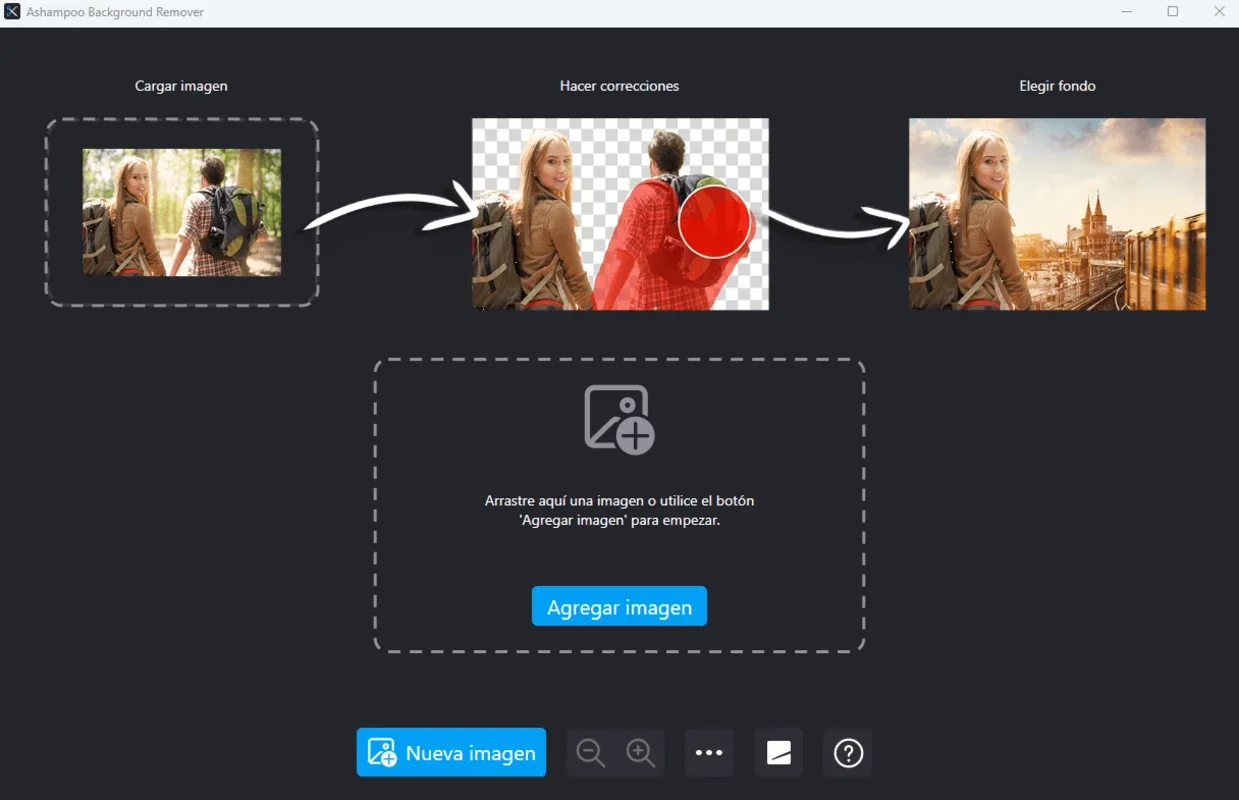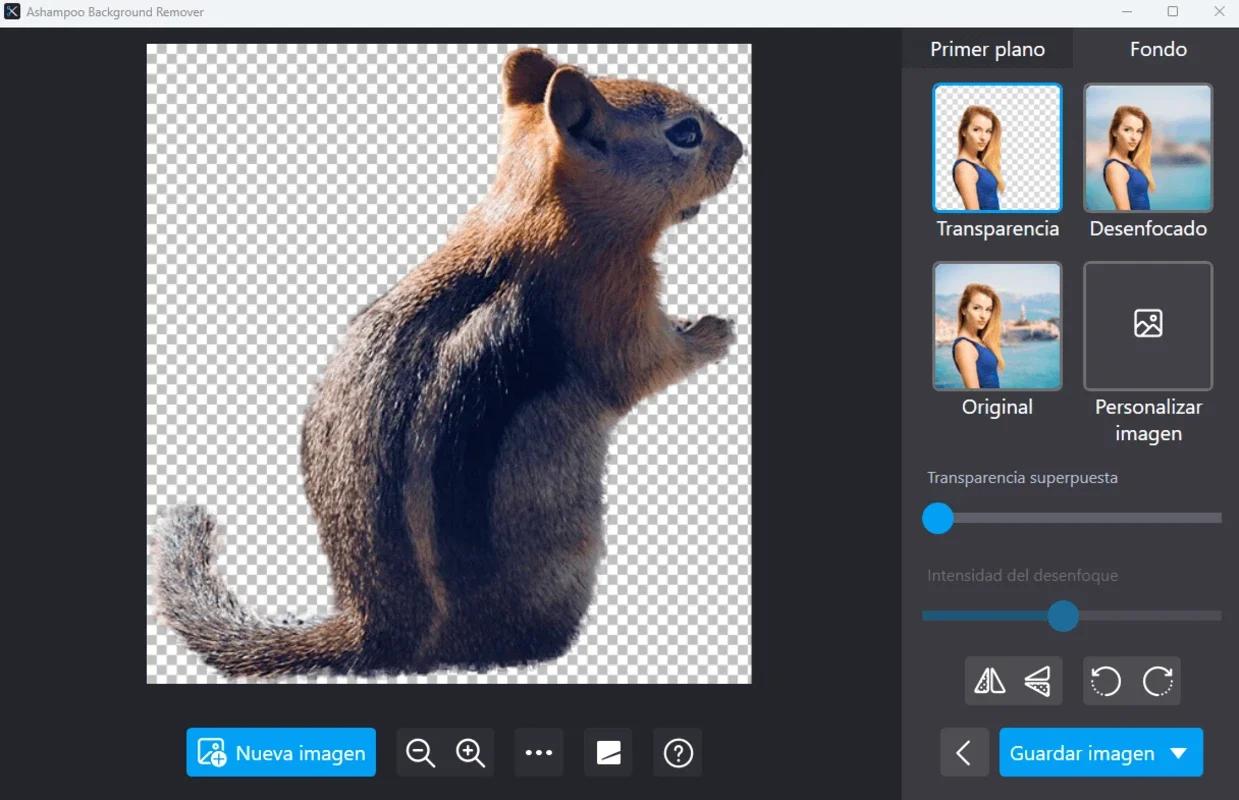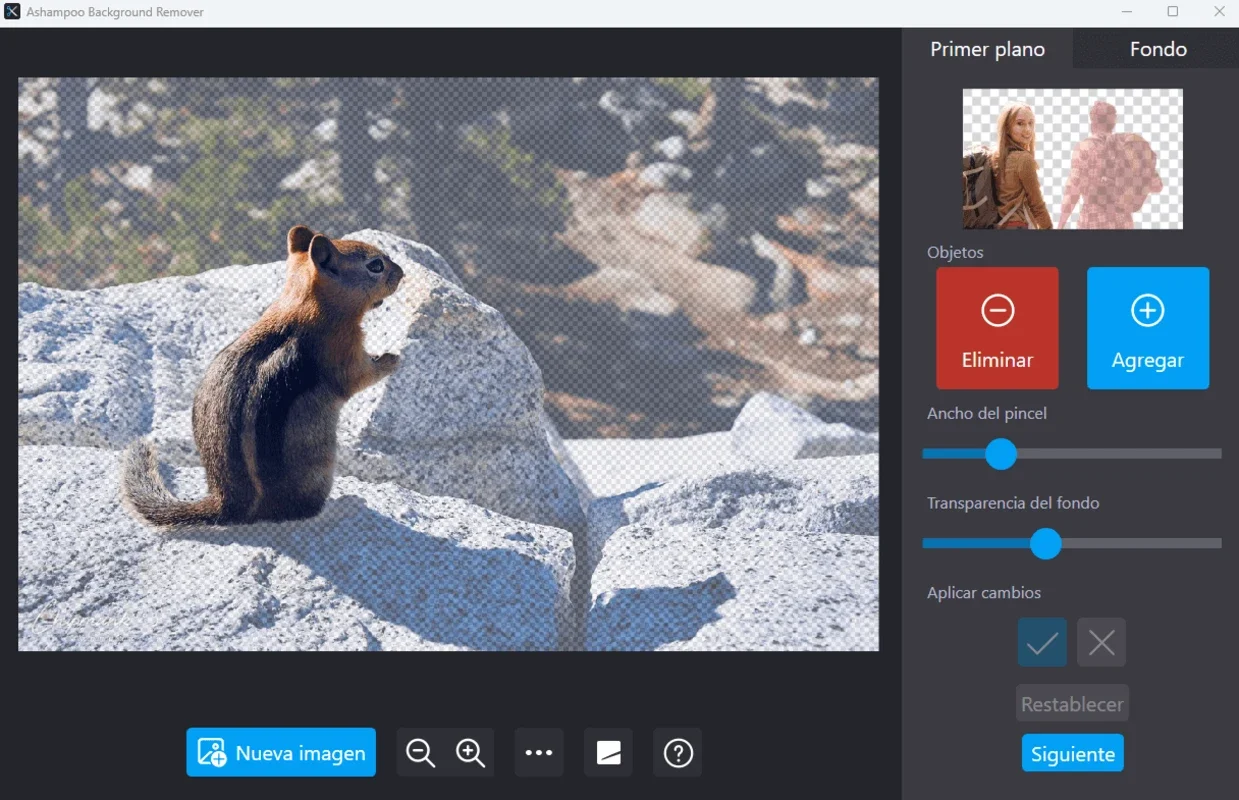Ashampoo Background Remover App Introduction
Ashampoo Background Remover is a powerful and user-friendly application designed for Windows users. This software offers a seamless and efficient way to crop objects from photographs and modify the background with ease.
How to Use Ashampoo Background Remover
The process of using Ashampoo Background Remover is straightforward. When you load a photo into the program, its smart system automatically detects the most significant objects in the image, typically people or animals. You can then confirm or adjust the selection using the manual selection tool if needed. Once you're satisfied with the selection, removing the original background and adding a new one is just a click away. You can also import the photo in PNG format to work on it in other editing tools or copy and paste a cropped section into a different app without any additional steps.
Who is it Suitable For
This app is ideal for both amateur and professional photographers, as well as graphic designers and anyone who needs to edit images frequently. It simplifies the complex task of background removal, making it accessible to users with varying levels of photo editing skills.
Key Features of Ashampoo Background Remover
- Automatic Object Detection: The software's intelligent system quickly identifies and selects the important elements in an image, saving users time and effort.
- Easy Background Removal: With just one click, users can remove the original background and replace it with their desired choice.
- Manual Adjustment Options: In case the automatic detection doesn't perfectly capture the desired elements, the manual selection tool allows for precise adjustments.
- Versatile Export Options: Users can export the edited image in various formats or directly work on it in other editing tools.
Comparison with Other Background Editing Tools
When compared to other similar applications, Ashampoo Background Remover stands out for its simplicity and efficiency. While some competitors may offer more advanced features, they often come with a steeper learning curve. Ashampoo Background Remover strikes a balance between functionality and ease of use, making it a top choice for many users.
In conclusion, Ashampoo Background Remover is a must-have tool for anyone looking to enhance their images with ease. Its intuitive interface, powerful features, and quick processing make it a valuable addition to any Windows user's software arsenal.