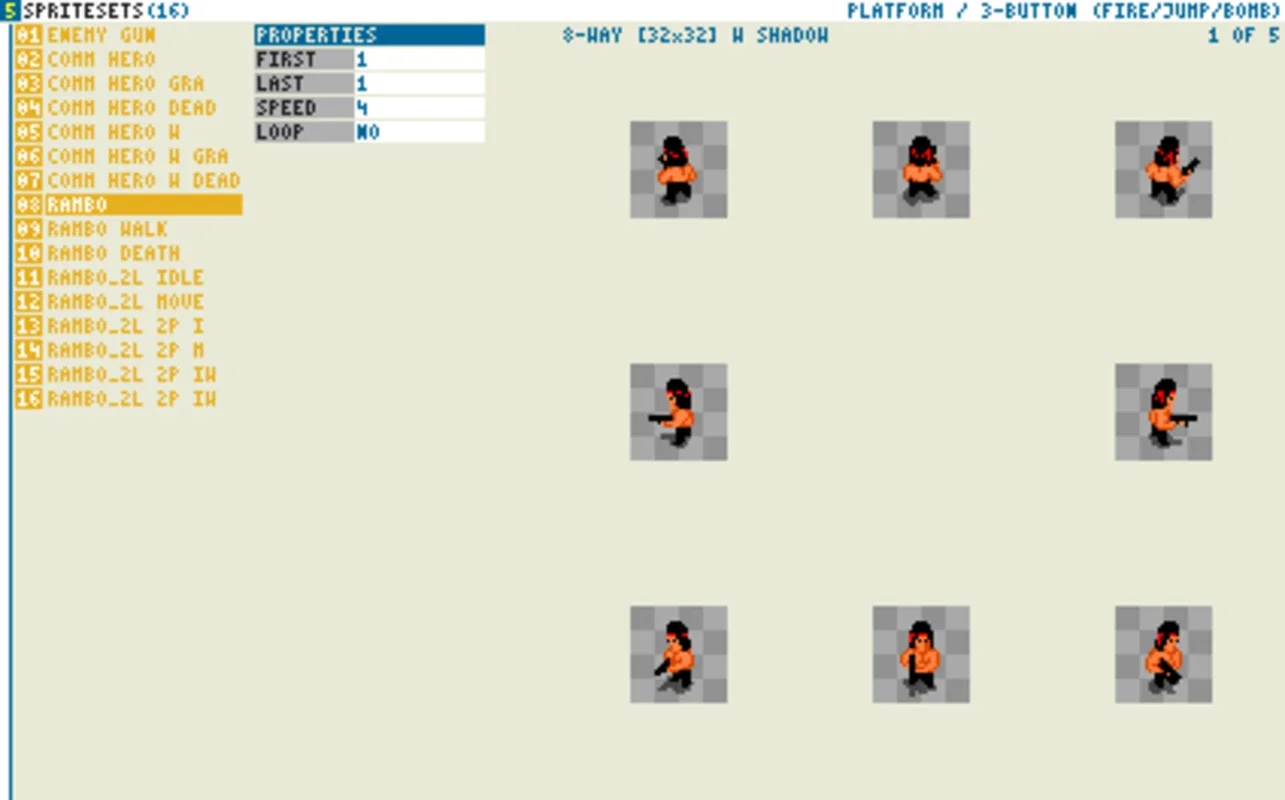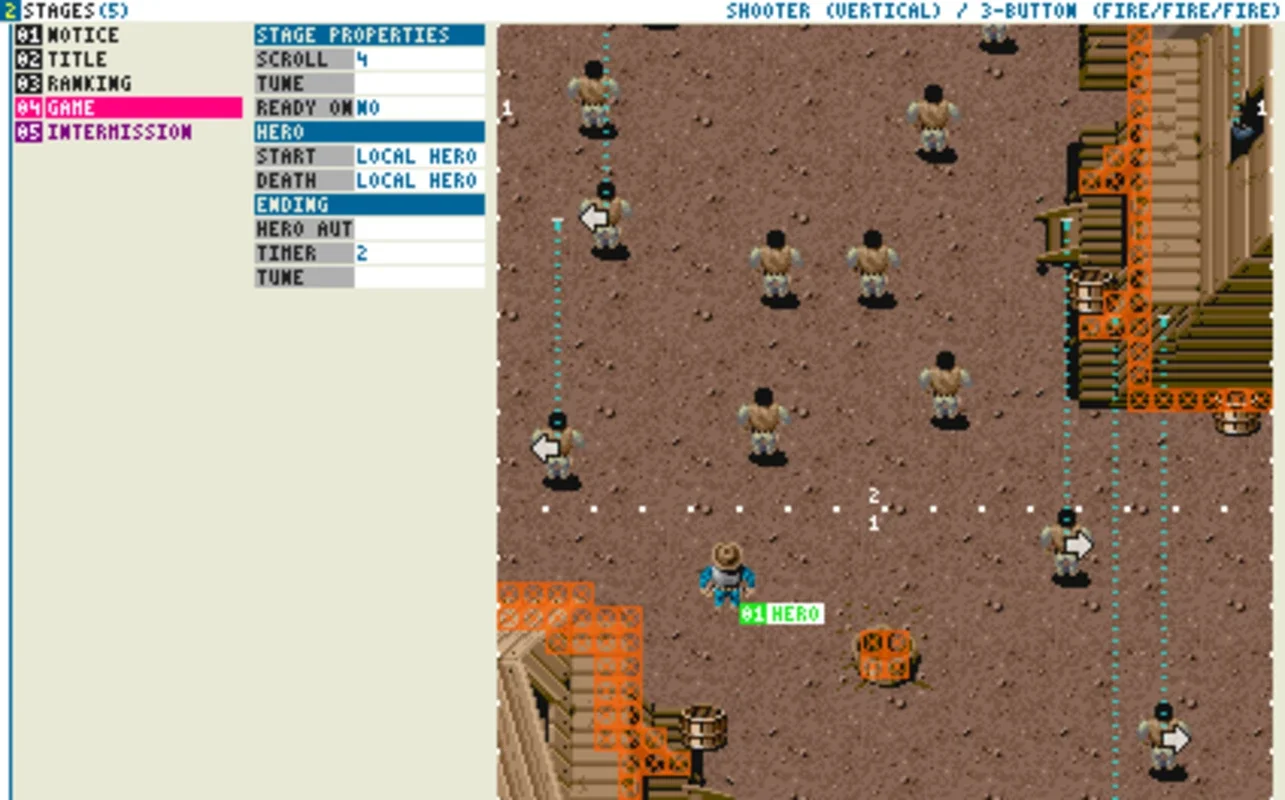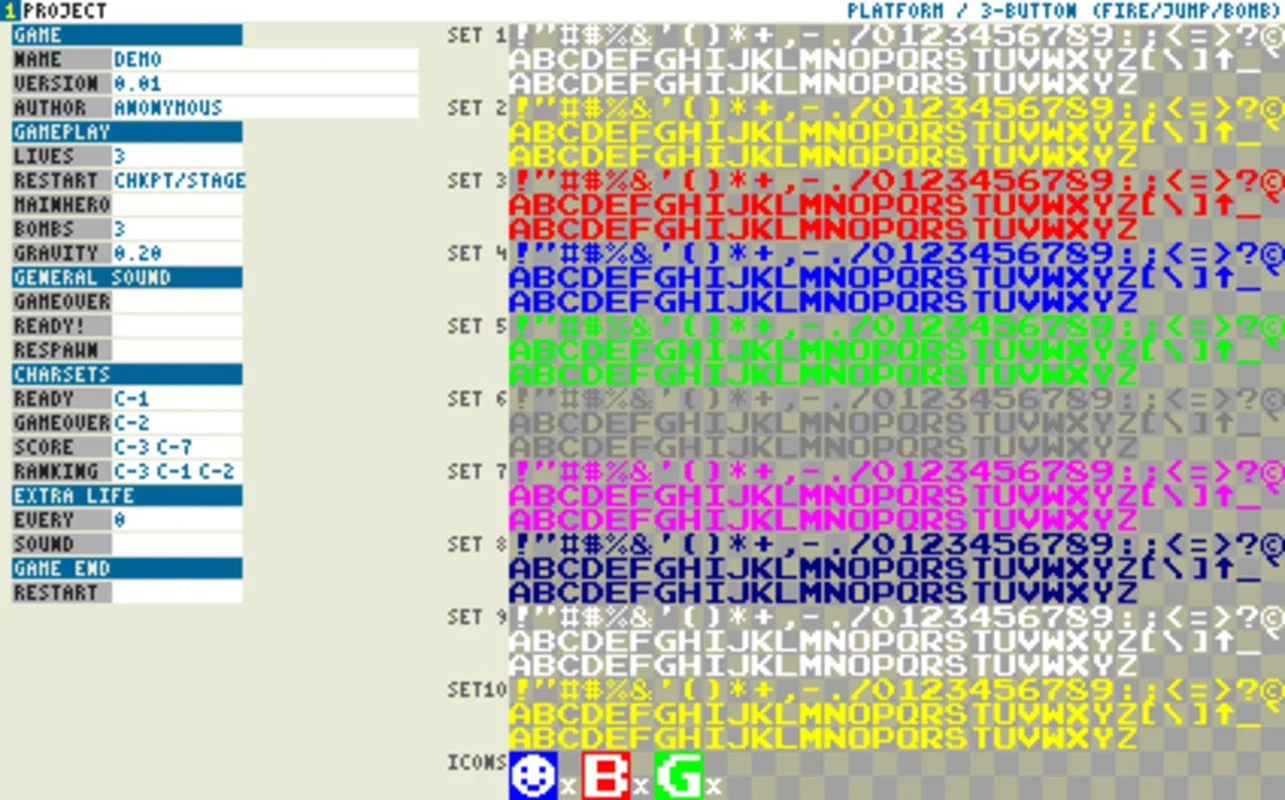Arcade Game Studio App Introduction
Introduction
Arcade Game Studio is a remarkable software that offers a unique opportunity for game developers and enthusiasts alike. It stands out in the crowded field of video game creation tools by focusing specifically on recreating the charm and mechanics of arcade games from the eighties and early nineties.
The Appeal of Retro Gaming
Retro games have a special allure. They are often associated with simpler times, when gameplay was king and the graphics, while not as advanced as today's, had their own unique charm. Arcade Game Studio taps into this nostalgia, allowing users to create games that evoke the same feelings of excitement and wonder that the classic arcade games did.
Features of Arcade Game Studio
The software is not only lightweight, with a download size of just over a couple of megabytes, but also packs a punch in terms of functionality. Its interface has a distinct retro feel, which is in line with the overall theme of creating arcade - style games. When starting the program, users are presented with the option to choose a genre for their game. This is a crucial first step as it sets the foundation for the entire game - creation process.
Once the genre is selected, users can begin creating all the elements of the game. However, this can be a complex task, especially for those new to game development. Fortunately, the developers have provided a series of tutorials on their website. These tutorials are invaluable resources for users, guiding them through the various aspects of game creation, from character design to level creation.
How Arcade Game Studio Differs from Other Tools
Arcade Game Studio is not like other video game creation applications. While many modern game - creation tools focus on creating high - definition, graphically - intensive games with complex storylines and advanced gameplay mechanics, Arcade Game Studio has a different goal. It aims to preserve the essence of video games from over twenty years ago. This means that the games created using this software will have a distinct retro look and feel, with mechanics that are reminiscent of the arcade games of yesteryear.
The Significance of the Windows Platform
Being a Windows - based software, Arcade Game Studio has the advantage of reaching a wide audience. Windows is one of the most popular operating systems in the world, and many game developers and enthusiasts use it. This makes it easier for users to access and use the software, as they are likely already familiar with the Windows environment.
The Creative Process with Arcade Game Studio
The creative process in Arcade Game Studio is both challenging and rewarding. Users are given the freedom to let their imaginations run wild while still being guided by the framework of arcade - game design. They can experiment with different game elements, such as the types of enemies, power - ups, and level layouts. This allows for a great deal of customization and personalization, ensuring that each game created is unique.
Conclusion
In conclusion, Arcade Game Studio is a valuable addition to the world of video game creation. It offers a distinct experience for those interested in creating retro - style arcade games. With its lightweight design, retro - themed interface, and focus on preserving the charm of classic arcade games, it is a software that is sure to attract both novice and experienced game developers.