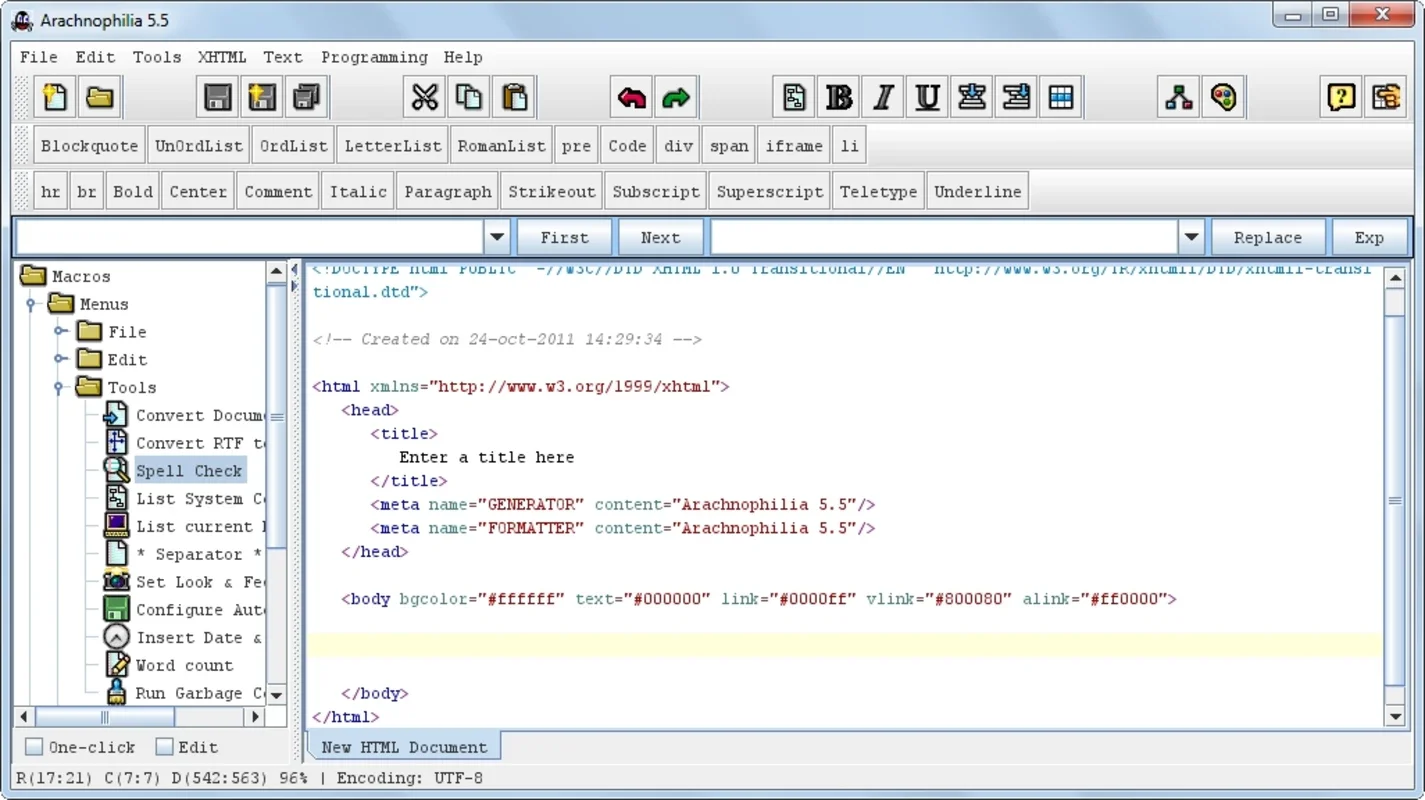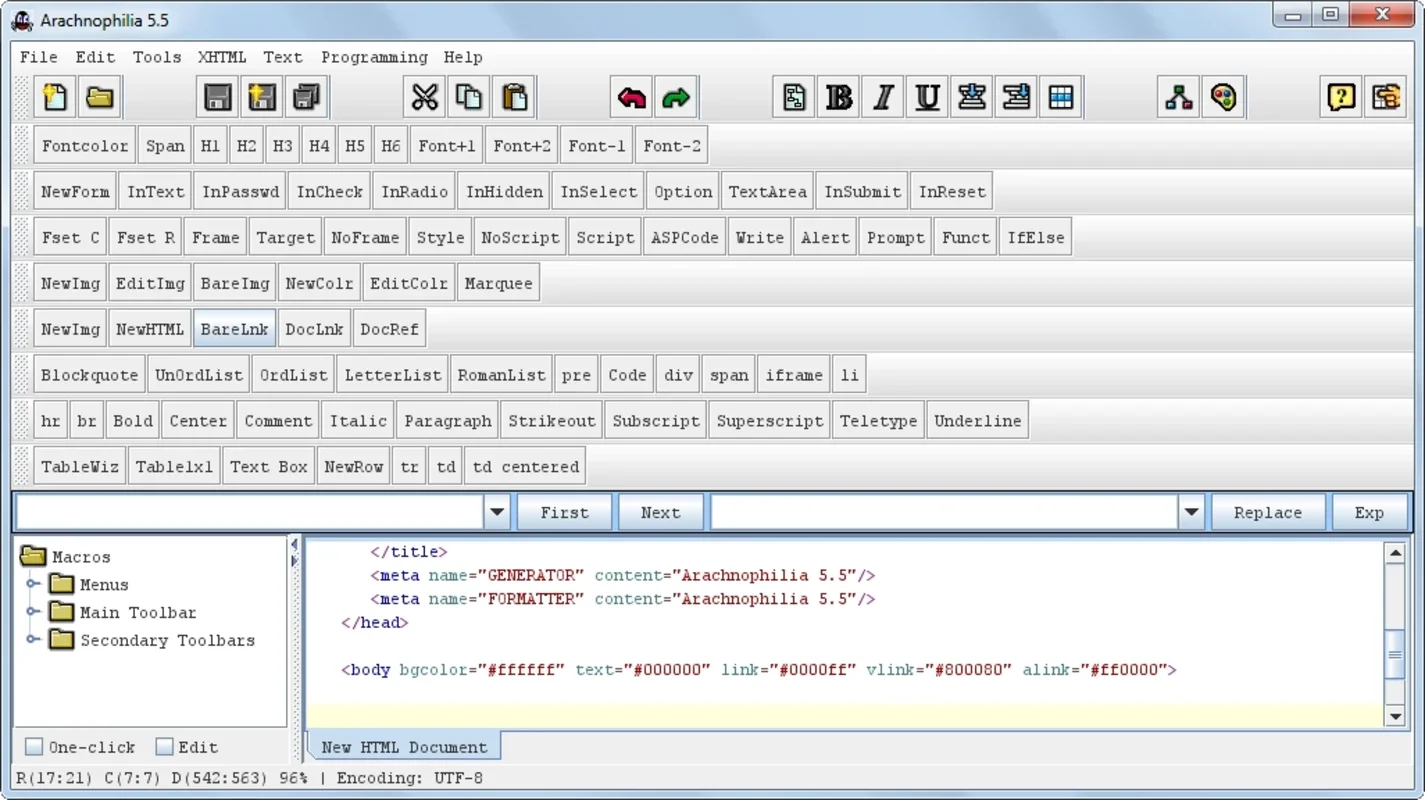Arachnophilia App Introduction
Arachnophilia is a powerful and versatile HTML editor designed for Windows users. It provides a comprehensive suite of tools and features, making it ideal for both beginners and experienced web developers. While the interface might initially appear complex, its intuitive design and helpful tutorials ensure a smooth learning curve. This detailed review will explore Arachnophilia's capabilities, highlighting its strengths and addressing any potential drawbacks.
Key Features and Functionality
Arachnophilia stands out from other HTML editors due to its extensive feature set. Here's a breakdown of its core functionalities:
- Intuitive HTML Editing: Arachnophilia offers a user-friendly interface for creating and editing HTML documents. Its visual aids and code completion features simplify the process, even for users unfamiliar with HTML coding.
- Versatile Document Support: Beyond HTML, Arachnophilia supports various text formats, allowing users to seamlessly integrate text documents into their web projects. This versatility extends to tables, enabling the creation of structured data within webpages.
- Drag-and-Drop Functionality: The drag-and-drop feature significantly streamlines the workflow. Users can easily import and arrange content within the editor's workspace, enhancing productivity.
- Multi-Browser Compatibility: Arachnophilia ensures compatibility with multiple web browsers, guaranteeing consistent rendering across different platforms. This cross-browser support is crucial for delivering a seamless user experience.
- Support for Multiple Programming Languages: Arachnophilia's capabilities extend beyond HTML. It supports several programming languages, including PHP, Perl, C, and Java, making it a comprehensive tool for developing dynamic web applications.
- Integrated FTP Client: The integrated FTP client eliminates the need for external tools to upload files to web servers. This simplifies the deployment process and enhances efficiency.
- Comprehensive Tutorials: Arachnophilia includes a robust set of tutorials to guide users through its features and functionalities. These tutorials are invaluable for both beginners and those seeking to master advanced techniques.
Comparison with Other HTML Editors
Compared to other popular HTML editors like Notepad++, Sublime Text, and Atom, Arachnophilia offers a unique blend of features. While Notepad++ and Sublime Text are known for their lightweight nature and speed, Arachnophilia prioritizes a comprehensive feature set within a single application. This integration reduces the need for multiple tools, simplifying the workflow for users who prefer an all-in-one solution. Atom, with its extensive plugin ecosystem, offers similar versatility, but Arachnophilia's integrated features provide a more streamlined experience out-of-the-box.
Advantages and Disadvantages
Advantages:
- All-in-one solution: Combines HTML editing, FTP client, and support for multiple programming languages in a single package.
- User-friendly interface: Despite its comprehensive feature set, the interface is designed for ease of use.
- Drag-and-drop functionality: Streamlines the workflow and improves productivity.
- Comprehensive tutorials: Provides ample resources for users of all skill levels.
- Free to use: Arachnophilia is available at no cost.
Disadvantages:
- Steeper learning curve: The abundance of features might initially seem overwhelming to new users.
- Resource intensive: Compared to lightweight editors, Arachnophilia might consume more system resources.
Conclusion
Arachnophilia is a powerful and versatile HTML editor that caters to a wide range of users. Its comprehensive feature set, integrated FTP client, and support for multiple programming languages make it a compelling choice for web developers. While the initial learning curve might be slightly steeper than some lightweight alternatives, the extensive tutorials and intuitive design help users quickly master its capabilities. For those seeking an all-in-one solution for their web development needs, Arachnophilia is a strong contender worth considering. Its free availability further enhances its appeal, making it an accessible tool for both professionals and hobbyists alike. The integrated FTP client is a significant advantage, streamlining the deployment process and eliminating the need for external tools. The support for various programming languages adds to its versatility, allowing users to develop dynamic and interactive web applications within a single environment. Overall, Arachnophilia provides a robust and comprehensive solution for HTML editing and web development on Windows.
Frequently Asked Questions (FAQs)
Q: Is Arachnophilia compatible with Mac or Linux?
A: No, Arachnophilia is currently only available for Windows.
Q: Does Arachnophilia require an internet connection?
A: While an internet connection is not strictly required for basic editing, it is necessary for using the integrated FTP client to upload files to a web server.
Q: What types of files can Arachnophilia open?
A: Arachnophilia primarily supports HTML files, but it can also handle various text formats and integrate tables into your web projects.
Q: Is there a mobile version of Arachnophilia?
A: Currently, there is no mobile version of Arachnophilia available for Android or iOS devices.
Q: How do I get support if I encounter problems?
A: While official support channels might be limited, numerous online forums and communities dedicated to web development can provide assistance if you encounter issues while using Arachnophilia.