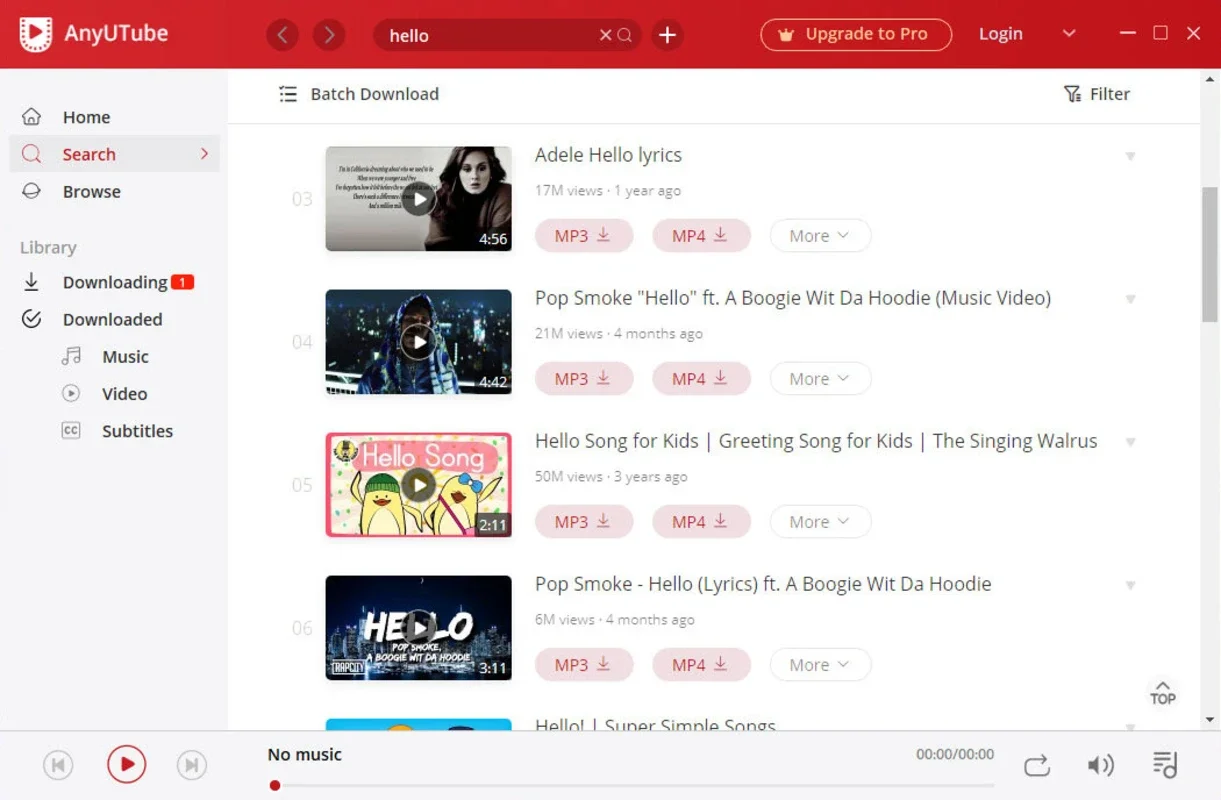AnyUTube – YouTube Video Download App Introduction
AnyUTube - YouTube Video Download is a powerful tool designed specifically for Windows users. This software allows you to easily download YouTube videos and save them for offline viewing. In this article, we will explore the features, benefits, and how to use AnyUTube effectively.
Features of AnyUTube
- High-Quality Downloads: AnyUTube ensures that you get the best quality videos when downloading. You can choose from different resolutions to suit your needs.
- Fast Download Speeds: Say goodbye to long waiting times. This software utilizes advanced algorithms to deliver fast download speeds, allowing you to get your videos quickly.
- User-Friendly Interface: The interface of AnyUTube is intuitive and easy to navigate. Even if you're not tech-savvy, you'll find it easy to use this software.
- Batch Downloading: Save time by downloading multiple videos at once. AnyUTube supports batch downloading, making it convenient for users who want to download several videos at once.
Benefits of Using AnyUTube
- Offline Viewing: With AnyUTube, you can watch your favorite YouTube videos even when you don't have an internet connection. This is perfect for when you're on the go or in an area with limited connectivity.
- Save Data: By downloading videos, you can save on data usage. Instead of streaming videos over and over again, you can simply watch the downloaded versions without using up your data plan.
- Create Your Own Library: Build your own collection of YouTube videos with AnyUTube. You can organize your videos into different folders for easy access.
How to Use AnyUTube
- Download and Install: Visit the official website to download the software. Once downloaded, run the installer and follow the on-screen instructions to install AnyUTube on your Windows computer.
- Launch the Software: After installation, launch AnyUTube. You'll be greeted with a simple and intuitive interface.
- Search for Videos: In the search bar, enter the URL of the YouTube video you want to download. You can also browse YouTube directly from within the software to find the videos you want.
- Select Video Quality: Once you've found the video, you can choose the resolution you want to download. AnyUTube offers a range of options to suit your needs.
- Start Downloading: Click the download button and AnyUTube will start downloading the video. You can monitor the progress of the download in the download manager.
Who is Suitable for Using AnyUTube
AnyUTube is ideal for a wide range of users. Whether you're a student who wants to study offline, a traveler who wants to have entertainment on the go, or simply someone who wants to save their favorite videos, AnyUTube is the perfect solution.
In conclusion, AnyUTube - YouTube Video Download for Windows is a must-have tool for anyone who wants to download YouTube videos. With its user-friendly interface, fast download speeds, and a range of features, it offers a seamless downloading experience. Visit the official website to get started with downloading your favorite YouTube videos today!