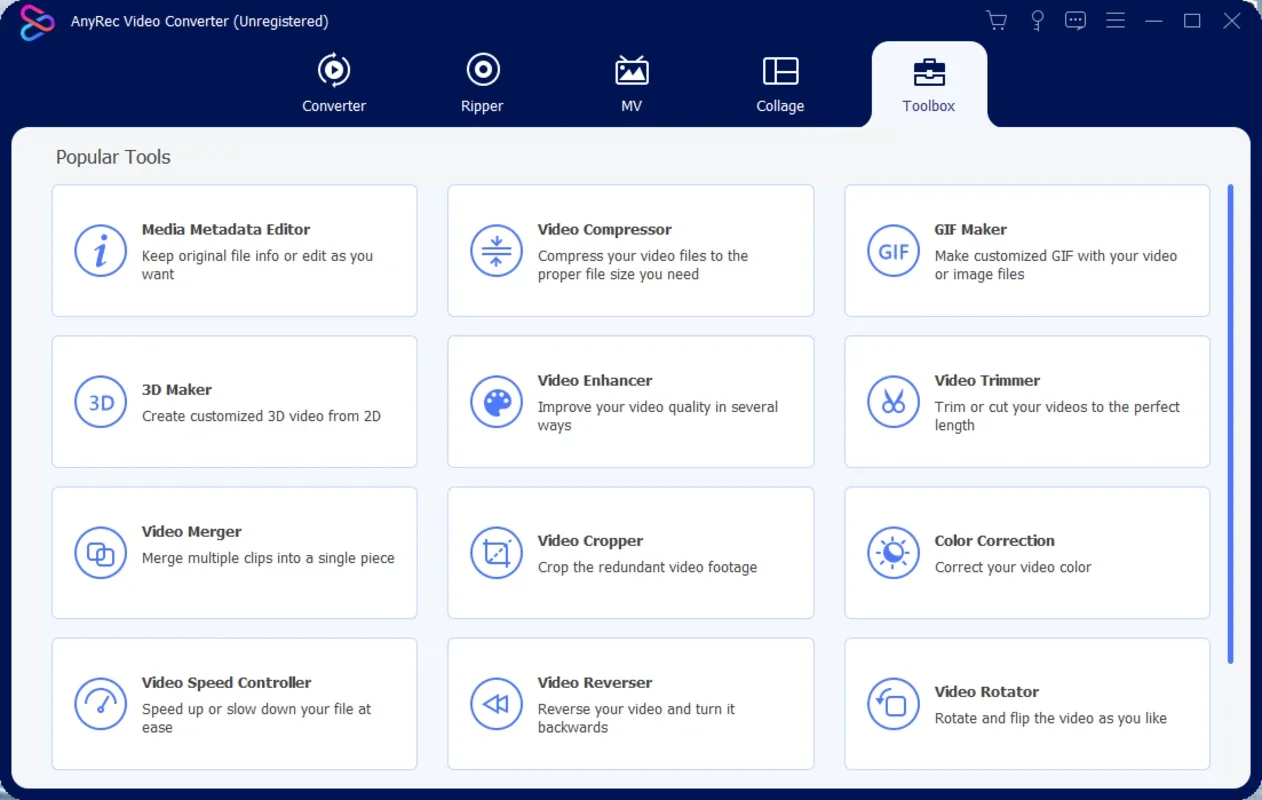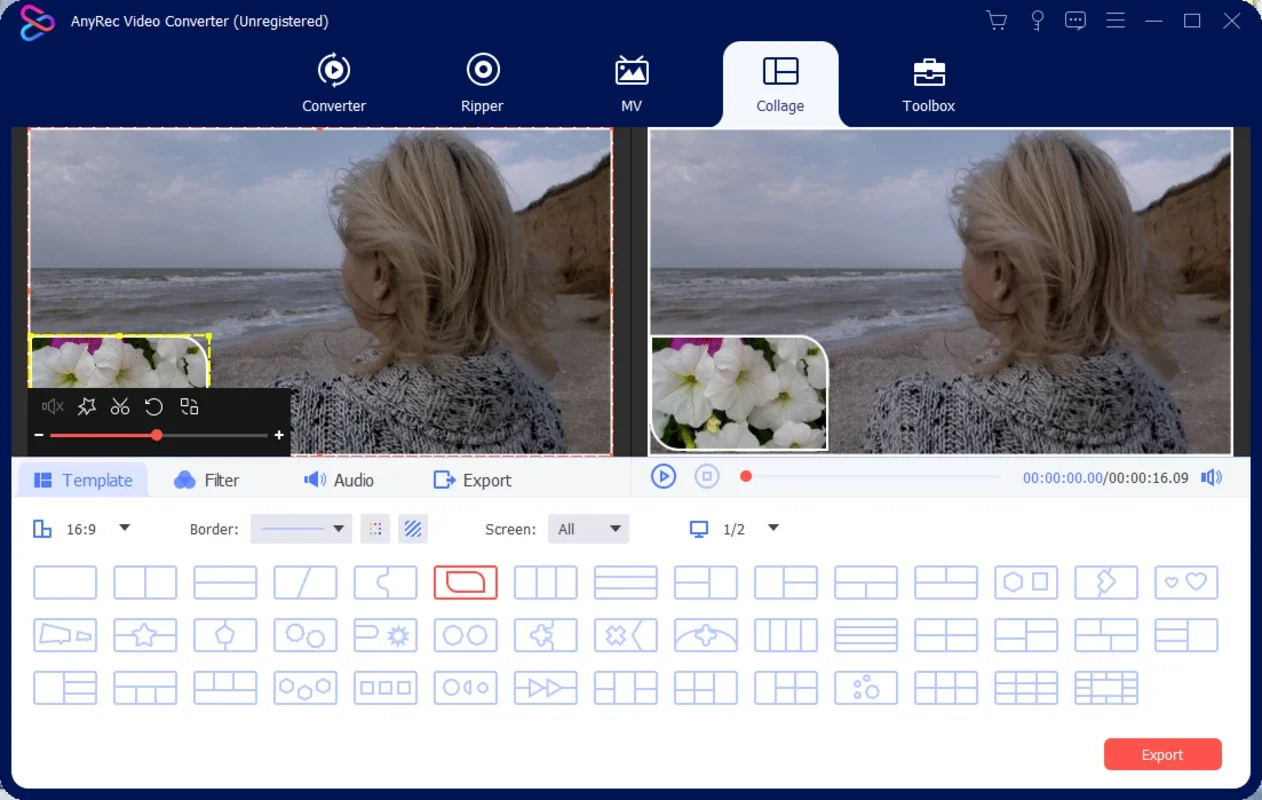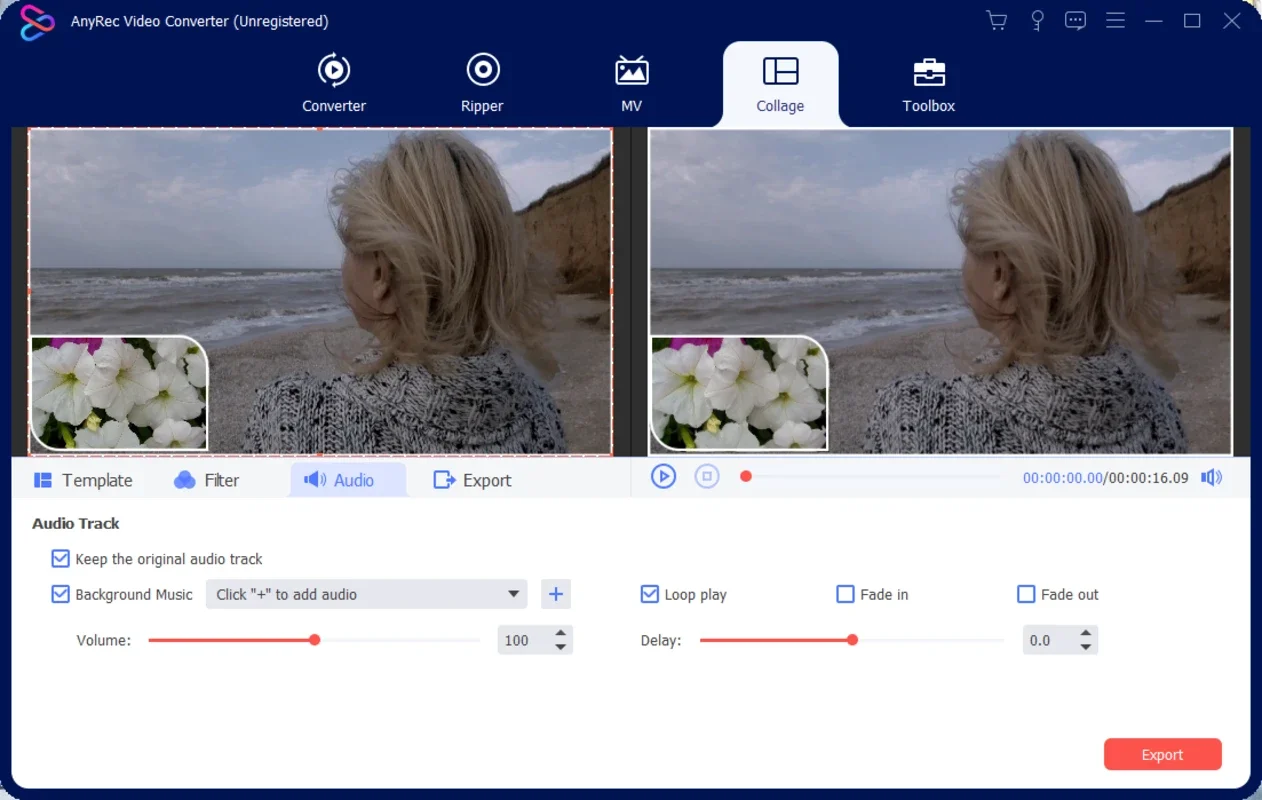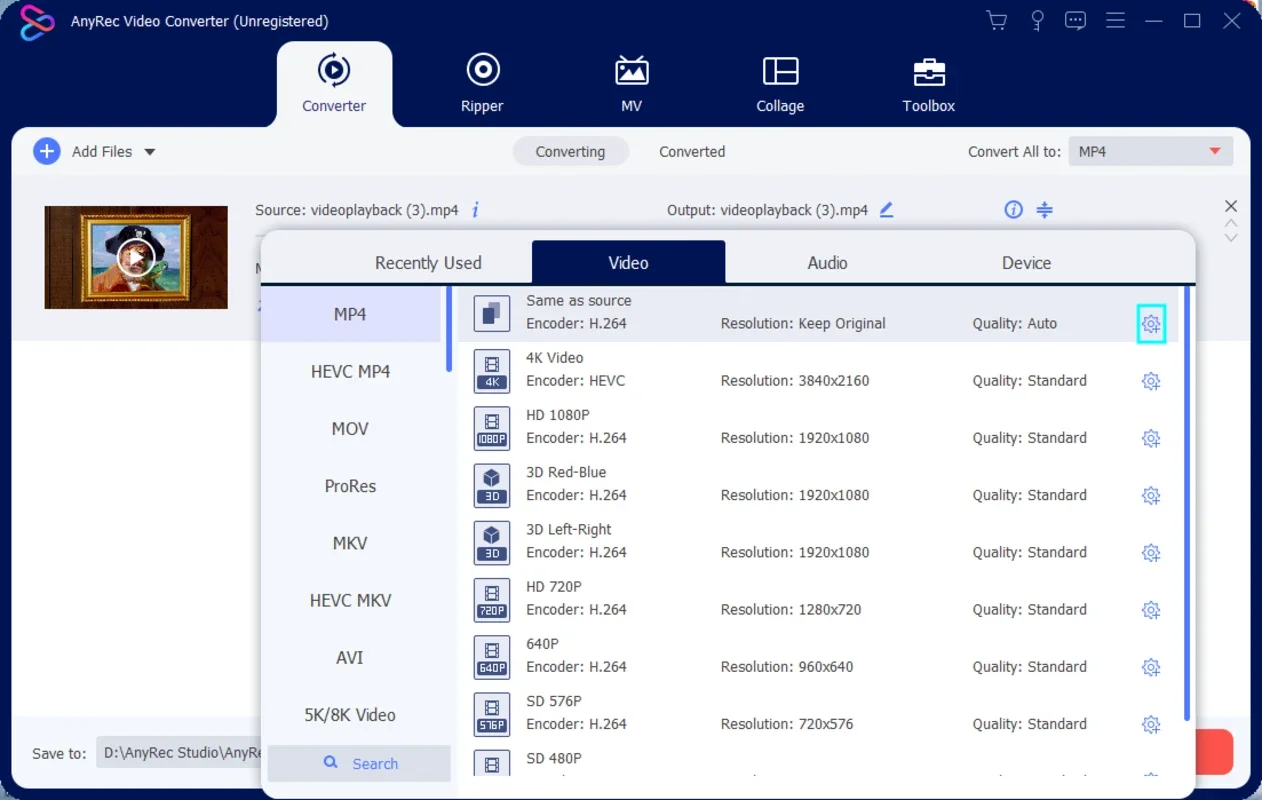AnyRec Video Converter App Introduction
AnyRec Video Converter is a powerful and user-friendly software designed specifically for Windows users. It offers a comprehensive set of features that make it the ideal choice for anyone looking to convert, edit, process, and enhance their media files with ease.
1. Introduction to AnyRec Video Converter
AnyRec Video Converter is not just another video conversion tool. It stands out from the crowd with its intuitive interface and advanced functionality. Whether you're a beginner or an experienced user, this software has everything you need to handle your media files efficiently.
2. Key Features of AnyRec Video Converter
- Versatile Conversion Capabilities: Convert videos to a wide range of formats, ensuring compatibility with various devices and platforms.
- Powerful Editing Tools: Trim, crop, add subtitles, and apply special effects to your videos to create a unique viewing experience.
- Batch Processing: Save time by converting and editing multiple files simultaneously.
- High-Quality Output: Maintain the original quality of your media files while converting them to different formats.
3. How to Use AnyRec Video Converter
Using AnyRec Video Converter is a breeze. Simply follow these steps:
- Launch the software and import the media files you want to convert or edit.
- Select the desired output format and settings.
- Customize your video using the editing tools if needed.
- Click the 'Convert' or 'Edit' button to start the process.
4. Who is This Software Suitable For?
AnyRec Video Converter is suitable for a wide range of users, including:
- Content creators who need to convert and edit their videos for different platforms.
- Individuals who want to enhance their personal media collection by converting and editing videos.
- Businesses that require efficient media file processing for various projects.
5. Comparison with Other Video Converters
When compared to other video converters on the market, AnyRec Video Converter offers several advantages:
- It provides a more user-friendly interface, making it accessible to both novice and advanced users.
- The software offers a wider range of conversion formats and editing options.
- AnyRec Video Converter ensures high-quality output, preserving the integrity of the original media files.
6. Conclusion
In conclusion, AnyRec Video Converter is the ultimate solution for Windows users looking to streamline their media file conversion and editing processes. With its powerful features, user-friendly interface, and high-quality output, it's a must-have tool for anyone who works with media files. Visit the official website to learn more and start converting and editing your videos today!