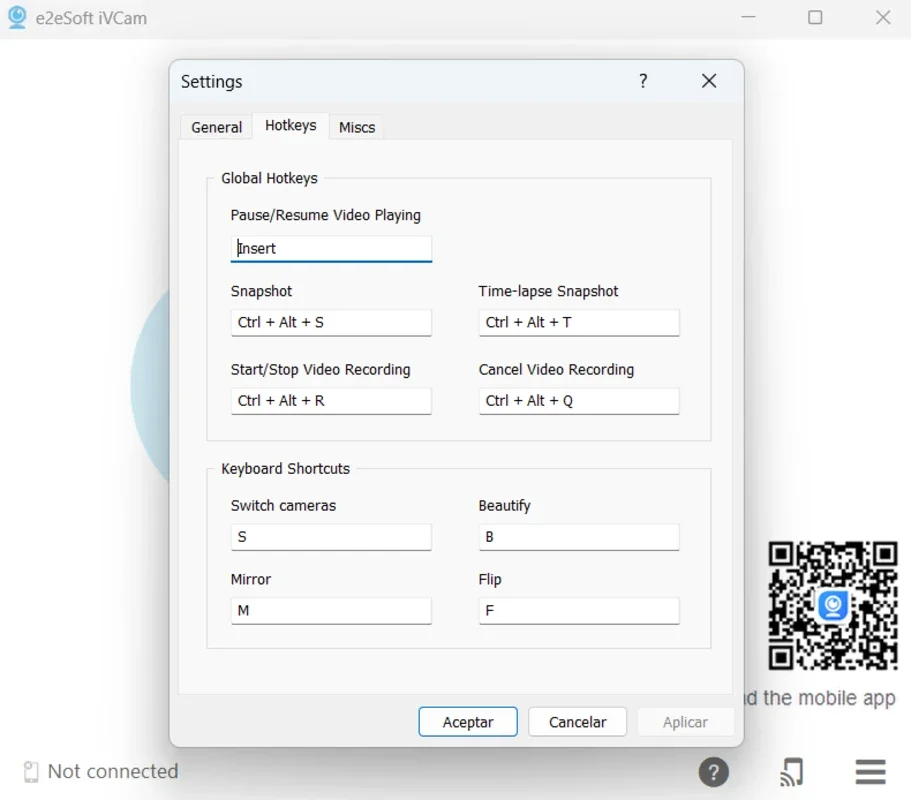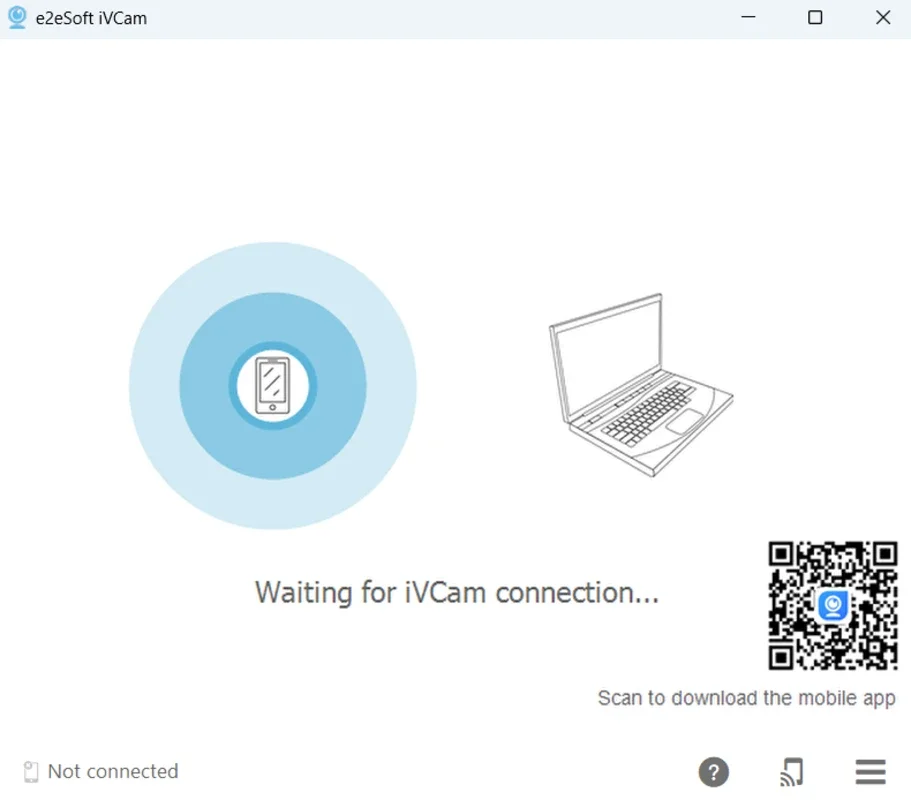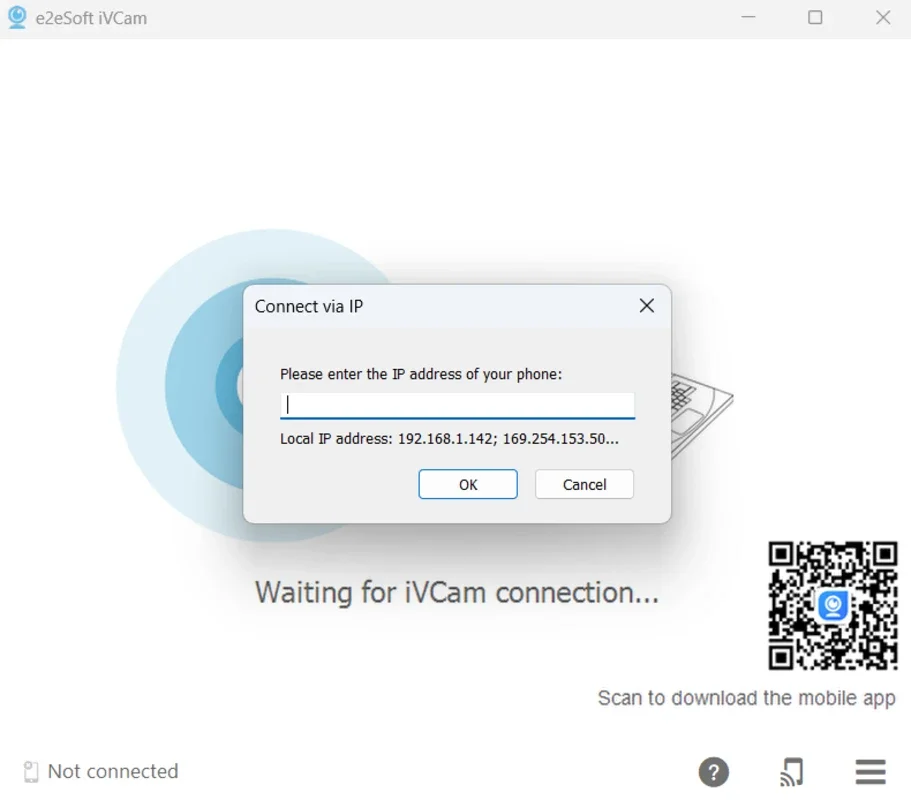iVCam App Introduction
iVCam is a remarkable software designed for Windows that offers a seamless solution for users looking to enhance their video communication experience. This comprehensive article will delve into the various features and benefits of iVCam, providing you with a detailed understanding of how it can revolutionize the way you make video calls.
How to Use iVCam
The process of using iVCam is straightforward. To begin, you need to connect your smartphone to your PC. This can be done quickly by following a few simple steps. First, install the app on your mobile device. Once installed, you can establish the connection via WiFi or USB cable, providing you with the flexibility to choose the connection method that suits your needs. This eliminates the hassle of dealing with specialized recording equipment and allows you to make high-quality video calls with ease.
Selecting the Preferred Resolution
One of the standout features of iVCam is the ability to configure different resolutions. You can choose from a range of options, including 4K, 2K, 1080p, 720p, 480p, and 360p. The sharpness of the image depends on your smartphone's camera quality, giving you the flexibility to adjust the resolution based on your specific requirements.
Customizing Your Video Calls
In addition to resolution settings, iVCam also allows you to customize your video calls in various ways. You can adjust different settings to further enhance your experience. For instance, the tool provides several options to blur the background, add the chroma key option, or modify the aspect ratio. This enables you to create the perfect framing for your video calls, making them more engaging and professional-looking.
The Benefits of iVCam
Using iVCam comes with several benefits. Firstly, it eliminates the need for a separate webcam, allowing you to utilize the camera on your smartphone. This not only saves you money but also provides you with a more convenient solution. Secondly, the software offers high-quality video calls, ensuring that you have a clear and smooth communication experience. Additionally, the customizable settings give you the ability to personalize your video calls according to your preferences.
Conclusion
In conclusion, iVCam is a powerful tool that offers a seamless and convenient way to use your smartphone as a webcam on your Windows PC. With its easy setup, customizable settings, and high-quality video capabilities, it is a must-have for anyone looking to enhance their video communication experience. Head over to the official website to learn more and start using iVCam today.