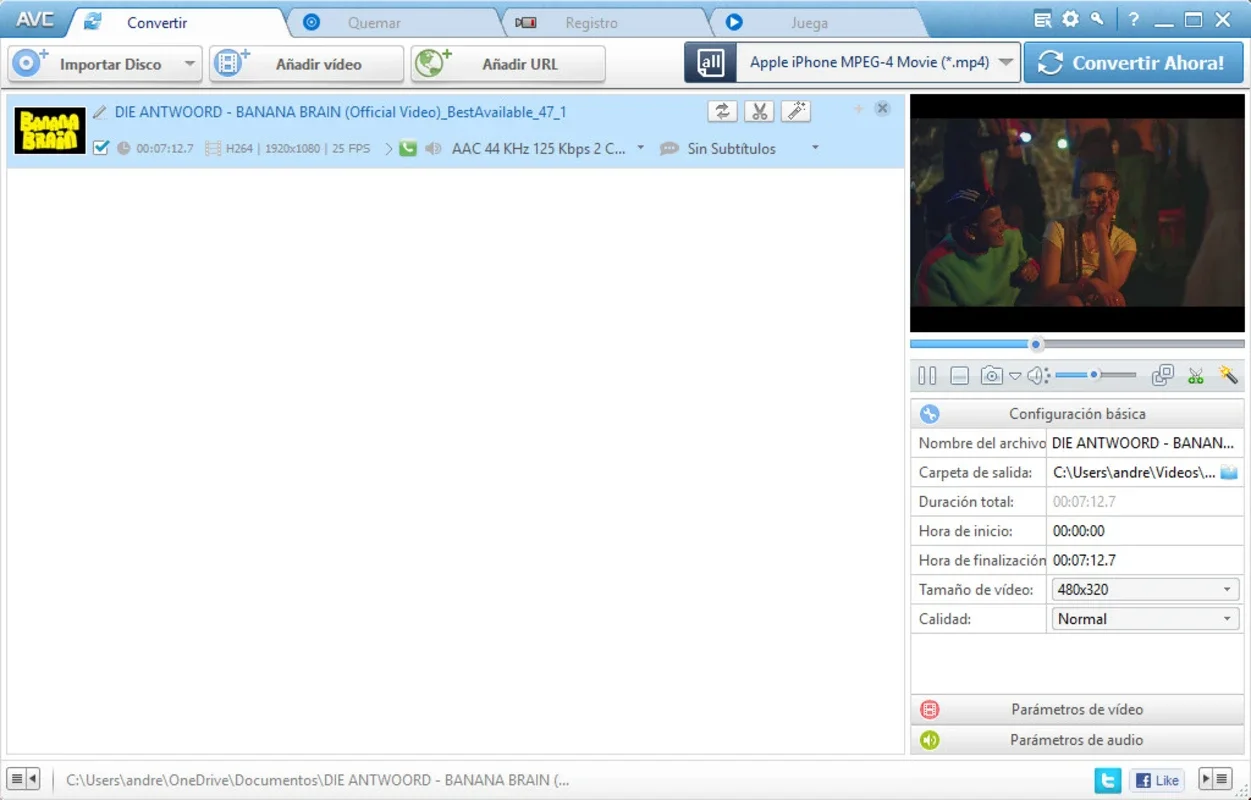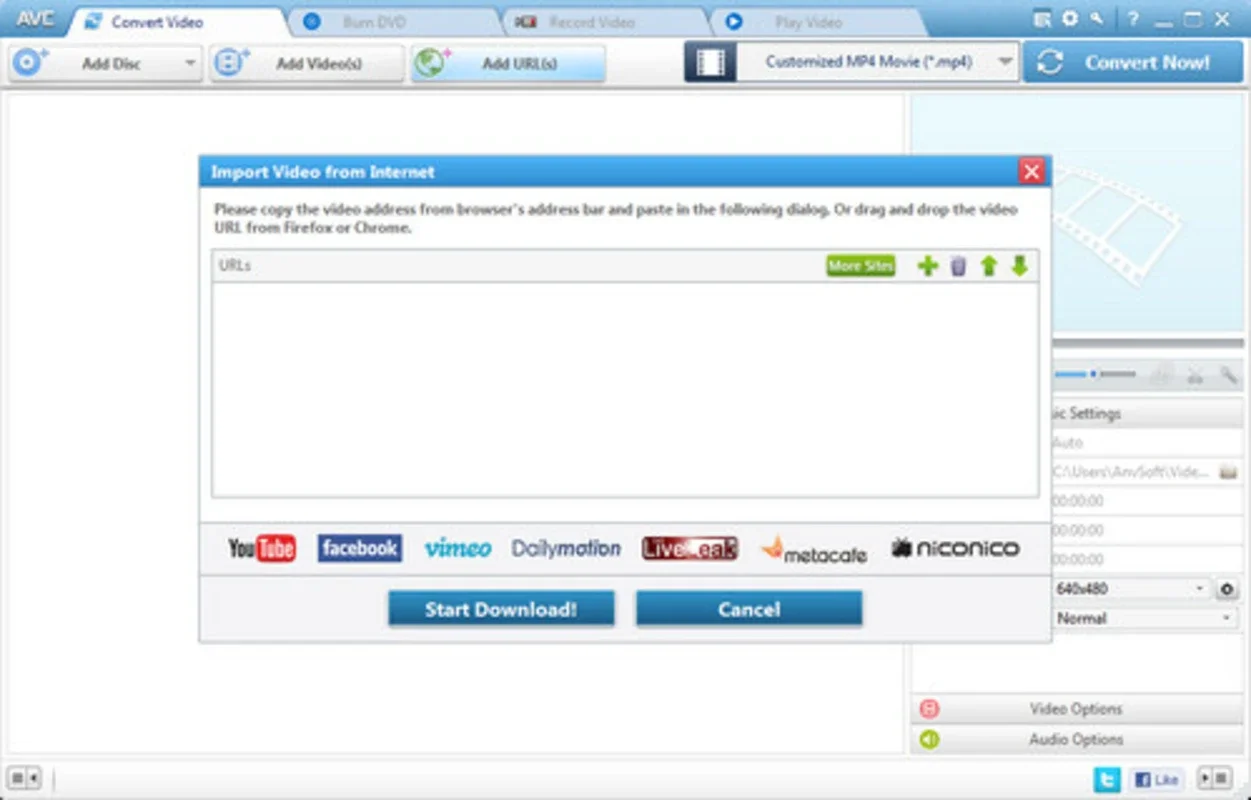Any Video Converter Ultimate App Introduction
Any Video Converter Ultimate is a powerful and versatile video conversion tool designed to seamlessly transform your video files into various formats compatible with a wide range of devices. This comprehensive guide delves into its features, benefits, and how it stacks up against other popular video converters.
Key Features and Functionality
Any Video Converter Ultimate stands out due to its user-friendly interface and extensive capabilities. Here's a breakdown of its core features:
- Format Support: It boasts compatibility with a vast array of input and output formats, ensuring you can convert virtually any video file you have. This includes popular formats like MP4, AVI, MOV, MKV, WMV, and many more. The software automatically detects the format, simplifying the conversion process.
- Device Presets: One of its most convenient features is the inclusion of device presets. Select your target device (e.g., iPhone, Android phone, iPad, Samsung Galaxy, etc.), and Any Video Converter Ultimate automatically optimizes the output settings for optimal playback on that specific device. This eliminates the need for manual configuration, making it ideal for users of all technical skill levels.
- Customizable Settings: While the automatic settings are convenient, Any Video Converter Ultimate also provides granular control over the conversion process. Users can adjust parameters such as frame rate, video bitrate, audio codec, resolution, and more. This allows for fine-tuning the output quality and file size to meet specific needs.
- Batch Conversion: The software supports batch conversion, enabling users to convert multiple video files simultaneously. This significantly speeds up the workflow, especially when dealing with a large number of videos.
- Editing Capabilities: Beyond basic conversion, Any Video Converter Ultimate incorporates basic video editing features. These may include trimming, cropping, adding subtitles, and adjusting video effects. While not as comprehensive as dedicated video editing software, these built-in tools add convenience for quick edits.
- DVD Burning: Some versions of Any Video Converter Ultimate include the ability to burn converted videos onto DVDs, providing a physical backup or distribution method.
- Download Functionality: While not its primary function, some versions may offer the ability to download videos from online platforms. This feature adds extra value for users who need to convert videos downloaded from various sources.
Comparison with Other Video Converters
Any Video Converter Ultimate competes with several other popular video conversion tools. Let's compare it to a few key competitors:
- HandBrake: HandBrake is a free and open-source video converter known for its versatility and extensive customization options. While powerful, HandBrake has a steeper learning curve compared to Any Video Converter Ultimate's user-friendly interface. Any Video Converter Ultimate offers a more streamlined experience for casual users.
- FFmpeg: FFmpeg is a command-line-based video conversion tool favored by advanced users. It offers unparalleled control and flexibility but requires a significant understanding of its command-line interface. Any Video Converter Ultimate provides a much more accessible interface for those unfamiliar with command-line tools.
- VLC Media Player: VLC is a popular media player that also includes basic video conversion capabilities. However, its conversion features are less comprehensive than those offered by Any Video Converter Ultimate, which provides a wider range of formats, presets, and customization options.
Advantages and Disadvantages
Advantages:
- Ease of Use: The intuitive interface makes it accessible to users of all technical skill levels.
- Wide Format Support: Handles a vast array of input and output formats.
- Device Presets: Simplifies conversion for specific devices.
- Customizable Settings: Allows for fine-tuning of output quality and file size.
- Batch Conversion: Efficiently handles multiple video files.
Disadvantages:
- Trial Limitations: The trial version may have limitations on conversion time or features.
- Resource Intensive: Converting large video files can be resource-intensive, potentially slowing down your computer.
- Bloatware Potential: Some versions may include bundled software or ads.
Conclusion
Any Video Converter Ultimate is a robust and user-friendly video conversion tool suitable for both casual and more experienced users. Its intuitive interface, extensive format support, and device presets make it a convenient choice for converting videos for various devices. While it may not offer the same level of advanced customization as some command-line tools, its ease of use and comprehensive feature set make it a strong contender in the video conversion market. Users should carefully consider their specific needs and technical skills when choosing a video converter, but Any Video Converter Ultimate is certainly a worthy option to explore.