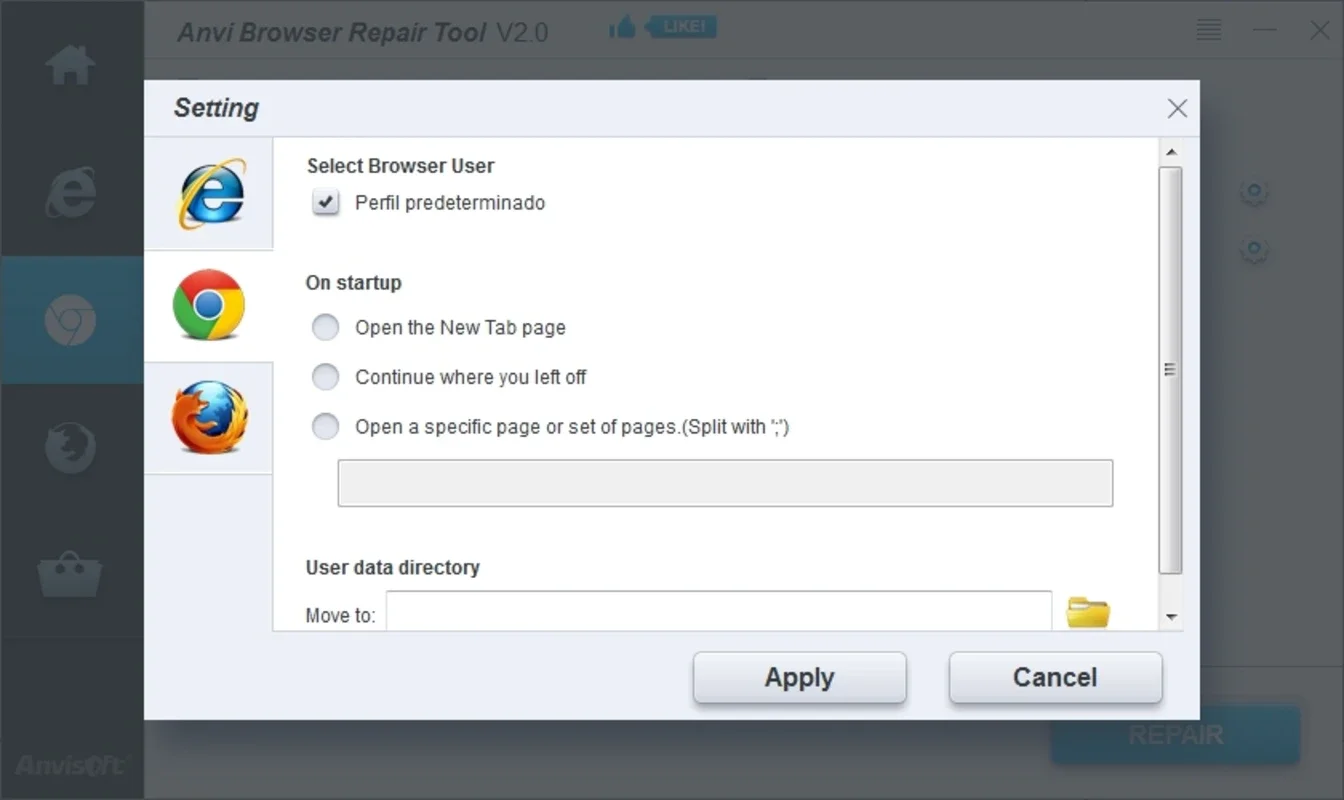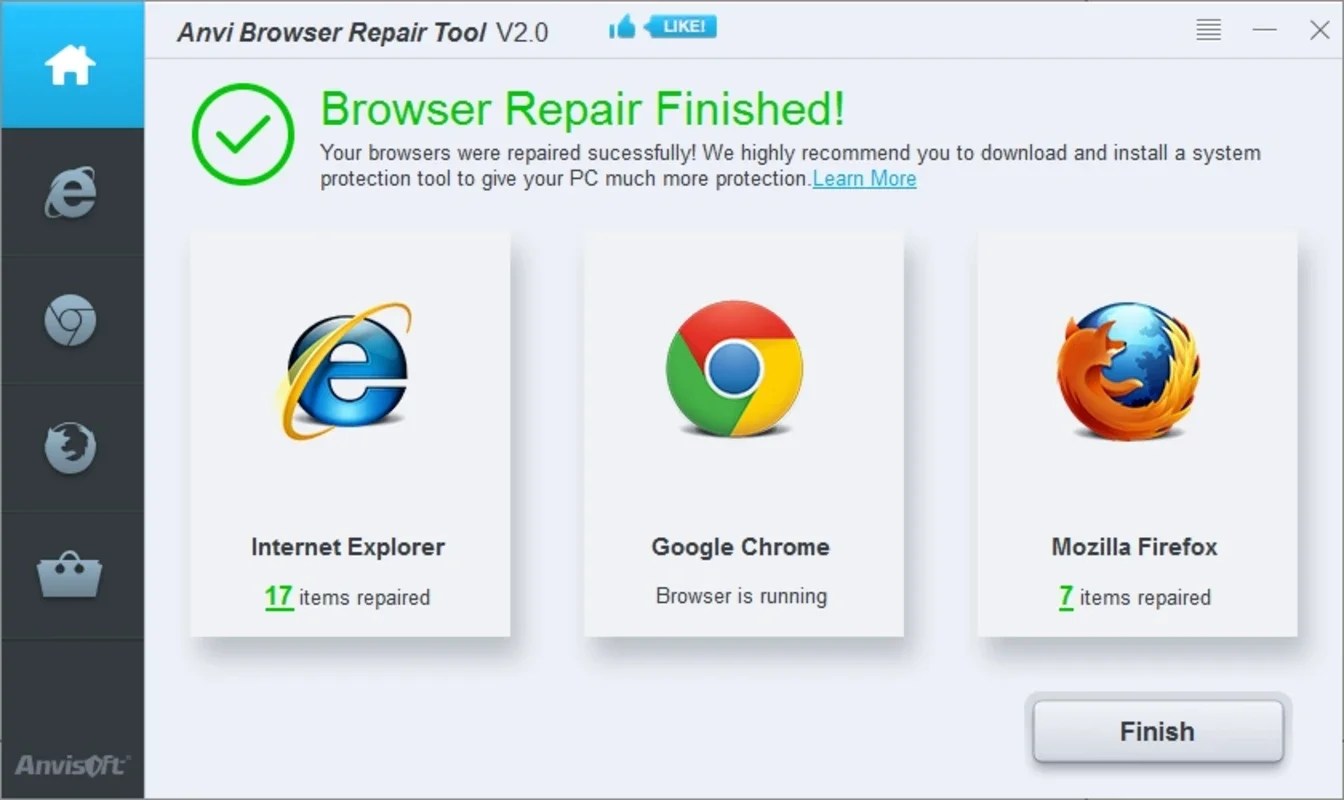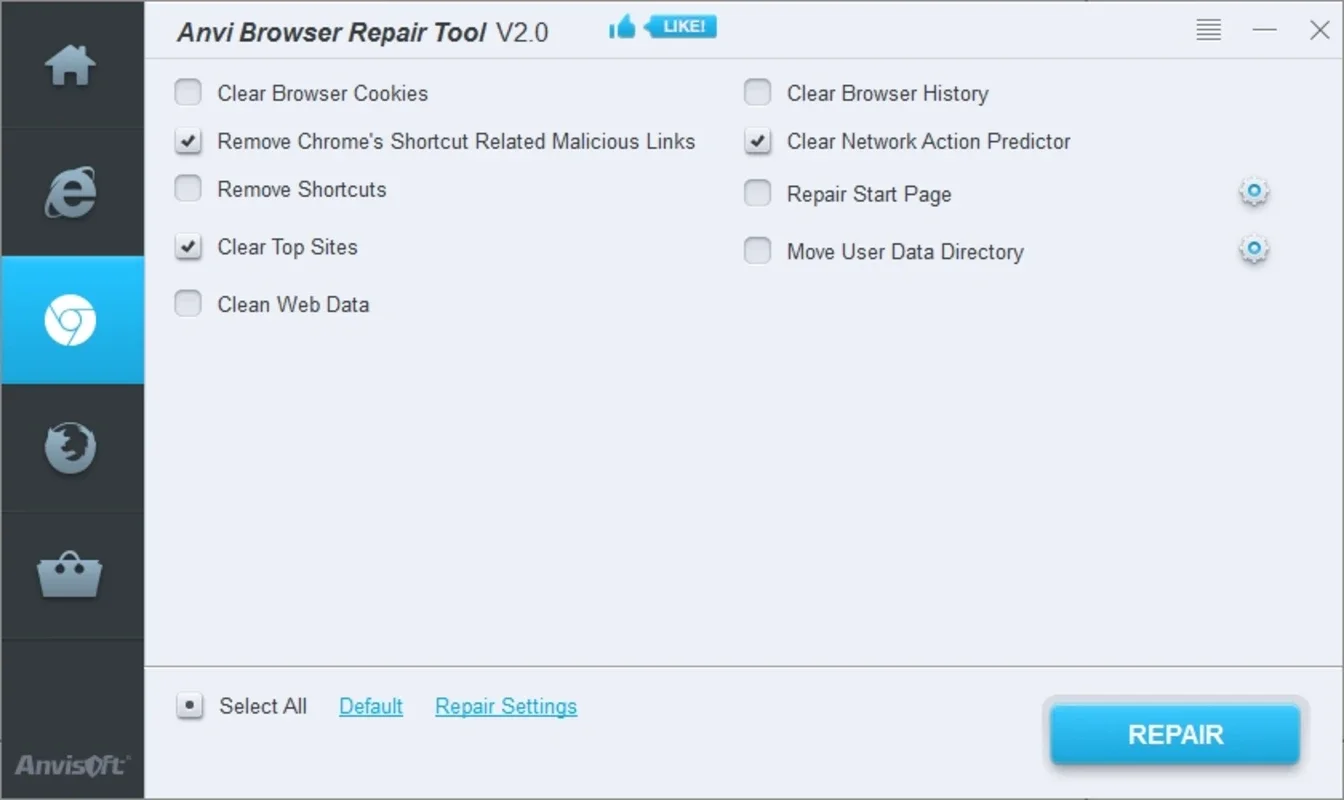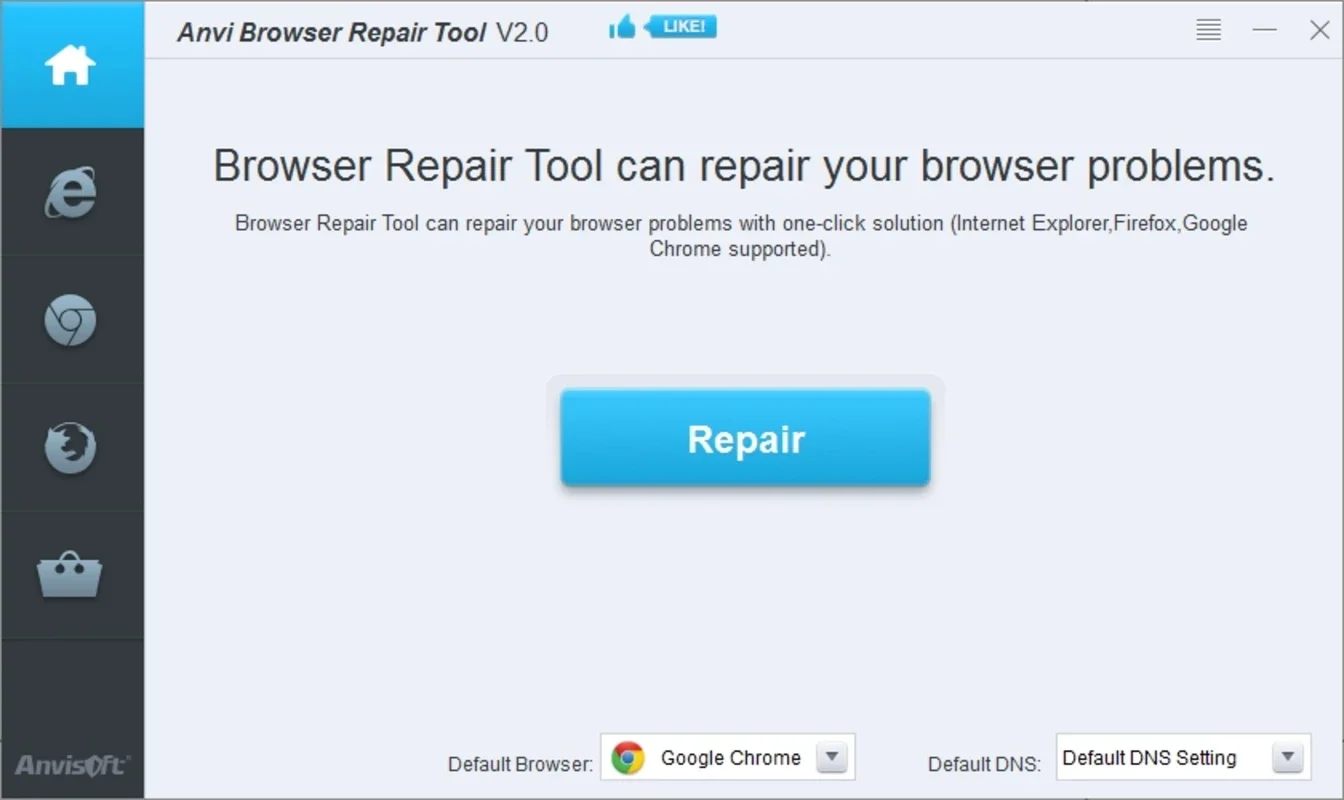Anvi Browser Repair Tool App Introduction
Anvi Browser Repair Tool is a Windows-based utility designed to swiftly resolve various browser-related issues with minimal user intervention. This tool tackles problems ranging from persistent homepage hijacking and unwanted search engine changes to performance degradation caused by excessive cache and cookies. It's a valuable asset for users experiencing browser instability or suspecting malware infiltration.
Key Features and Functionality
The core function of Anvi Browser Repair Tool centers around restoring browsers to their default settings. This process involves several key steps:
- Cache and Cookie Clearing: Accumulated cache and cookies can significantly slow down browser performance and even lead to compatibility problems. Anvi Browser Repair Tool efficiently removes these files, freeing up disk space and improving browsing speed.
- History Deletion: The tool erases browsing history, providing an added layer of privacy and ensuring past browsing activity doesn't interfere with current sessions.
- Download History Removal: Similar to history deletion, removing download history enhances privacy and streamlines the browser's operation.
- Registry Error Correction: Registry errors can cause various system instabilities, including browser malfunctions. Anvi Browser Repair Tool identifies and corrects these errors, contributing to overall system stability.
- Homepage and Search Engine Reset: This is arguably the most crucial function. Many malware infections alter the homepage and default search engine, redirecting users to unwanted websites. Anvi Browser Repair Tool effectively resets these settings to their original defaults, eliminating unwanted redirects and restoring user control.
- Extension and Plugin Management: While not directly removing extensions, the reset to default settings effectively disables or removes extensions and plugins that may be causing conflicts or were installed without the user's knowledge. This helps to improve browser stability and security.
Addressing Malware and Browser Hijacking
Anvi Browser Repair Tool is particularly effective in addressing browser hijacking caused by malware. Malware often modifies browser settings to redirect users to malicious websites or display unwanted ads. By resetting the homepage and search engine, the tool effectively removes the malicious modifications, preventing further unwanted redirects and improving overall browser security.
Supported Browsers
Currently, Anvi Browser Repair Tool supports Internet Explorer, Google Chrome, and Mozilla Firefox. While the tool's effectiveness is generally high across these browsers, individual results may vary depending on the specific issues encountered.
How to Use Anvi Browser Repair Tool
The user interface is designed for simplicity and ease of use. The process typically involves a few simple clicks:
- Launch the Application: Run the Anvi Browser Repair Tool executable.
- Select Browsers: Choose the browsers you want to repair (Internet Explorer, Chrome, or Firefox).
- Initiate Repair: Click the 'Repair' button to begin the process.
- Completion: The tool will automatically perform the necessary actions, including clearing cache, cookies, and history, resetting settings, and correcting registry errors. Upon completion, the selected browsers will be restored to their default configurations.
Comparison with Other Browser Repair Tools
Several other browser repair tools exist, each with its own strengths and weaknesses. Some tools offer more advanced features, such as malware scanning and removal, while others focus solely on browser settings restoration. Anvi Browser Repair Tool distinguishes itself through its simplicity and ease of use, making it an accessible option for users of all technical skill levels. Unlike some competitors that require extensive technical knowledge, Anvi Browser Repair Tool provides a straightforward solution for common browser problems.
Compared to manual methods of cleaning browser data and resetting settings, Anvi Browser Repair Tool offers a significant time-saving advantage. Manually performing these tasks can be time-consuming and complex, particularly for users unfamiliar with browser settings and registry editing. Anvi Browser Repair Tool automates this process, making it a convenient and efficient solution.
Troubleshooting and Common Issues
While Anvi Browser Repair Tool is generally reliable, some issues may occasionally arise. If the tool fails to resolve a specific problem, consider these troubleshooting steps:
- Restart your computer: A simple restart can often resolve temporary glitches.
- Run a malware scan: If you suspect malware is causing the browser issues, run a full system scan with a reputable antivirus program.
- Reinstall the browser: As a last resort, reinstalling the affected browser can resolve persistent problems.
Conclusion
Anvi Browser Repair Tool provides a simple yet effective solution for resolving common browser problems. Its ease of use, combined with its ability to address malware-related issues, makes it a valuable tool for both novice and experienced computer users. While it may not offer the advanced features of some competing tools, its straightforward approach and focus on core browser functionality make it a highly practical and efficient choice for maintaining optimal browser performance and security.
This tool is a valuable addition to any user's toolkit, offering a quick and easy way to restore browser stability and address issues caused by malware or accumulated data. Its user-friendly interface and effective functionality make it a strong contender in the browser repair tool market.