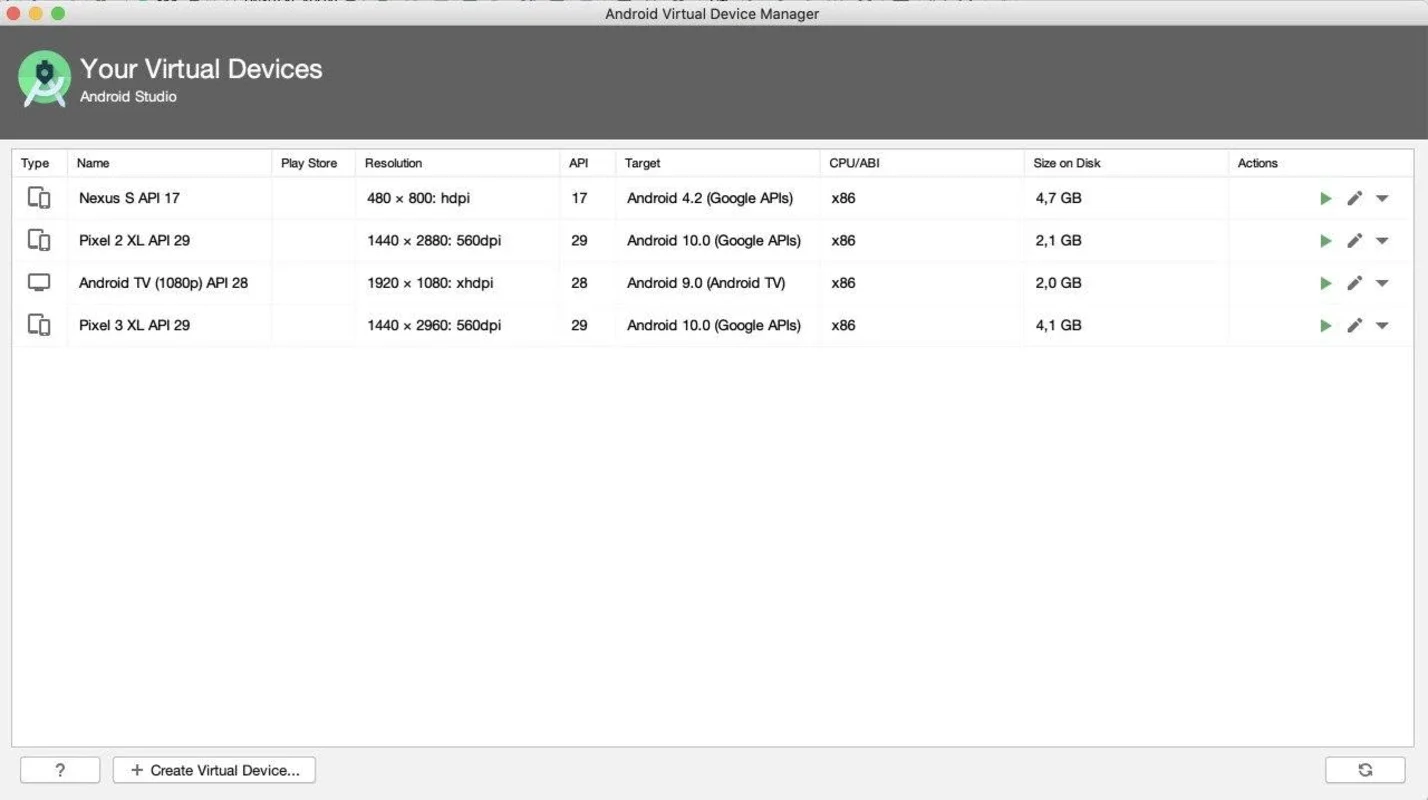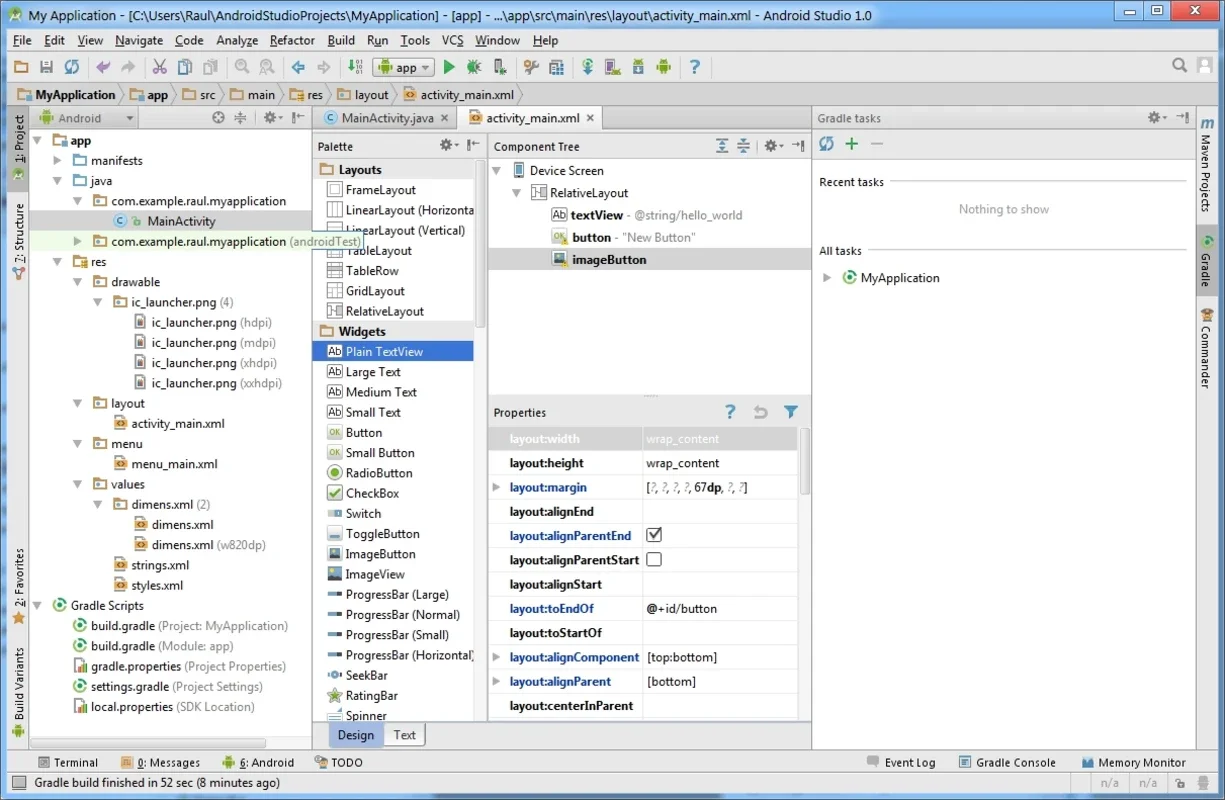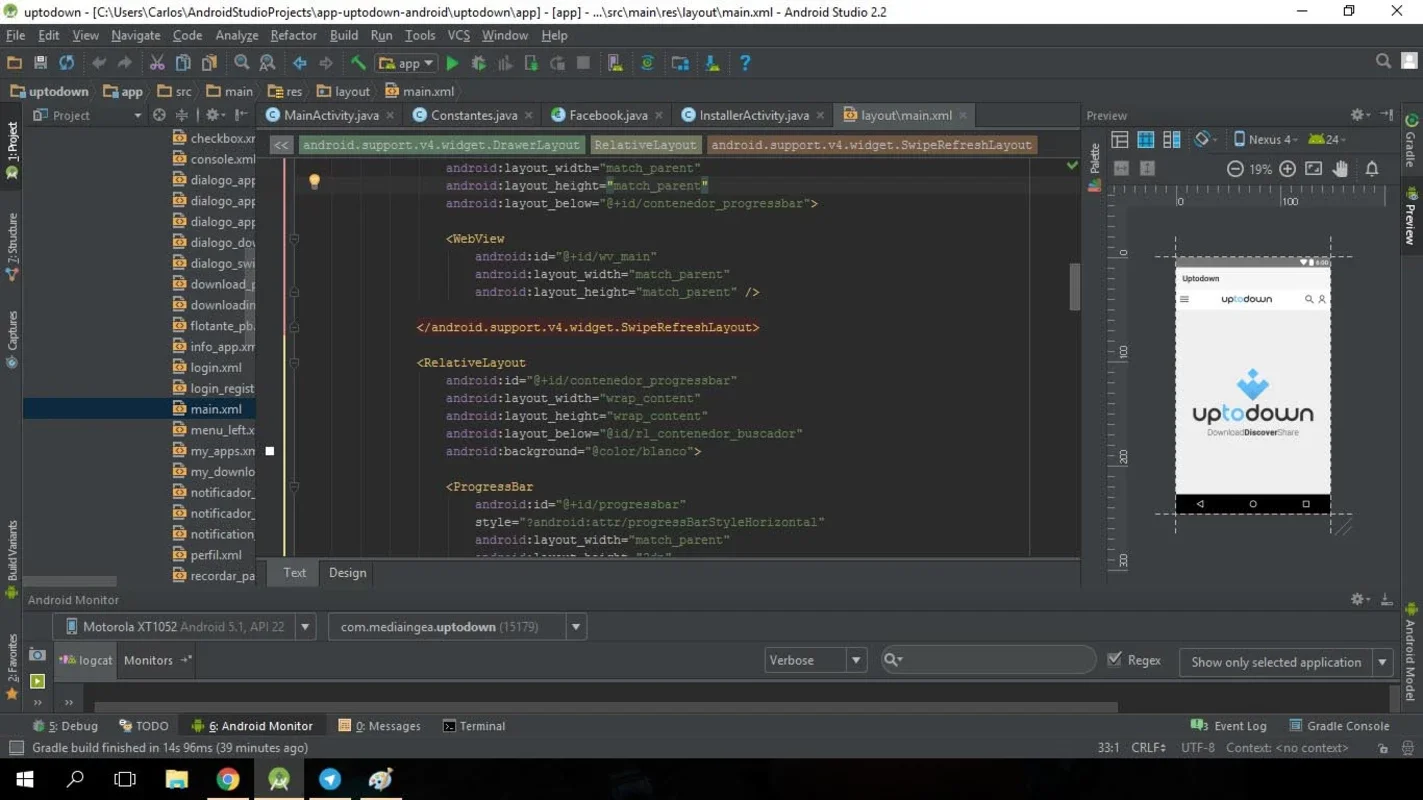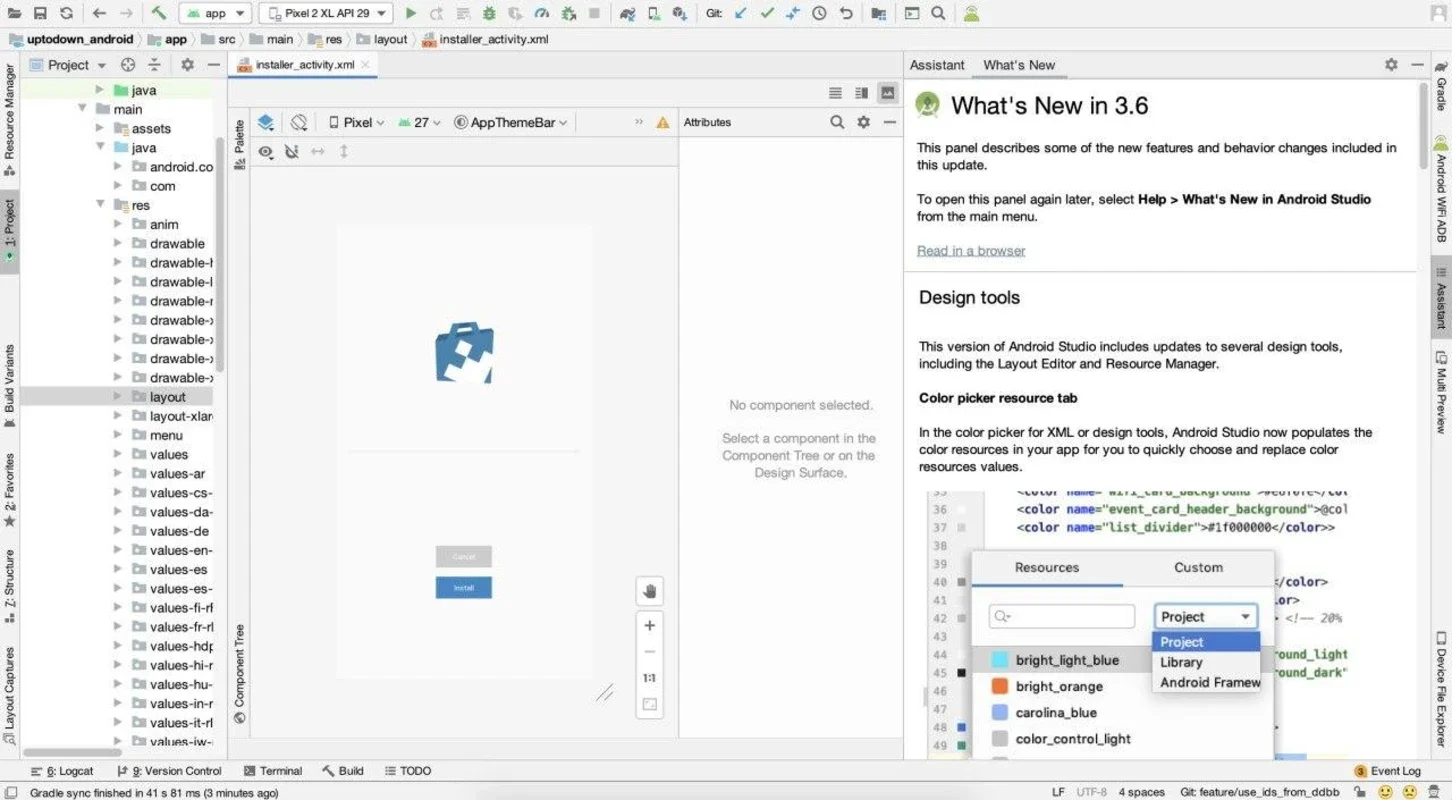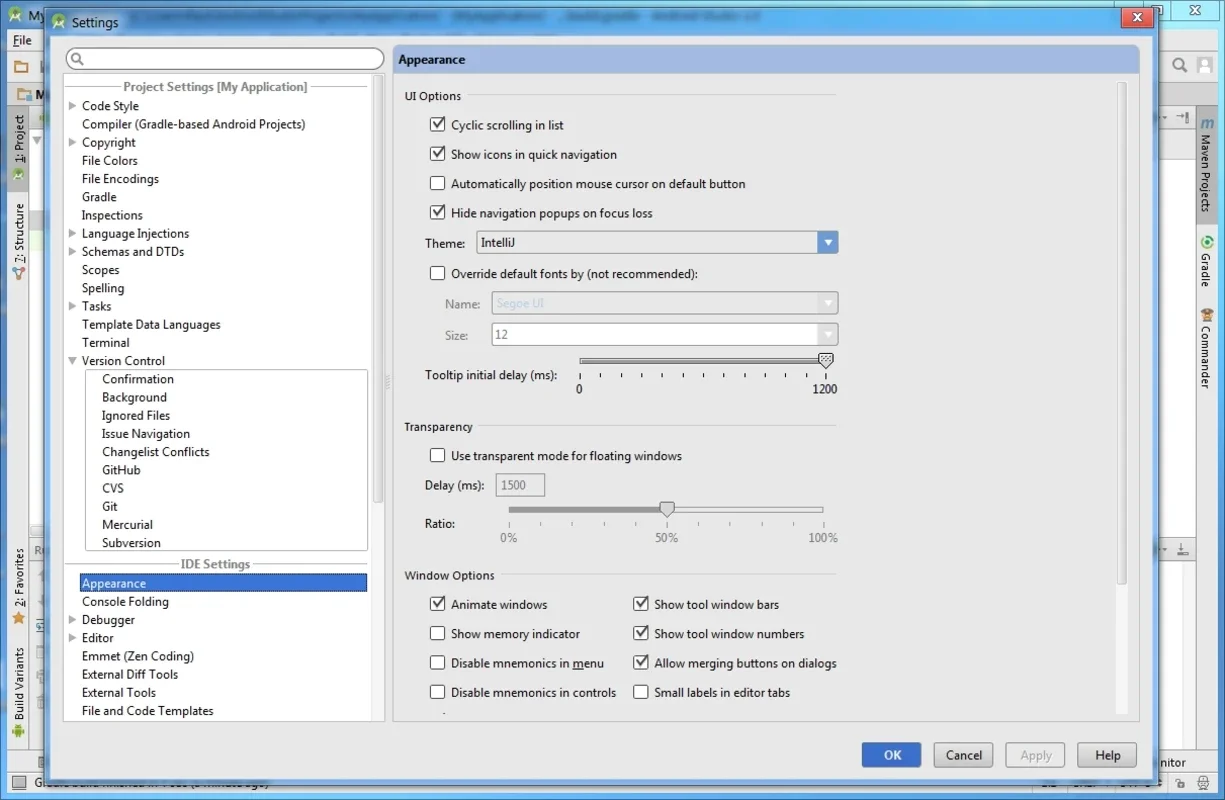Android Studio App Introduction
Android Studio is a revolutionary integrated development environment (IDE) specifically designed for the Android operating system. In this comprehensive article, we will explore the numerous features and benefits that make Android Studio a standout choice for Android developers.
1. Introduction to Android Studio
Android Studio has been developed by Google to provide developers with a powerful and intuitive toolset for creating high-quality Android applications. It replaces the previously popular Eclipse IDE and offers a modern, Gradle-based management system for enhanced build flexibility.
2. Project Structure and Management
When starting a new project in Android Studio, the project's structure is neatly organized, with all files housed within the SDK directory. The switch to a Gradle-based management system allows for greater control and customization of the build process.
3. Real-Time Visual Feedback
One of the key features of Android Studio is its ability to provide real-time visual feedback. Developers can instantly see the changes they make to their app and how it will appear on a variety of different Android devices with varying configurations and resolutions.
4. Code Packaging and Labeling Tools
Android Studio comes equipped with new tools for packing and labeling code. These tools are essential for managing large amounts of code and keeping the project organized and manageable.
5. Drag & Drop System
The IDE also features a drag & drop system that simplifies the process of moving components within the user interface, making the development process more efficient and intuitive.
6. Google Cloud Messaging Integration
Android Studio integrates with Google Cloud Messaging, enabling developers to send data from the server to Android devices through the cloud. This is a valuable feature for implementing push notifications in applications.
7. App Localization
The program offers a visual approach to app localization, allowing developers to control the flow of the application while programming in a multilingual environment.
8. Additional Features
- A robust and straightforward development environment that provides a seamless coding experience.
- An easy way to test the performance of applications on various types of devices, ensuring optimal functionality.
- Wizards and templates for common elements found in Android programming, speeding up the development process.
- A full-featured editor with a plethora of extra tools to enhance the productivity of developers.
In conclusion, Android Studio is a game-changer in the world of Android development. Its comprehensive feature set, user-friendly interface, and powerful capabilities make it an indispensable tool for developers looking to create innovative and successful Android applications. Whether you are a beginner or an experienced developer, Android Studio offers everything you need to bring your ideas to life on the Android platform.