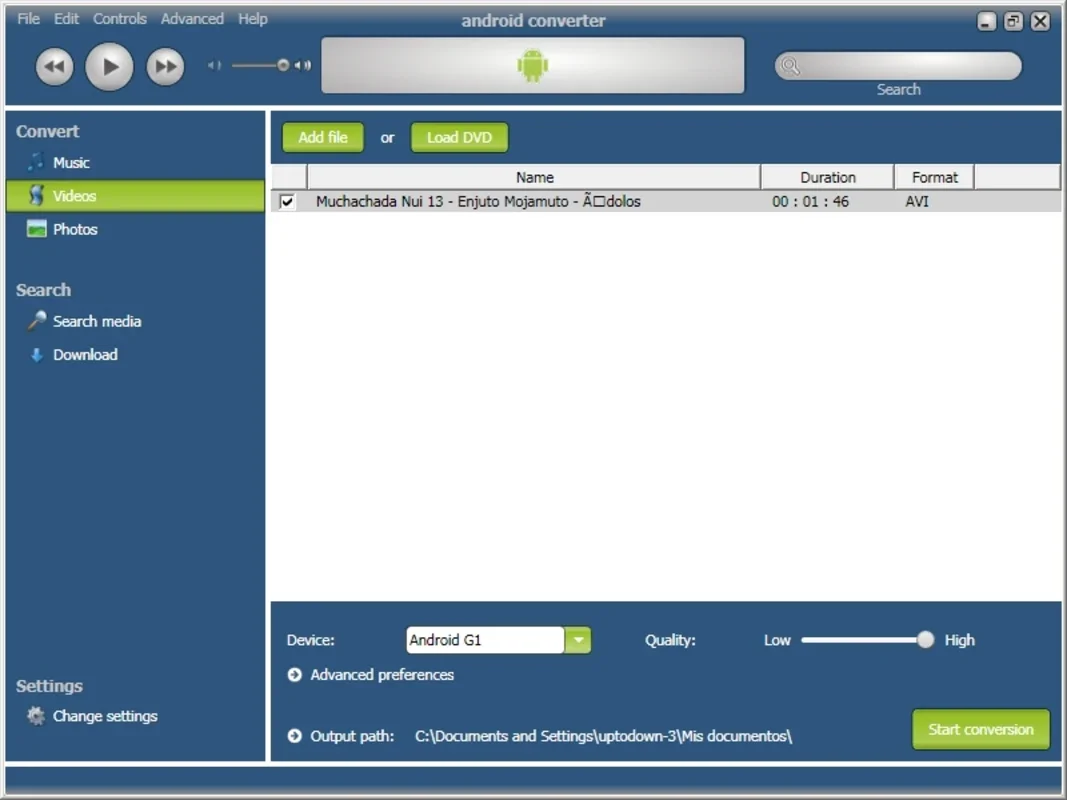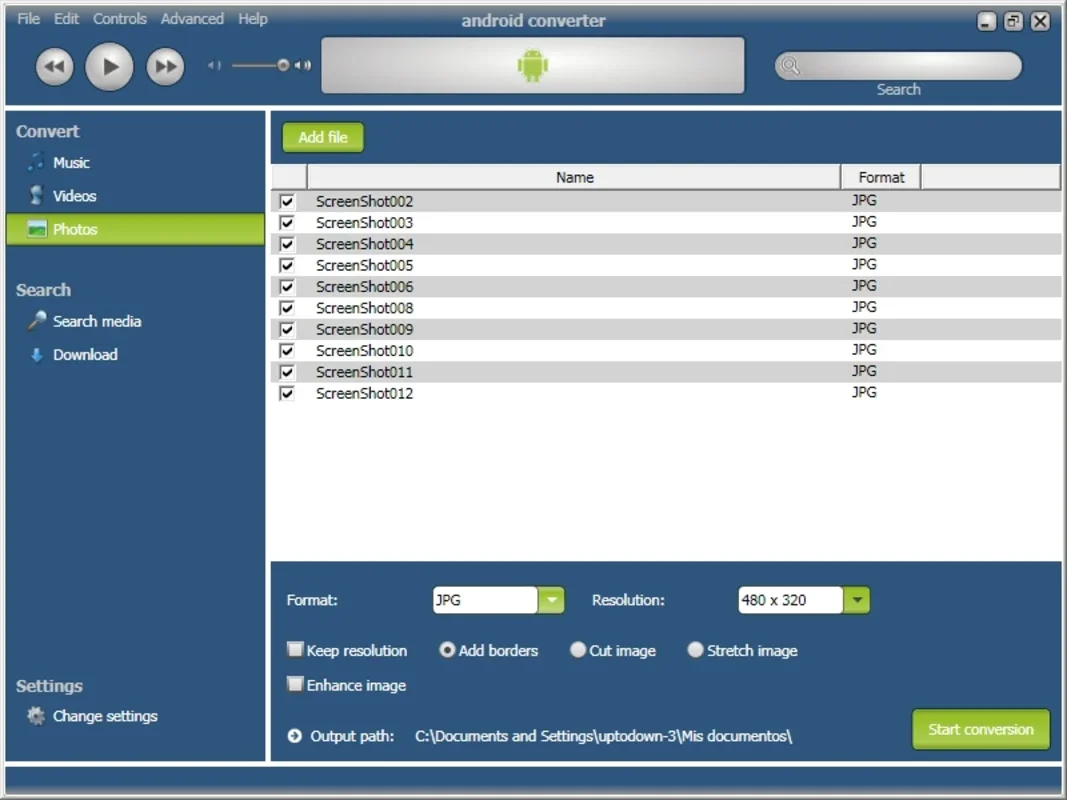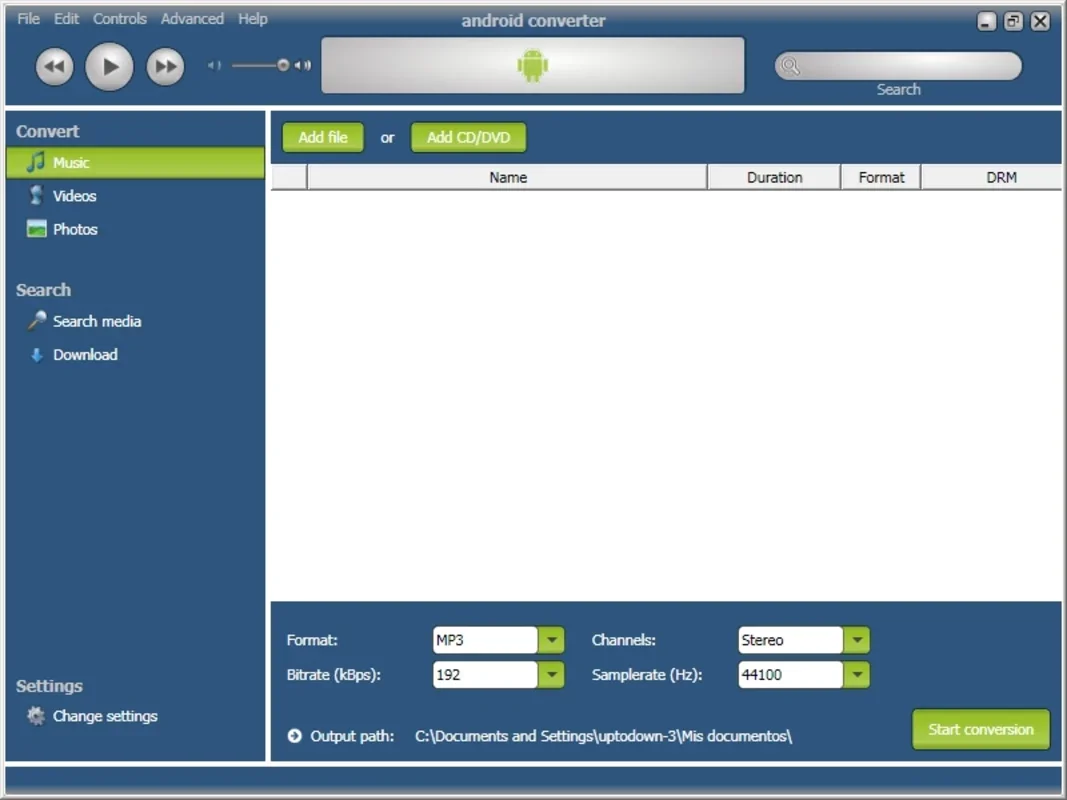Android Converter App Introduction
Android Converter is a powerful software designed specifically for Windows users who want to create multimedia files that are fully compatible with Android devices. This comprehensive tool offers a wide range of features that make it an essential choice for anyone looking to enjoy their multimedia content on the go.
Video Format Support
One of the standout features of Android Converter is its extensive support for various video formats. It can handle DVDs, AVI, WMV, MP4, 3GP, VOB, MPG (MPEG-1, MPEG-2, MPEG-4), and MJPEG. This means that you can convert your existing video files into a format that is playable on your Android device with ease.
Audio File Compatibility
Not only does Android Converter excel in video format conversion, but it also offers compatibility with nearly all audio files, including those protected with DRM. Whether you have a collection of music in different formats or need to convert protected audio for your Android device, this software has you covered.
Image File Conversion
In addition to videos and audios, Android Converter also works with pictures. It can change the format and optimize images to ensure they are displayed perfectly on the screen of your mobile phone. This feature is particularly useful for users who want to have their favorite images ready for viewing on their Android devices.
Intuitive Interface
The interface of Android Converter is designed to be extremely intuitive. Users can perform any task with just three clicks, making the conversion process quick and hassle-free. Even if you are not tech-savvy, you will find it easy to navigate and use this software to meet your multimedia conversion needs.
Built-in Multimedia Player
Another great feature of Android Converter is its built-in multimedia player. This allows you to preview the changes before copying the file to your mobile device. You can ensure that the converted file meets your expectations without having to transfer it to your Android device first, saving you time and potential frustration.
In conclusion, Android Converter is a must-have tool for Windows users who own Android devices. It simplifies the process of creating multimedia files that are compatible with Android, allowing you to enjoy your favorite videos, audios, and images on the go. With its extensive format support, intuitive interface, and useful features, it is a reliable and efficient solution for all your multimedia conversion needs.