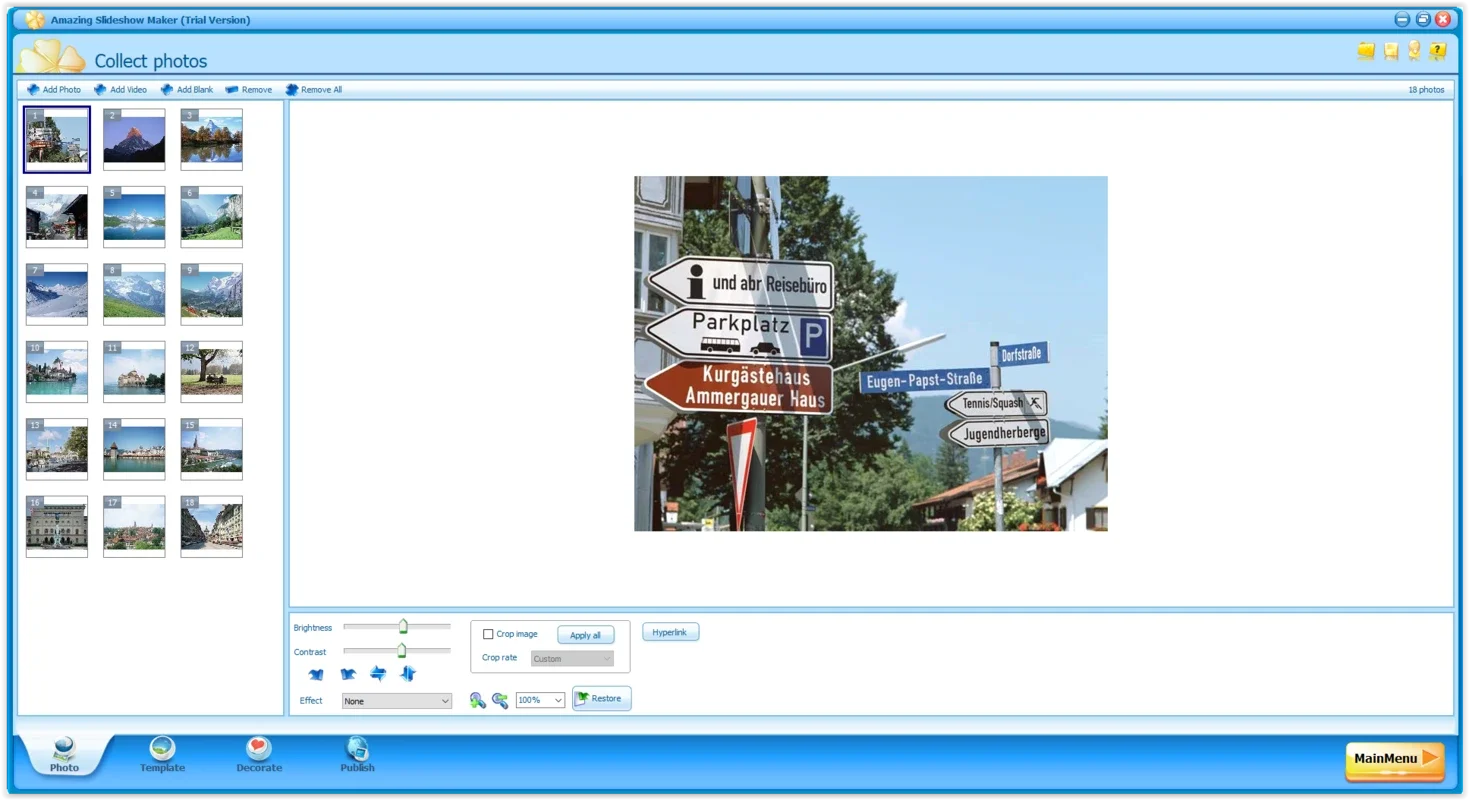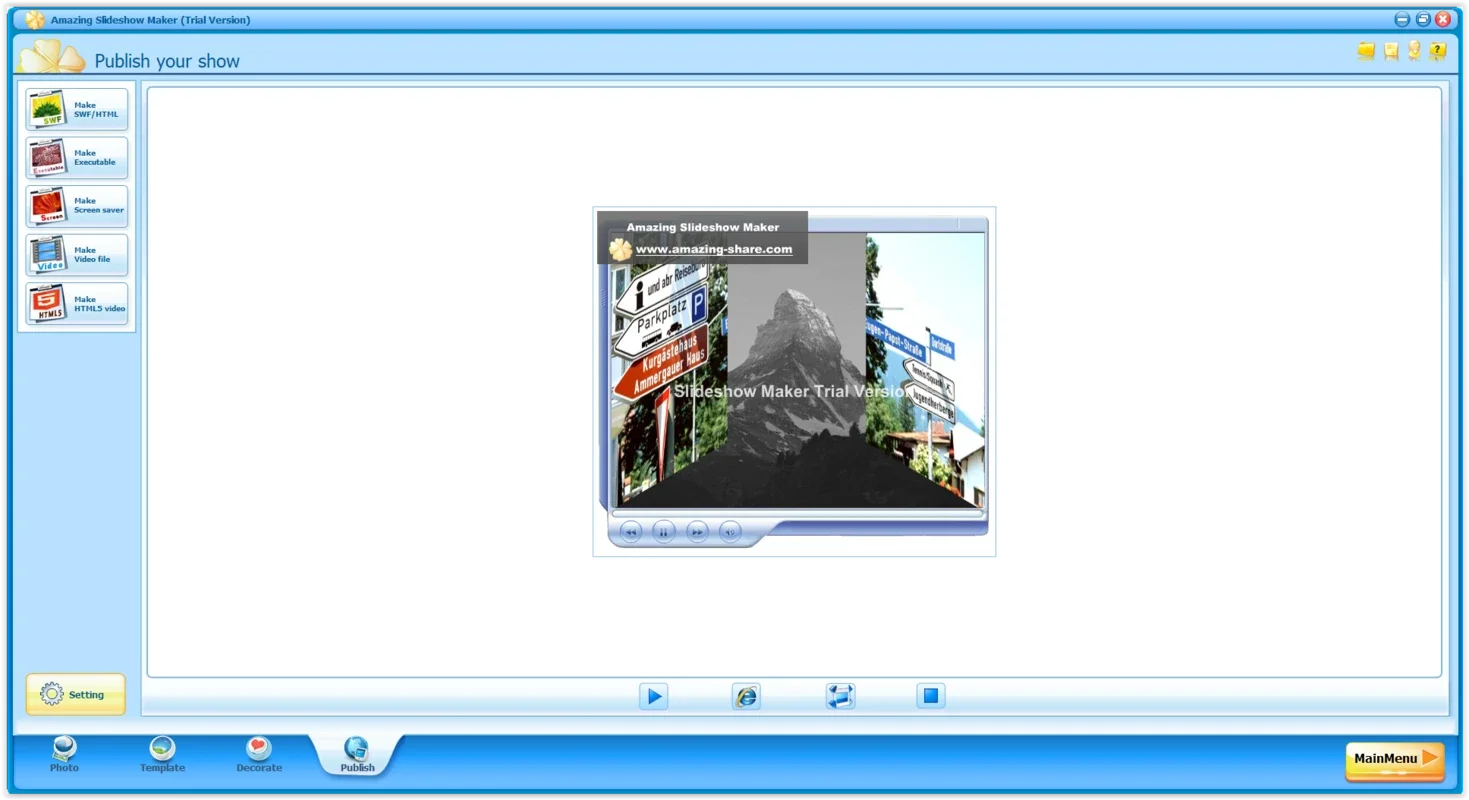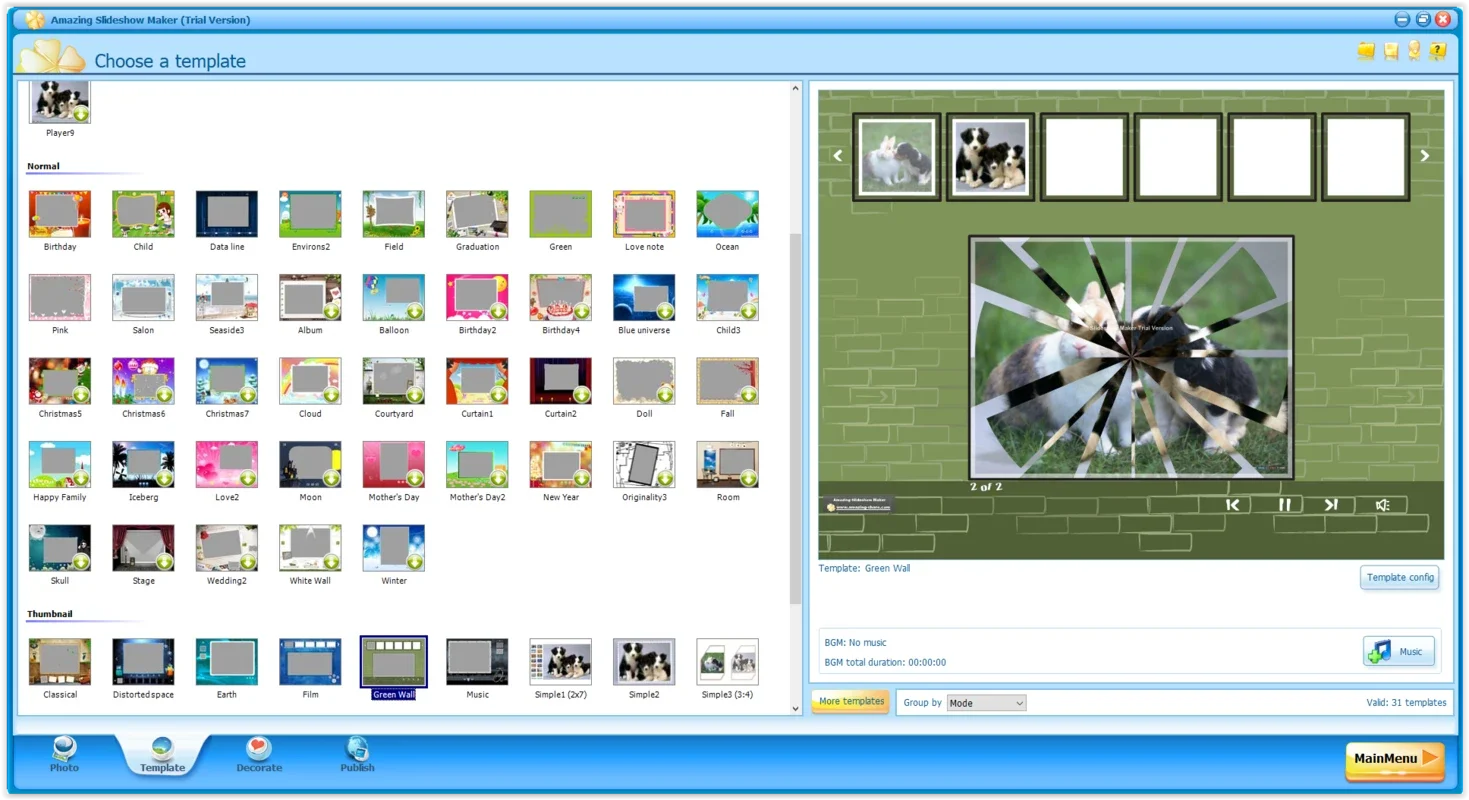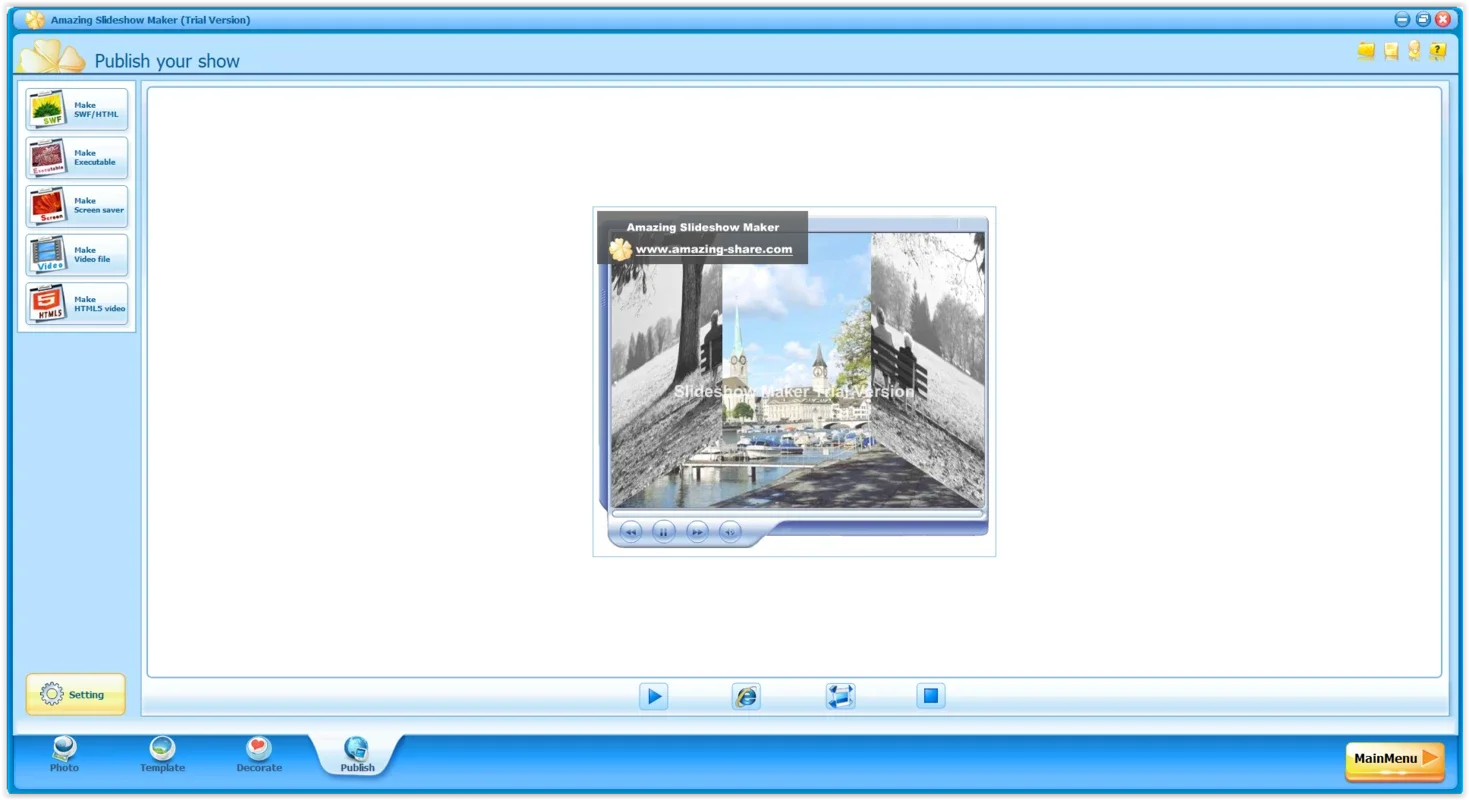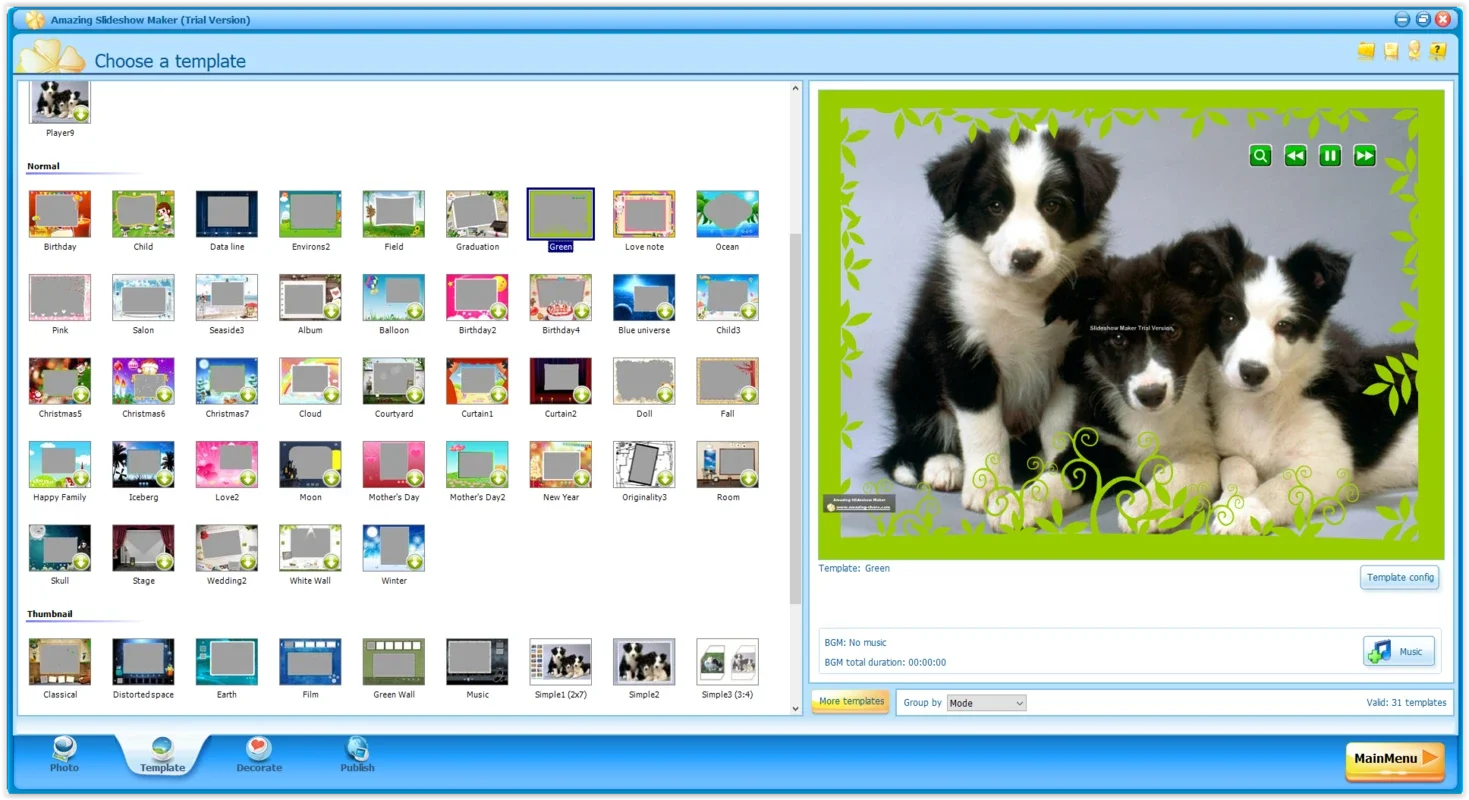Amazing Slideshow Maker App Introduction
Amazing Slideshow Maker is a powerful and user-friendly software designed for Windows that enables users to create captivating videos and montages with ease. This comprehensive article will explore the various features and capabilities of this remarkable software.
Introduction
The software allows users to combine pictures and videos, add transitions and music, and customize the final output with frames, stickers, and animations. With its intuitive interface and straightforward workflow, even beginners can create professional-looking videos in just a few simple steps.
Creating a New Project
On the first tab, users have the option to either continue an existing project or start a new one. Once a new project is initiated, users can select from a variety of images and videos that will be displayed in a sequential order. When a file is chosen, the program offers the ability to make minor corrections before creating the montage. This ensures that the final product meets the user's expectations.
Customizing the End Result
The second tab provides users with a wide range of frame options to enhance the visual appeal of the videos. Users can choose from different styles and designs to give their videos a unique and personalized touch. Additionally, the third tab offers a plethora of stickers and animations that can be added to the videos to make them more engaging and dynamic.
The Four-Step Process
Amazing Slideshow Maker simplifies the video creation process into four easy steps. After selecting the desired media files, adding transitions and effects, and customizing the appearance, the final step is to choose the save location and format. The software ensures a seamless and efficient workflow, eliminating the need for complex tools or excessive time consumption.
Conclusion
In conclusion, Amazing Slideshow Maker is an excellent choice for anyone looking to create high-quality videos and montages on Windows. Its user-friendly interface, extensive feature set, and straightforward workflow make it accessible to both novice and experienced users. Whether you're creating a personal video or a professional presentation, this software has everything you need to bring your vision to life.