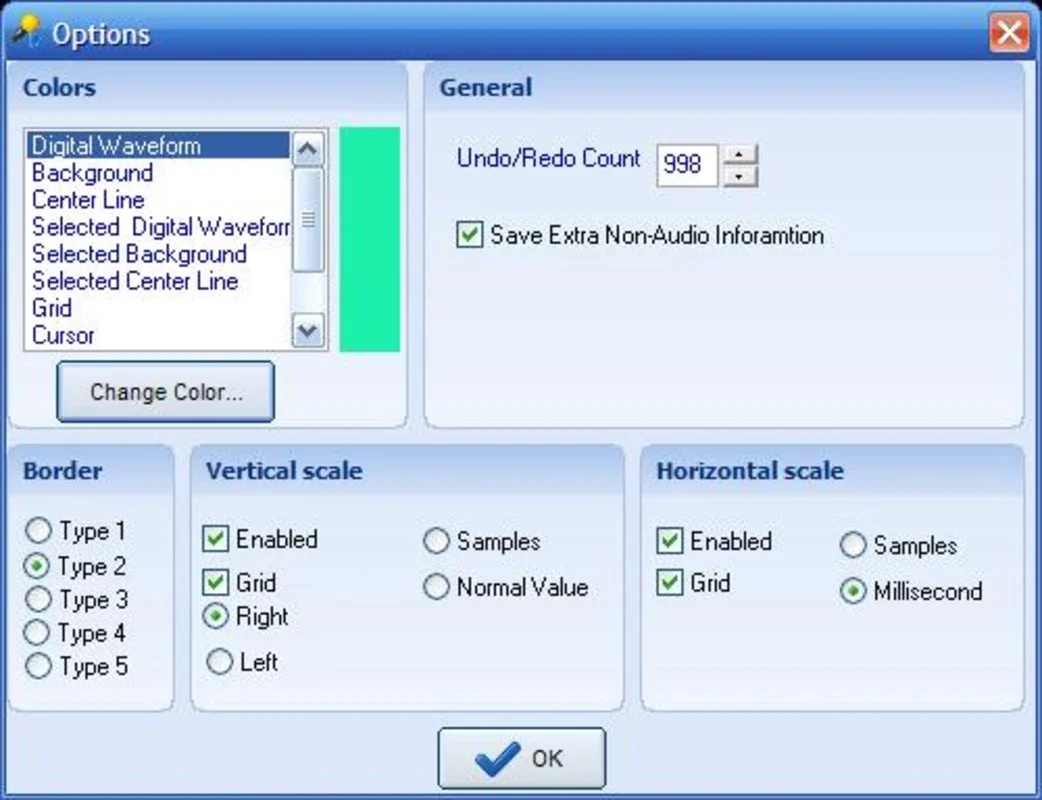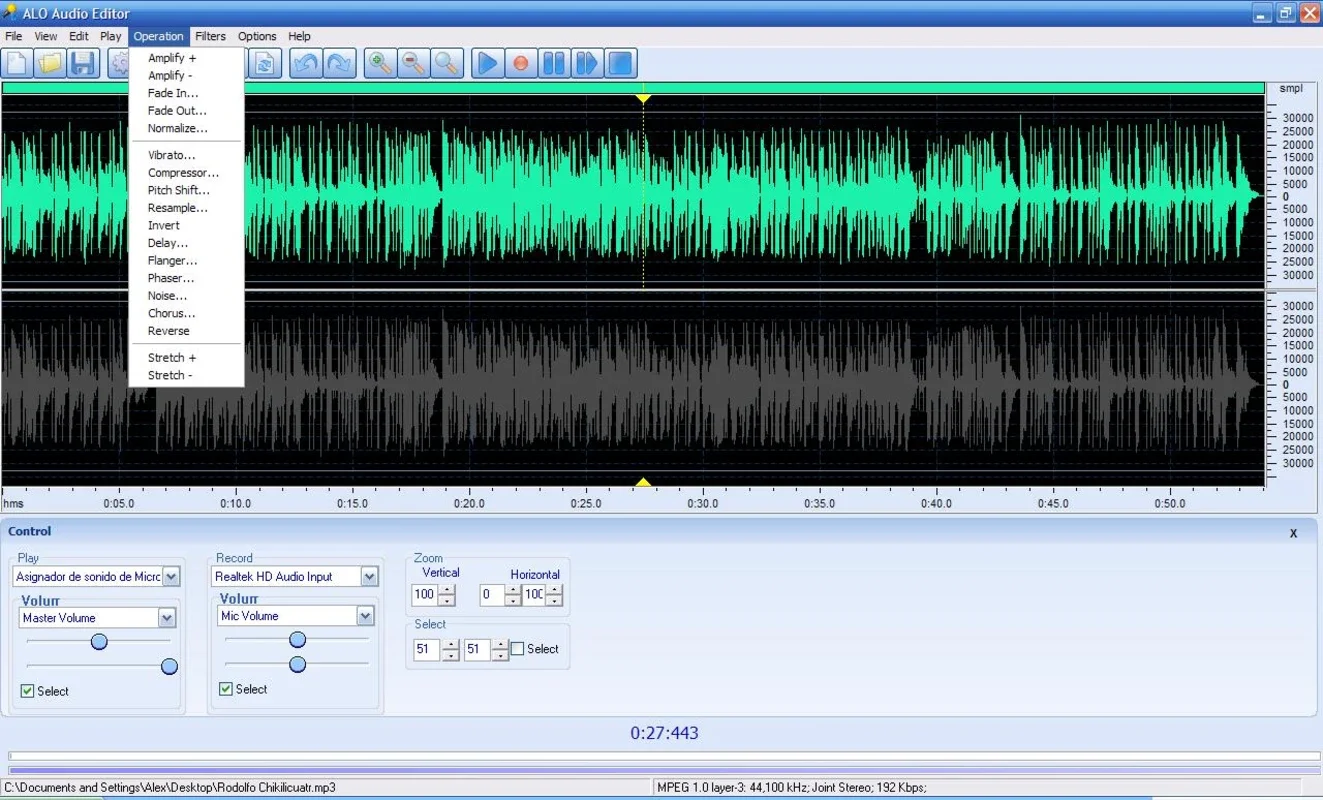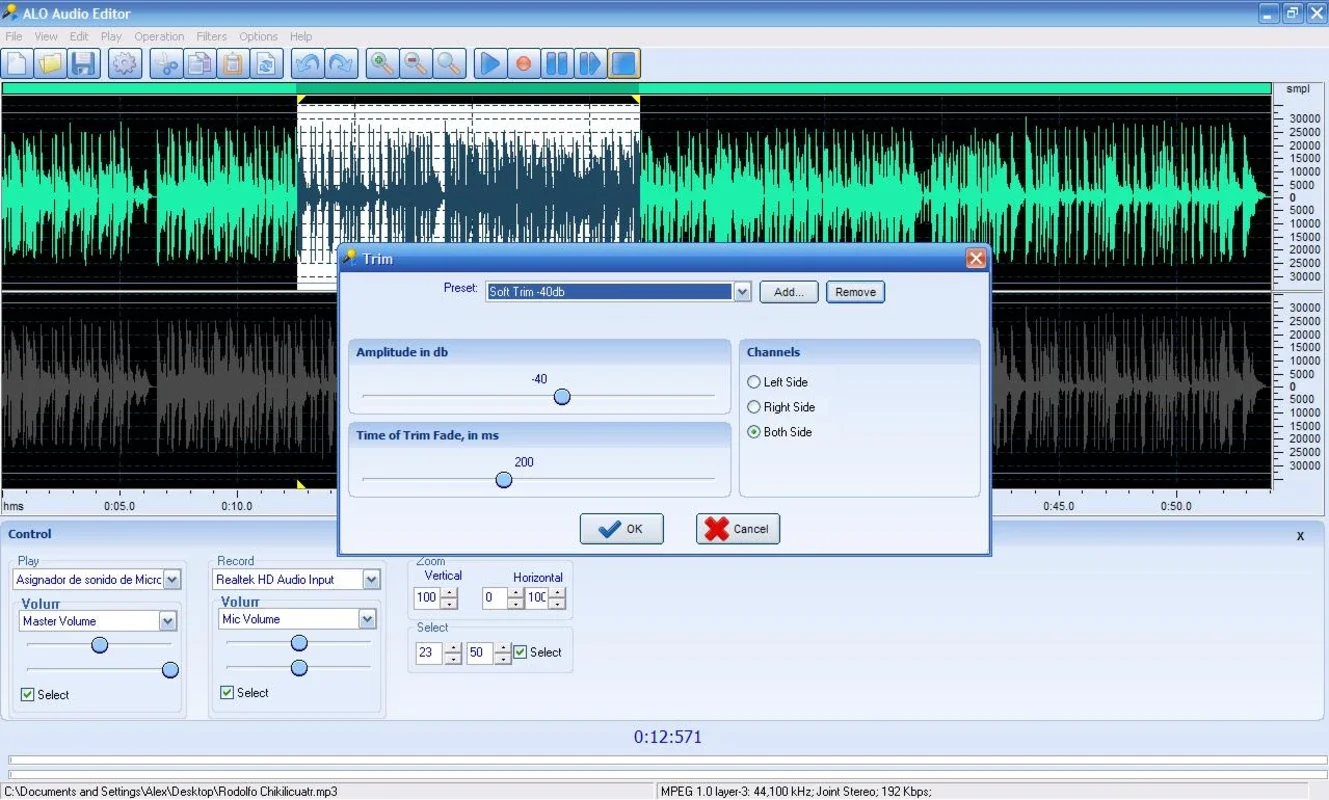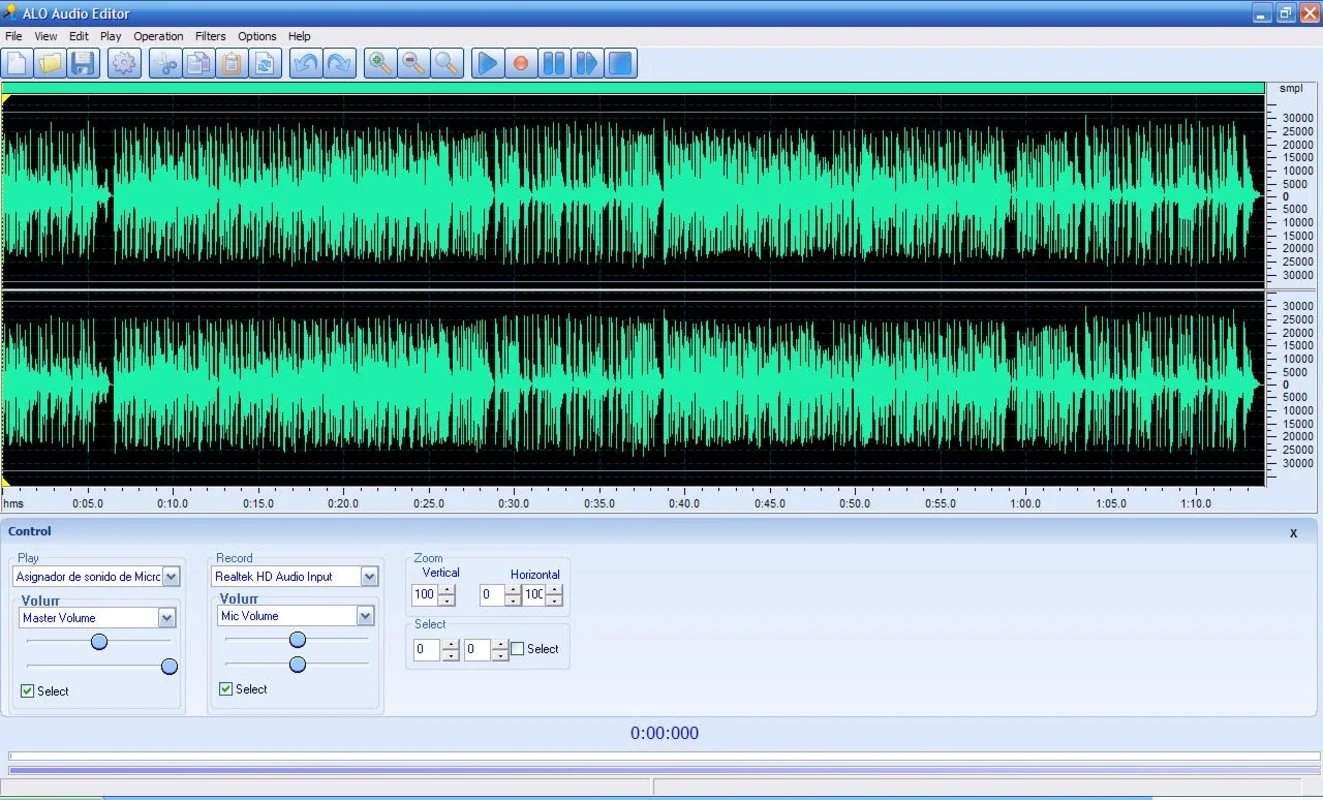ALO Audio Editor App Introduction
Introduction
ALO Audio Editor, as its name suggests, is a remarkable application dedicated to editing audio tracks. It shines with its extensive support for various formats and its user-friendly interface.
Intuitive Editing Interface
With ALO Audio Editor, editing and manipulating audio segments becomes a breeze. Through its very intuitive interface, you can effortlessly cut, copy, and paste track fragments. You can also extract from the file, delete, and explore a few other handy options.
Advanced Editing Features
In addition to the basic editing capabilities, ALO Audio Editor offers more advanced options. You can add multiple filters, apply various sound effects, and manipulate the volume and silence. Moreover, you have the option to make recordings by line, giving you full control over your audio projects.
Track-wise Editing
One of the standout features of ALO Audio Editor is its ability to apply supported operations separately to each track. You don't have to apply each filter individually; instead, you can split the track into as many parts as needed and work with each part independently. This flexibility allows for precise and customized audio editing.
Supported Formats
ALO Audio Editor supports a wide range of formats, including WAV, MPEG, MP3, VOX, WMA, RAW, MPC, AVI, OGG, AIFF, and AU. This ensures that you can work with audio files in your preferred format without any compatibility issues.
In conclusion, ALO Audio Editor is a powerful and versatile audio editing tool that caters to both beginners and professionals. Its user-friendly interface and advanced features make it an essential software for anyone involved in audio editing.