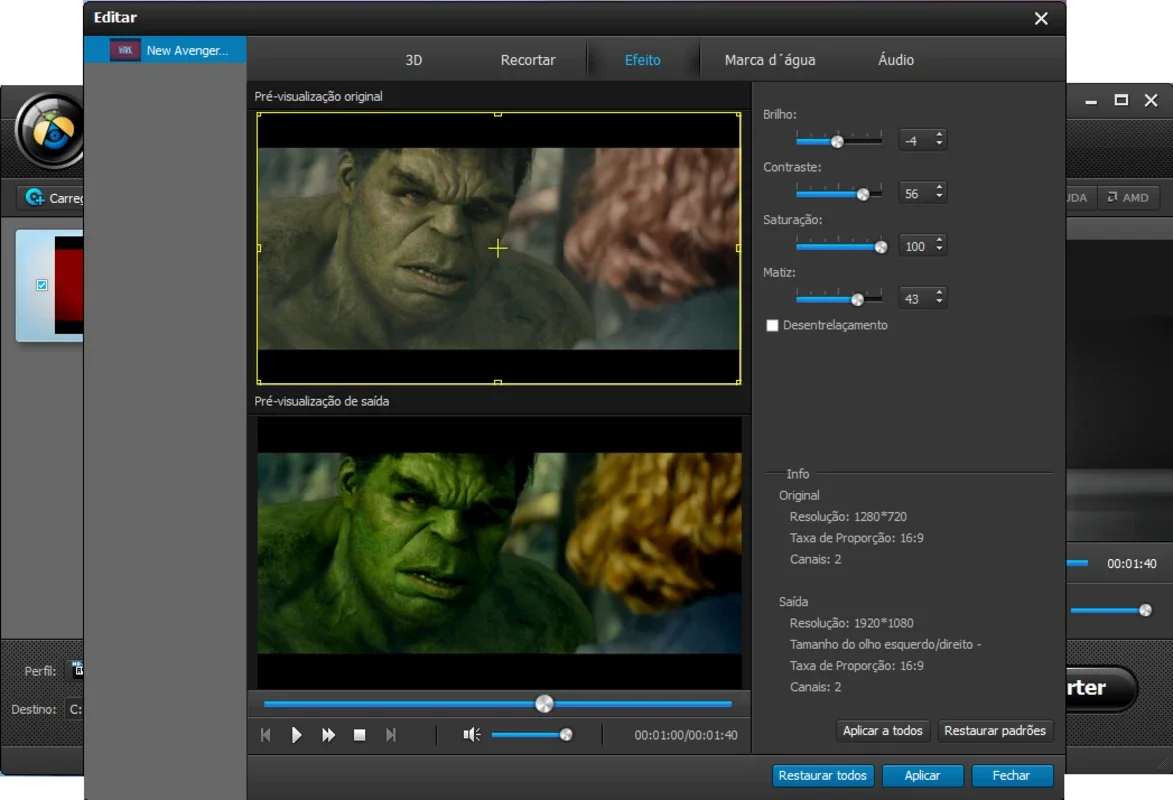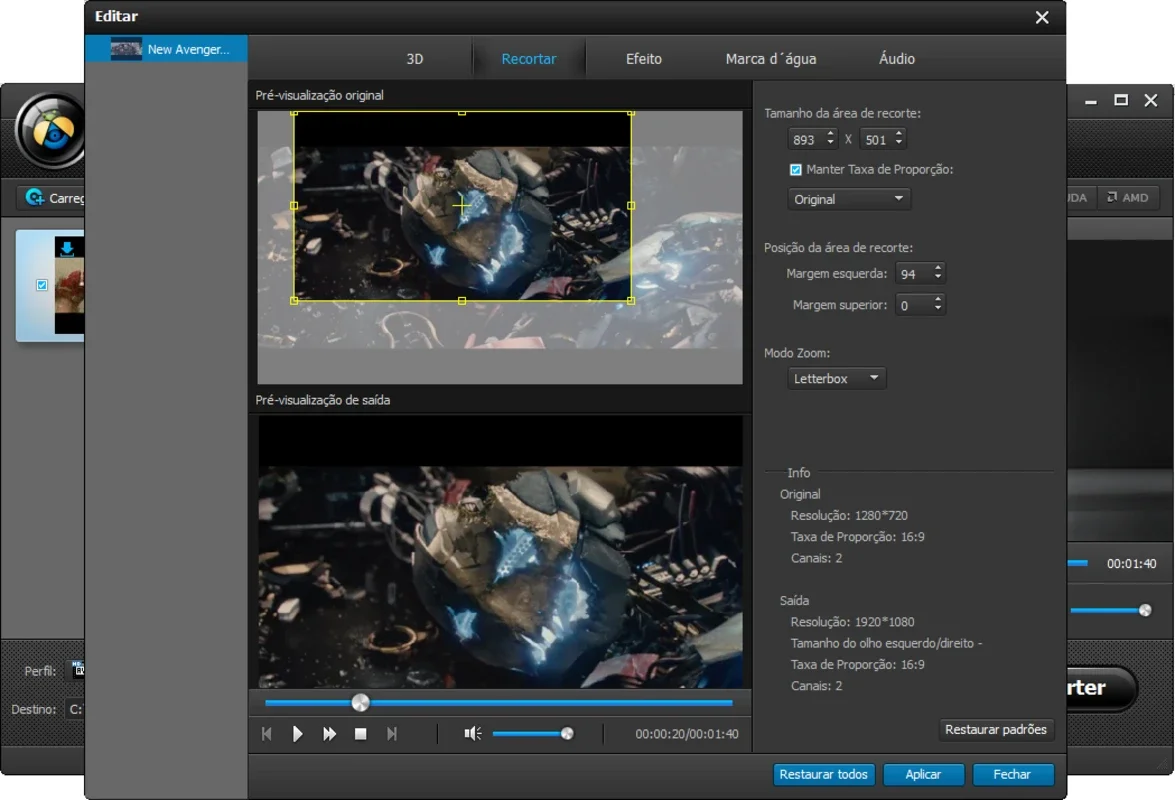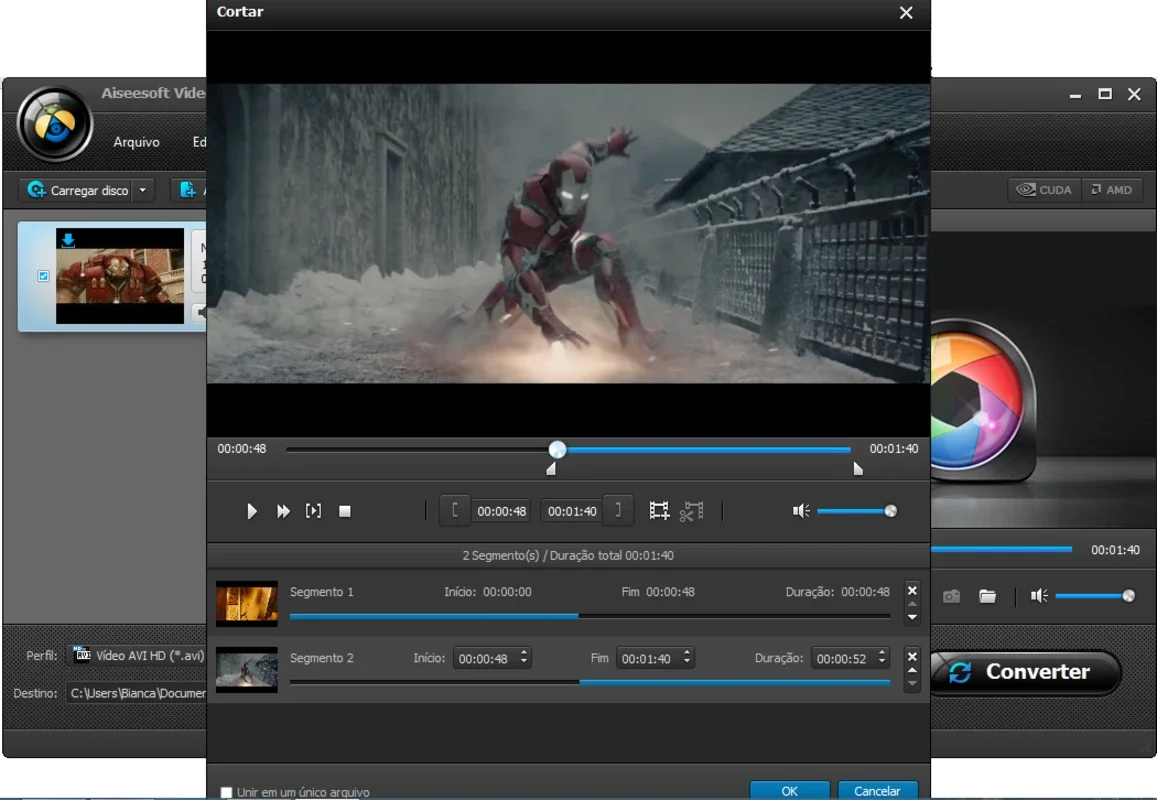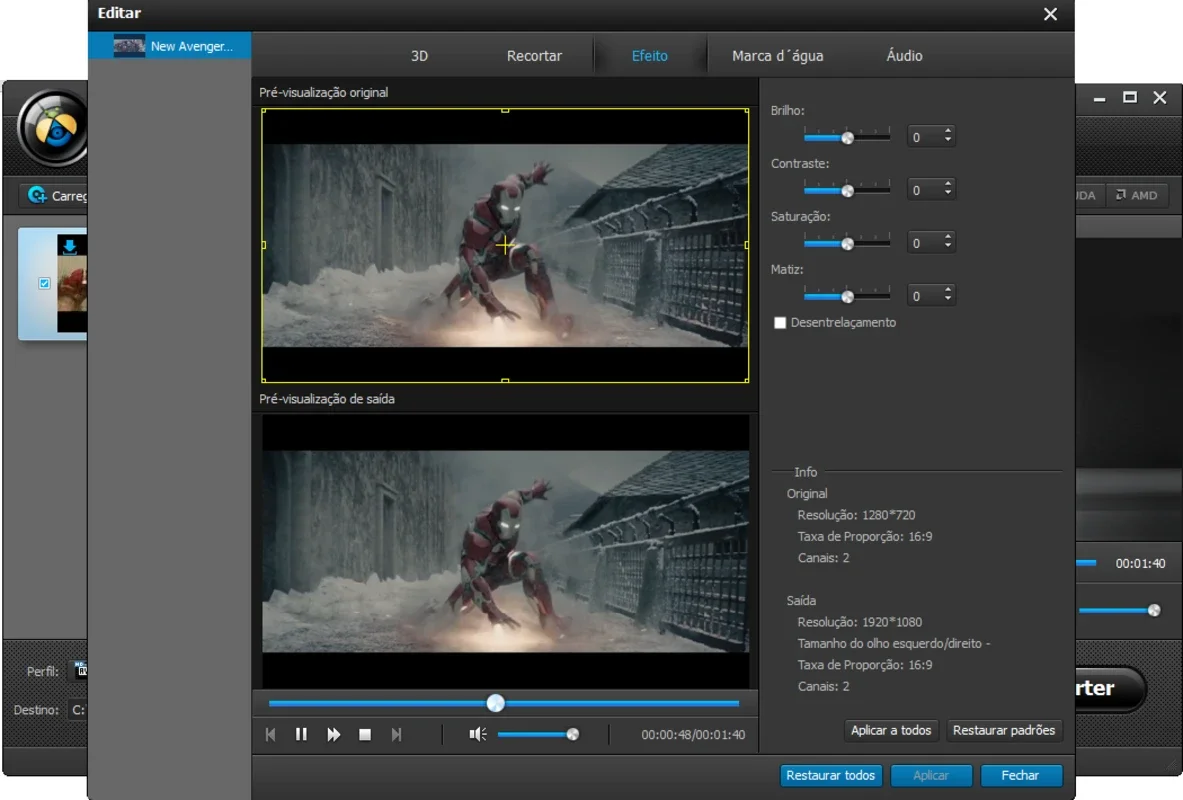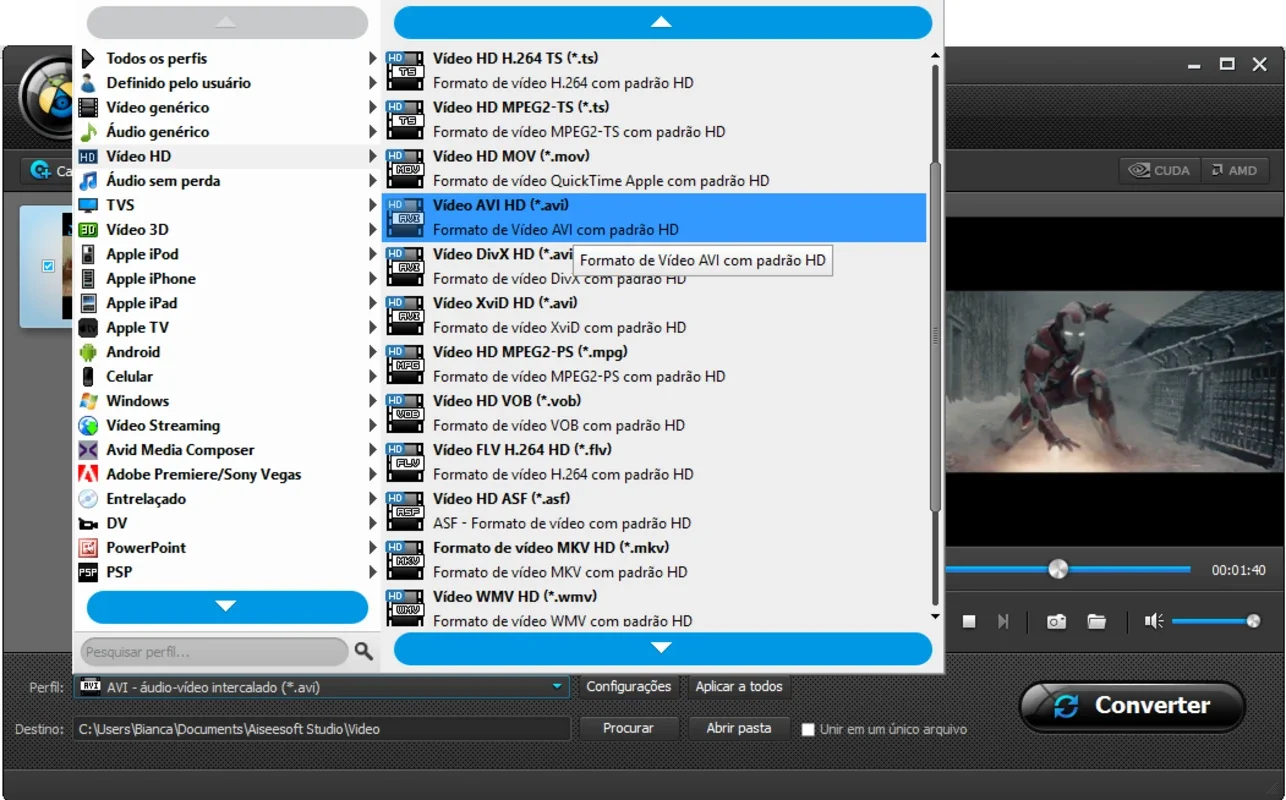Aiseesoft Video Converter Ultimate App Introduction
Aiseesoft Video Converter Ultimate is a powerful and versatile video processing tool designed for Windows users. It goes beyond simple conversion, offering a comprehensive suite of features to download, convert, edit, and enhance your video collection. This in-depth review will explore its capabilities, highlighting its strengths and weaknesses compared to other popular video processing software.
Key Features and Functionality
This software excels in several key areas:
- Versatile Downloading: Download videos from a wide range of platforms, including YouTube, Vimeo, Dailymotion, and many others. This eliminates the need for an internet connection to enjoy your favorite content.
- Format Conversion: Convert videos between various formats, including HD AVI, HD WMV, HD MOV, TS, and HD MP4. This ensures compatibility with a wide range of devices and players.
- DVD Conversion: Rip and convert DVDs to digital formats, allowing you to enjoy your DVD collection on any device without needing a DVD player.
- Advanced Editing Tools: Adjust brightness, contrast, and saturation. Mix videos, modify volume, and add watermarks for personalized touches.
- Device Compatibility: The converted videos are compatible with various devices, including game consoles, laptops, and smartphones.
Detailed Breakdown of Features
Let's delve deeper into the specific features that make Aiseesoft Video Converter Ultimate stand out:
1. Downloading Capabilities
The software's ability to download videos is a significant advantage. Many users appreciate the convenience of saving videos for offline viewing, especially when dealing with limited internet access or data caps. The software's support for a wide range of websites ensures broader compatibility than many competitors.
2. Comprehensive Format Conversion
The extensive range of supported input and output formats is a key strength. This ensures that users can convert videos to formats compatible with their specific devices and players. The inclusion of HD formats is particularly valuable for maintaining high-quality video.
3. DVD Ripping and Conversion
The ability to rip and convert DVDs to digital formats is a feature not found in all video converters. This is a significant advantage for users who want to digitize their DVD collections for easier access and portability.
4. Robust Editing Suite
The editing tools provided are more extensive than those found in many basic video converters. The ability to adjust video parameters like brightness, contrast, and saturation, along with features like video mixing and watermarking, allows for a higher degree of customization.
Comparison with Other Software
How does Aiseesoft Video Converter Ultimate compare to other popular video processing software? Let's consider some key competitors:
- HandBrake: HandBrake is a free, open-source video transcoder known for its efficiency and wide format support. While it offers excellent conversion capabilities, it lacks the downloading and advanced editing features of Aiseesoft Video Converter Ultimate.
- VLC Media Player: VLC is a versatile media player that can also handle video conversion. However, its conversion features are less comprehensive than those offered by Aiseesoft Video Converter Ultimate, and it lacks the downloading functionality.
- Any Video Converter Free: This free software offers downloading and conversion capabilities. However, Aiseesoft Video Converter Ultimate provides a more polished user interface and a broader range of editing tools.
While these alternatives offer some overlapping functionality, Aiseesoft Video Converter Ultimate distinguishes itself through its combination of downloading, comprehensive conversion, advanced editing, and user-friendly interface.
User Experience and Interface
The software boasts an intuitive and user-friendly interface. Even users with limited technical experience should find it easy to navigate and use. The clear layout and straightforward controls make the entire process simple and efficient.
System Requirements and Compatibility
Ensure your system meets the minimum requirements for optimal performance. Check the official website for the most up-to-date system requirements.
Conclusion
Aiseesoft Video Converter Ultimate is a powerful and versatile video processing tool that offers a comprehensive suite of features. Its combination of downloading, conversion, editing, and compatibility makes it a valuable asset for Windows users who want a single solution for all their video needs. While there are alternative solutions available, Aiseesoft Video Converter Ultimate stands out for its user-friendly interface and comprehensive feature set. It's a strong contender in the crowded field of video processing software, offering a compelling blend of functionality and ease of use.