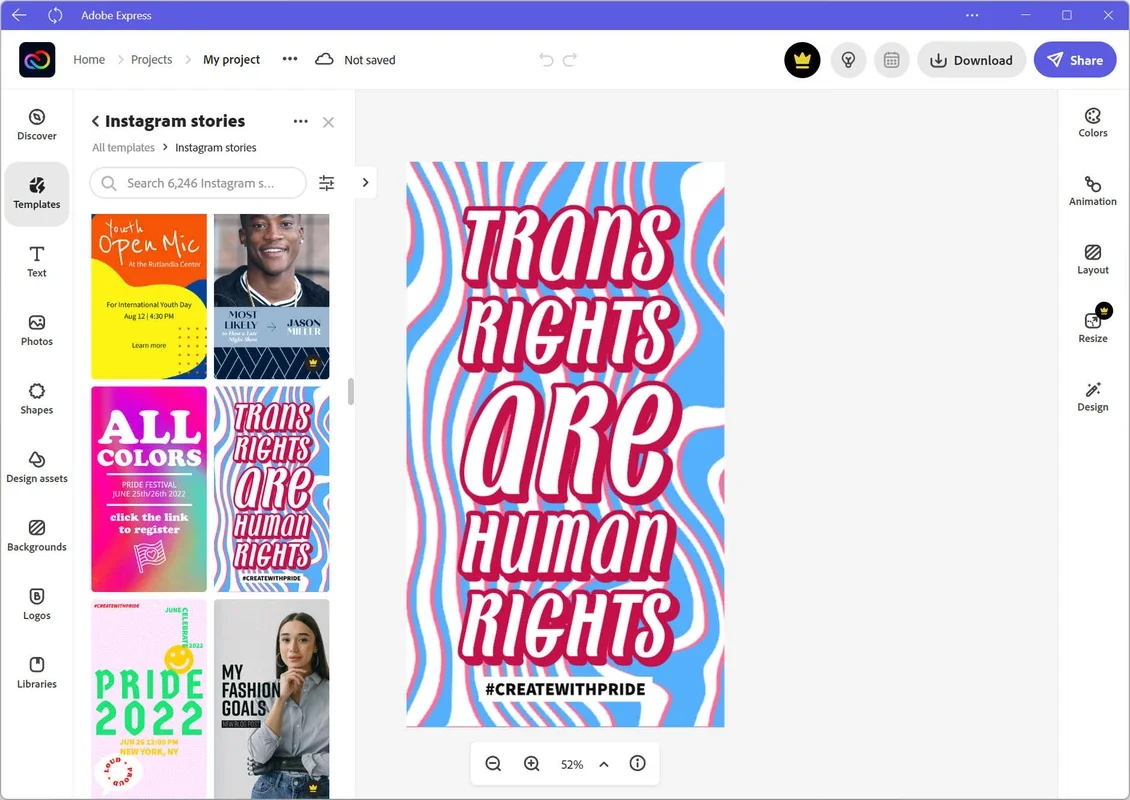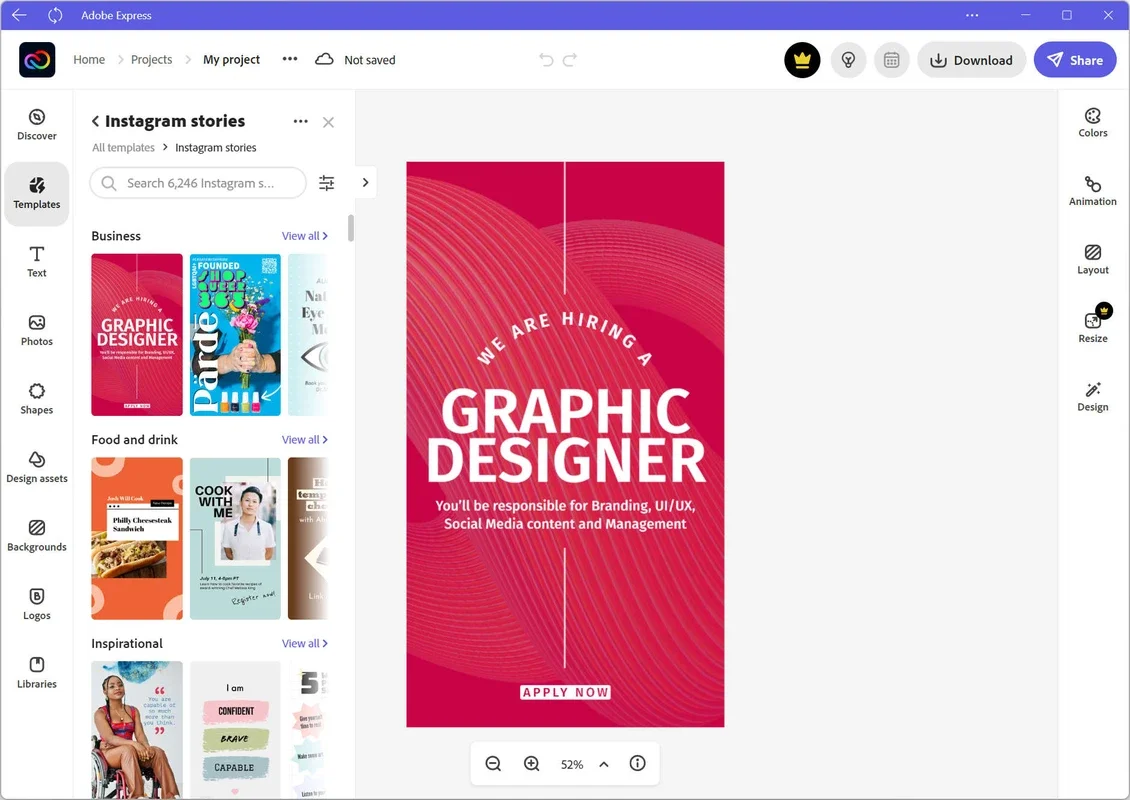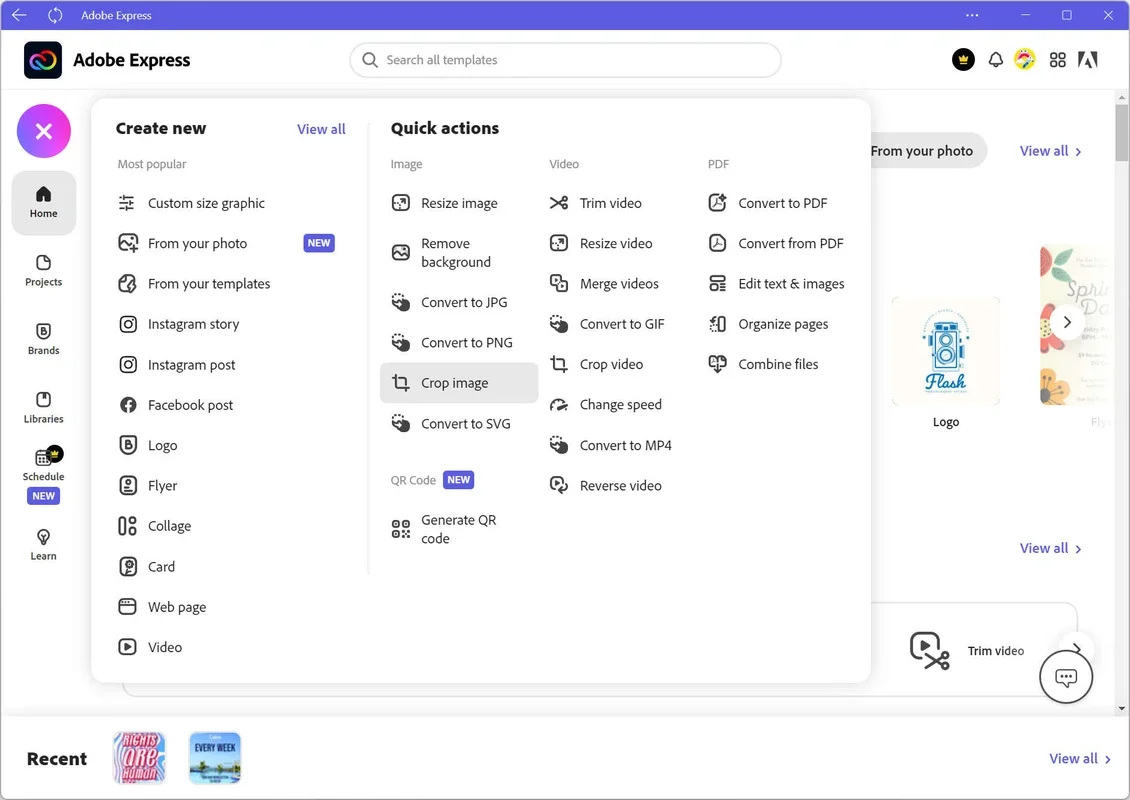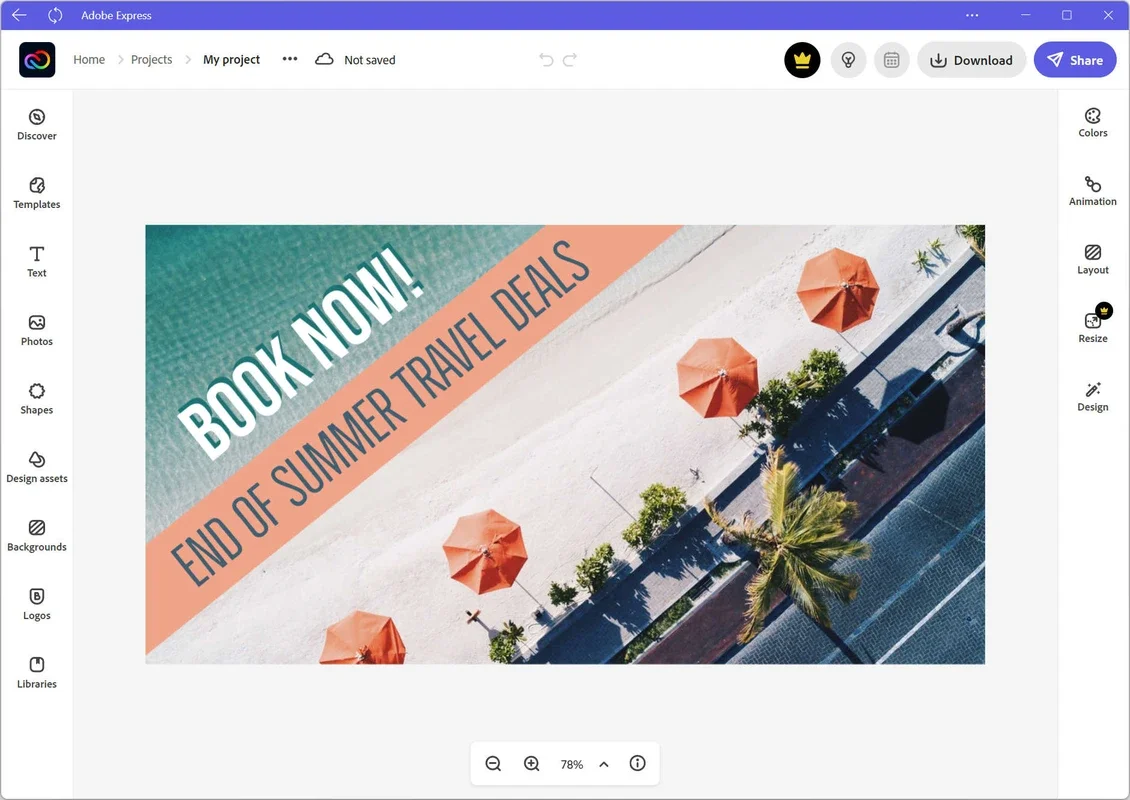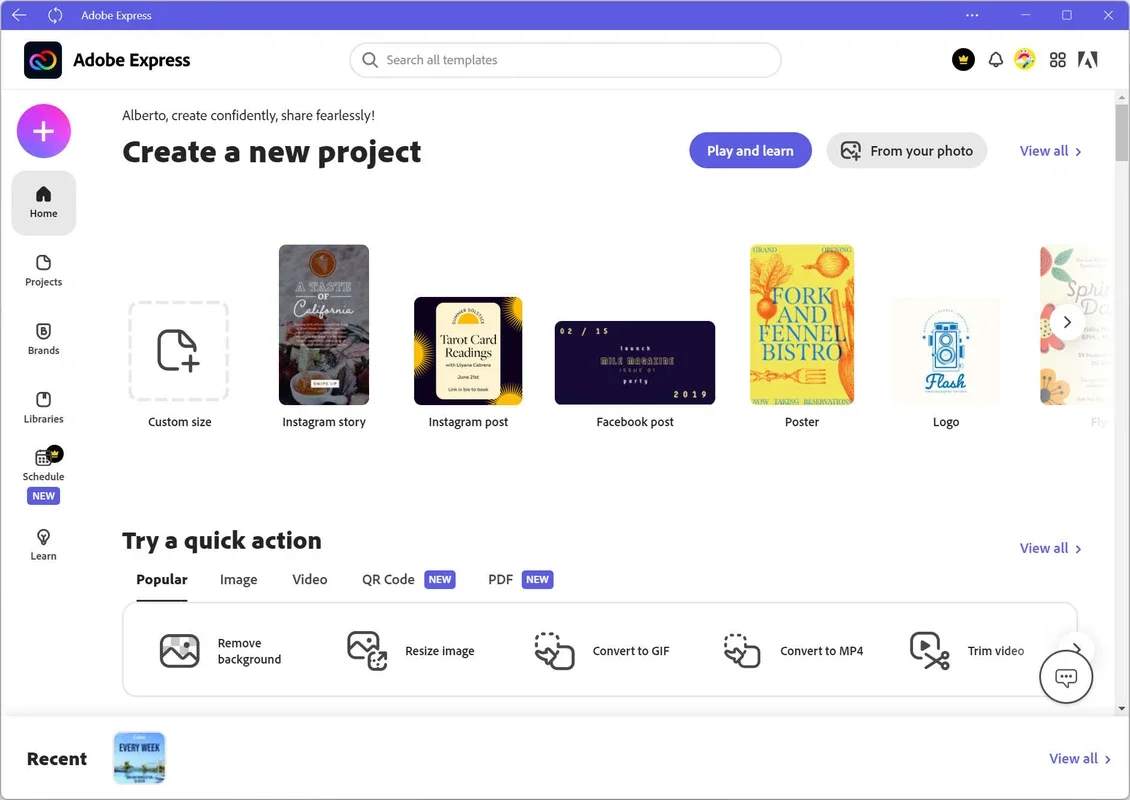Adobe Express App Introduction
Adobe Express is a powerful and versatile content creation application designed specifically for Windows users. This software offers a plethora of features and capabilities that make it an ideal choice for both novice and experienced content creators.
How to Use Adobe Express
With Adobe Express, users have access to a wide range of tools and features that make the content creation process seamless. You can start by choosing from thousands of templates, including those specifically designed for popular social media platforms like Instagram, Facebook, and web pages. Editing options are extensive, allowing you to customize text, fonts, colors, backgrounds, and sizes to your heart's content. Adding animations is a breeze, making your Instagram posts more engaging and eye-catching. The software also provides a vast array of graphic resources such as illustrations, frames, textures, and overlays, enabling you to create millions of unique designs.
Who is Adobe Express Suitable For
Adobe Express is suitable for a wide range of users. Whether you're a blogger looking to create eye-catching images for your posts, a small business owner in need of professional-looking marketing materials, or an individual wanting to enhance their personal photos, Adobe Express has something to offer. Its user-friendly interface and extensive functionality make it accessible to beginners, while its advanced features satisfy the needs of more experienced users.
The Key Features of Adobe Express
One of the standout features of Adobe Express is its extensive template library. With thousands of options to choose from, users can quickly and easily get started on their projects. The ability to edit text, fonts, colors, and other elements gives users complete creative control. Additionally, the inclusion of animation features and a wide variety of graphic resources allows for the creation of truly unique and engaging content.
Adobe Express and Image Editing
Beyond content creation, Adobe Express also offers a range of image editing tools. Users can resize images, delete backgrounds, and convert files to various formats such as JPG, SVG, PNG, GIF, and PDF. The ability to convert to video is also a valuable feature, opening up new possibilities for content creation.
Storage and Accessibility
Adobe Express provides 2 GB of free storage for users who create an account. This allows you to save and access your projects from your smartphone, tablet, or web browser, ensuring that you can continue working on your content wherever you are.
In conclusion, Adobe Express is a must-have tool for Windows users looking to create and edit high-quality content. Its combination of powerful features, user-friendly interface, and accessibility make it a top choice for a wide range of users.