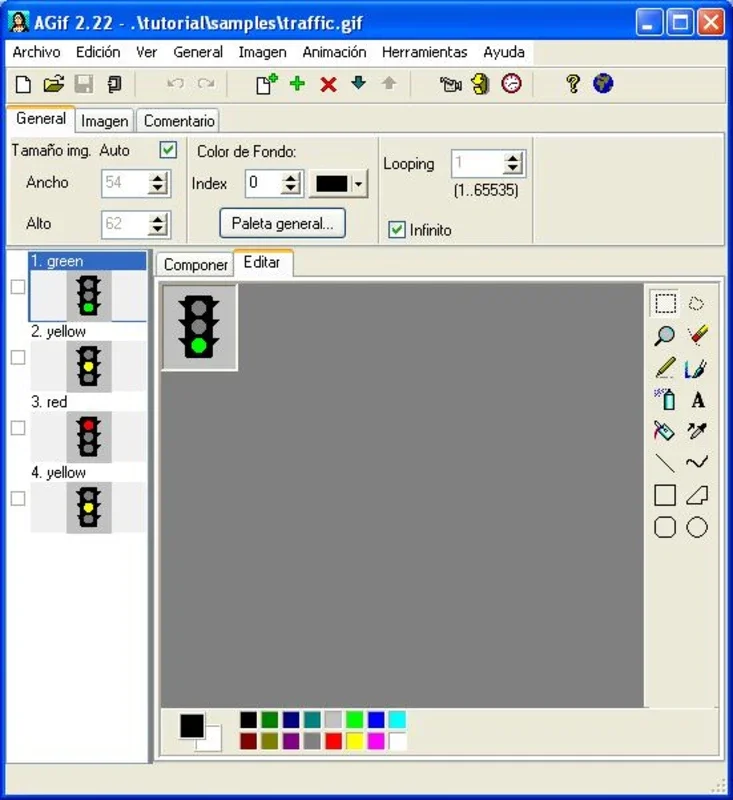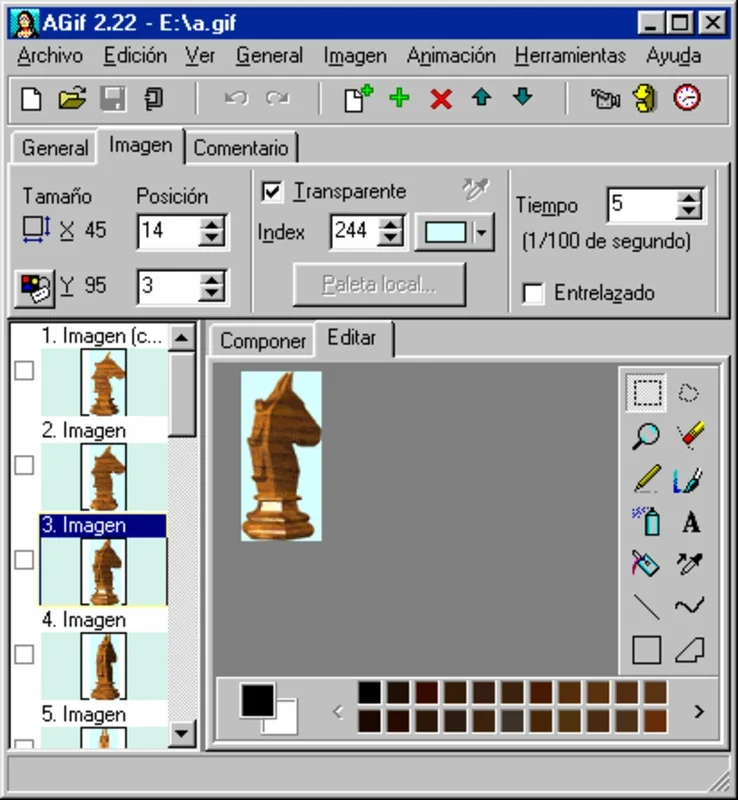Active GIF Creator App Introduction
Introduction to Active GIF Creator
Active GIF Creator is a powerful software that offers a wide range of functions for creating and editing animated GIFs. It is designed to meet the needs of both novice and experienced users who are interested in creating high - quality animated GIFs for various purposes.
Features of Active GIF Creator
- File Compatibility
- Active GIF Creator can create GIF files from a variety of source files such as BMP, JPEG, ICO, PCX, Adobe Photoshop PSD files, and Windows Metafiles. This wide range of compatibility makes it a versatile tool for those who work with different image formats.
- It also allows the import of frames from other GIFs, which is useful for those who want to combine or modify existing GIFs.
- Frame Manipulation
- The software offers several options for frame manipulation. You can double, mix, resize, and rotate frames. This gives you the flexibility to create unique and dynamic animations.
- Additionally, you can make adjustments to the palette, which can significantly affect the overall look and feel of the animated GIF.
- Optimization
- One of the key features of Active GIF Creator is its ability to optimize the size of the final GIF. This is crucial, especially for web use, as smaller file sizes result in faster loading times.
- By optimizing the GIF, you can ensure that your animations are not only visually appealing but also perform well on different platforms and devices.
- Export and Import Options
- Active GIF Creator allows you to export and import movies to AVI and ANI (animated cursors). This feature expands the functionality of the software, enabling you to work with different video formats and create animated cursors.
- Editing Variables
- You can edit all the variables needed to create gifs, such as loops, time and intervals, number of colors, etc. This level of control gives you the ability to fine - tune your animations to achieve the desired effect.
How Active GIF Creator Stands Out
Compared to other similar software in the market, Active GIF Creator offers a comprehensive set of features in a user - friendly interface. While some other tools may focus on only a few aspects of GIF creation, Active GIF Creator provides a holistic approach.
For example, some software may only be good at creating GIFs from a limited number of file formats, while Active GIF Creator's wide file compatibility gives it an edge. Also, the ability to optimize the size of the GIF is not always present in other similar products, and this can be a major advantage when it comes to web - based applications.
Using Active GIF Creator for Different Purposes
- Web Design
- In web design, animated GIFs can be used to add visual interest to a website. Active GIF Creator allows web designers to create custom animations that can be used as banners, loading indicators, or interactive elements on a page.
- The optimization feature ensures that these GIFs do not slow down the website's loading speed, which is crucial for user experience.
- Digital Marketing
- Marketers can use animated GIFs created with Active GIF Creator in their email campaigns or social media posts. The ability to create engaging animations can help capture the audience's attention and increase the click - through rate.
- For example, a marketer can create an animated GIF that showcases a product's features or a special offer, and then share it on platforms like Facebook or Twitter.
- Personal Use
- Even for personal use, Active GIF Creator can be a great tool. You can create animated GIFs from your favorite photos or videos and share them with friends and family on messaging apps or social media platforms.
Tips for Using Active GIF Creator Effectively
- Understand the File Formats
- Before starting to create a GIF, it is important to understand the different file formats that Active GIF Creator can work with. This knowledge will help you choose the right source files and ensure a smooth creation process.
- Experiment with Frame Manipulation
- Don't be afraid to experiment with the frame manipulation options. Doubling, mixing, resizing, and rotating frames can lead to some really interesting and unique animations.
- Optimize for the Right Platform
- Consider the platform where the GIF will be used. If it's for the web, make sure to optimize the size of the GIF for faster loading. If it's for a mobile device, you may need to adjust the color palette and resolution accordingly.
Conclusion
Active GIF Creator is a valuable software for anyone interested in creating and editing animated GIFs. Its wide range of features, user - friendly interface, and versatility make it a great choice for various applications, whether it's for web design, digital marketing, or personal use.