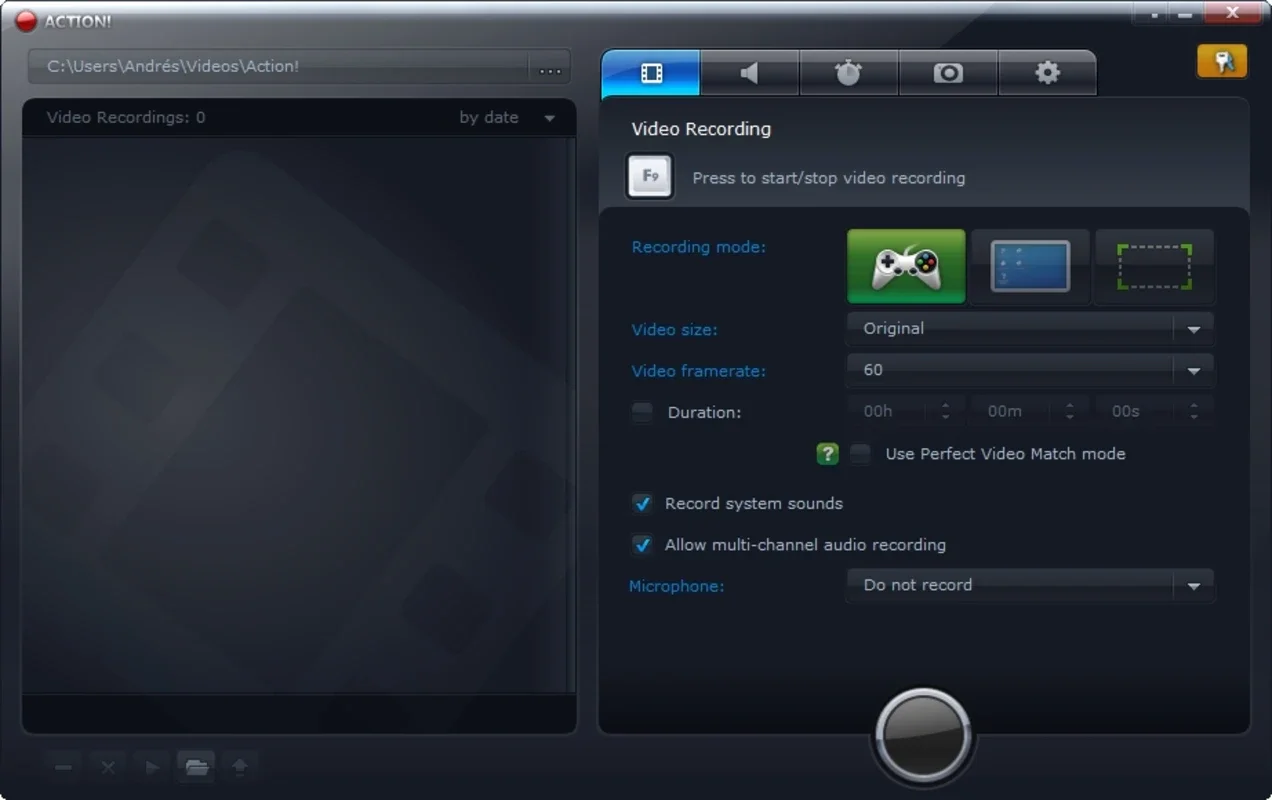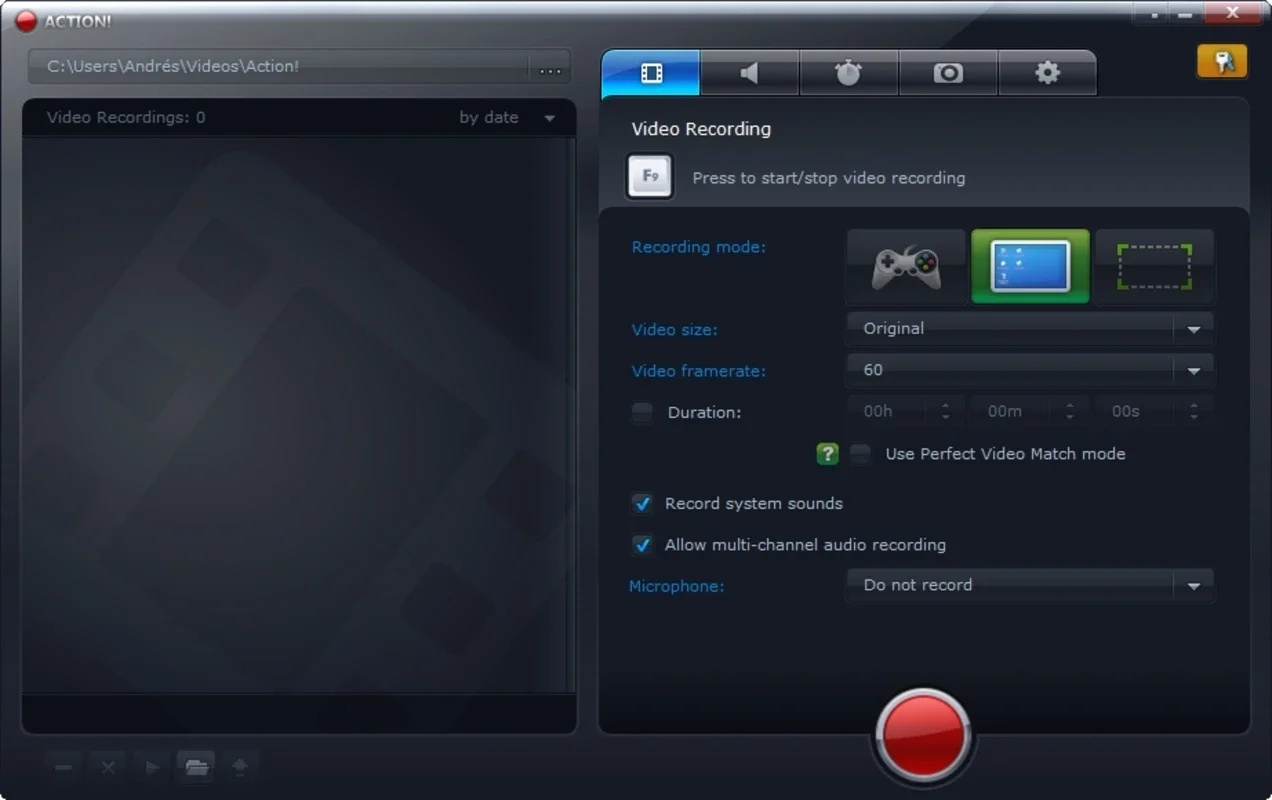Action! App Introduction
Introduction
Action! is a remarkable software that has been designed to meet the video recording needs of users. It is not just an ordinary recording tool but offers a plethora of features that make it stand out in the market. This software is specifically developed for Windows users, and it caters to a wide range of requirements, from recording videogames to capturing desktop activities.
Features of Action!
1. Versatile Recording Options
Action! provides users with a vast array of recording options. It allows you to record the entire screen or just a specific portion of it. This flexibility is extremely useful, especially when you only want to capture a particular area of interest. For example, if you are playing a videogame and you only want to record a certain level or a specific in - game event, you can easily do so. Additionally, when it comes to sound recording, you have the choice of whether to include microphone sound or not. You can also select the audio format that suits your needs best. Moreover, you can customize the video quality and resolution of the final output file. This means that whether you want a high - definition video for professional use or a lower - quality file for quick sharing, Action! has got you covered.
2. Capturing Different Sources
One of the most impressive aspects of Action! is its ability to capture various sources. While it is excellent for recording videogames, it doesn't stop there. It can also capture the desktop and any other software running on your Windows computer. This means that if you are demonstrating a software feature, creating a tutorial, or just want to record something interesting that is happening on your desktop, Action! is the perfect tool. It even captures all the effects of Aero without any glitches, ensuring that the final recording looks as good as the original.
3. Screenshot Capabilities
In addition to video recording, Action! also offers screenshot capabilities. You can take screenshots in different image formats, which is very convenient. Whether you need a JPEG for quick sharing or a PNG for higher quality and transparency, you can easily select the format that suits your purpose. This feature is especially useful for those who need to capture important information on their screen, such as error messages, software interfaces, or interesting graphics.
4. Interface Management
Action! has a user - friendly interface that can be easily managed. You can open and hide the program interface at any time. This is great for those who want to record without any distractions or for those who need to access the interface quickly to adjust settings during the recording process.
Why Action! is a Great Choice for Windows Users
1. High - Quality Recordings
The quality of the recordings made with Action! is truly remarkable. When it comes to videogame recordings, it captures all the details in high definition, along with the sound. This makes it an ideal choice for gamers who want to share their gameplay experiences on the Internet. The high - quality recordings also make it suitable for other purposes, such as creating professional - looking tutorials or demonstrations.
2. User - Friendly
The software is very user - friendly. Even if you are not a tech - savvy person, you can easily navigate through the various options and start recording within minutes. The intuitive interface and the clear instructions make it accessible to a wide range of users.
3. Wide Range of Applications
As mentioned earlier, Action! has a wide range of applications. It is not limited to just videogame recordings but can be used for various other purposes as well. Whether you are a content creator, a software tester, or just someone who wants to record something on their Windows computer, Action! can meet your needs.
Comparison with Other Video Recording Tools
1. Feature - Richness
Compared to other video recording tools in the market, Action! stands out in terms of the number of features it offers. While some tools may only offer basic recording capabilities, Action! provides a comprehensive set of features, including the ability to record specific portions of the screen, customize audio and video settings, and take screenshots in different formats.
2. Quality of Recordings
When it comes to the quality of recordings, Action! is on par with, if not better than, many of its competitors. The high - definition recordings with excellent sound quality make it a top choice for those who are particular about the output quality.
3. Ease of Use
In terms of ease of use, Action! is also very competitive. Its user - friendly interface and simple controls make it easier to use compared to some other complex video recording tools.
Conclusion
Action! is a must - have video recording tool for Windows users. It offers a wide range of features, high - quality recordings, and is very user - friendly. Whether you are a gamer, a content creator, or just someone who needs to record something on their computer, Action! has the potential to meet your requirements and exceed your expectations.