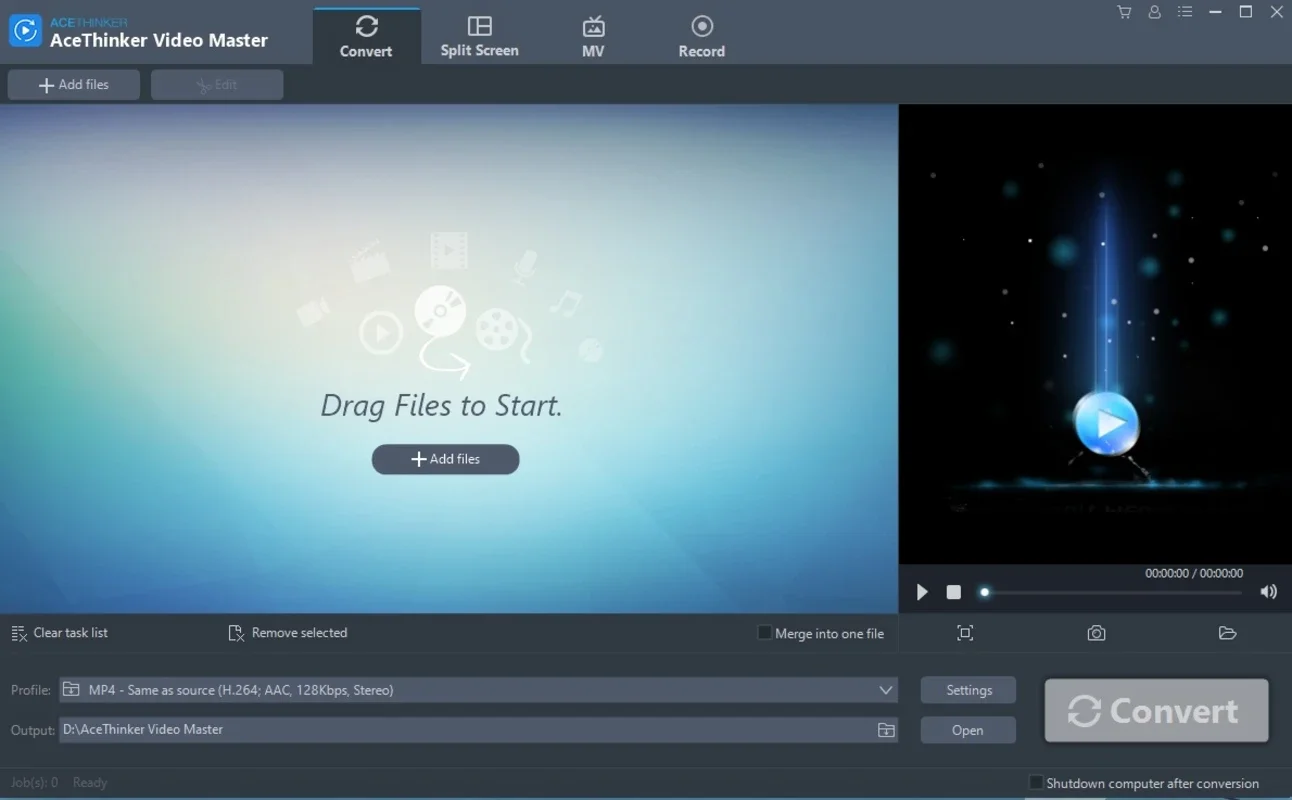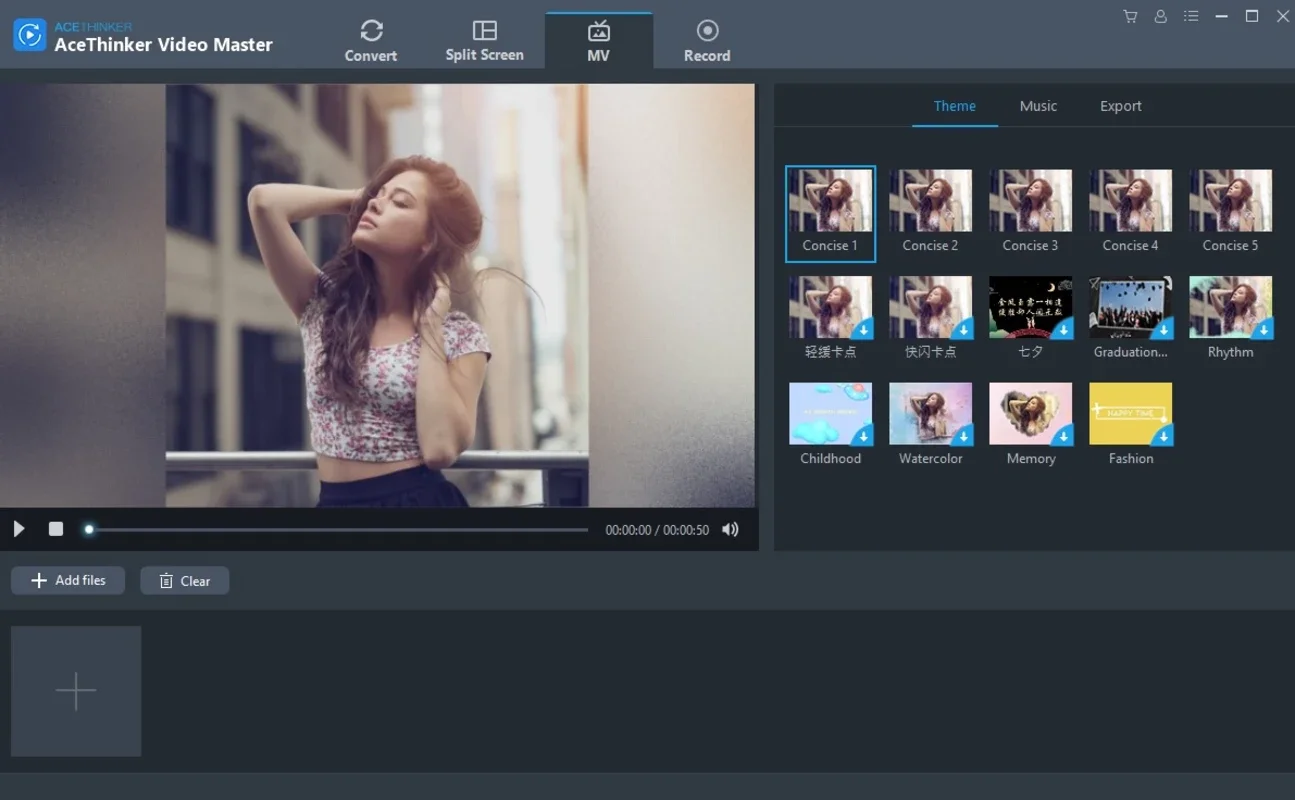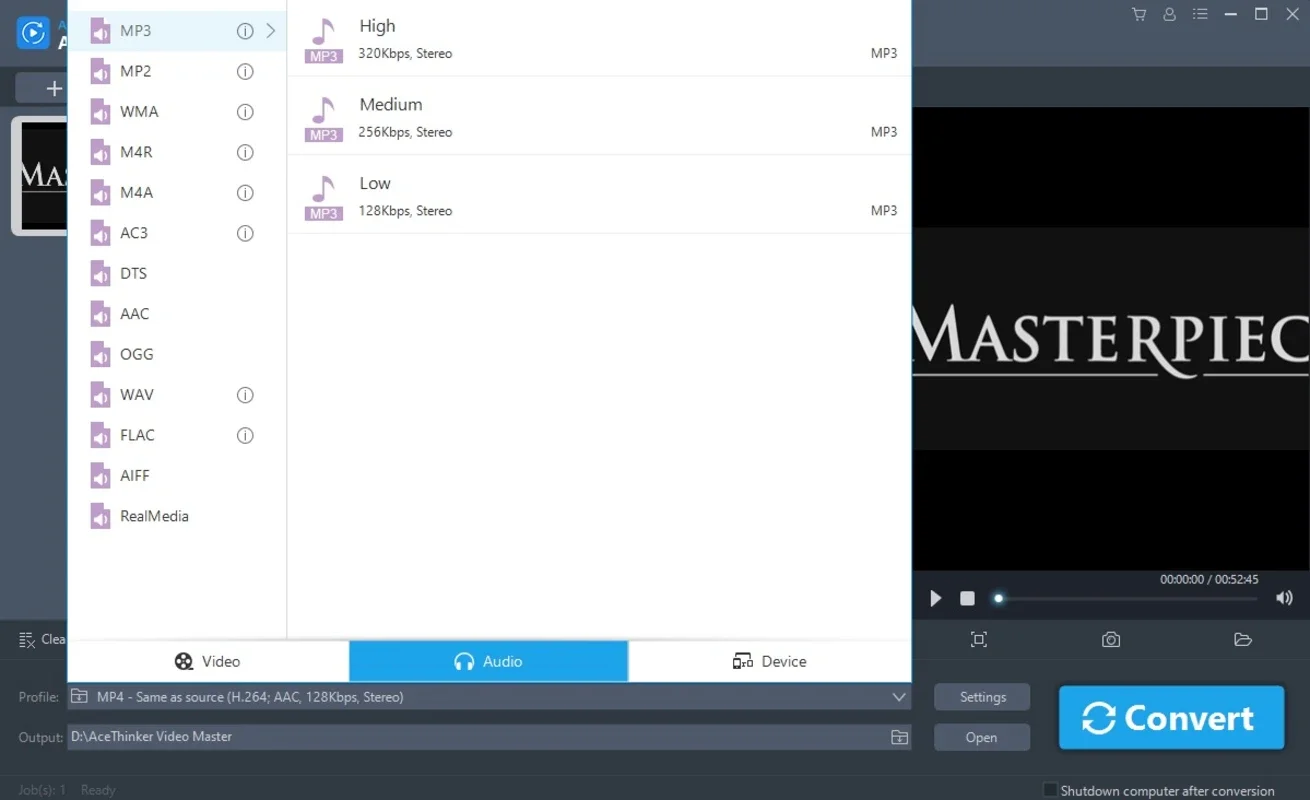AceThinker Video Master App Introduction
AceThinker Video Master is a powerful video processing software designed specifically for Windows users. This comprehensive tool offers a wide range of features and capabilities that make it a top choice for those looking to enhance their video editing and conversion experiences.
Introduction
AceThinker Video Master stands out as a leading video processing software in the market. It is developed by Acethinker, a renowned name in the software industry. With its user-friendly interface and advanced functionality, it caters to both novice and experienced users.
Key Features
- Video Conversion: AceThinker Video Master supports a wide variety of video formats, allowing users to convert their videos with ease. Whether you need to convert a video for a specific device or platform, this software has you covered.
- Video Editing: The software offers basic video editing features such as trimming, cropping, and adding effects. Users can customize their videos to create a unique and engaging viewing experience.
- Quality Enhancement: Enhance the quality of your videos with features like upscaling and noise reduction. This ensures that your videos look their best, even if the original source is of lower quality.
- Batch Processing: Save time and effort by processing multiple videos simultaneously. This feature is particularly useful for users with a large number of videos to convert or edit.
Who is it Suitable For?
- Content Creators: Whether you're a blogger, vlogger, or social media influencer, AceThinker Video Master can help you create high-quality videos that stand out.
- Home Users: Use the software to edit and convert your personal videos, such as home movies or vacation clips.
- Business Professionals: AceThinker Video Master is ideal for creating professional-looking videos for presentations, training materials, and marketing campaigns.
How to Use AceThinker Video Master
- Installation: Visit the official website to download and install the software on your Windows device.
- Launch the Software: Once installed, launch AceThinker Video Master. You'll be greeted with a user-friendly interface that is easy to navigate.
- Import Videos: Click on the 'Import' button to select the videos you want to process. You can import multiple videos at once for batch processing.
- Choose the Desired Function: Whether you want to convert a video, edit it, or enhance its quality, select the appropriate function from the menu.
- Customize Settings: Depending on the function you choose, you can customize the settings to meet your specific requirements. For example, if you're converting a video, you can select the output format and adjust the video parameters.
- Start Processing: Once you've set the desired settings, click on the 'Start' button to begin the processing. The software will work quickly and efficiently to complete the task.
Comparison with Other Video Processing Tools
When compared to other video processing tools in the market, AceThinker Video Master offers a unique combination of features and ease of use. While some competitors may focus on specific aspects of video processing, AceThinker Video Master provides a comprehensive solution that covers conversion, editing, and quality enhancement. Its user-friendly interface and batch processing capabilities make it a more efficient choice for users who need to process multiple videos at once.
In conclusion, AceThinker Video Master is a must-have tool for Windows users who are looking for a reliable and feature-rich video processing solution. With its advanced features, user-friendly interface, and wide range of capabilities, it is sure to meet the needs of both casual and professional users.