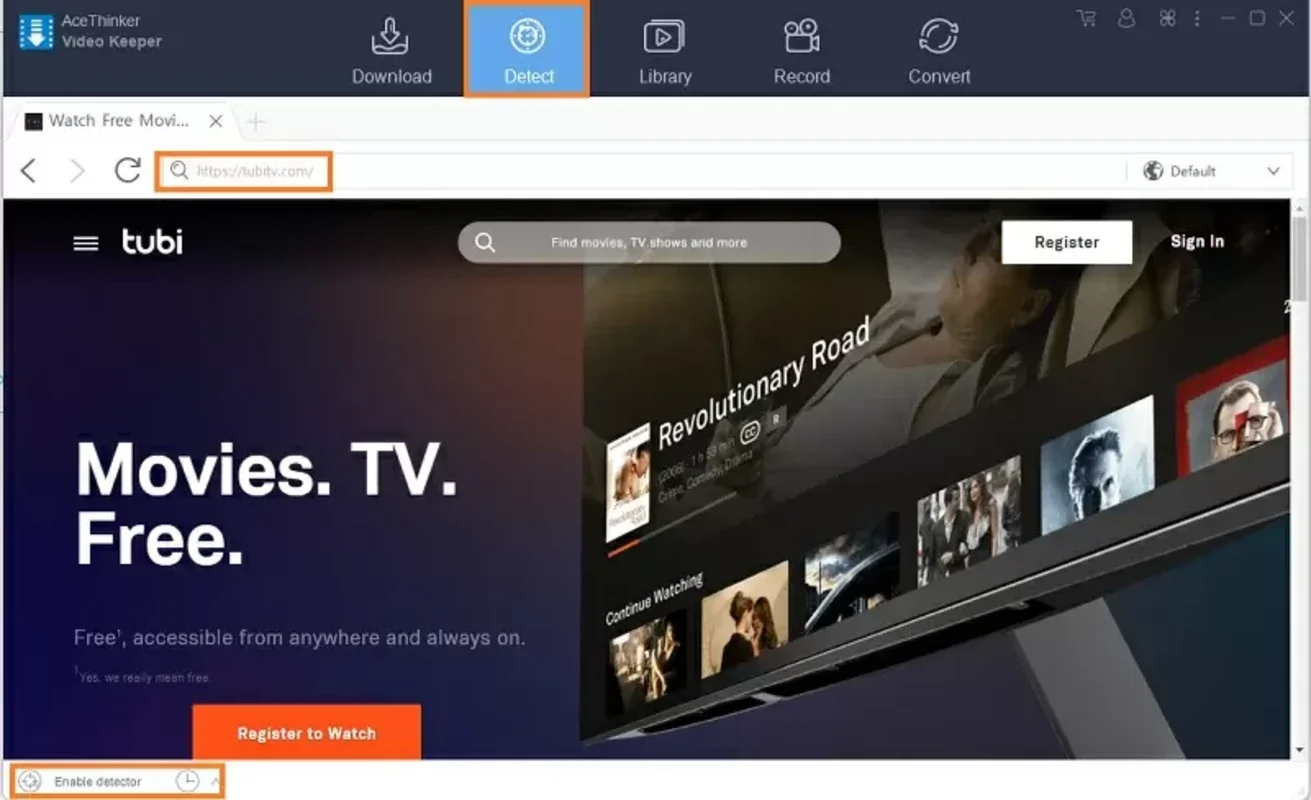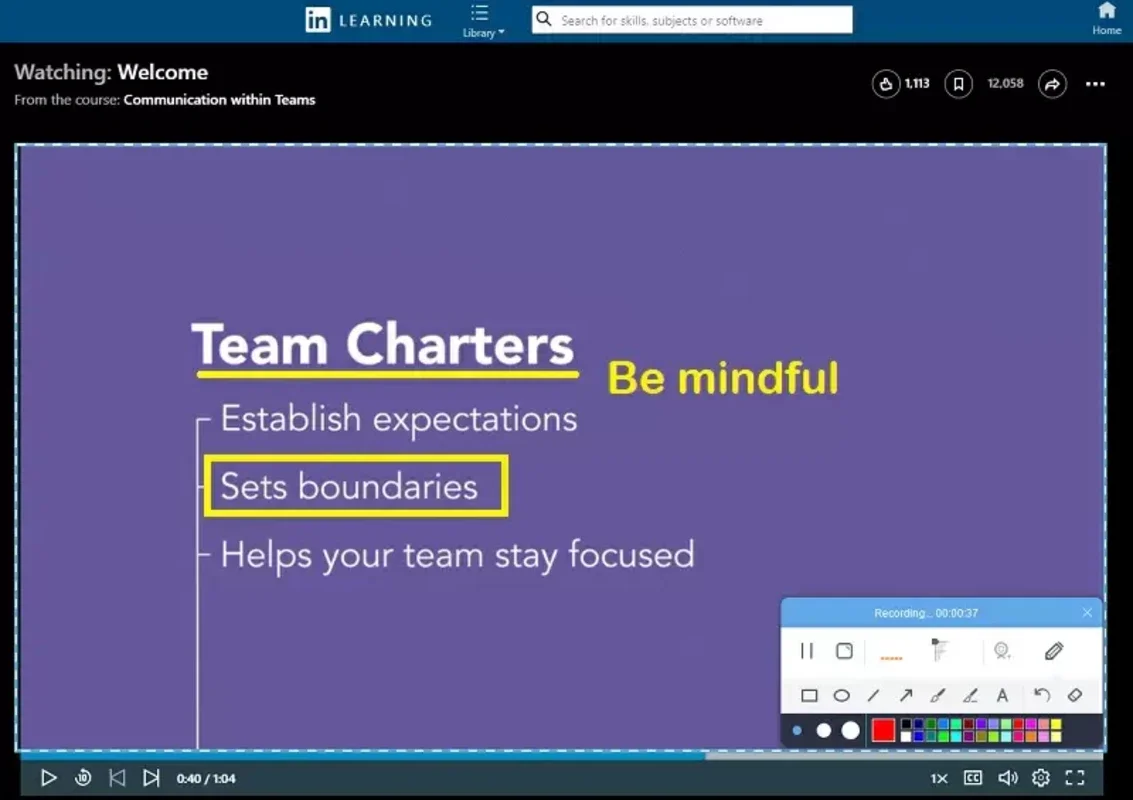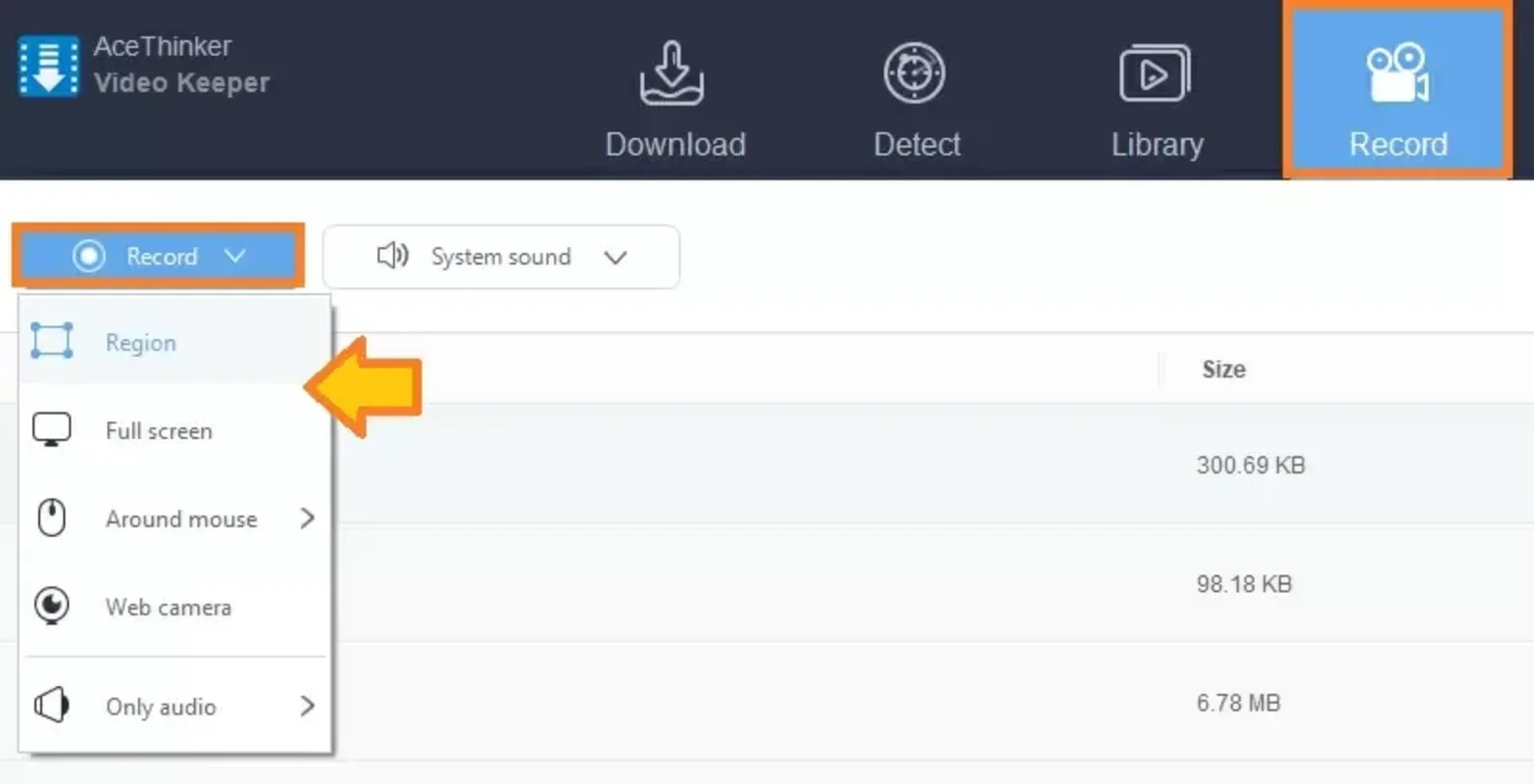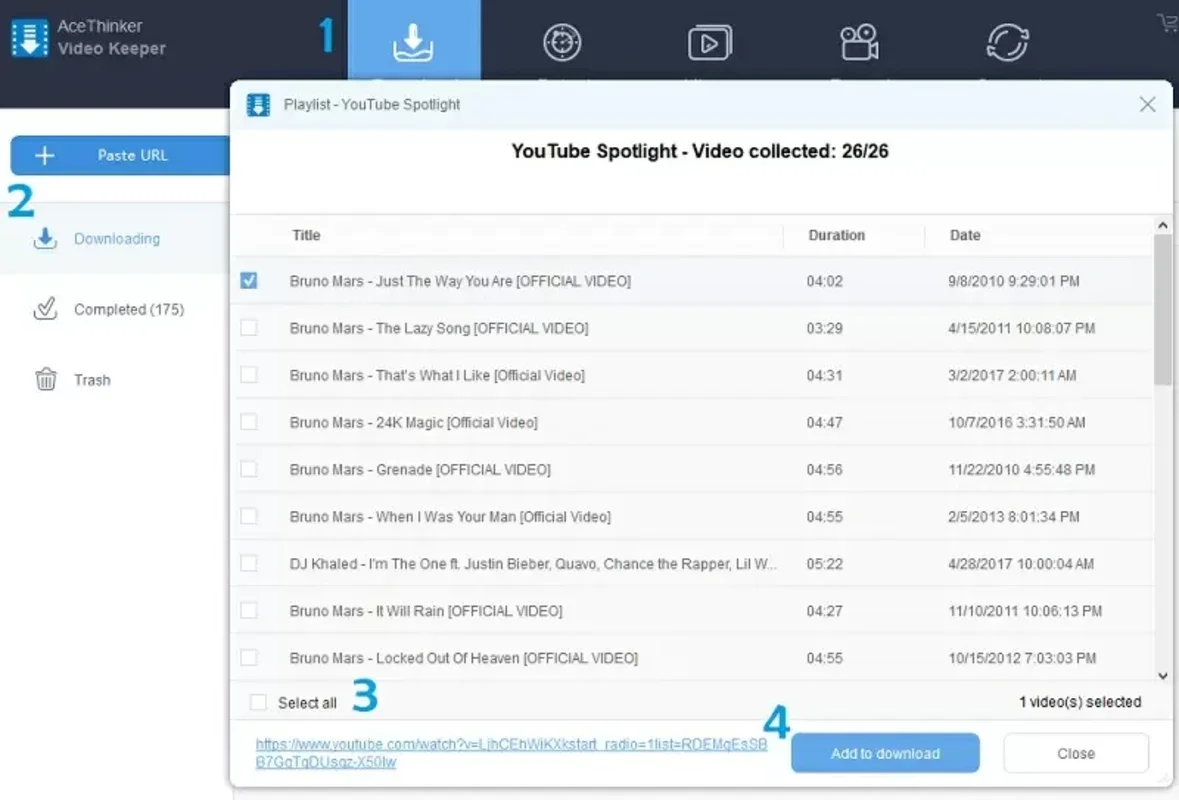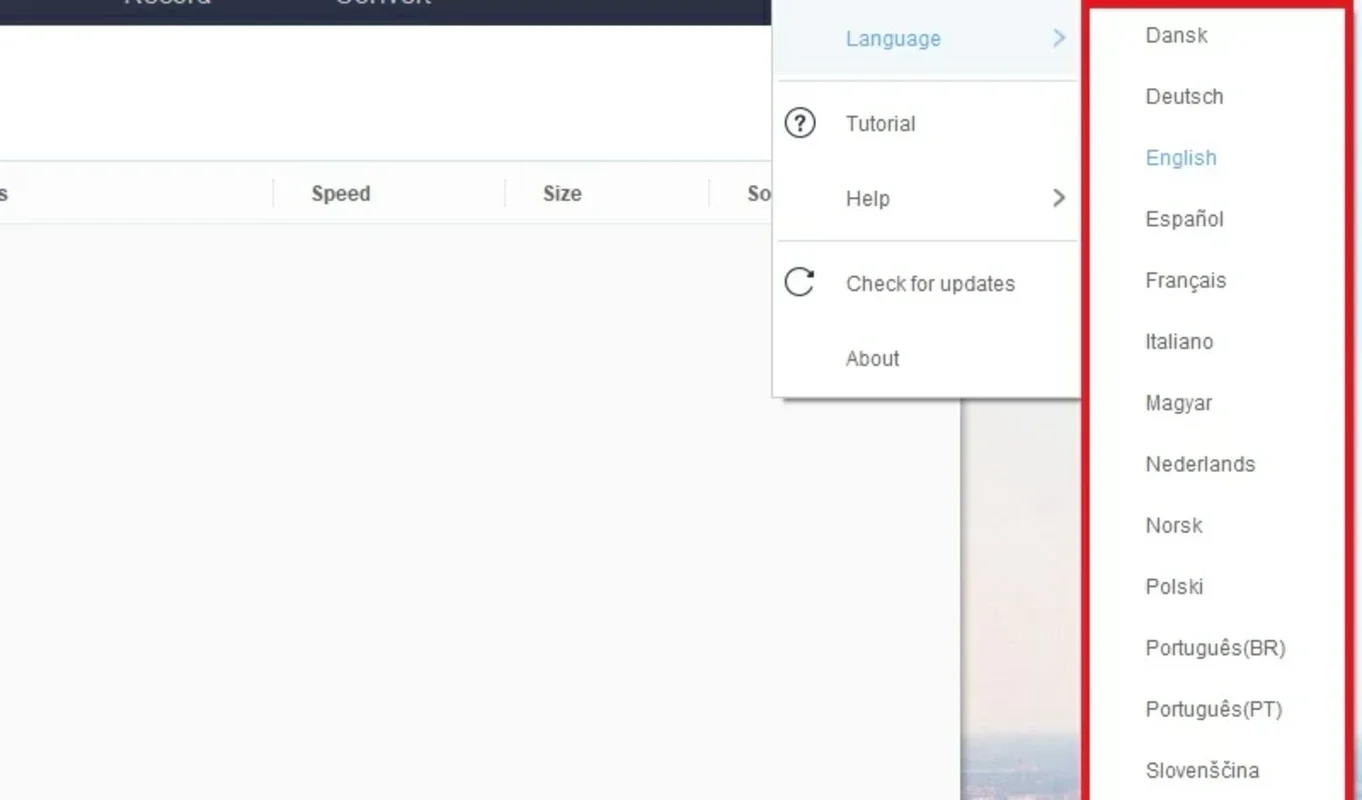Acethinker Video Keeper App Introduction
Acethinker Video Keeper is a powerful video management software designed specifically for Windows users. In this comprehensive article, we will explore the various features and benefits of this software, as well as how it can enhance your video viewing and organizing experience.
Introduction
Acethinker Video Keeper is developed by AceThinker, a renowned company in the field of multimedia software. This software is designed to meet the needs of users who want an efficient and convenient way to manage their video collection. Whether you are a casual user or a professional content creator, Acethinker Video Keeper offers a range of features that make video management a breeze.
Features
- Video Downloading: One of the key features of Acethinker Video Keeper is its ability to download videos from various sources. Users can easily download videos from popular video sharing platforms such as YouTube, Vimeo, and Dailymotion. The software also supports batch downloading, allowing users to download multiple videos at once, saving time and effort.
- Video Conversion: Another useful feature of Acethinker Video Keeper is its video conversion capabilities. Users can convert videos to different formats to ensure compatibility with various devices. Whether you need to convert a video for your smartphone, tablet, or other device, Acethinker Video Keeper has you covered.
- Video Editing: In addition to downloading and converting videos, Acethinker Video Keeper also offers basic video editing features. Users can trim, crop, and add watermarks to their videos, giving them more control over their content.
- Video Organization: The software also provides a convenient way to organize your video collection. Users can create folders and categorize their videos for easy access and management.
How to Use Acethinker Video Keeper
- Download and Install: To get started with Acethinker Video Keeper, visit the official website at and download the software. Once the download is complete, run the installer and follow the on-screen instructions to install the software on your Windows computer.
- Launch the Software: After the installation is complete, launch Acethinker Video Keeper. You will be greeted with a user-friendly interface that is easy to navigate.
- Download Videos: To download videos, simply copy the URL of the video you want to download and paste it into the software. Acethinker Video Keeper will automatically detect the video and start the download process.
- Convert Videos: To convert videos, select the video you want to convert and click on the 'Convert' button. Choose the desired output format and click 'Start' to begin the conversion process.
- Edit Videos: To edit videos, select the video you want to edit and click on the 'Edit' button. You can then use the various editing tools to trim, crop, and add watermarks to your videos.
- Organize Videos: To organize your videos, create folders and drag and drop your videos into the appropriate folders.
Who is Suitable for Using Acethinker Video Keeper
Acethinker Video Keeper is suitable for a wide range of users. It is ideal for individuals who frequently download and watch videos online. Whether you are a student, a professional, or a video enthusiast, this software can help you manage your video collection more efficiently. It is also useful for content creators who need to download, convert, and edit videos for their projects.
Comparison with Other Video Management Software
When comparing Acethinker Video Keeper with other video management software on the market, it stands out for its ease of use and comprehensive feature set. While some other software may offer similar features, Acethinker Video Keeper offers a more intuitive interface and a seamless user experience. Additionally, the software is regularly updated to ensure compatibility with the latest Windows operating systems and video formats.
Conclusion
In conclusion, Acethinker Video Keeper is a powerful and versatile video management software for Windows users. With its wide range of features, including video downloading, conversion, editing, and organization, it offers a complete solution for managing your video collection. Whether you are a casual user or a professional, this software is definitely worth considering. So, why wait? Download Acethinker Video Keeper today and take your video management to the next level.