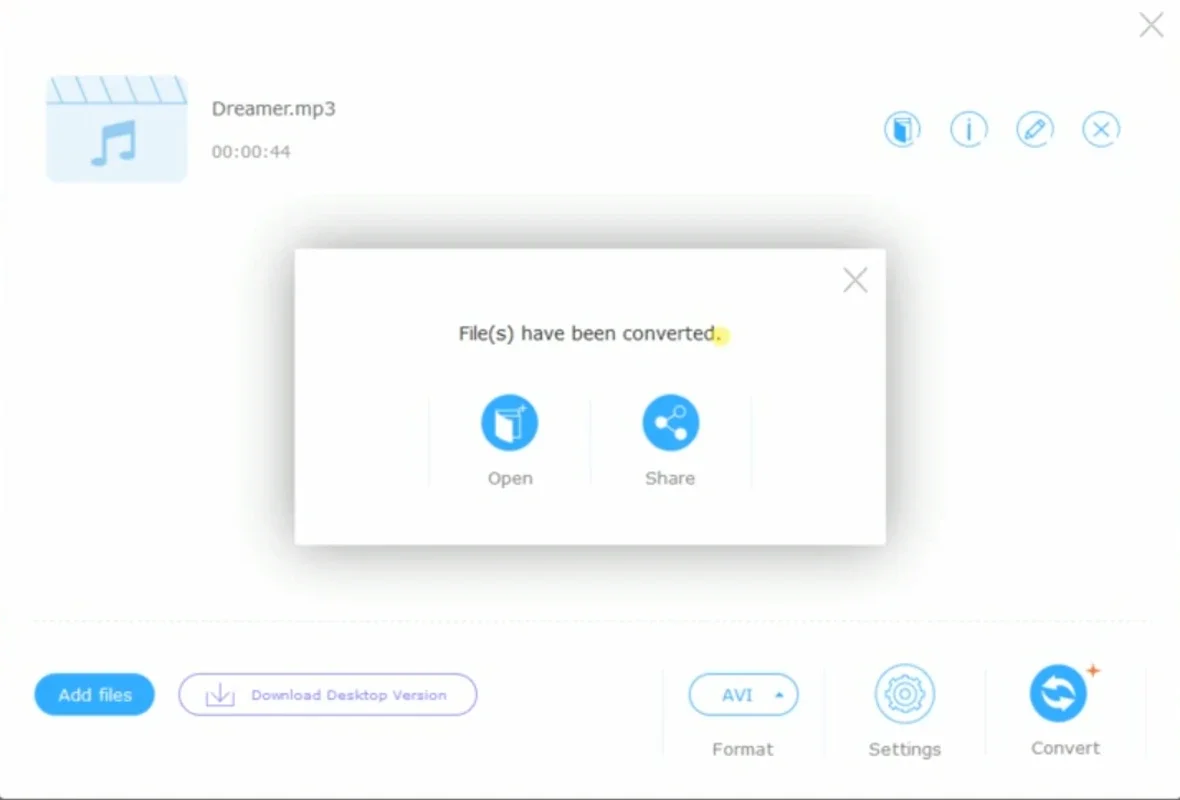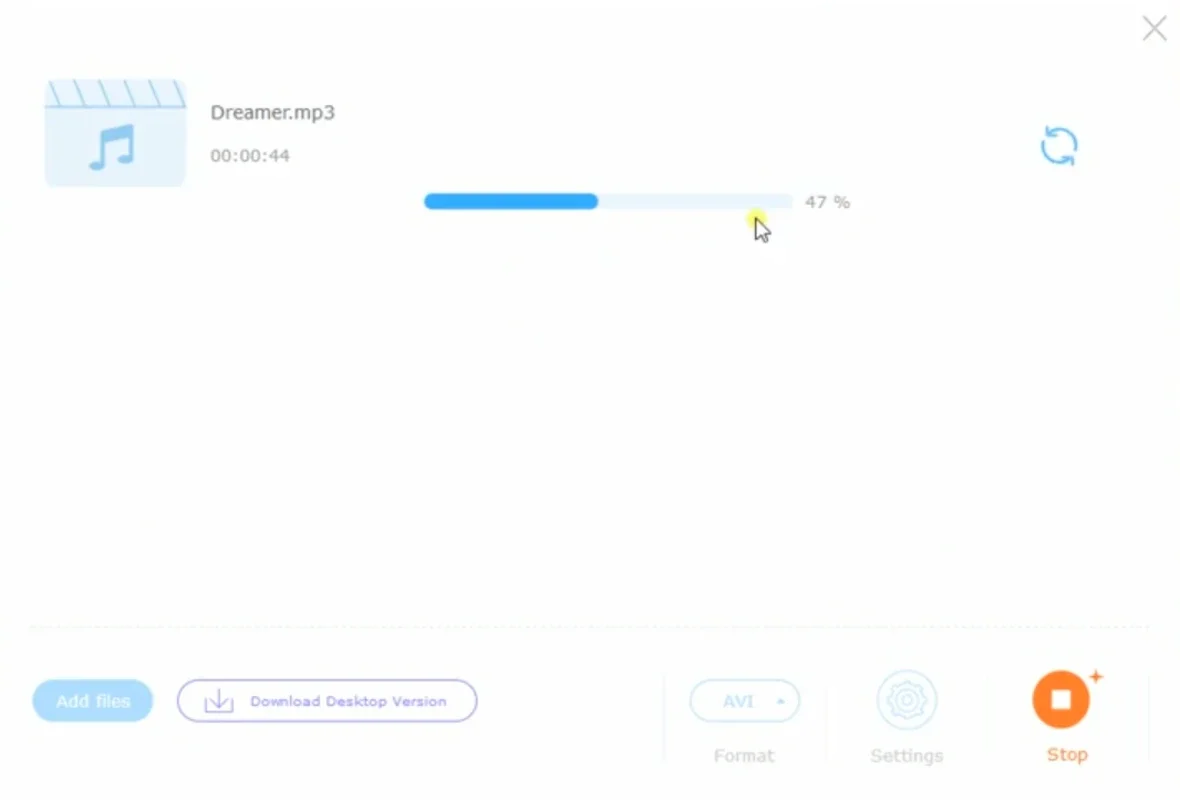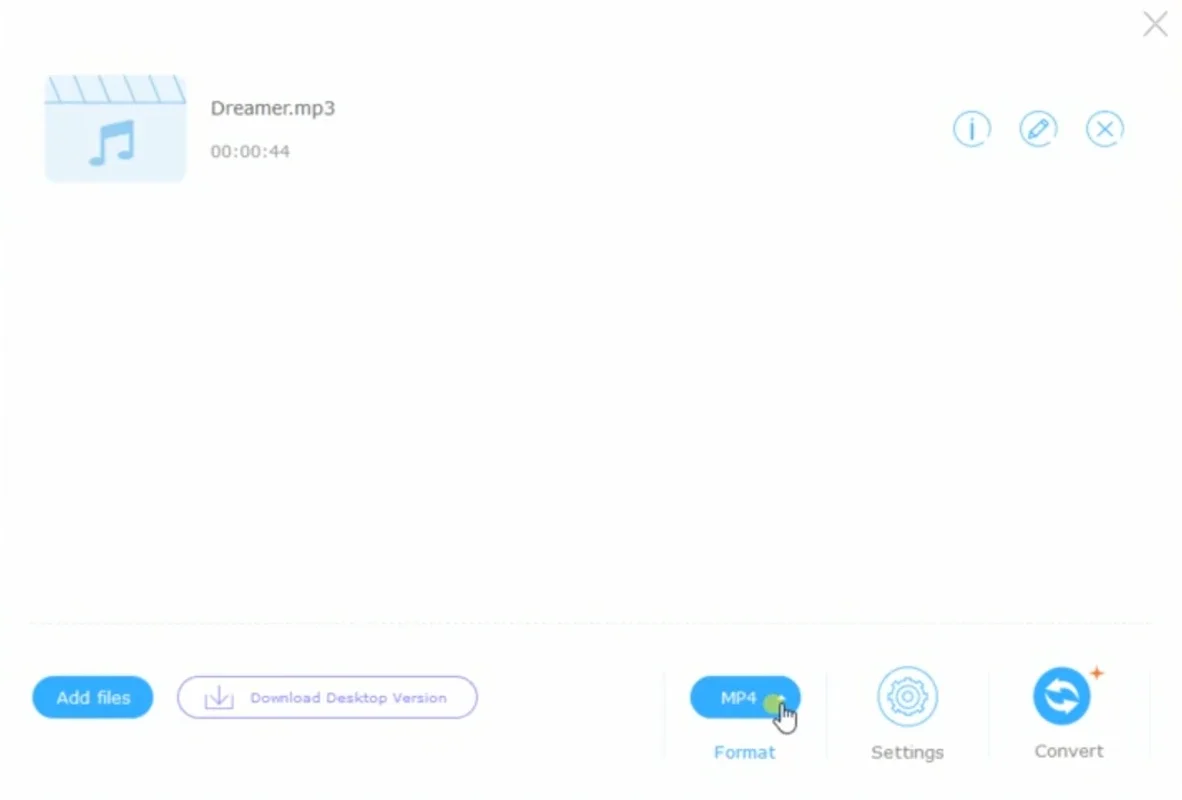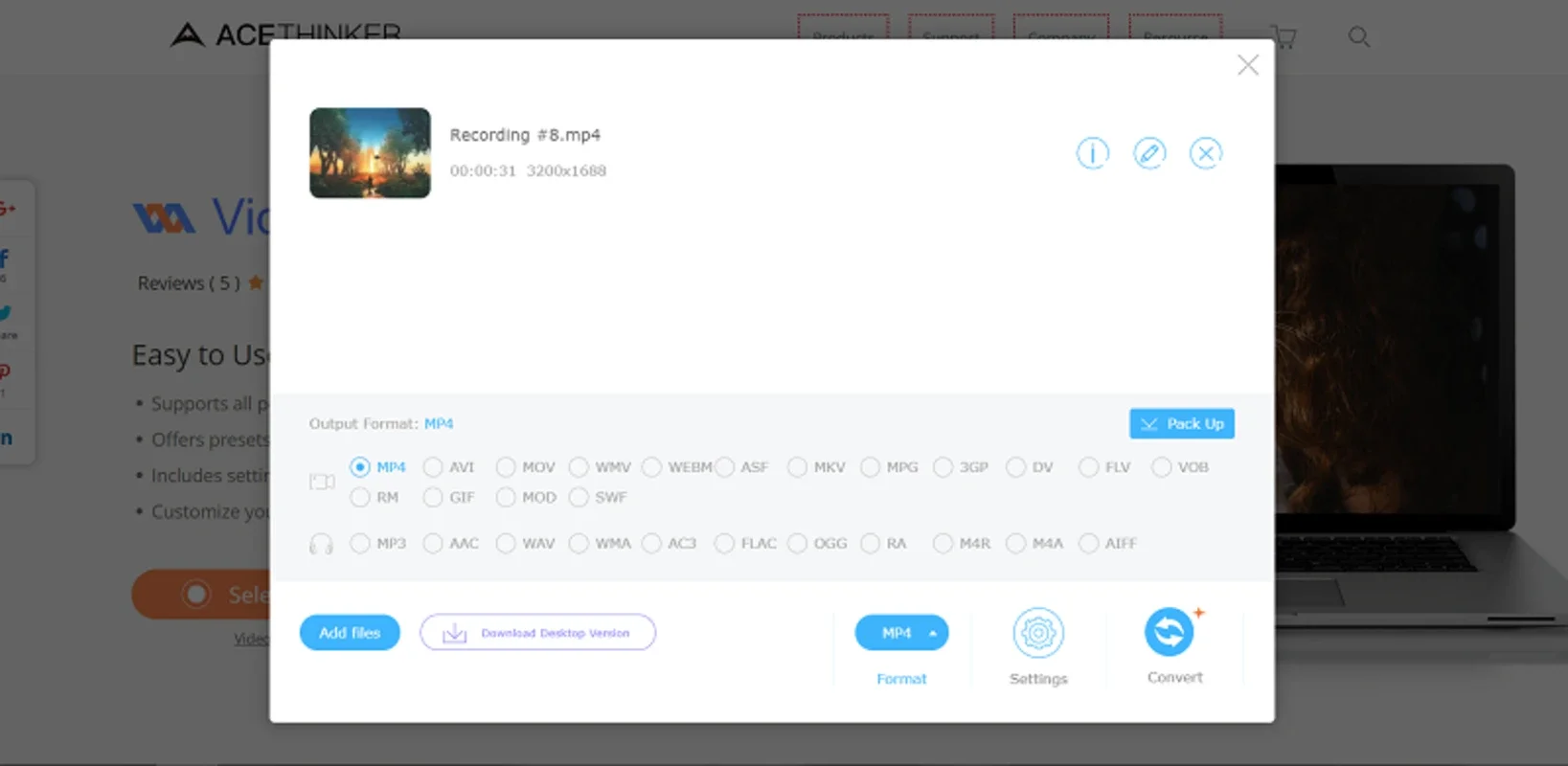AceThinker Free Video Converter App Introduction
Introduction
AceThinker Free Video Converter is a remarkable software designed specifically for Windows users. It offers a seamless solution for those who need to convert video formats stored on their hard drives. In today's digital age, having the ability to convert video formats is crucial as it allows for greater compatibility and access to a wider range of content.
Ease of Use
One of the most appealing aspects of AceThinker Free Video Converter is its user - friendly interface. The process of converting videos is straightforward. Users simply need to select and drag the video they wish to convert into the program. After that, they can choose the output format for storing the content. This simplicity makes it accessible even to those who are not tech - savvy.
Format Support
The software supports some of the most popular file extensions in the market. These include MP4, MOV, and AVI. This wide range of format support ensures that users can convert their videos to the format that best suits their needs. Whether it is for playing on a specific device or for sharing on a particular platform, AceThinker Free Video Converter has got it covered.
Conversion Process
Once the files to be converted are selected, AceThinker Free Video Converter gets to work. It quickly executes the conversion process, and users can view a complete status bar within seconds. However, it should be noted that the duration of the conversion process is mainly dependent on the size of the videos being converted. Larger videos will naturally take longer to convert, but the software is efficient enough to handle most sizes without significant delays.
Ideal for Windows Users
For Windows users, AceThinker Free Video Converter is an excellent choice. It provides a hassle - free way to convert different videos stored on their computers. All that is required is to select the format and the destination folder. This simplicity and efficiency make it a valuable tool in the digital media management toolkit.
Conclusion
In conclusion, AceThinker Free Video Converter is a must - have for Windows users who deal with video content on a regular basis. Its ease of use, wide format support, and efficient conversion process make it stand out in the crowded field of video conversion software.
Comparison with Other Video Converters
When compared to other video converters in the market, AceThinker Free Video Converter holds its own. Some competing software may offer more advanced features, but they often come at a cost, either in terms of money or system resources. AceThinker Free Video Converter, on the other hand, provides a basic yet effective solution for video format conversion without any additional burden on the user.
Future Prospects
As technology continues to evolve, there is always room for improvement in software like AceThinker Free Video Converter. Future updates could potentially include support for more file formats, faster conversion speeds, and even more user - friendly interfaces. However, even in its current state, it is a reliable and useful tool for Windows users.