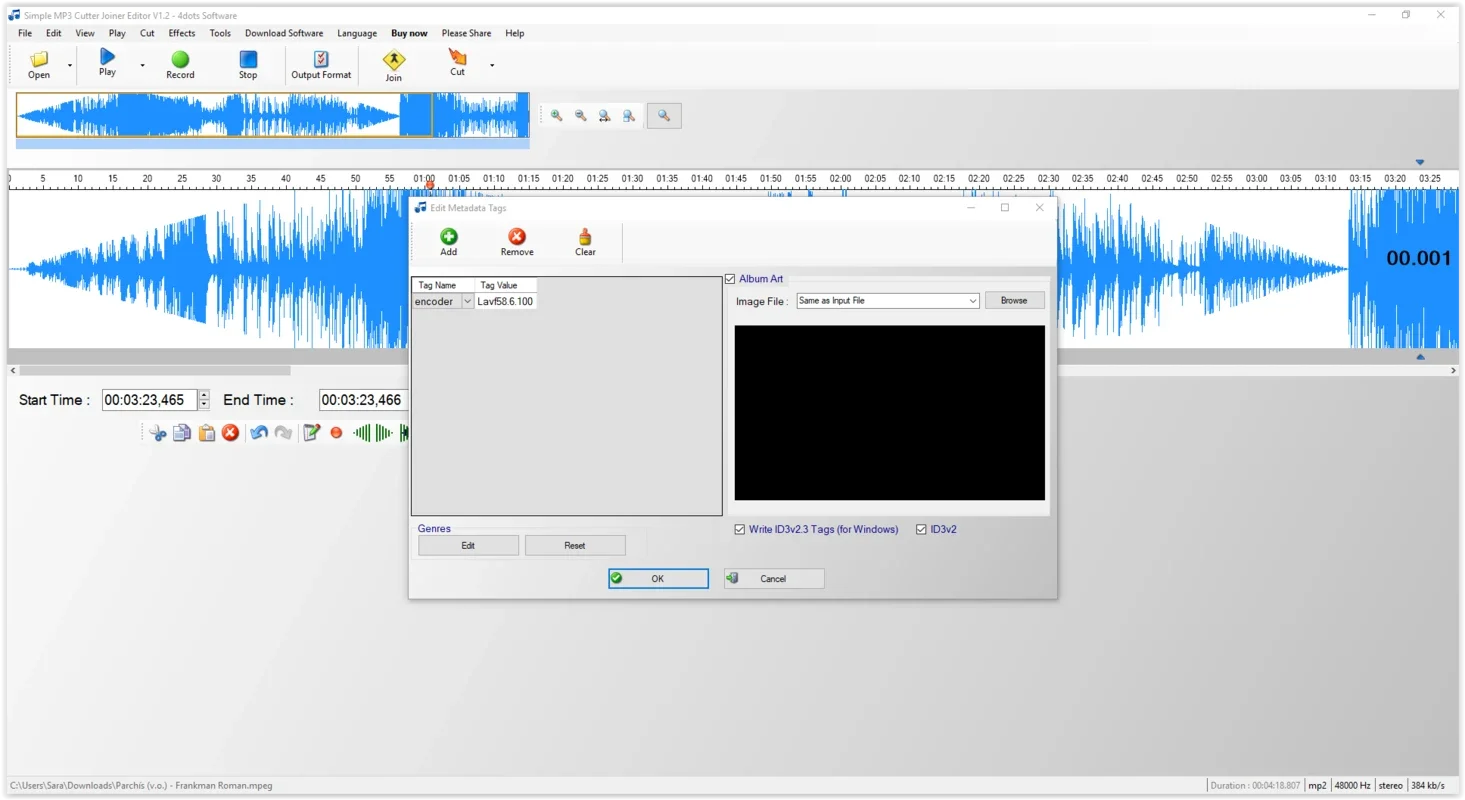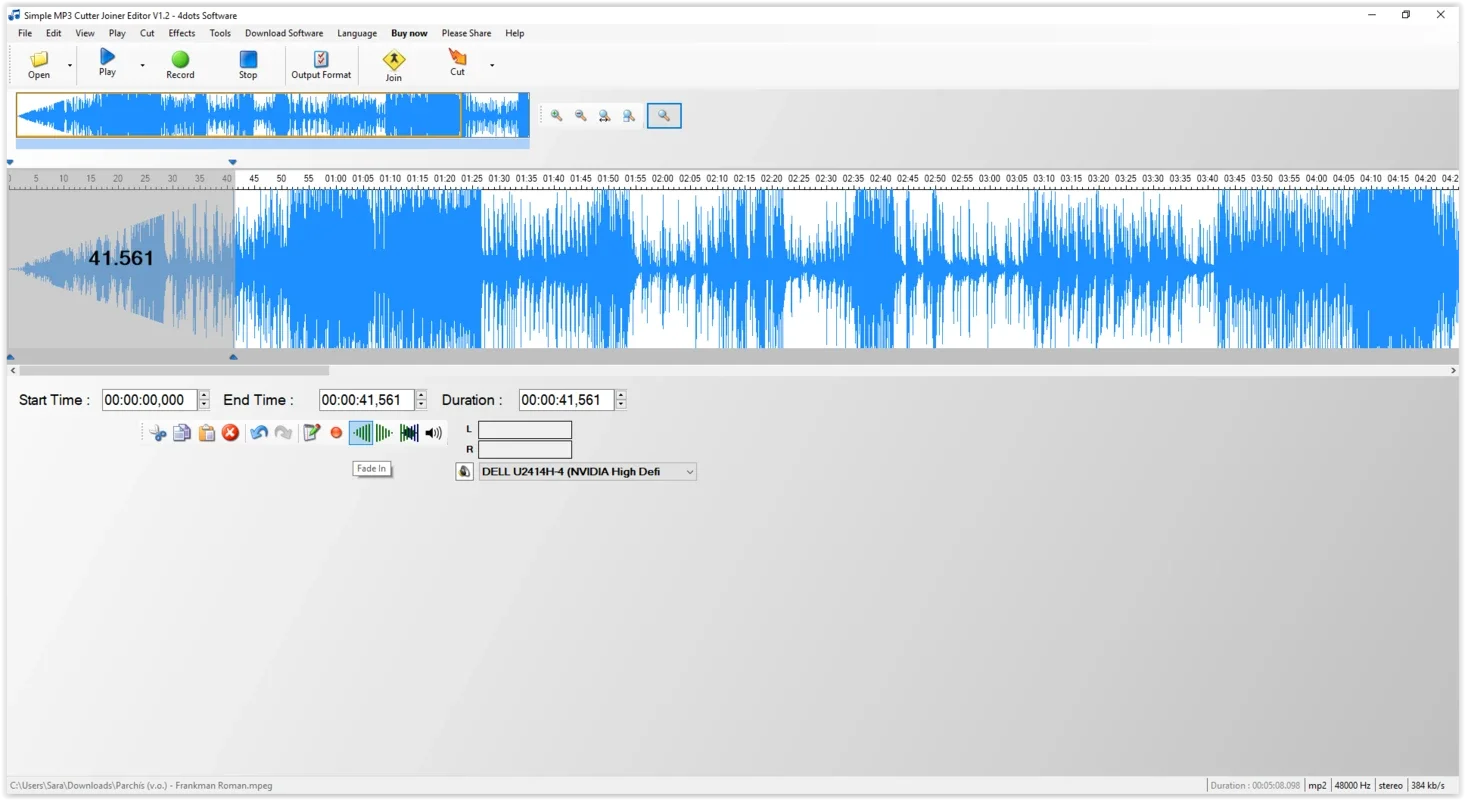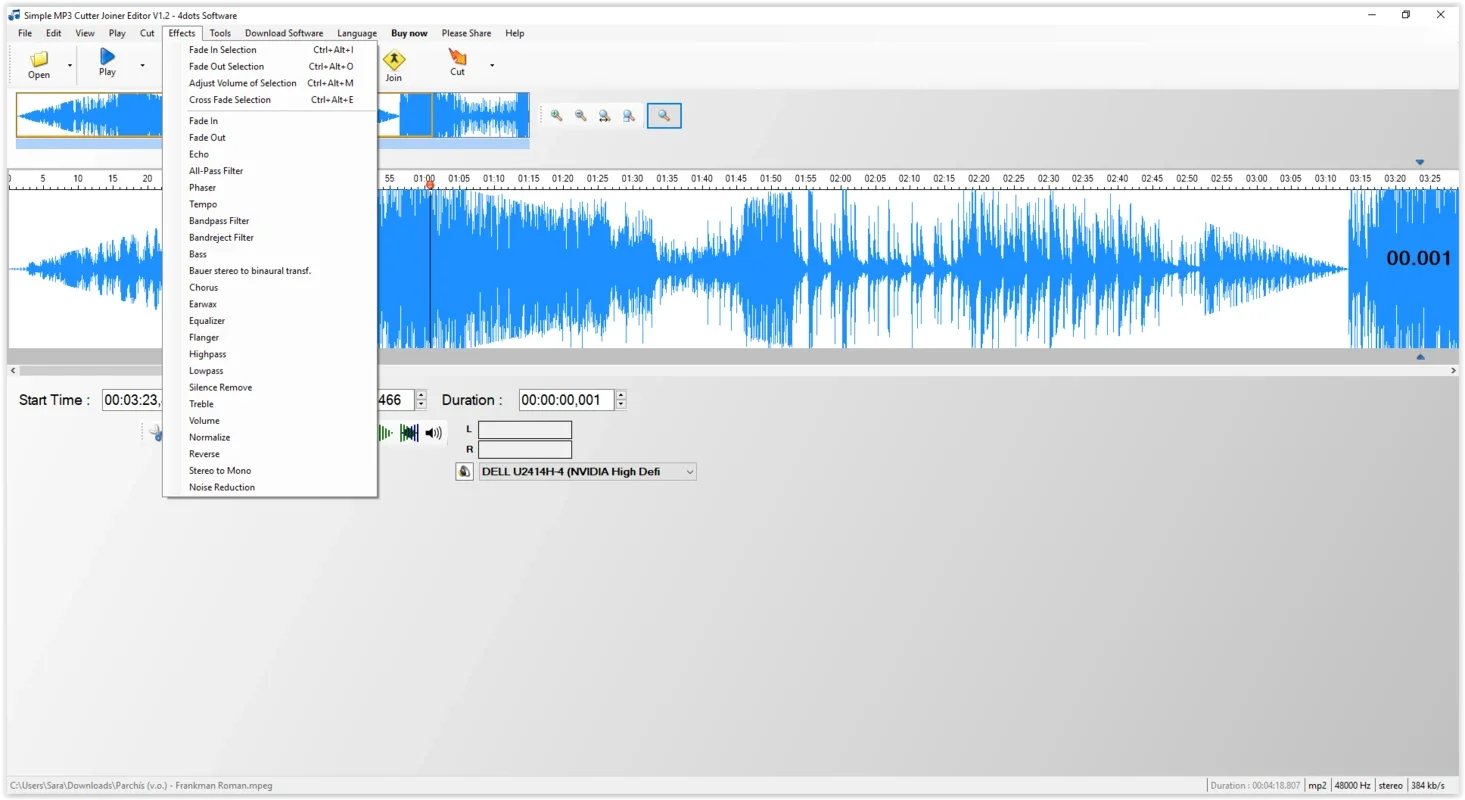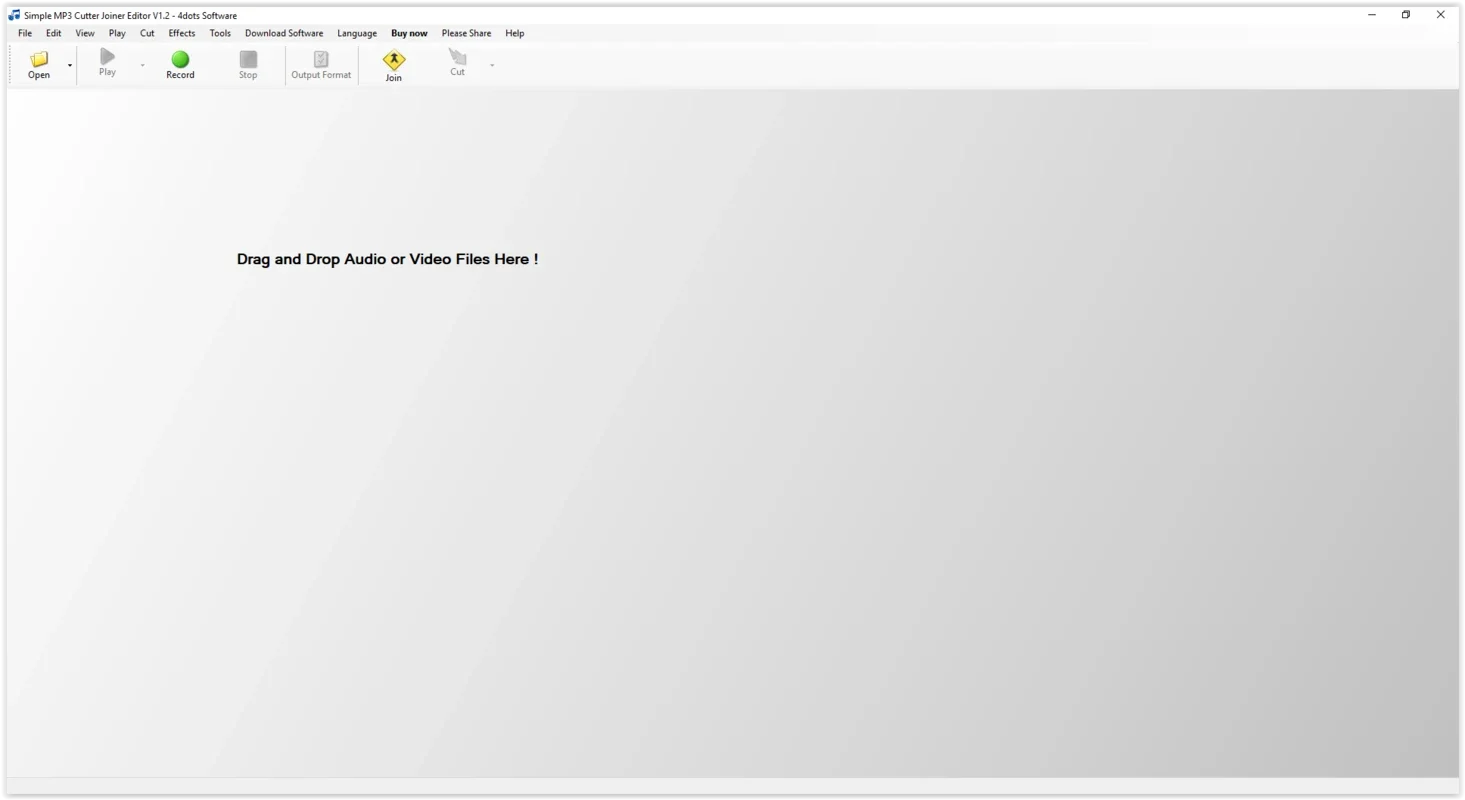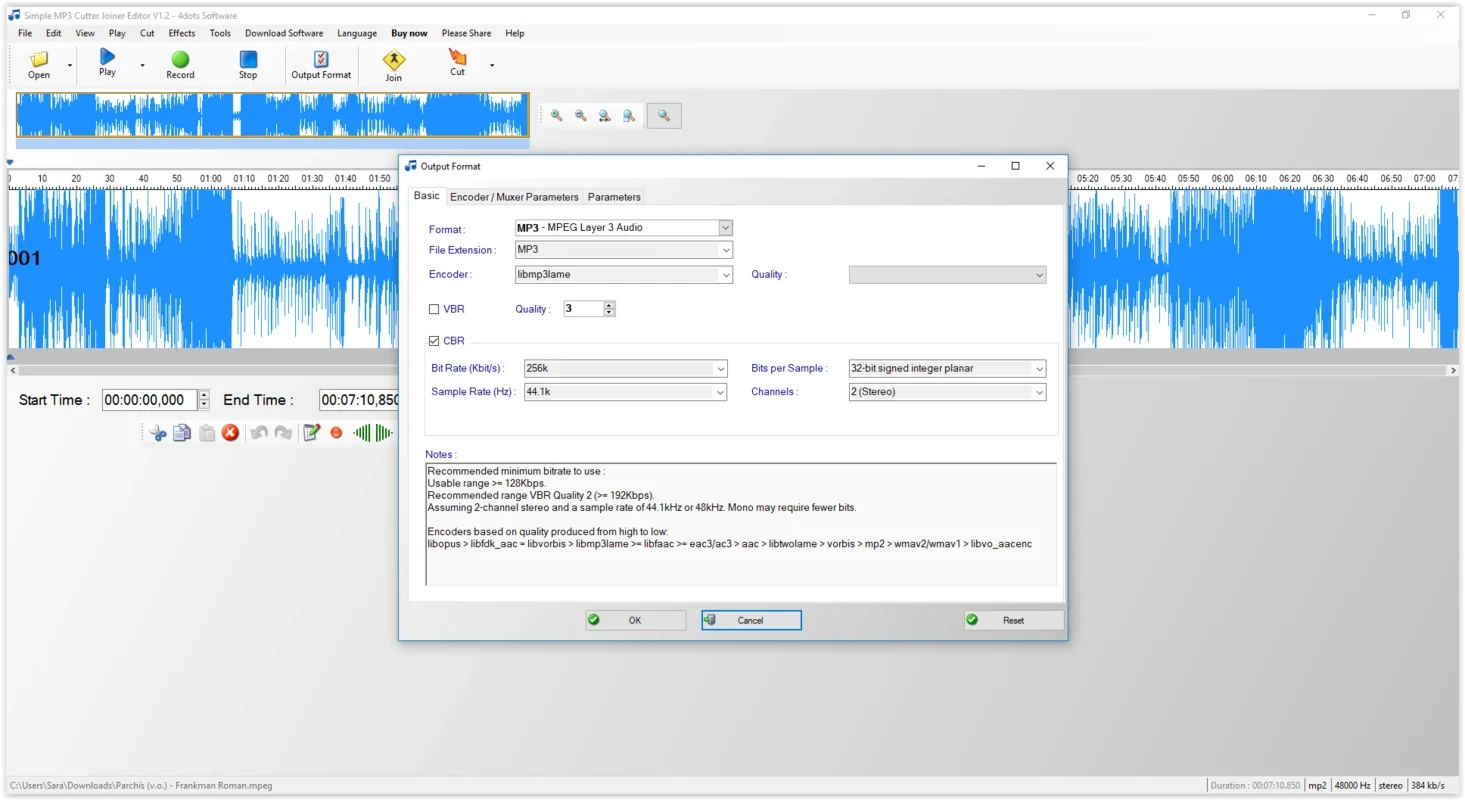Simple MP3 Cutter Joiner Editor App Introduction
Simple MP3 Cutter Joiner Editor is a powerful audio editing software specifically designed for Windows users. This comprehensive tool offers a wide range of features that allow you to effortlessly edit, crop, and modify your audio tracks, making it an ideal choice for both novice and experienced users.
1. Intuitive Interface and Easy-to-Use Features
The software boasts an intuitive interface that makes it incredibly easy to navigate. You can simply drag and drop your audio files onto the screen or import them directly. Once your files are loaded, you'll find a series of tools both above and below the timeline that enable you to make precise changes to the length of your tracks. You can easily delete parts you don't need or add various effects to enhance the audio quality.
2. Advanced Editing Capabilities
With Simple MP3 Cutter Joiner Editor, you have the ability to not only crop and mix tracks but also add a variety of effects. Whether you want to adjust the speed of a selected clip or apply specific effects to a particular section, this software has you covered. You can also freely add or change the metadata of your audio files, providing you with greater control over your audio content.
3. Direct Recording and Post-Hoc Editing
In addition to editing existing audio files, this software also allows you to make a direct recording. Once you've completed the recording, you can make the necessary changes to ensure that your audio meets your desired standards. This feature makes it a versatile tool for a variety of audio projects.
4. Time-Saving and User-Friendly
One of the standout features of Simple MP3 Cutter Joiner Editor is its user-friendly design. You don't need to spend hours learning how to use the program. Everything is clearly visible and accessible, allowing you to quickly and efficiently edit your audio tracks without any hassle.
In conclusion, Simple MP3 Cutter Joiner Editor is a must-have tool for anyone looking to enhance their audio editing capabilities. Whether you're a musician, podcaster, or simply someone who wants to create high-quality audio content, this software provides the tools and functionality you need to achieve professional results.