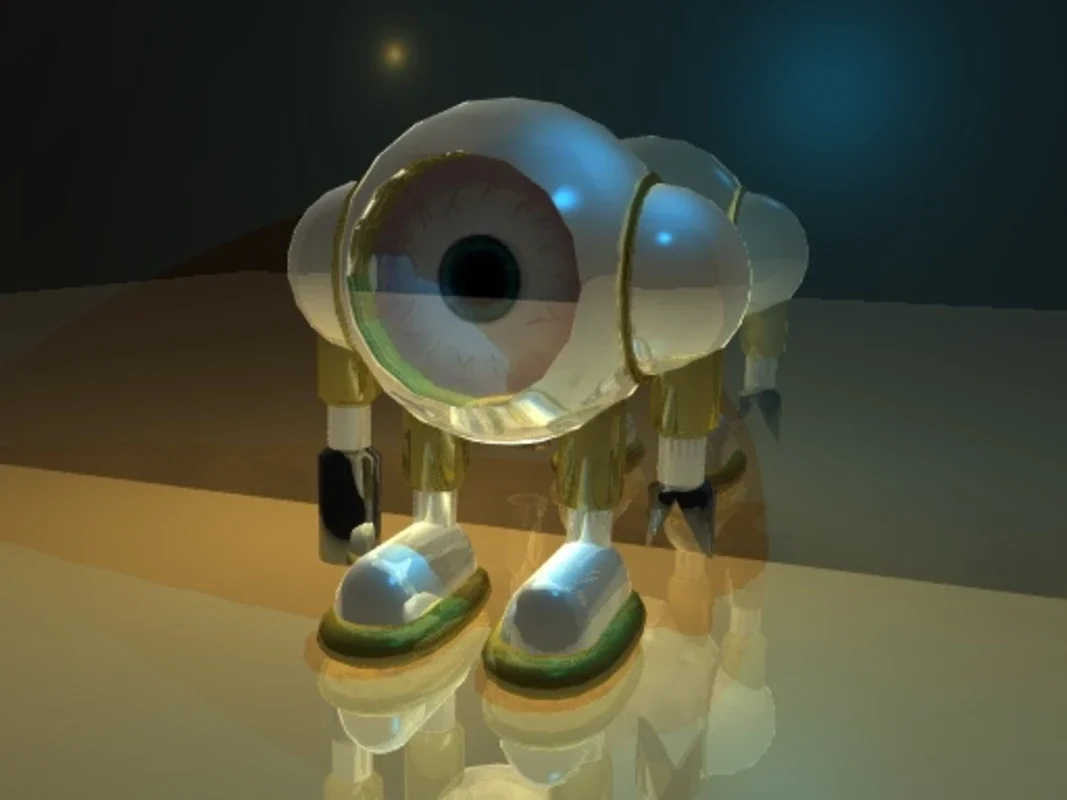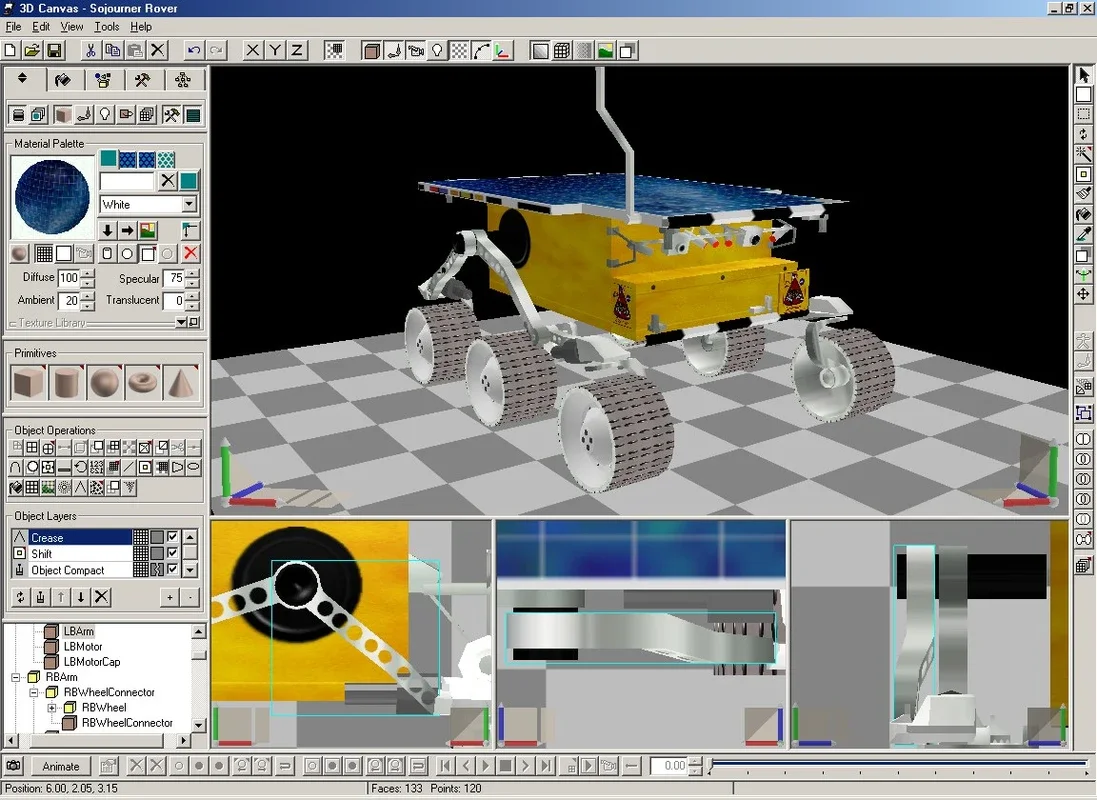3D Canvas App Introduction
Introduction
3D Canvas is a remarkable software that stands out as a powerful 3D modeling and animation tool. It offers a wide range of features and capabilities that enable users to bring their creative visions to life with ease.
Key Features
- Drag & Drop Primitive Modeling: Create complex 3D models from simple primitives such as cubes, cylinders, and cones. Just drag and drop these primitives to build your desired objects. This intuitive method makes it accessible even for beginners.
- Rich Toolset: 3D Canvas includes a plethora of different and useful tools. From sculpting tools to texture mapping tools, users have everything they need to refine and enhance their 3D models. The modifiers available add an extra layer of flexibility, allowing for detailed and realistic creations.
- Tutorial Support: With a comprehensive tutorial, users can easily enter the world of 3D modeling and animation. The step-by-step guidance helps beginners get started and provides valuable tips and tricks along the way. Even for experienced users, the tutorial serves as a quick reference and a way to explore new techniques.
- User-Friendly Interface: The software boasts an easy-to-use interface that ensures a seamless workflow. Navigating through the various features and tools is intuitive, allowing users to focus on their creative process without getting bogged down by complex menus and settings.
Applications
3D Canvas finds applications in various fields such as game development, architectural visualization, product design, and more. Its versatility makes it a valuable asset for professionals and hobbyists alike.
Free to Use
One of the standout features of 3D Canvas is that it is completely free. Users can download and start using it without any financial commitment. This makes it accessible to a wide audience and allows them to explore the world of 3D modeling and animation without breaking the bank.
Conclusion
3D Canvas is a game-changer in the realm of 3D modeling and animation. Its powerful features, user-friendly interface, and free availability make it a must-have tool for anyone interested in creating stunning 3D content. Whether you are a beginner or an experienced professional, 3D Canvas provides the tools and resources you need to bring your ideas to life.
Benefits
- Save Time and Effort: The intuitive drag & drop functionality and rich toolset save users a significant amount of time and effort compared to traditional 3D modeling methods.
- Enhanced Creativity: With a wide range of primitives and modifiers, users can unleash their creativity and create unique and complex 3D models.
- Easy to Learn: The tutorial and user-friendly interface make it easy for beginners to get started and start creating 3D content right away.
- Versatile Use: Whether you are working on a game, a virtual reality project, or a simple 3D animation, 3D Canvas has you covered.
Comparison with Other Tools
Compared to other 3D modeling and animation tools, 3D Canvas stands out for its simplicity and accessibility. While some tools may be more feature-rich, they often come with a steep learning curve and a high price tag. 3D Canvas offers a balance between functionality and ease of use, making it an ideal choice for both beginners and experienced users.
User Testimonials
"I was amazed by how easy it was to create complex 3D models with 3D Canvas. The tutorial was very helpful and I was able to start creating right away." - John D. "3D Canvas has become an essential tool in my game development workflow. The free version is more than enough for my needs and the quality is excellent." - Sarah M.
Conclusion
In conclusion, 3D Canvas is a powerful and user-friendly 3D modeling and animation tool that offers a wide range of features and capabilities. Whether you are a beginner or an experienced professional, 3D Canvas provides the tools you need to create stunning 3D content. Download 3D Canvas for Windows for free and start exploring the world of 3D modeling and animation today!