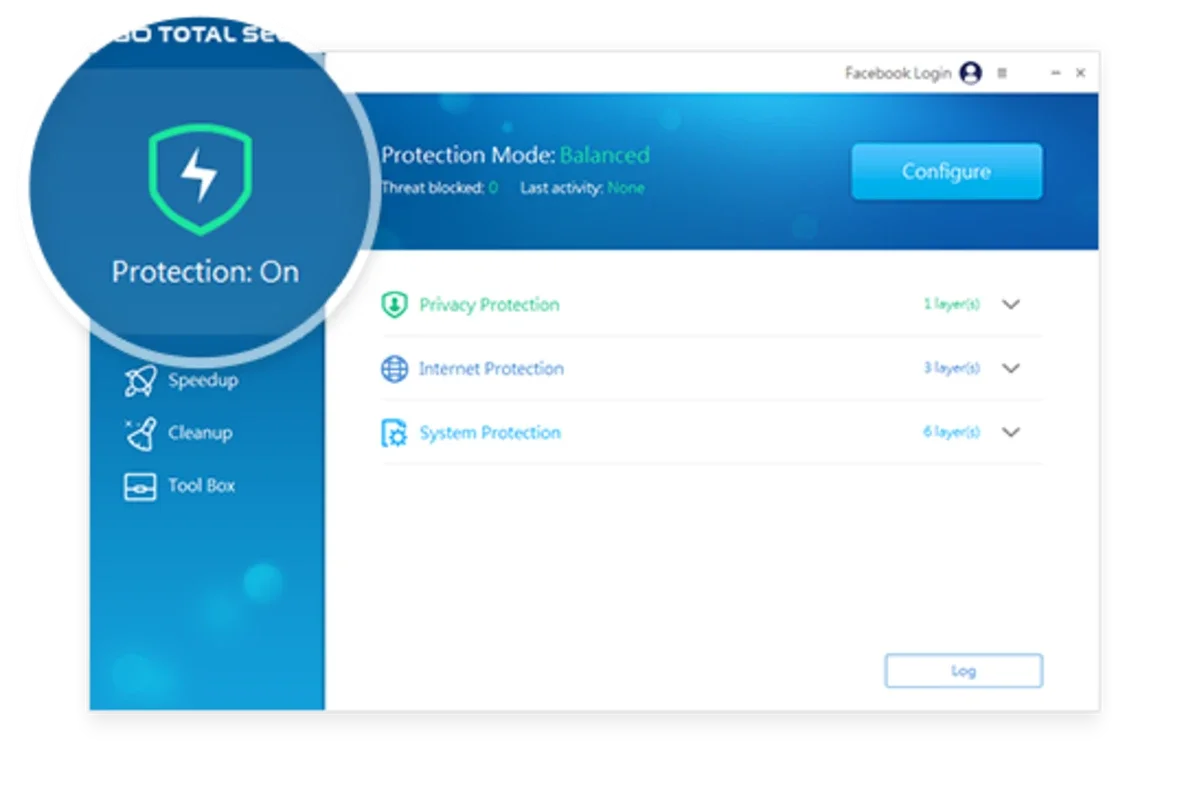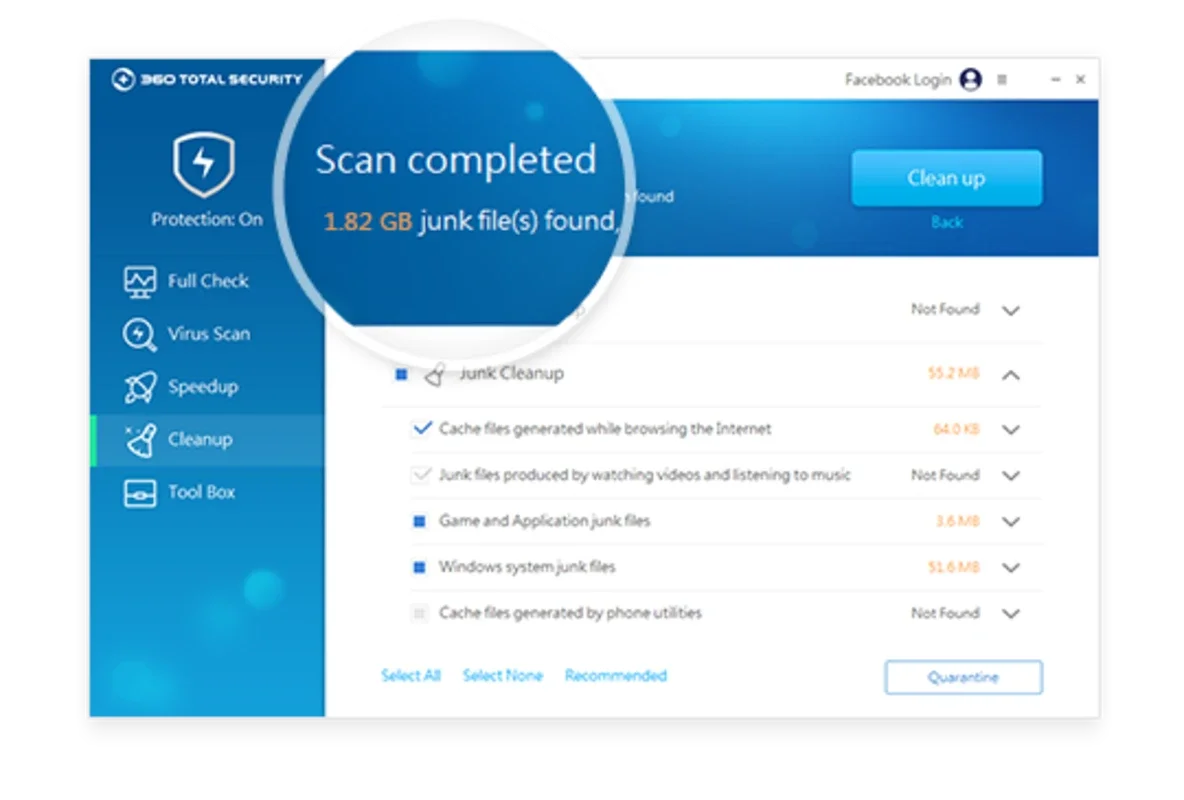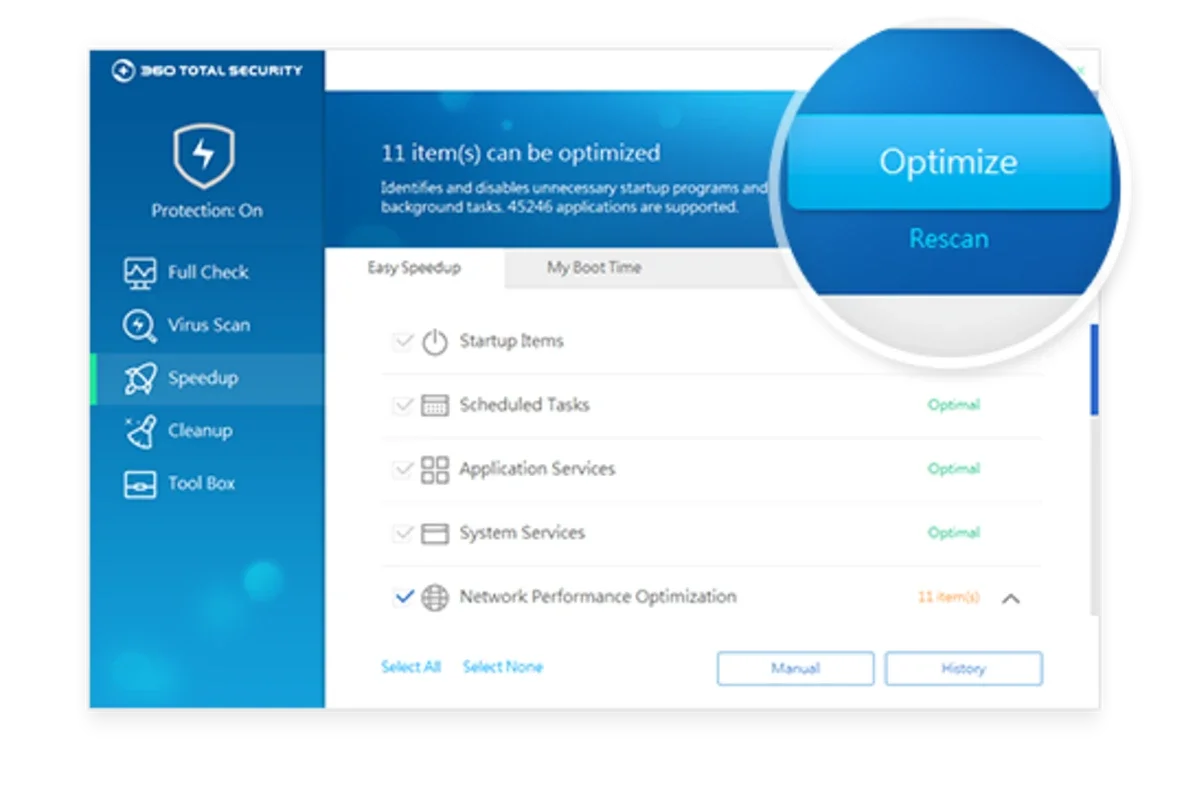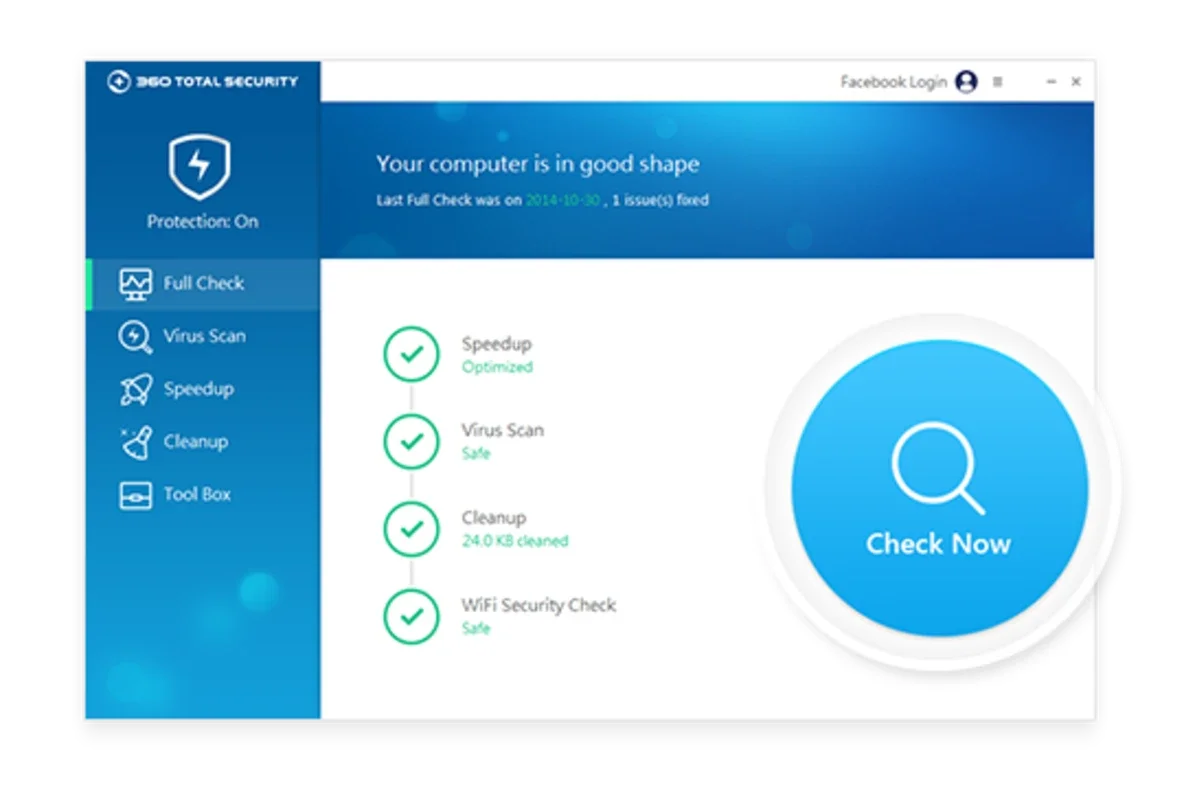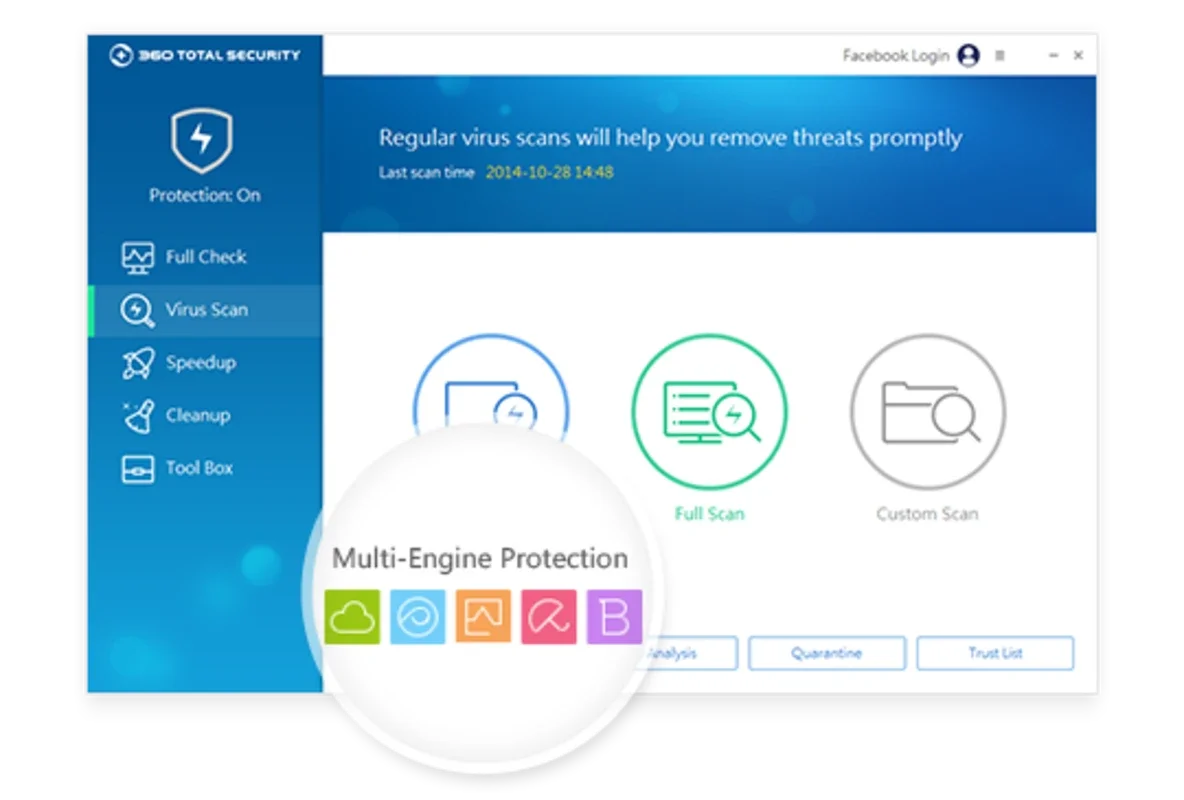360 Total Security App Introduction
In today's digital landscape, safeguarding your Windows PC is paramount. Cyber threats are constantly evolving, making robust protection an absolute necessity. 360 Total Security emerges as a powerful contender in the antivirus arena, offering a multi-layered approach to keeping your system secure and performing optimally. This in-depth review will explore its features, performance, and overall effectiveness.
Unparalleled Protection with Multiple Engines
Unlike many antivirus solutions that rely on a single engine, 360 Total Security boasts a unique combination of five distinct engines: Qihoo's cloud-based scanning technology, its system repair tools, the advanced QVM-II AI engine, and the renowned engines from Bitdefender and Avira. This synergistic approach provides comprehensive protection against a wide spectrum of malware, including viruses, Trojans, ransomware, and spyware. Each engine contributes its unique strengths, resulting in a robust and adaptable defense system that can identify and neutralize even the most sophisticated threats.
Qihoo's Cloud-Based Scanning: Real-Time Threat Detection
Qihoo's cloud technology provides real-time threat detection and response. It leverages a vast database of known malware signatures and employs advanced heuristics to identify and neutralize emerging threats. This cloud-based approach ensures that 360 Total Security remains up-to-date with the latest malware definitions, providing continuous protection against evolving threats.
QVM-II AI Engine: Proactive Threat Prevention
The QVM-II AI engine represents a significant advancement in malware detection. This artificial intelligence-powered engine analyzes system behavior and identifies suspicious patterns that might indicate malicious activity. By proactively identifying potential threats before they can cause damage, the QVM-II engine significantly enhances the overall security of your system. This proactive approach is crucial in combating zero-day exploits and other emerging threats that traditional signature-based detection methods might miss.
Bitdefender and Avira Integration: Enhanced Malware Detection Capabilities
The integration of Bitdefender and Avira, two industry-leading antivirus engines, further strengthens 360 Total Security's capabilities. These engines bring their own unique strengths and detection methods to the table, providing multiple layers of protection against a wide range of threats. This multi-engine approach significantly increases the likelihood of detecting and neutralizing any malicious software that might attempt to compromise your system.
Beyond Antivirus: System Optimization and Performance Enhancement
360 Total Security goes beyond basic antivirus protection. It includes several system optimization tools designed to improve your PC's performance and overall user experience. These tools address common issues that can slow down your computer, such as junk files, registry errors, and browser clutter.
Junk File Removal: Reclaiming Disk Space
Over time, your computer accumulates junk files—temporary files, browser cache, and other unnecessary data—that consume valuable disk space and can slow down your system. 360 Total Security's junk file removal tool efficiently identifies and removes these files, freeing up disk space and improving your PC's performance. This feature is particularly beneficial for users with limited storage space or older systems.
Registry Cleaner: Maintaining System Stability
The Windows registry can become cluttered over time, leading to system instability and performance issues. 360 Total Security's registry cleaner helps to identify and repair registry errors, ensuring that your system runs smoothly and efficiently. By maintaining a clean and organized registry, you can prevent potential crashes and improve overall system stability.
Browser Cleanup: Enhancing Browsing Experience
Browsers often accumulate cookies, temporary files, and other data that can slow down browsing speeds and compromise your privacy. 360 Total Security's browser cleanup tool helps to remove this unnecessary data, enhancing your browsing experience and improving your privacy.
User-Friendly Interface and Lightweight Design
Despite its comprehensive feature set, 360 Total Security maintains a user-friendly interface. The intuitive design makes it easy to navigate the various features and tools, even for users with limited technical expertise. The program is also designed to be lightweight, minimizing its impact on system resources. This ensures that your PC remains responsive even while 360 Total Security is running in the background, providing continuous protection without sacrificing performance.
Performance Considerations: Balancing Speed and Thoroughness
While 360 Total Security's multi-engine approach provides comprehensive protection, it can result in slightly slower scan times compared to some single-engine antivirus solutions. This is a trade-off between thoroughness and speed. The simultaneous scanning process, while ensuring comprehensive detection, requires more processing power and time. However, the enhanced protection offered by the multiple engines often outweighs the slight performance impact for many users.
Comparison with Other Leading Antivirus Solutions
Compared to other popular antivirus solutions like McAfee, Norton, and Kaspersky, 360 Total Security offers a unique value proposition. While some competitors might offer faster scan times, 360 Total Security compensates with its multi-engine approach and comprehensive system optimization tools. The inclusion of Bitdefender and Avira engines provides a level of protection comparable to those offered by standalone products from these vendors, making 360 Total Security a cost-effective and versatile option.
Conclusion: A Powerful and Versatile Security Solution
360 Total Security stands out as a powerful and versatile security solution for Windows PCs. Its multi-engine approach provides comprehensive protection against a wide range of threats, while its system optimization tools enhance performance and overall user experience. The user-friendly interface and lightweight design make it an accessible and efficient choice for users of all technical skill levels. While the slightly slower scan times are a consideration, the enhanced protection and comprehensive features make 360 Total Security a strong contender in the competitive antivirus market. It's a robust solution that effectively balances protection, performance, and ease of use.