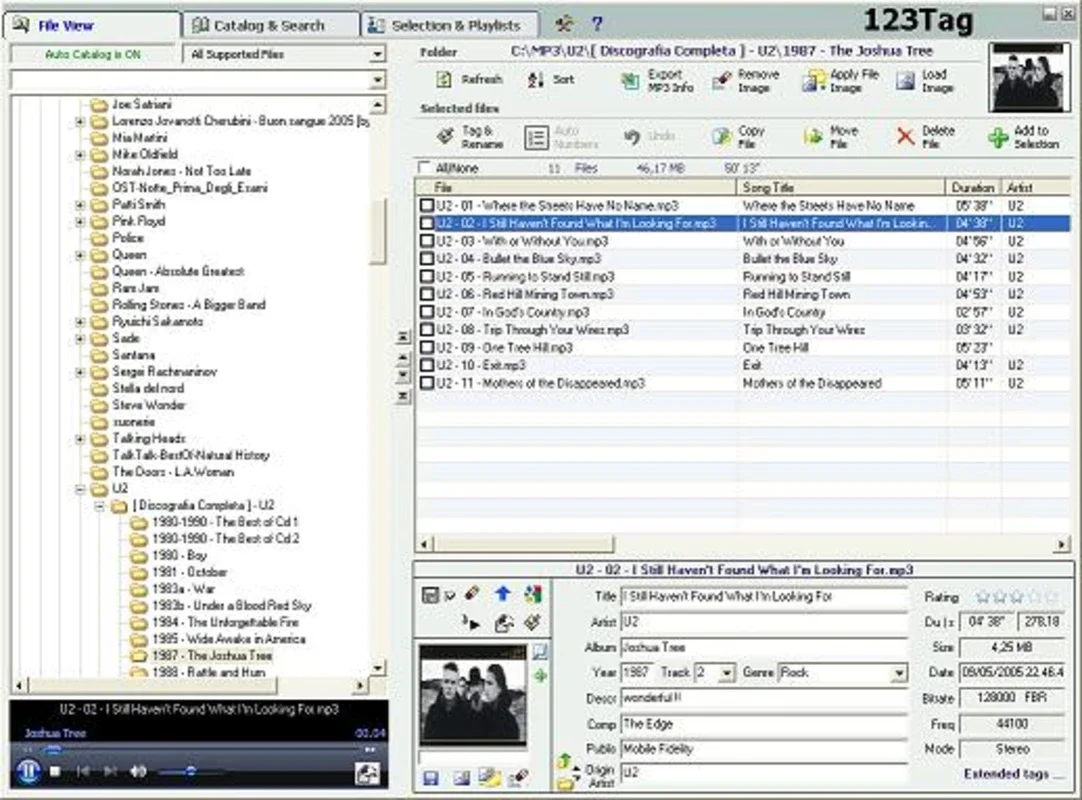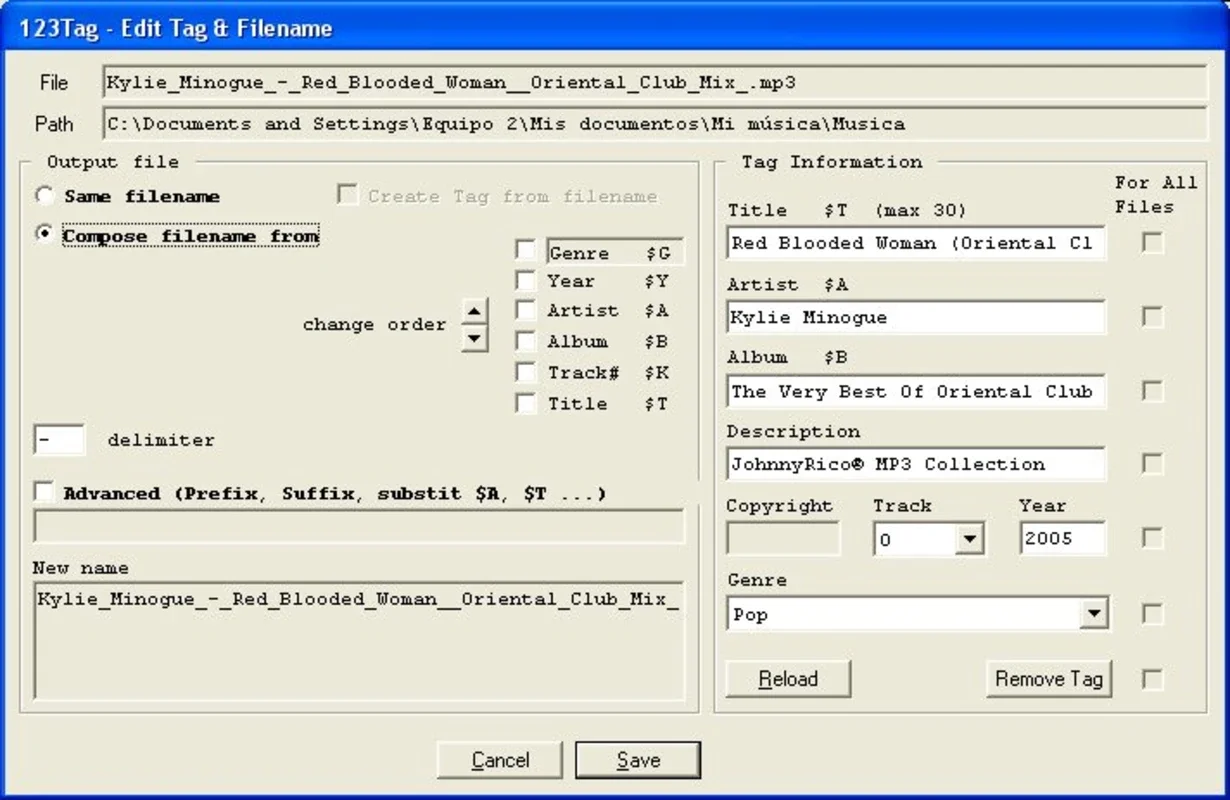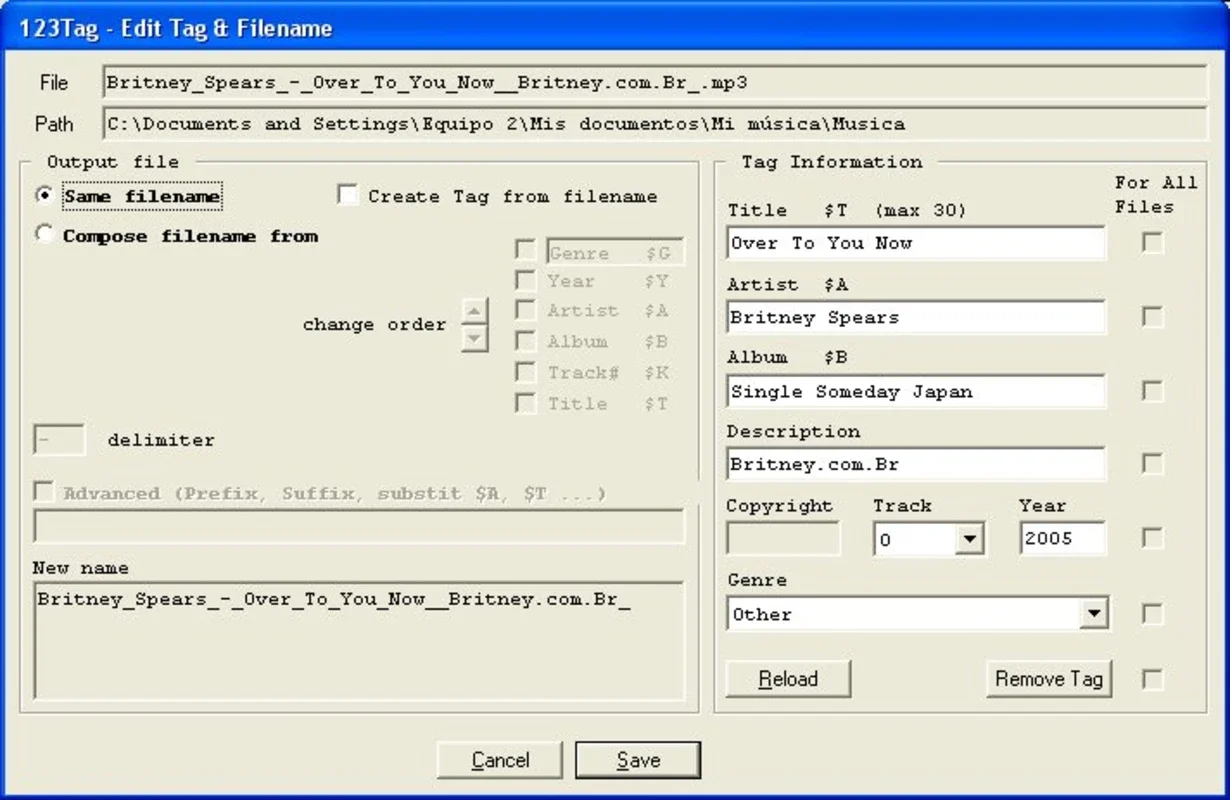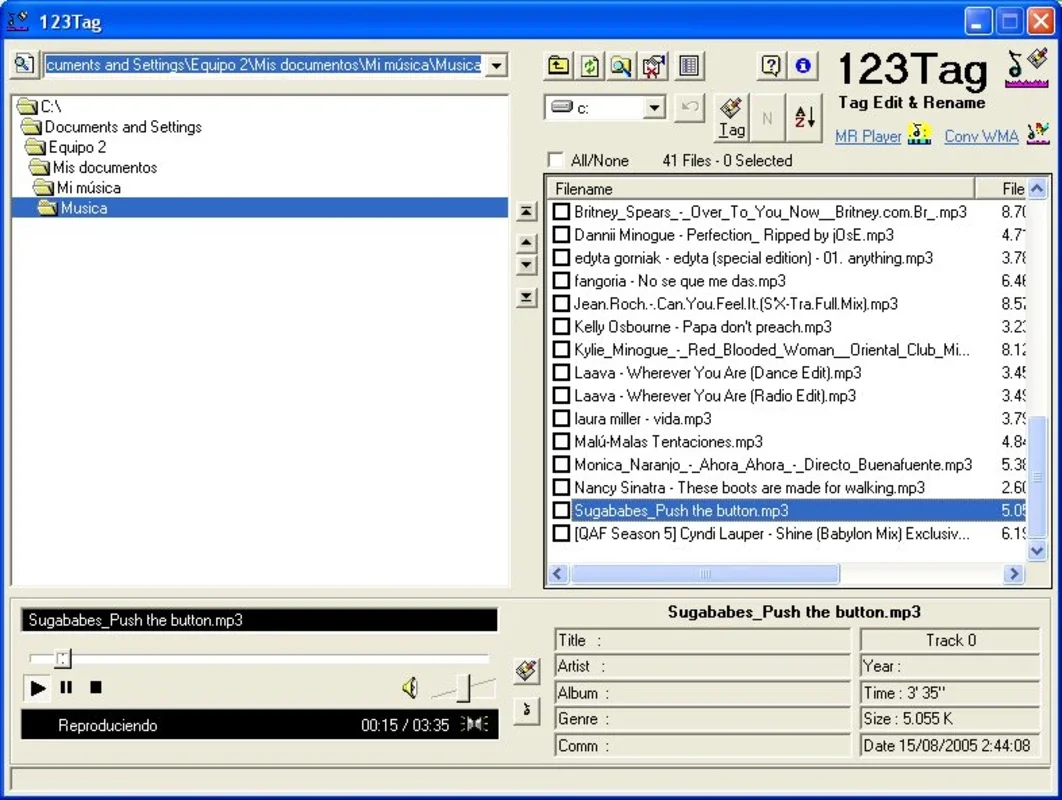123Tag App Introduction
Introduction
123Tag is a powerful and comprehensive utility designed specifically for Windows users. It provides a seamless way to modify all the essential information about your mp3 files with ease.
Intuitive Navigator
With 123Tag, you'll find an intuitive navigator that allows you to effortlessly select the folder containing the mp3 files you wish to modify. This simplifies the process and saves you valuable time.
File Selection and Editing
Once you've located the desired folder, simply select the mp3 files and access the editor. Here, you can make changes to various attributes such as title, album, year, genre, track, and more. The editor is user-friendly and intuitive, making it accessible even for beginners.
CSV File Export
In addition to editing, 123Tag also enables you to export the modified data in.csv files. This feature is extremely useful for organizing and managing your music library.
Built-in Player
To enhance your listening experience, 123Tag includes a simple yet effective player. You can listen to your modified mp3 files directly within the application, ensuring a seamless workflow.
Benefits of Using 123Tag
- Saves time by providing a quick and efficient way to edit mp3 tags.
- Allows for easy organization and management of your music library through CSV file export.
- Offers a user-friendly interface that is accessible to both beginners and advanced users.
- Enhances your listening experience with the included player.
In conclusion, 123Tag is a must-have tool for Windows users who want to take control of their mp3 files. With its powerful features and intuitive design, it simplifies the process of modifying and managing mp3 tags, making it an essential addition to any music enthusiast's toolkit.