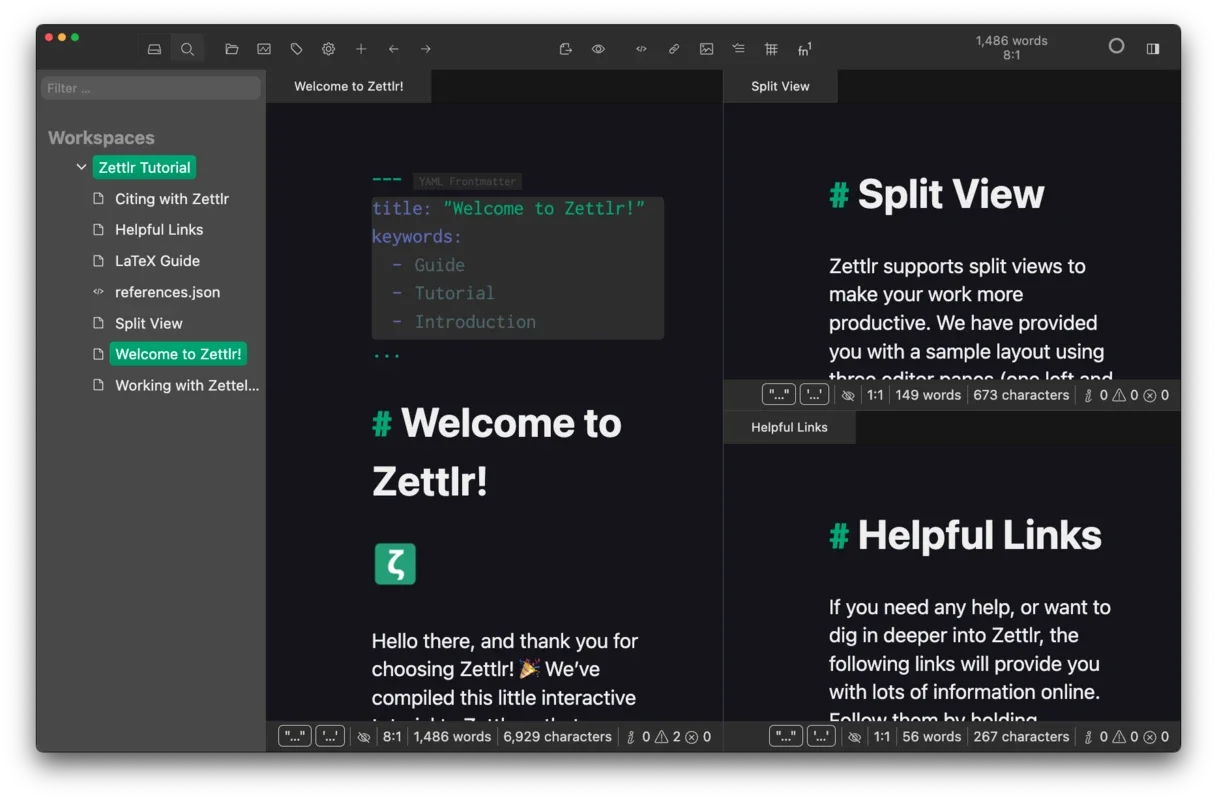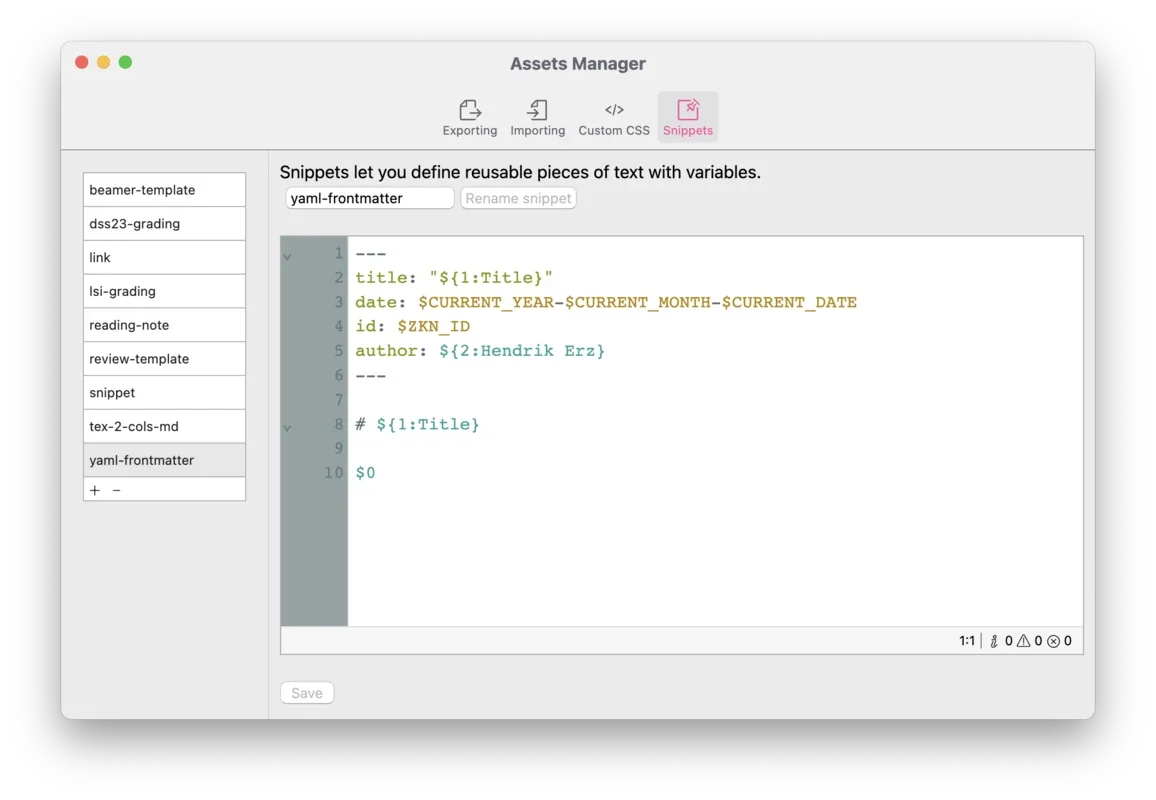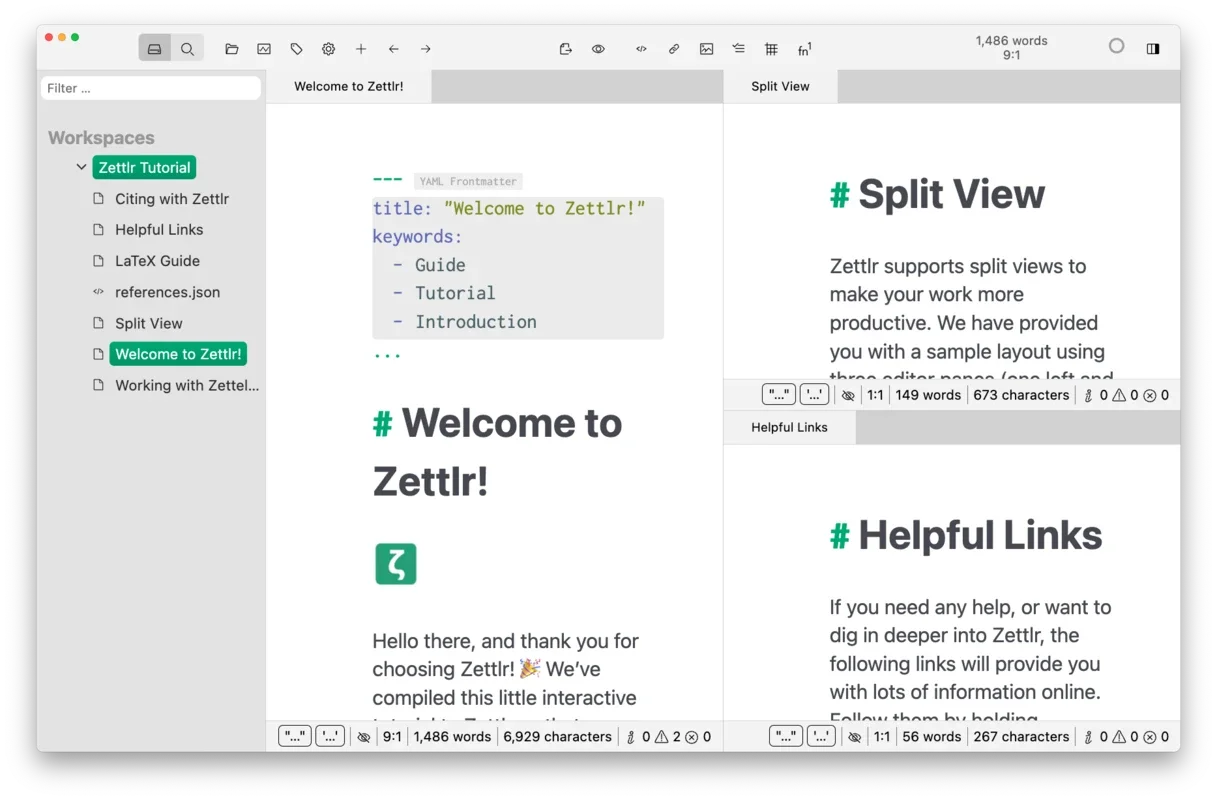Zettlr App Introduction
Zettlr is a remarkable note-taking application designed specifically for Mac users. In this comprehensive article, we will explore the various features and benefits that make Zettlr stand out from the crowd.
Introduction to Zettlr
Zettlr offers a seamless note-taking experience, allowing users to organize their thoughts and ideas with ease. Its intuitive interface and powerful functionality make it a favorite among users looking for an efficient way to manage their notes.
Key Features of Zettlr
- Markdown Support: Zettlr fully supports Markdown, a lightweight markup language that makes formatting text a breeze. Users can easily create headings, lists, links, and more without the need for complex formatting tools.
- Organization and Categorization: With Zettlr, users can easily organize their notes into folders and tags, making it simple to find and access the information they need.
- Search and Filter: The application comes with a powerful search and filter functionality, allowing users to quickly find the notes they are looking for.
- Export Options: Zettlr offers a variety of export options, allowing users to share their notes in different formats, such as PDF, HTML, and Word.
Who is Zettlr Suitable For?
Zettlr is ideal for a wide range of users, including students, researchers, writers, and professionals. Whether you need to take notes for class, write a research paper, or manage your work-related tasks, Zettlr has you covered.
How to Use Zettlr
- Installing and Setting Up: To get started with Zettlr, simply visit the official website and download the application for Mac. Once installed, you can customize the settings to suit your preferences.
- Creating and Editing Notes: With Zettlr's intuitive interface, creating and editing notes is a straightforward process. Users can start typing immediately and use the Markdown syntax to format their text.
- Organizing and Tagging Notes: To keep your notes organized, you can create folders and assign tags to them. This makes it easy to find and group related notes together.
- Searching and Filtering Notes: When you need to find a specific note, Zettlr's search and filter functionality comes in handy. Simply enter a keyword or phrase, and the application will quickly display the relevant notes.
Comparison with Other Note-Taking Apps
While there are several note-taking apps available for Mac, Zettlr offers unique features and benefits that set it apart. For example, compared to some other apps, Zettlr's Markdown support is more comprehensive, and its organization and search features are more intuitive.
Conclusion
In conclusion, Zettlr for Mac is a powerful and versatile note-taking application that offers a seamless user experience. Whether you are a student, researcher, writer, or professional, Zettlr can help you stay organized and productive. So, why not give it a try and see how it can transform your note-taking workflow?