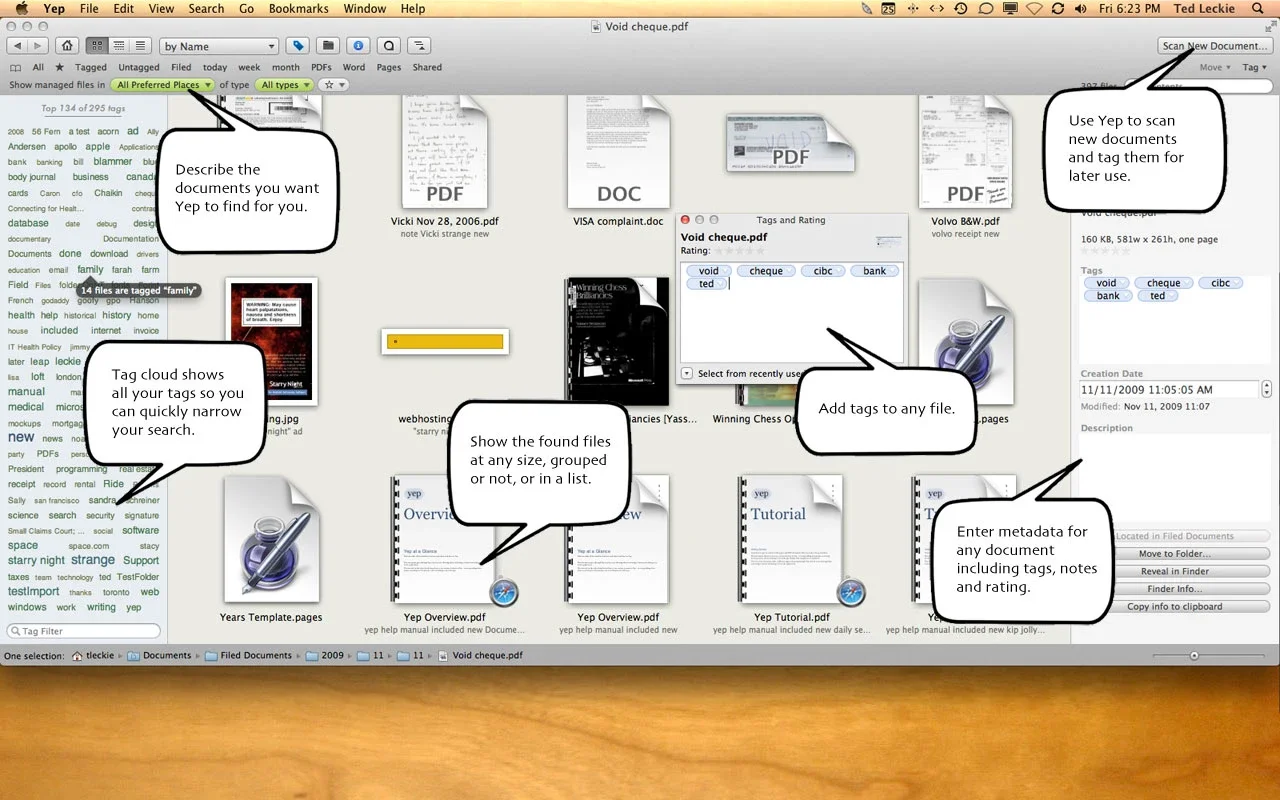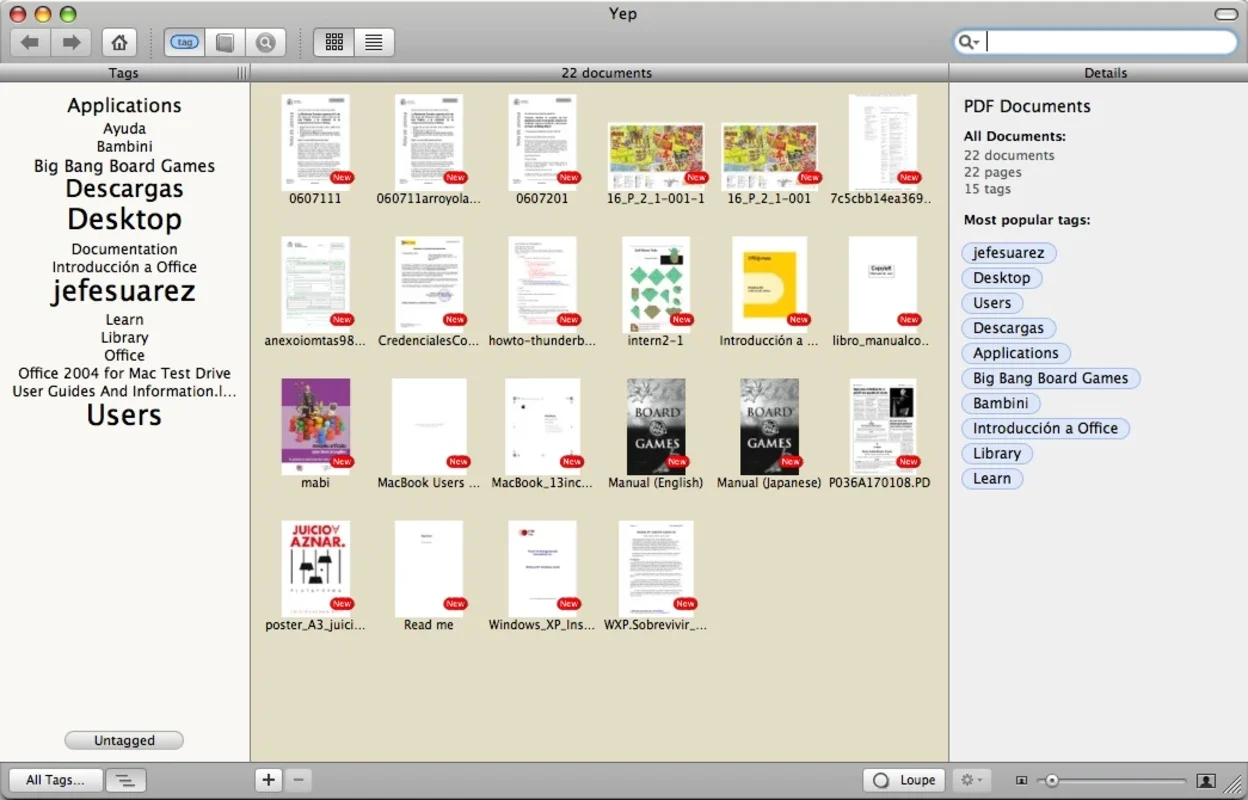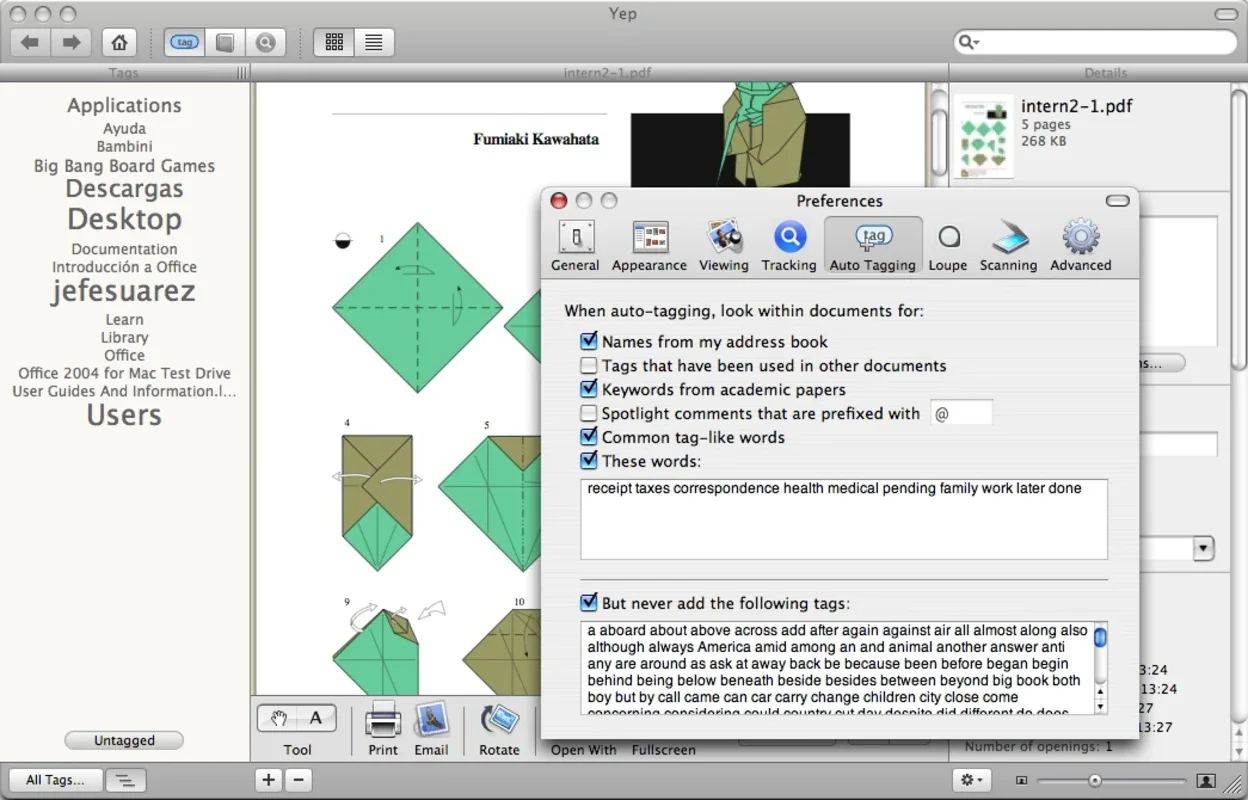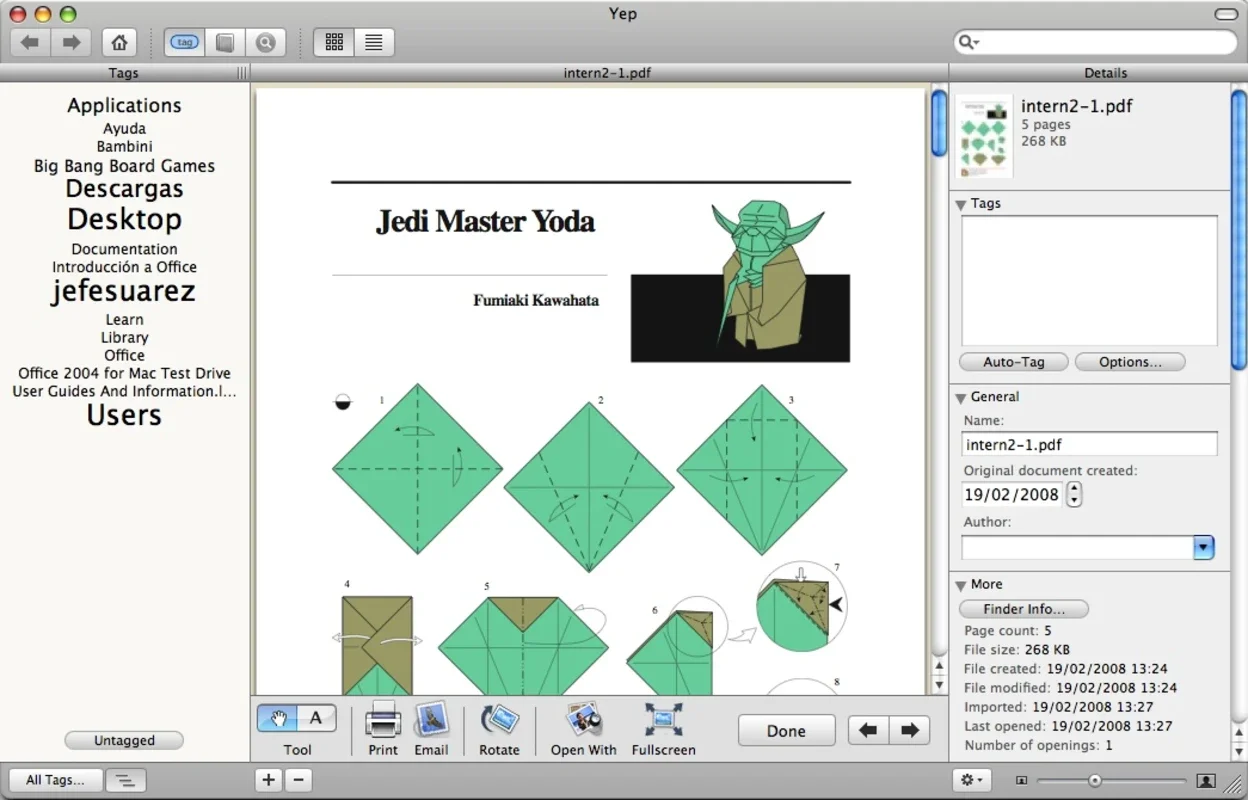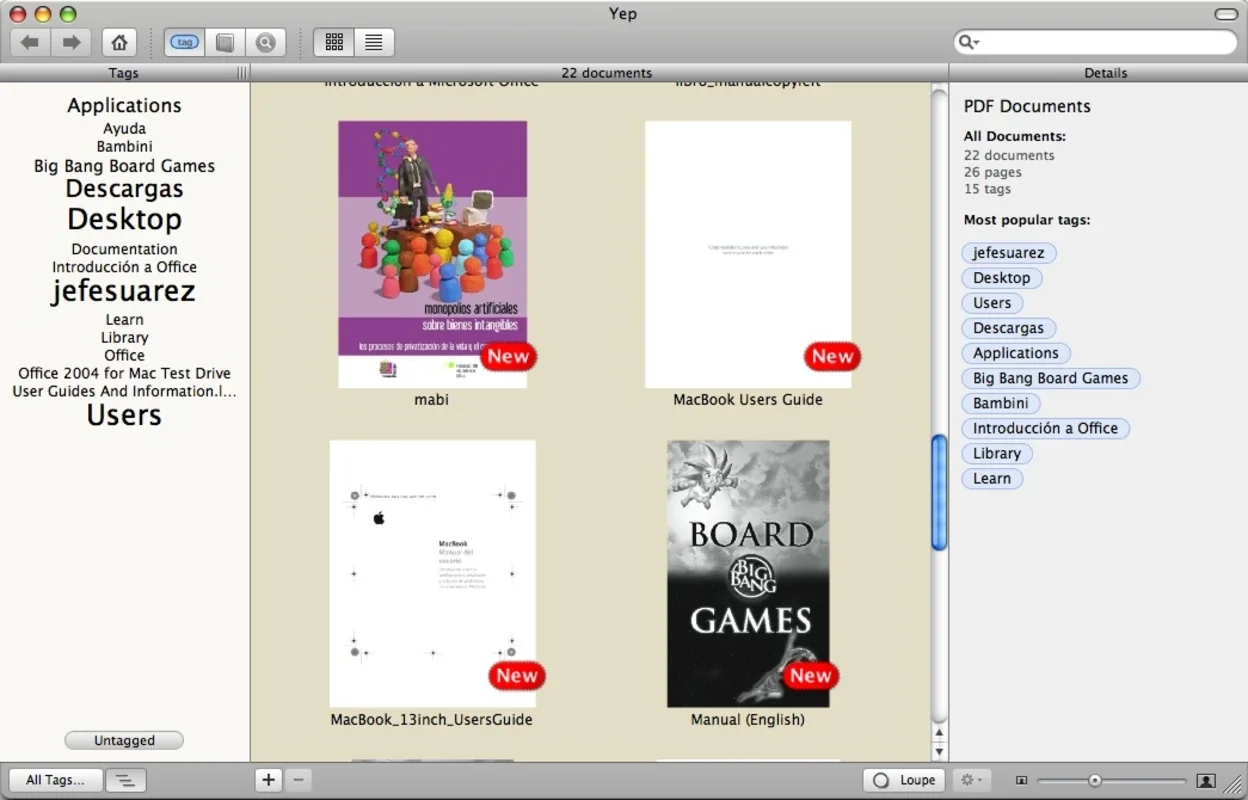Yep App Introduction
Introduction
Yep is a remarkable software designed specifically for Mac users who are in need of efficient PDF document management. It offers a unique set of features that set it apart from other similar tools in the market. In this article, we will explore the various aspects of Yep, including its interface, functionality, and how it can be a valuable addition to your digital toolkit.
The Interface of Yep
The interface of Yep is designed with simplicity and functionality in mind. When you open Yep, you are greeted with a clean and intuitive layout. One of the most notable features of the interface is the display of thumbnails. Yep shows a thumbnail of the first page of each PDF document. This visual representation allows users to quickly identify the document they are looking for without having to open each file individually. It is a small but significant feature that saves a great deal of time, especially when dealing with a large number of PDF files.
Another aspect of the interface is its ease of navigation. The controls are well - placed and easy to understand, even for those who are not tech - savvy. Whether you are a novice or an experienced user, you will find it easy to move around the application, access different functions, and manage your PDF files.
Functionality of Yep
Yep offers a wide range of functionality that makes it a powerful PDF management tool. One of the key functions is the ability to view PDF content. You can open and view your PDF documents within the application without the need for any additional software. This is a basic but essential feature that ensures seamless access to your files.
In addition to viewing, Yep also allows you to create new PDF documents. This is particularly useful if you have a scanner connected to your Mac. You can use Yep to scan documents and create new PDF files directly. This feature eliminates the need for separate scanning software and simplifies the process of digitizing physical documents.
Perhaps one of the most powerful features of Yep is its file organization system. Yep uses a system of tags or keywords to organize your files. These tags are not just random labels but are carefully designed to help you categorize and retrieve your documents easily. The system is intelligent in that it highlights the more frequently used tags in a more prominent way. For example, if you have a tag that is associated with a large number of PDF files, that tag will be displayed in a larger font or more prominently. This visual cue helps you quickly identify the most relevant tags when searching for a particular document.
To find a specific PDF document, all you need to do is select a tag or keyword. Yep will then display all the PDF documents related to that tag. This makes it extremely easy to locate the file you need, even if you have a large library of PDF documents. The tagging system also allows for more complex searches. You can combine multiple tags to narrow down your search results and find the exact document you are looking for.
Comparison with Other PDF Management Tools
When compared to other PDF management tools, Yep stands out in several ways. Many PDF managers offer basic viewing and organization features, but Yep goes a step further. For example, some PDF managers may not have the ability to create new PDF documents directly from a scanner, which is a feature that Yep offers.
In terms of the interface, Yep's clean and intuitive design gives it an edge over some of its competitors. Some PDF managers have cluttered interfaces that can be overwhelming for users. Yep's interface, on the other hand, is designed to be user - friendly and efficient.
The tagging system of Yep is also a unique feature that sets it apart. While other tools may offer some form of categorization, Yep's intelligent tagging system is more advanced. It not only allows for easy categorization but also provides visual cues to help users quickly identify relevant tags.
Conclusion
In conclusion, Yep is a valuable PDF management tool for Mac users. Its combination of a simple yet effective interface, powerful functionality, and unique features such as the intelligent tagging system make it a great choice for anyone who needs to manage their PDF documents efficiently. Whether you are a student, a professional, or just someone who deals with a lot of PDF files on a regular basis, Yep has the potential to simplify your document management tasks and save you time and effort.