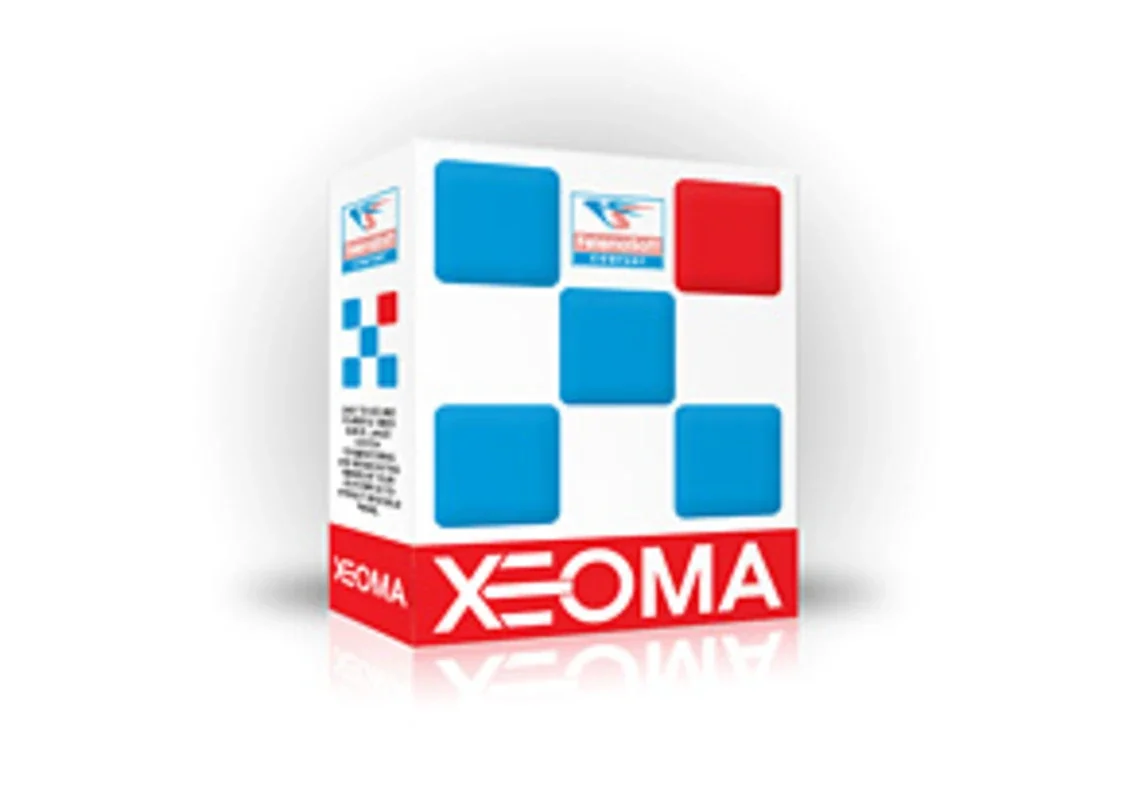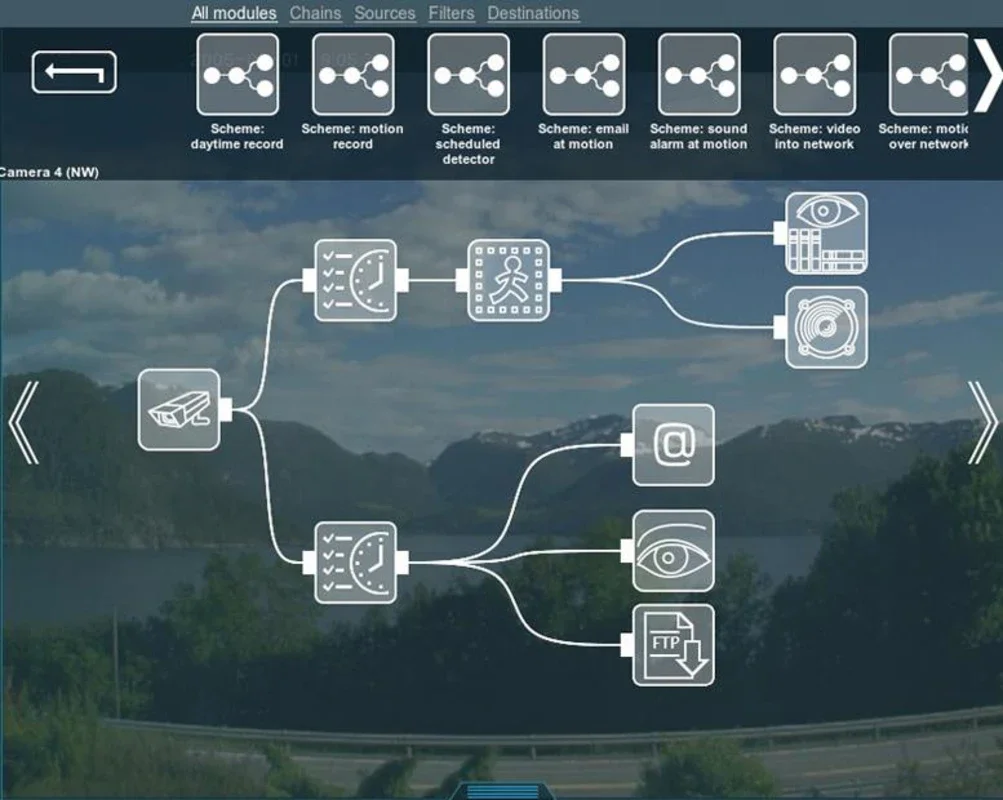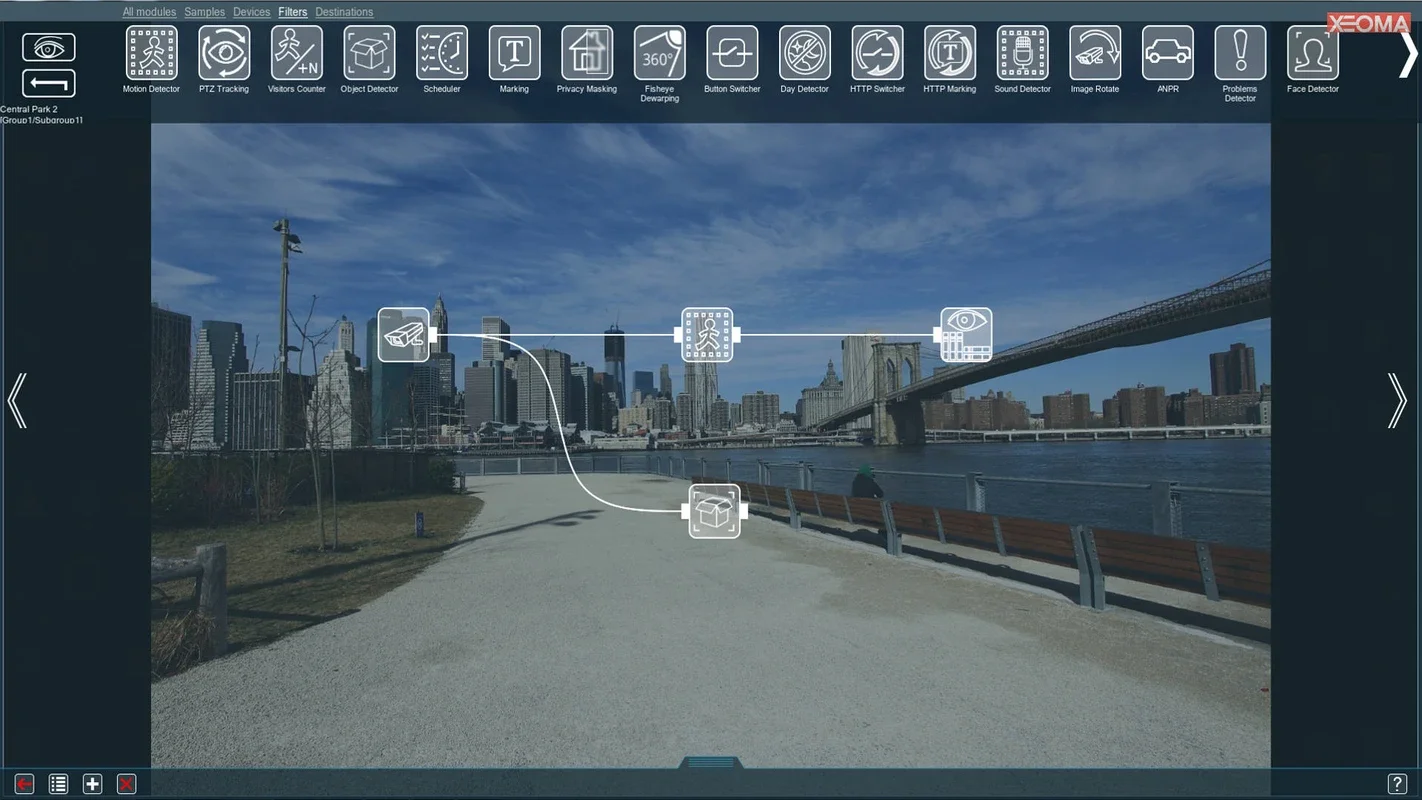Xeoma App Introduction
Introduction
Security is a crucial aspect of our lives, whether it is at home or in the workplace. However, traditional methods of setting up security camera networks can be quite costly. This is where Xeoma comes into play, especially for Mac users. It offers an affordable and efficient alternative to expensive security setups.
Compatibility and Ease of Setup
Xeoma is known for its remarkable compatibility. It can work with almost any camera model. This means that users do not have to worry about purchasing specific cameras to be able to use the software. Setting up a security network with Xeoma is a breeze. In just a few minutes, one can add the necessary modules and cameras and assign tasks. This simplicity makes it accessible even to those who are not very tech - savvy.
Functionality
The software has a variety of functions that make it a great security tool. It can transform any camera into a motion detector. This is a very useful feature as it allows for real - time monitoring. The live video stream from the cameras can be displayed on the monitor, mimicking the functionality of a typical security network. Whether it is for keeping an eye on your home or business, Xeoma has got you covered.
Monitoring and Notification
Xeoma is not just about displaying video feeds. It also offers monitoring capabilities. For instance, you can use it to ensure that no one uses your laptop when you are away. In case of any unusual activity, the software can send an email or a text message to notify the user. This real - time notification system enhances the security aspect of the software.
Remote Access
One of the great features of Xeoma is its remote access ability. As long as you have Xeoma installed on another computer, you can access the videos remotely. This is extremely convenient for those who are always on the go or need to check on their security network from a different location.
Portability
Xeoma is portable, which means that you can take it with you wherever you go. Although it is ideal to have it fully installed on the computer where the cameras are connected, the portability factor gives users more flexibility. They can connect to their security network at any time they need to.
Cost - Effective Security
Compared to other security options such as buying a lot of equipment or hiring a security company, Xeoma is a cost - effective solution. It allows users to set up their own security camera networks without breaking the bank. This makes it an attractive option for those who want to enhance their security but are on a budget.
Conclusion
In conclusion, Xeoma is a great software for Mac users who are looking for an efficient, cost - effective, and feature - rich security solution. It offers a wide range of functions from camera compatibility to remote access, making it a versatile tool for security needs. Whether it is for personal or business use, Xeoma can provide the necessary security measures to keep your property and belongings safe.