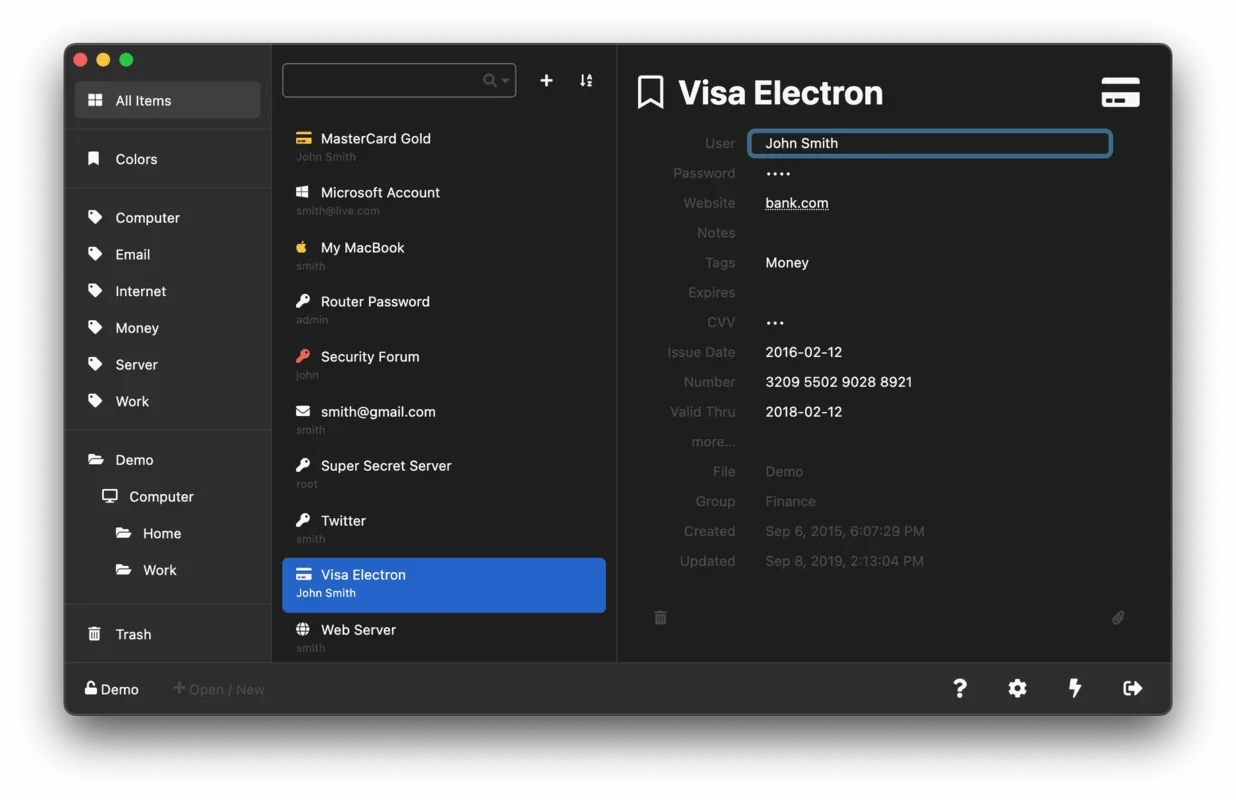KeeWeb App Introduction
KeeWeb is not just another password manager; it's a comprehensive and secure solution designed specifically for macOS users. In this article, we'll explore the numerous features and benefits that make KeeWeb a standout choice for those seeking top-notch password security and management.
1. User-Friendly Interface
KeeWeb offers a clean and intuitive interface that seamlessly integrates with the macOS environment. Its design is focused on providing a smooth and effortless user experience. The interface is easy to navigate, making it simple for users to manage their passwords and sensitive information without any hassle.
2. Cross-Platform Compatibility
One of the significant advantages of KeeWeb is its cross-platform compatibility. It supports not only macOS but also Windows and Linux. This means that users can access their passwords on any device, ensuring convenience and flexibility. Whether you're using a Mac at home, a Windows PC at work, or a Linux machine on the go, KeeWeb has you covered.
3. Robust Security
Security is the top priority for any password manager, and KeeWeb doesn't disappoint. It uses advanced encryption standards to safeguard your data, ensuring that your passwords are protected from unauthorized access. With KeeWeb, you can have peace of mind knowing that your sensitive information is in safe hands.
4. Offline Access
In an era where connectivity is not always guaranteed, KeeWeb's offline access feature is a game-changer. You can manage your passwords even without an internet connection. The application stores your data locally, allowing you to access your information whenever you need it, regardless of your internet status.
5. Cloud Syncing
For those who prefer to keep their data synchronized across multiple devices, KeeWeb offers seamless integration with popular cloud storage services like Google Drive, Dropbox, and OneDrive. This makes it easy to backup your password database and access it from multiple devices, ensuring that your passwords are always up-to-date and accessible.
6. Customizable Themes
KeeWeb understands that personalization is important. That's why it offers a variety of customizable themes to match your macOS aesthetic preferences. You can choose a theme that suits your style and make your password management experience more enjoyable.
7. Browser Integration
KeeWeb integrates with major web browsers, making it effortless to autofill login details. This not only saves time but also enhances your online security by reducing the risk of password-related errors.
In conclusion, KeeWeb for macOS is a powerful and feature-rich password manager that combines security, convenience, and flexibility. Whether you're a casual user or a power user, KeeWeb has everything you need to manage your passwords effectively. So, if you're looking for a reliable and efficient password management solution for your macOS device, look no further than KeeWeb.