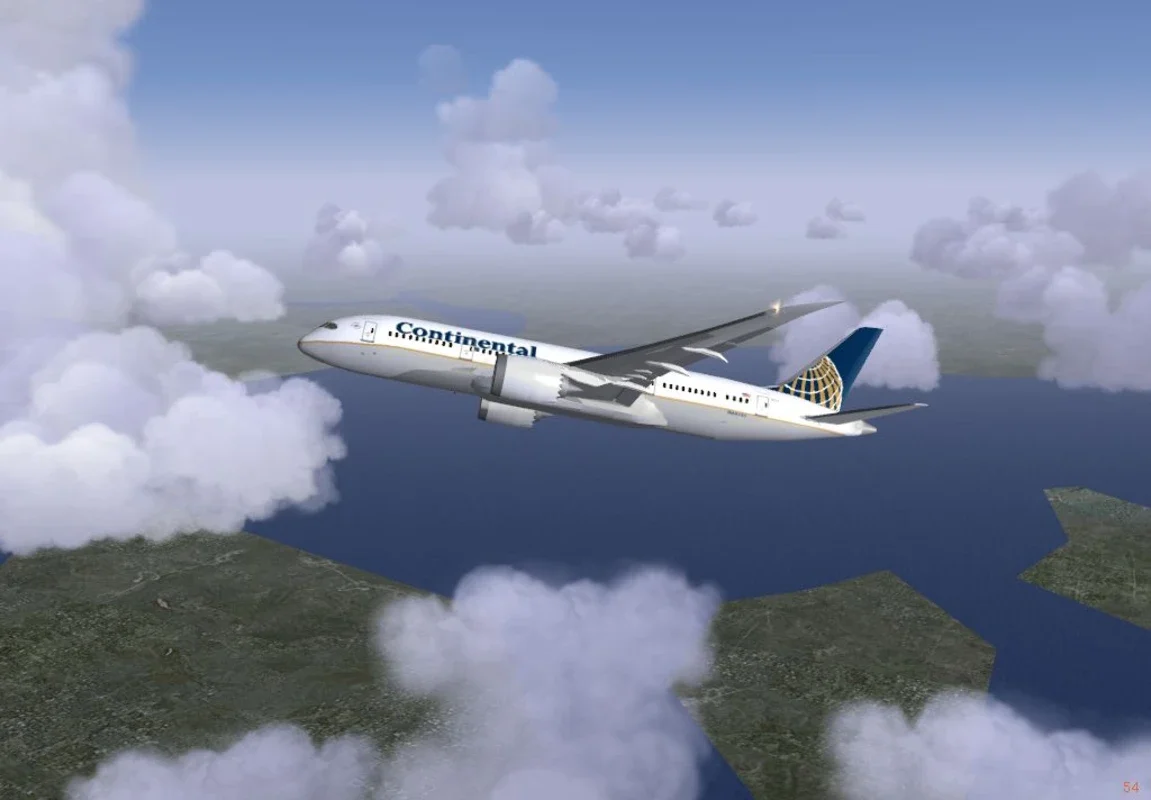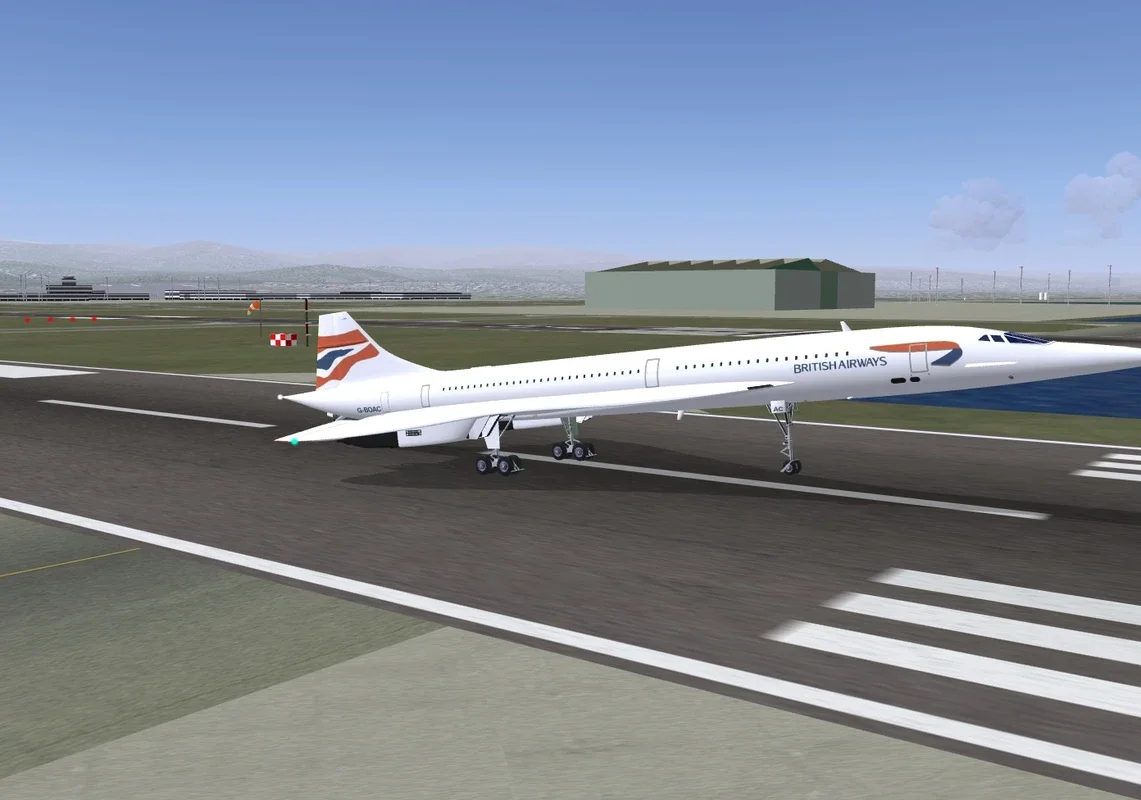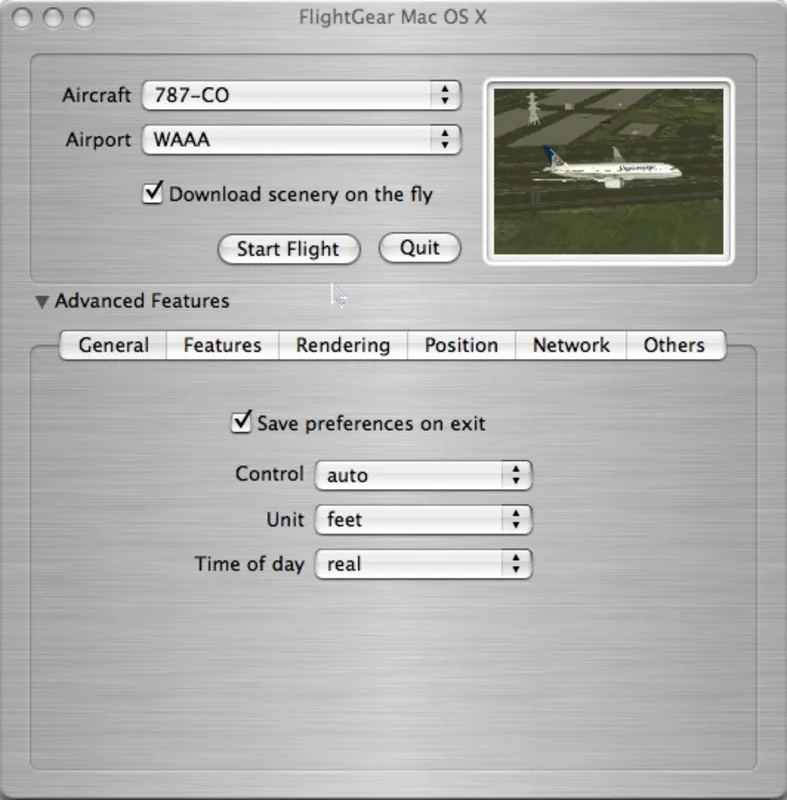FlightGear Flight Simulator App Introduction
FlightGear Flight Simulator is not just another flight simulator; it's a revolutionary open source software that brings the thrill of aviation to your Mac. In this comprehensive article, we'll explore the various features and aspects that make FlightGear Flight Simulator a standout choice for aviation enthusiasts.
1. Realistic Aircraft and Flight Controls
FlightGear Flight Simulator boasts a vast collection of real aircraft that have been meticulously recreated, both in appearance and functionality. Users can take the controls of these aircraft and experience the true essence of flying. Mastering the controls is crucial, as factors such as wind, visibility, and meteorological conditions play a significant role in the flight experience. The simulator accurately simulates these conditions, adding an extra layer of realism to the flights.
2. Immersive Scenery and Terrain Details
The scenes in FlightGear Flight Simulator are nothing short of breathtaking. The terrain, inhabited zones, rivers, valleys, and other details are reflected with remarkable accuracy, creating an immersive environment that makes you feel like you're really in the cockpit. This attention to detail enhances the overall flying experience and makes each flight a unique adventure.
3. Extensive Airport Options
With over 20,000 available airports from almost every country in the world, FlightGear Flight Simulator offers endless possibilities for takeoffs and landings. Some airports even include detailed features such as approach, runway, and taxiway lights, adding to the realism of the simulator.
4. Multiplayer and Social Interaction
Connect with other Internet users and fly on shared maps, adding a social element to the flight simulation experience. Share your flights with fellow enthusiasts and engage in collaborative flying adventures.
5. Mechanical Problems and Realistic Challenges
FlightGear Flight Simulator doesn't shy away from presenting real-world challenges. Mechanical problems may occur during flight simulations, adding an extra layer of difficulty and realism. Overcoming these challenges requires skill and knowledge, making the simulator a great tool for honing your aviation skills.
6. Comprehensive Online Manual
For those new to flight simulation or the FlightGear Flight Simulator itself, the excellent online manual is a valuable resource. It explains how to use the simulator and get started on your flying journey. With clear instructions and helpful tips, even beginners can quickly become proficient in operating the simulator.
In conclusion, FlightGear Flight Simulator for Mac is a must-have for anyone passionate about aviation. Its realistic aircraft, immersive scenery, extensive airport options, multiplayer capabilities, and comprehensive manual make it a top choice for both novice and experienced pilots. So, strap in, start your engines, and take to the skies with FlightGear Flight Simulator!