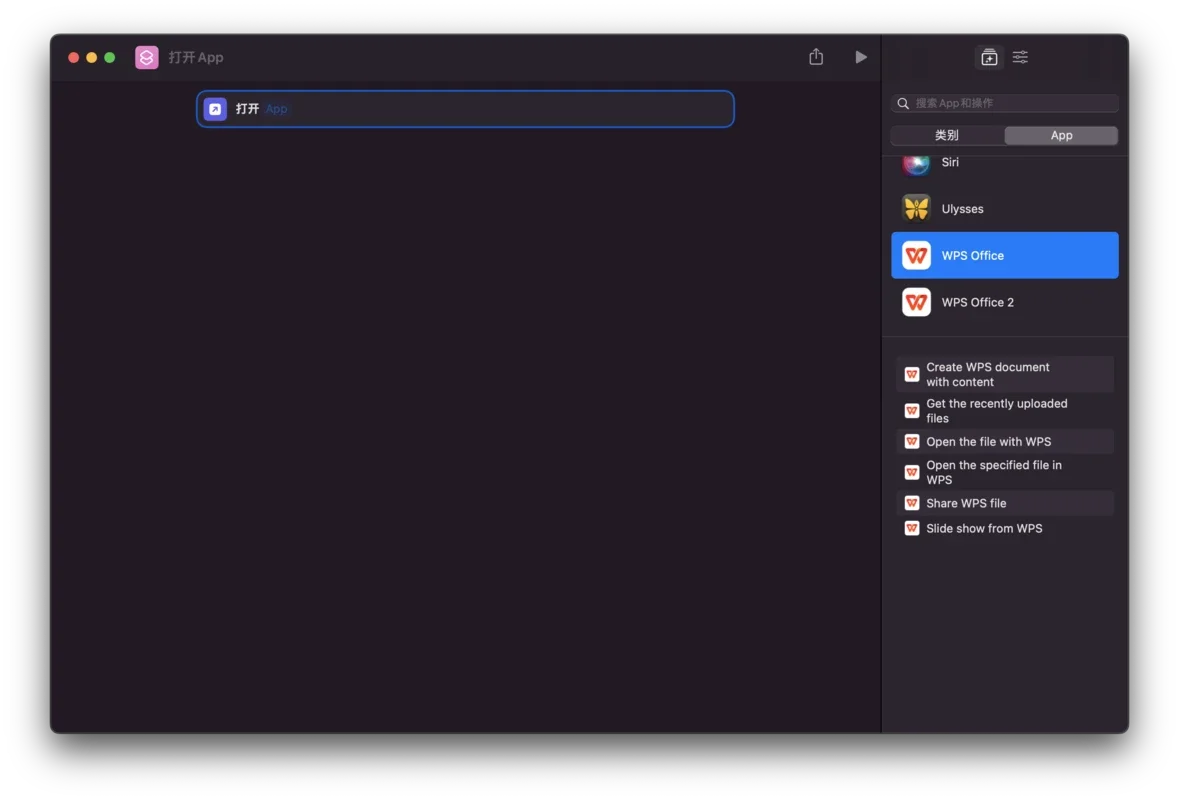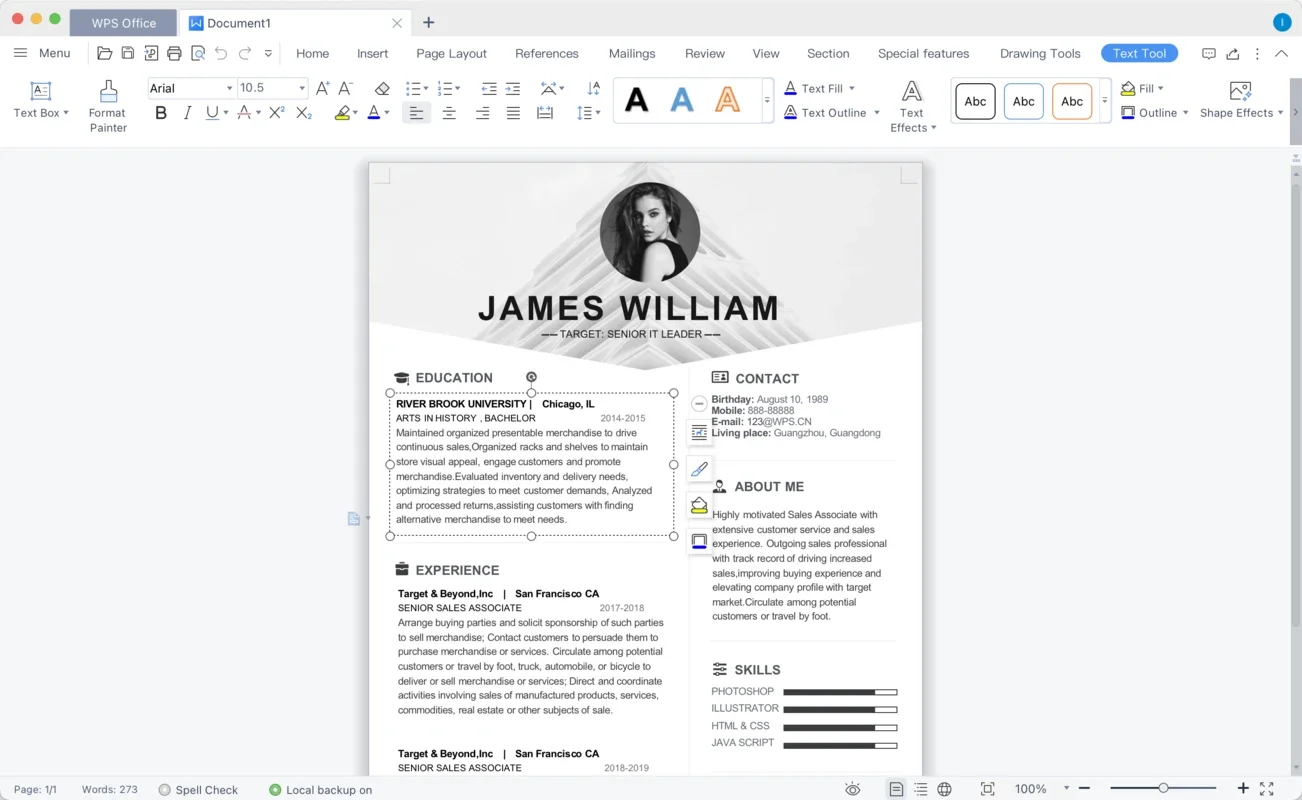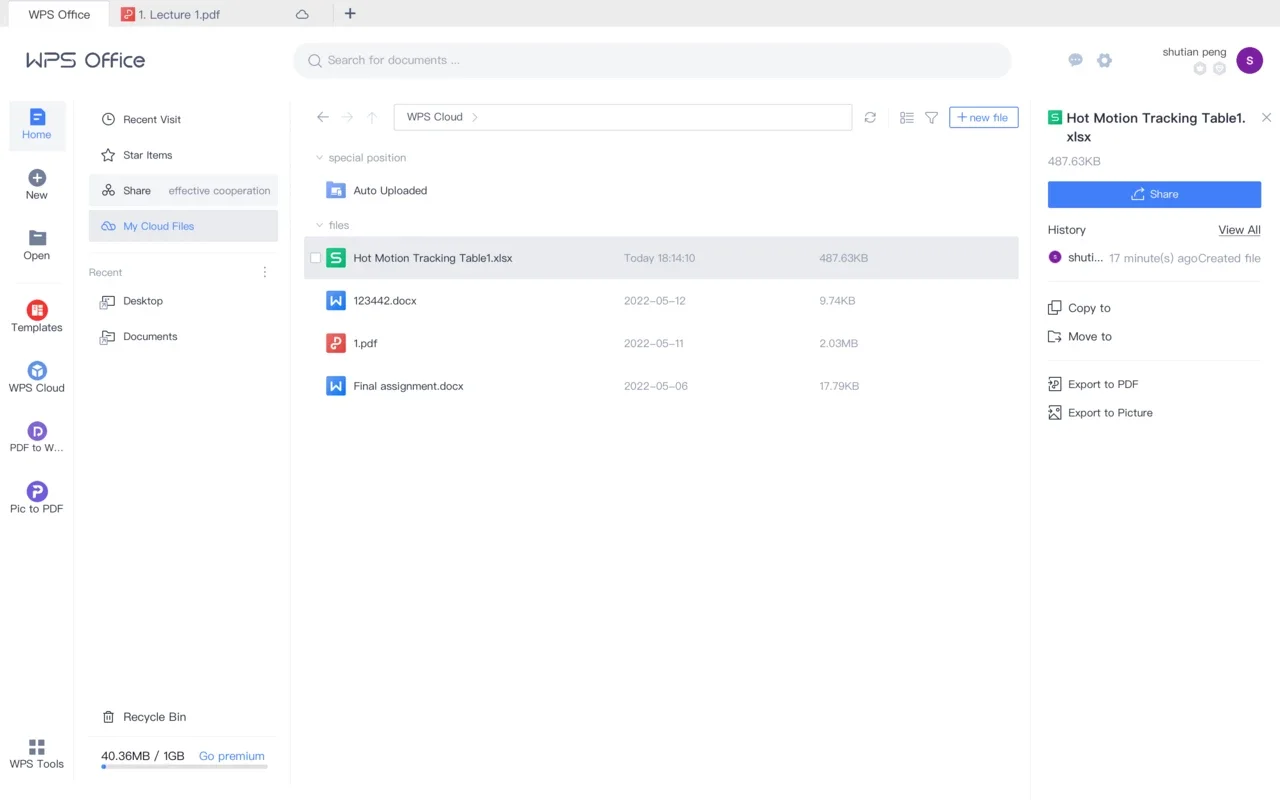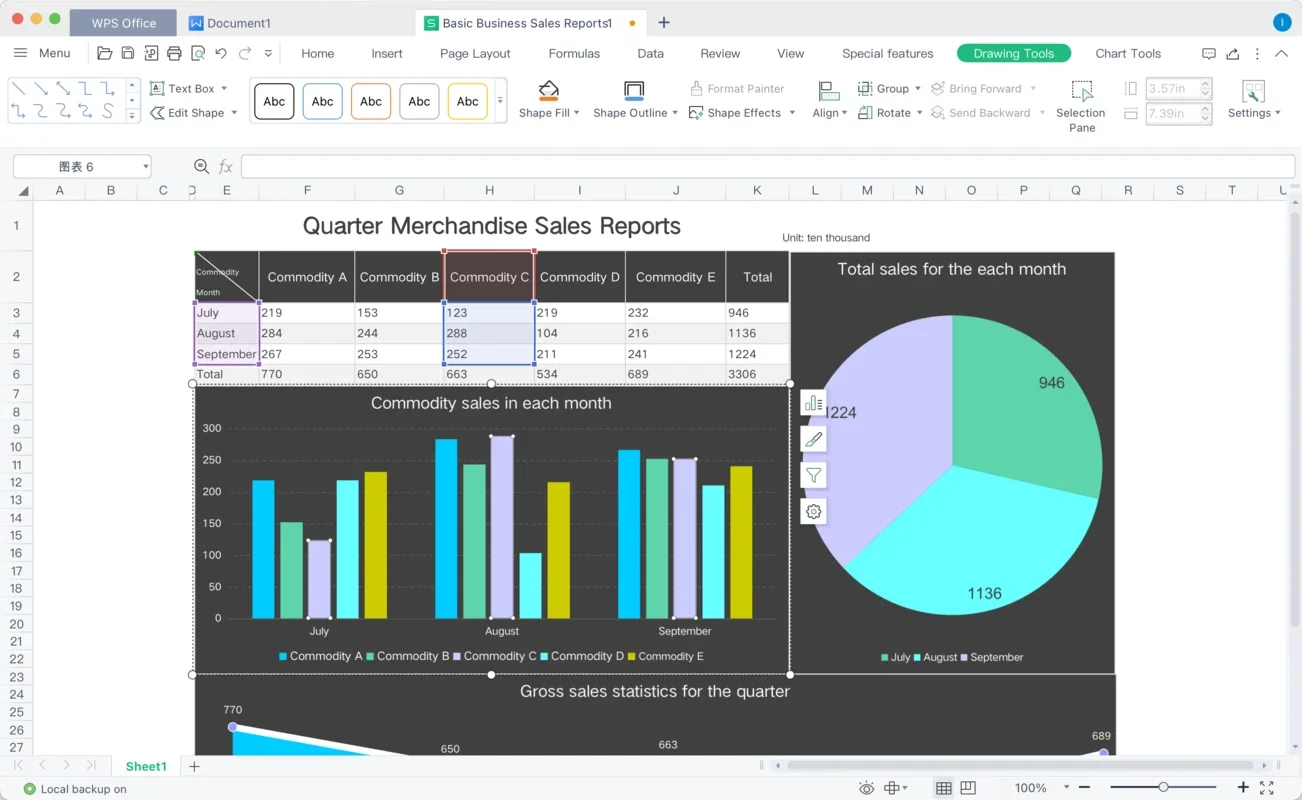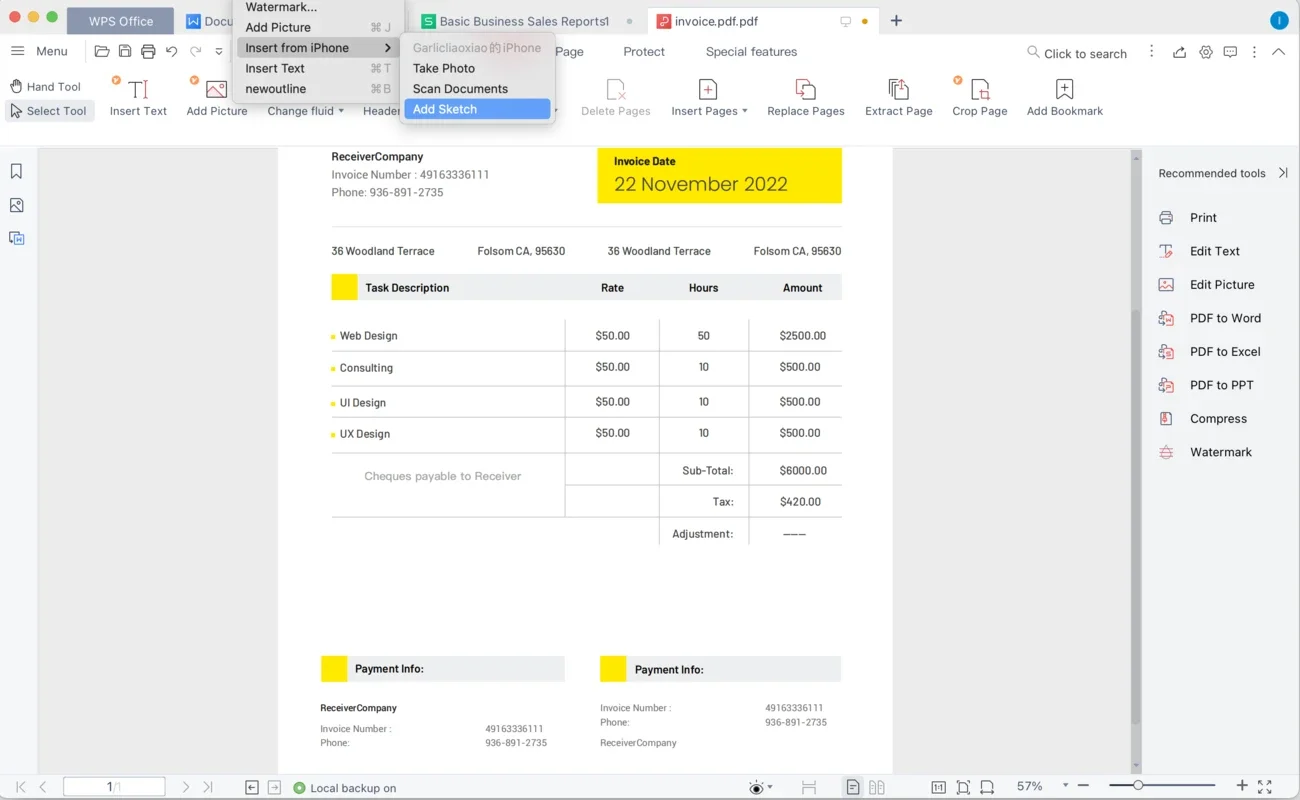WPS Office App Introduction
Introduction to WPS Office
WPS Office has emerged as a powerful and versatile office suite, especially for Mac users. It combines a plethora of features that are essential for various office - related tasks. With its integration of four feature - rich applications, it has become a go - to choice for many individuals and businesses alike.
Document Editing Capabilities
WPS Office offers robust document editing features. It allows users to create, edit, and format documents with ease. The availability of nearly 10 million document templates is a great advantage. These templates cover a wide range of categories, enabling users to quickly start their projects. Whether it's a business report, a school assignment, or a personal letter, the templates provide a solid foundation. The software is fully compatible with Microsoft Word, which means that users can seamlessly transfer their work between the two platforms without any major formatting issues.
Spreadsheet Management and Data Calculation
In terms of spreadsheet management, WPS Office does not disappoint. It provides all the necessary tools for handling data in spreadsheets. Users can perform complex data calculations, create graphs and charts, and manage large datasets efficiently. The compatibility with Microsoft Excel ensures that users can work with existing Excel files and share their work with others who use Excel without any compatibility concerns.
Slide Production
When it comes to slide production, WPS Office offers a user - friendly interface and a wide range of features. Users can create engaging and professional - looking presentations. There are numerous templates available for different types of presentations, such as business presentations, educational lectures, and marketing pitches. The software also allows for easy customization of slides, including adding images, videos, and animations to make the presentation more dynamic and appealing.
PDF Document Conversion and Reading
WPS Office has excellent PDF capabilities. It allows users to easily convert PDF files to editable Word, Excel, or PowerPoint files. This is extremely useful when users need to make changes to a PDF document. Additionally, the PDF reader in WPS Office provides a smooth reading experience. Users can view, annotate, and sign PDF documents with ease. The e - signature feature is legal and secure, which is important for business and official documents.
Intelligent Cloud Service
The intelligent cloud service of WPS Office is a great feature. It automatically saves office documents to various cloud storage services such as iCloud, Dropbox, Google Drive, Box, Evernote, and OneDrive. This ensures that users' documents are always up - to - date and can be accessed from different devices. The auto - save feature as users type also provides peace of mind, as users never have to worry about losing their work. The ability to sync across devices, including Mac, iPad, iPhone, and even PC, makes it convenient for users who use multiple devices in their work or personal life.
Collaboration Features
WPS Office enables real - time collaboration with teams. Users can share documents online and invite others to edit, comment, and add action items simultaneously. This helps teams to connect, create, and collaborate more effectively, maximizing work productivity. In a business environment, this feature can be a game - changer as it allows for seamless teamwork, even when team members are in different locations.
Compatibility with Apple System
WPS Office is optimized for the Apple system. It is compatible with the M1 chip, which is a significant advantage for Mac users with the latest hardware. It is also compatible with macOS Catalina and macOS Big Sur. Features like Continuity Camera, which allows users to use their iPhone, iPad, or iPod touch to scan text or take a photo of a nearby object and have it instantly appear on their Mac, enhance the user experience. Sidecar, which enables the use of the iPad as a second screen for Mac, is another useful feature. The support for custom shortcut paths, widgets, dark mode, handoff, and split view all contribute to a more efficient and user - friendly experience on the Mac.
Additional Features
WPS Office has several other features that add to its appeal. It allows users to create stunning documents using a collection of professional document templates for free. Document encryption is supported, which keeps office documents and data safe. Sharing office documents is made easy through various methods such as WIFI, NFC, DNA, Email, Instant Messaging, WhatsApp, Telegram, Facebook, and Twitter. The availability of black mode and reading mode gives users more options to customize their viewing experience. And with support for 51 languages and all office file formats, it caters to a global user base.
Conclusion
In conclusion, WPS Office for Mac is a comprehensive office suite that offers a wide range of features. It combines the functionality of document editing, spreadsheet management, slide production, PDF handling, cloud services, collaboration, and system - specific optimizations. Whether you are an individual user, a student, or a business professional, WPS Office can meet your office - related needs effectively.