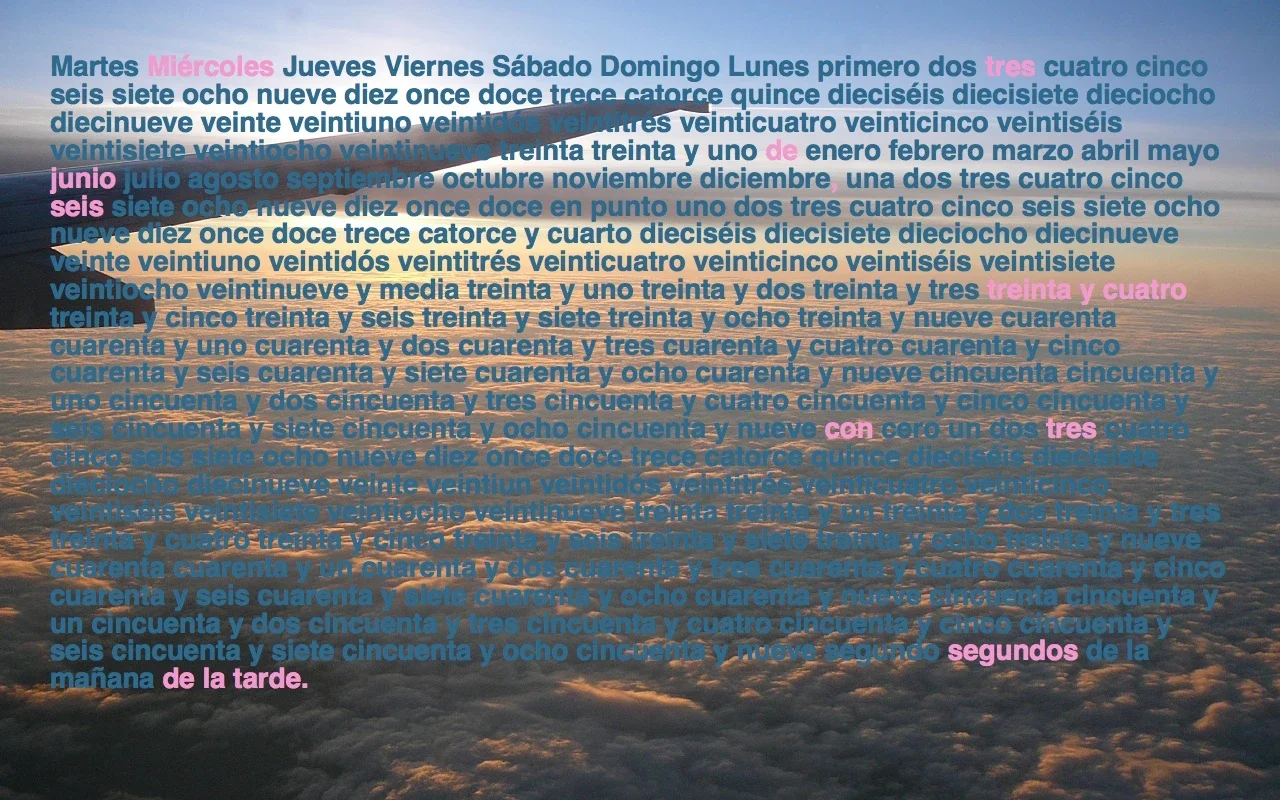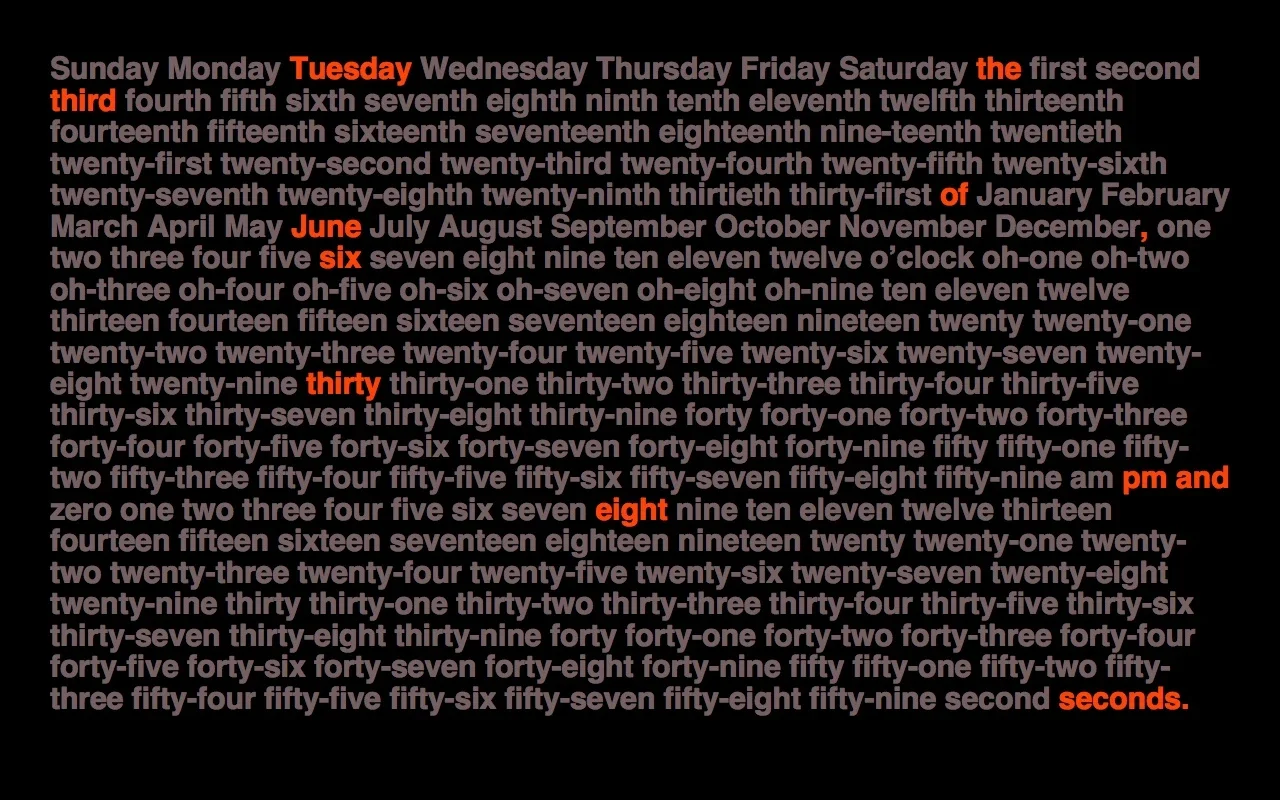World Clock App Introduction
World Clock is not your ordinary screensaver. It offers a unique and innovative way to display the current date and time on your Mac. Instead of the conventional numerical representation, World Clock uses words to convey this information, adding a touch of novelty and charm to your screen.
The Date in Words
When it comes to the date, World Clock transforms the numerical values into their corresponding words. For example, if today is 5/29, it will be displayed as 'the twenty-ninth of May'. This feature not only makes the date more visually appealing but also adds a bit of linguistic flair.
The Time in Words
The most captivating feature of World Clock is the way it presents the time. Instead of the standard digital clock, it shows the time in a more descriptive manner. For instance, if the time is 18:34:01, it will be displayed as 'six... thirty-four... and one second'. The dots in between represent the words that connect the numbers, creating a more engaging and unique time-telling experience.
Customization Options
World Clock doesn't stop at just displaying the date and time in an unconventional way. It also offers a range of customization options to suit your preferences. You can change the language from the default English to other languages of your choice through the options menu. Additionally, you can modify the color and size of the text to match your aesthetic preferences. And if you want to add a personal touch, you can even set a background image to make the screensaver truly yours.
In conclusion, World Clock is a remarkable screensaver for Mac that combines functionality with creativity. It offers a fresh perspective on how we view the date and time, while also providing customization options to make it a personalized experience. Whether you're looking for a unique way to keep track of the time or simply want to add a touch of style to your Mac, World Clock is definitely worth checking out.