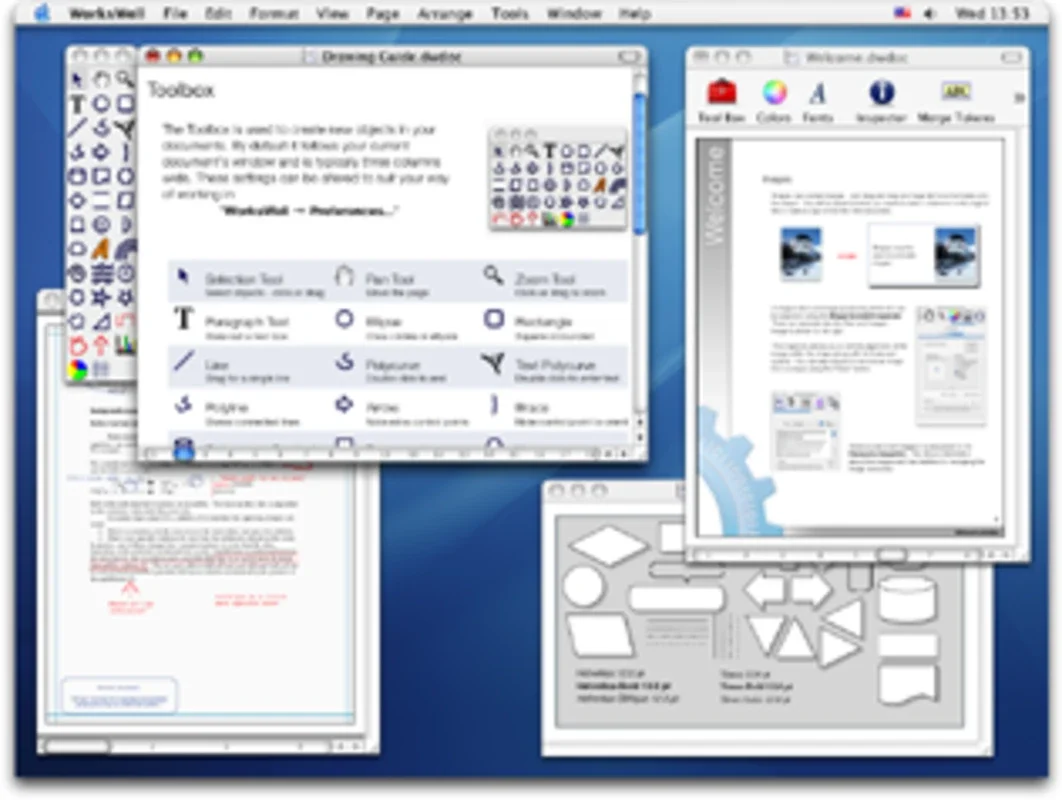WorksWell App Introduction
WorksWell is not just an ordinary application; it is a powerful tool that revolutionizes the way documents are created, especially when it comes to incorporating a wide range of graphic information. This software is a game-changer for those who need to present their ideas in a visually compelling manner.
Comprehensive Graphic Creation Capabilities
WorksWell offers an extensive array of features for creating various types of diagrams. Its toolbar is equipped with a plethora of different shapes, including arrows, cones, squares, stars, circles, diamonds, pentagons, and many more. Users can easily insert these objects into the document by simply dragging and dropping, making the process intuitive and efficient.
Advanced Text and Graph Features
One of the standout features of WorksWell is its tool for laying text out on a line, which adds a professional touch to the documents. Additionally, the statistical graphs system is truly remarkable. Users can modify a graph's content by simply changing the figures linked to a row or column, providing a seamless and dynamic experience.
Customization and Editing Options
With support for layers, object grouping, and undo/redo, WorksWell gives users the flexibility to modify numerous parameters. Whether it's coloring interiors, modifying frames, inserting background images, or changing the font's appearance, this software offers a high degree of customization to meet the diverse needs of users.
In conclusion, WorksWell is an indispensable tool for anyone looking to combine text and various types of graphic information. It empowers users to create visually stunning documents that effectively communicate their message.